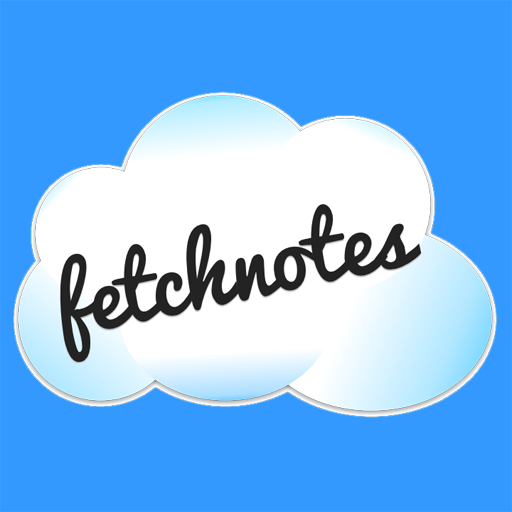Fetchnotes Brings Together Hashtags And Your To-Do List
by Brent Dirks
April 13, 2012
Fetchnotes, released today, is looking to harness the power of hashtags to make your to-do list work even better.
If you've ever used Twitter's hashtags, Fetchnotes should be pretty self-explanatory. Once you install the app, you are taken to a simple, blank page. To add a note, just tap the "+" sign on the top right corner. When you add a note, you can enter as many hashtags as you would like.
Once you enter a few notes, you can easily search for by hashtag with a search box. And as a very nice touch, all your hashtags appear on the bottom part of the home screen. Tapping on a hashtag brings up all of the notes with that tag.
Besides the iPhone app, you can also send notes by email, text message, or a desktop widget. The service syncs automatically, so adding something by email will show up on your desktop and in the iPhone app automatically.
While there is a glut of to-do and note-taking apps out there, I definitely like the simplicity of Fetchnotes. I've always wanted to use a to-do list service, but have been turned off from the learning curve and high price of apps like OmniFocus.
The Fetchnotes app is available for the iPhone free in the App Store. What do you think about the cloud-based service's approach for to-do lists? I'm interested to try it out for a few days to see how it works and whether I like the simplicity.
(Via The Verge)