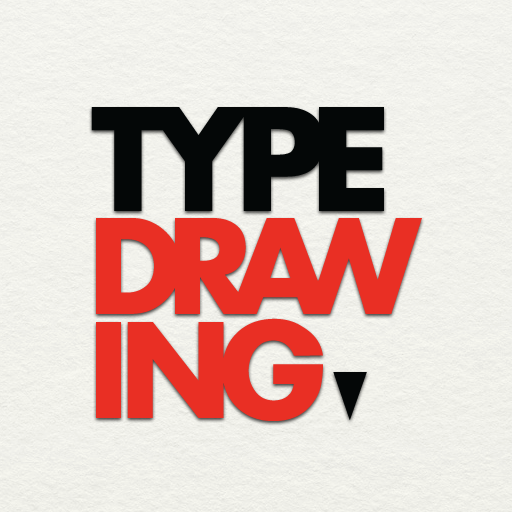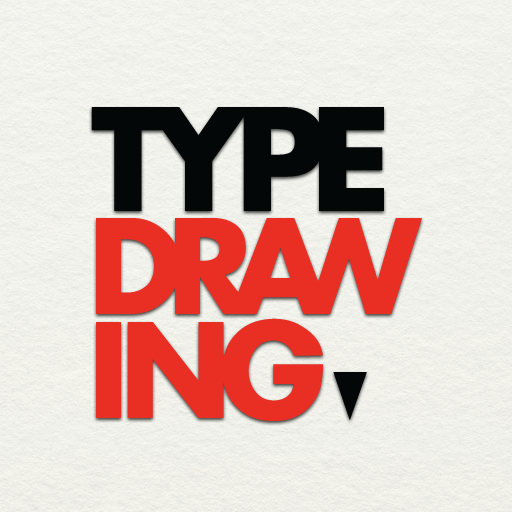Is TypeDrawing 3.0 Your Type Of Drawing App?
May 17, 2012
TypeDrawing, a unique app for iPhone and iPad, has just received a major update. It's now proudly set at version 3.0.
One of our keen readers, Rich, kindly informed us about the update to TypeDrawing. "I’ve had this since the day it launched," he added, "it’s one of my keepers, as I’m a fan of typography and nothing else does what it does." Indeed, TypeDrawing is one-of-a-kind. There's nothing quite like it in the App Store in that it's the only iOS app that allows for, as its name suggests, typography-driven drawing. While other drawing apps let you draw with lines, TypeDrawing lets you draw with type. With TypeDrawing, "you can create art out of words on any iDevice with or without any actual talent."
TypeDrawing 3.0 is a huge improvement over the app's previous version. Through the app's latest update, a host of new features have been added to TypeDrawing. For starters, the app's old and slightly grungy icon has been replaced with a cleaner and more straightforward icon. Underneath that, a number of more significant changes are in place. TypeDrawing 3.0 sports a redesigned interface on which the app's new features are anchored. These new features, some of which are demoed in the video below, enhance the app's gallery, text, font, color, and export sections.
If you can't see the video embedded above, please click here.
Drawings in TypeDrawing are now saved automatically in the app's gallery. The gallery now has options for titling and lock-protecting drawings. It, too, has a convenient thumbnail view to supplement its default carousel view, which, thanks to the update, lets you replay your drawing process à la Draw Something.
While you're in the process of drawing something in TypeDrawing, a lot of new text, font, and color options are now at your disposal. These include repeat, all caps, symbols, and rotation for text and font. You can also choose to draw freehand or let your strokes be restricted to straight lines. Moreover, you can have your text size be fixed, random, or modified according to your stroke speed. Settings for customizing your drawing's outlines, shadows, and background color are also available.
Once you're satisfied with your drawing, you can export it in a document type, orientation, and background you prefer. Direct posting on Twitter is also now supported.
TypeDrawing 3.0 is available in the App Store in separate iPhone and iPad versions, each of which is currently on sale at only $0.99. Now better than ever, is TypeDrawing just your type?