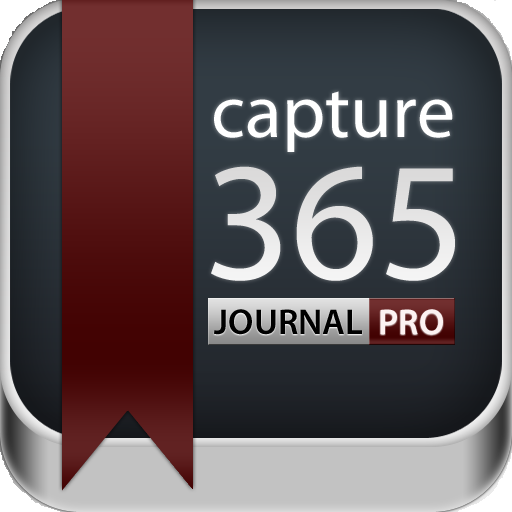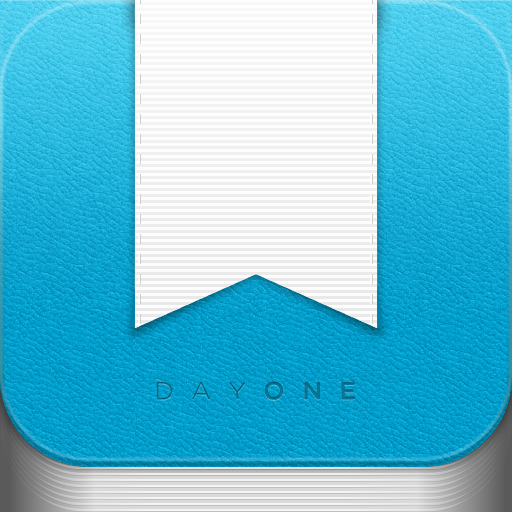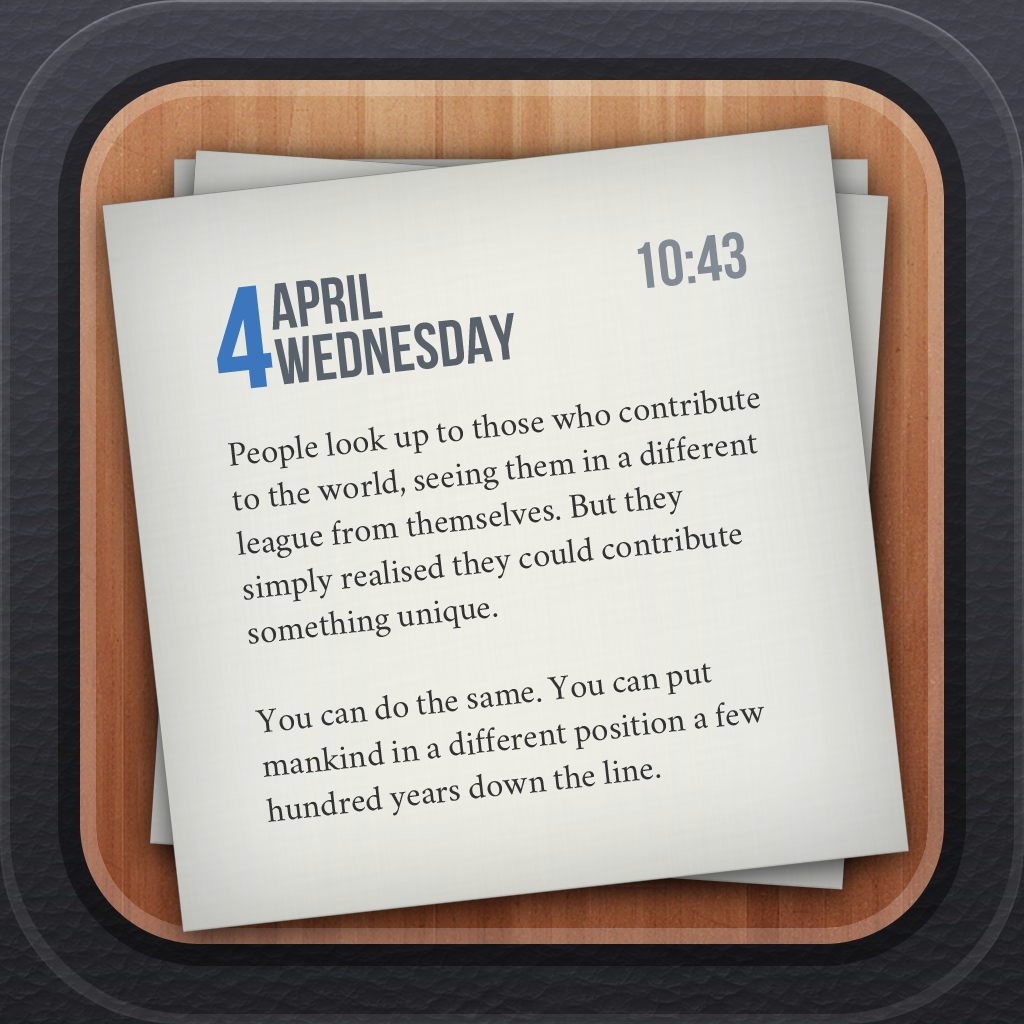Capture 365 Journal PRO Is Lacking The 'Pro' Feeling

Capture 365 Journal PRO ($2.99) by Sockii is another journaling option for your iPhone or iPad. While my favorite journaling app is Day One, I still can't help but check out other journaling alternatives, like Journalized, just to see if they are any better. So how does Capture 365 Journal Pro stack up? Let's find out.
I think the app has a decent interface from the get-go, though I have seen better. The bookmark in the corner, which also is the “New Entry” button, looks nice with the wooden background. Capture 365 has three different sections that are easily accessible along the bottom menubar: Entries, Calendar, and Settings.
The Entries screen will allow users to navigate through different years, and add a new entry for the current time with the bookmark. On the new entry screen, the date and time will be displayed, though you can change it if needed.

While Day One may not have support for photos yet (though it's coming very, very soon), Capture 365 provides support for multiple photos in your entries. However, videos are not supported, which is odd, since even Journalized provides this. Photos are also displayed in a popover window that allows you to view all of them at once. Users can even delete individual photos from the entry, or view them full screen.
Once you have entries piling up, you’ll be able to view them as a list on the Entries view. Date and time are shown on the left, and up to four lines of text. Tapping on an entry will display it, and there will be the option to delete or edit it.
Additionally, a “Share” button will be available, with several export options. Users can export an entry by email, print, or iTunes File Sharing as a PDF. While having export options are nice, I was a bit disappointed at the fact that images are not included in the export process — I tried email and PDF. This is a rather big disappointment, and personally, I don’t think it makes sense. Hopefully the developers can change that in the future.

The Calendar view allows you to scroll through months, but not years. Any day that has an entry will be marked by a dark red line, and the currently selected day will be displayed in red, with the option to add a new entry. I wish that the app used more noticeable colors, such as the light blue used in Day One, because it’s currently a bit hard to tell the days apart.
Settings will allow users to set up a passcode for privacy, and you can change the font style and size. Optionally, you can use iCloud to sync your entries across multiple iPhones and iPads. During my use of the app, I found the iCloud sync to be fast and reliable, as it would automatically save changes very frequently. All of my data was synced from my iPhone to the iPad without a hitch.
So far, Capture 365 Journal Pro seems okay, but for $2.99, I'd expect a lot more. I currently can't recommend this app, because I believe it is lacking when compared to the competition. You can't include videos in entries, sync with another alternative like Dropbox, set up daily reminders, and it's impossible to search or tag entries (like in Momento). Worst of all, there isn't even support for Markdown or TextExpander. I also encountered a few crashes with the app, though it seems that no data was lost.
Personally, I’ll just stick it out for Day One’s upcoming update, which will be huge. Now that’s a journaling app that I can recommend.