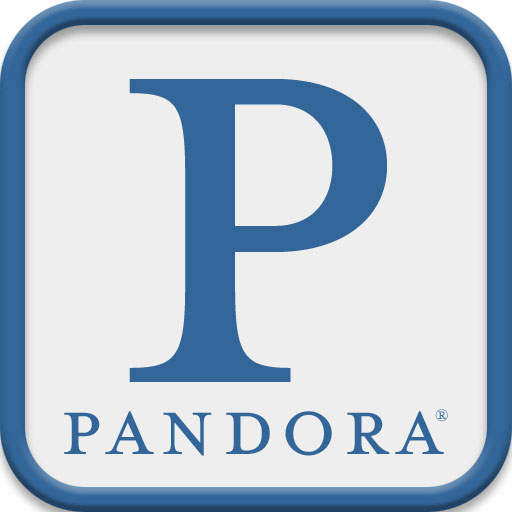How About A Pandora For Your News? Prismatic Delivers

Prismatic: Always Interesting (Free) by Prismatic aims to be your personal newsfeed.
With all of the news out there, it's definitely quite a task to find the topics that matter to you. Sure, you can use something like Twitter to follow news sources that appeal to you, though Twitter is not really designed to be a personal news reader — it's more like a social RSS feed.
Then you have apps like Flipboard, which serve as a personalized newsmagazine of links from your social services, like Twitter, Facebook, and Google+. But how about a news app that learns more about you as time passes? An app that finds out what you like, and don't like, and gives you reading material that is tailored to suit your personal tastes? Think of a Pandora for news. That's just what Prismatic wants to do.

To use Prismatic, you will have to log in via Facebook, Twitter, or G+. Unfortunately, there doesn’t seem to be a way around this. However, since these are pretty ubiquitous (you’re bound to have at least one of them I’d imagine), it shouldn’t really be a problem. You will then be asked to choose a username and password for the Prismatic network. Once that’s all taken care of, you’ll be good-to-go with actually using the app.
To start, Prismatic will prompt you for location. This is actually pretty useful, as it will gather up some local news sources for you to browse and add. You can add one location, multiple locations, or none at all — the location can also be specific (e.g., Los Angeles, CA or just California). It will also scan through your social networks for subjects, and pull up relevant sites and feeds for you. Just like locale-based sites, just add them by tapping on the “+” button, or remove them by tapping on the “x.”
The main menu will display Your Activity, Home, Global News, and Suggestions. There is also a search bar at the top that allows you to filter through available sources for certain keywords, which is pretty handy. It searches in real-time, displaying new results as you type. Results will also appear in groups: Topics, Publishers, and Exact Match.
Tapping on a feed will bring you to the article list, which will show the headline, source, appropriate tags, thumbnail image, and the first few lines of the article shown as an excerpt. Selecting an article will take you to the reading view, which is rather clean. Links in the article body can be opened within Prismatic, or even opened in Safari if that’s what you desire.
Remember how I said that Prismatic is like the Pandora for your news? I bet you’re wondering how that works. If you tap-and-hold anywhere on the screen while an article is active, it will bring up a small contextual popup menu with three options: Don’t Like (the “x”), Interesting (the “+”), and Share (by email, Twitter, or Facebook). Over time, the more you like or dislike, the more the app will filter out what items will interest you or not. It may take some time, but so far, the app is off to a good start. Plus, it’s rather fun to watch the fluid animation of that menu.
Of course, even though the point of Prismatic is to be a custom newsfeed, sometimes you may want to find something new that you may not have known about otherwise. That’s where the Suggestions section in the main menu comes in handy, since it will give you even more topics related to what you already have, as well as other source references. It’s never too late to learn and discover something new.

What I really like about Prismatic is the way it is designed. It’s a simple and pristine interface that hides the standard iOS chrome, making it easier to read content. However, I am not particularly loving how the main menu is designed, with the different sized text and fonts. I would prefer to see a bit more consistency here.
I would also prefer to see a “night mode,” because if you try reading this before bed, you’ll hurt your eyes with all the white. There should also be read-later support for services like Instapaper, Pocket, and Readability — currently, there is none.
So far, I find Prismatic to be a great app to go to for some interesting reading, but I’ll have to specifically have time for it. I think I’ll get more use out of it once it supports a read-later service, but until then, I can’t use it all the time myself.
However, since it is a free download, I recommend trying it out for yourself and seeing if it will work for you. Please keep in mind that this is iPhone-only for now, hopefully an iPad version is added in the future.