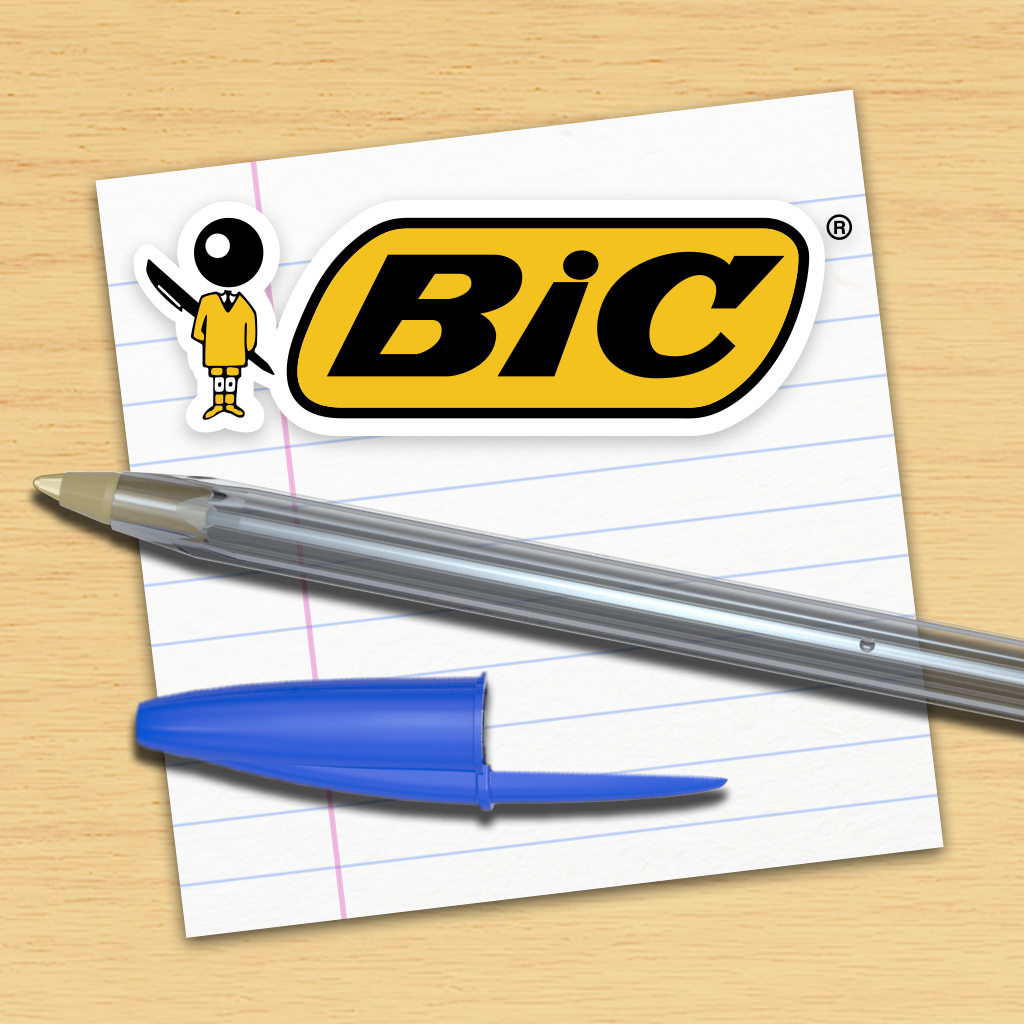Take Notes Using Virtual Bic Writing Instruments With My Bic Notes For iPad
March 12, 2013
Bic, the well-known manufacturer of pen and paper products, has just released My Bic Notes for iPad.
As its name suggests, My Bic Notes is an iPad note-taking app. It carries many of the features we've come to expect in an app of its kind. The main difference is that it also carries the Bic brand.
Indeed, My Bic Notes lets you create notes using a set of five virtual Bic writing instruments. You can do some jotting with a medium ball pen, annotate with a bold ball pen, sketch with a pencil, trace with a highlighter, and doodle with a marker. Between them, these writing instruments support up to 24 colors.
As for its writing surface, My Bic Notes lets you choose from four popular paper types: plain, note, lined, and graph. What's more, it lets you choose from three customized (and heavily skeuomorphic) "workspaces" to help keep your notes organized: Business Life, Home Life, and Student Life.
In addition, My Bic Notes offers the following features:
Compatible with iPad running iOS 5.0 or later, My Bic Notes is available now in the App Store for free. As it stands, My Bic Notes works as advertised, even as it effectively advertises the Bic brand. I just wish its interface didn't look as though it were created in 2010, unlike most of the apps included in our Handwriting Apps for iPad AppGuide. [gallery link="file" order="DESC"]
- Find the palm rest on the correct side whether you are left-handed or right-handed
- Illustrate your ideas with shapes
- Add photos with an easy click
- Make a To-Do list with sticky notes
- Share a note with colleagues/friends/family via email
- Print your notes via AirPrint™ software
- Select one of 2 x languages (English/ French)