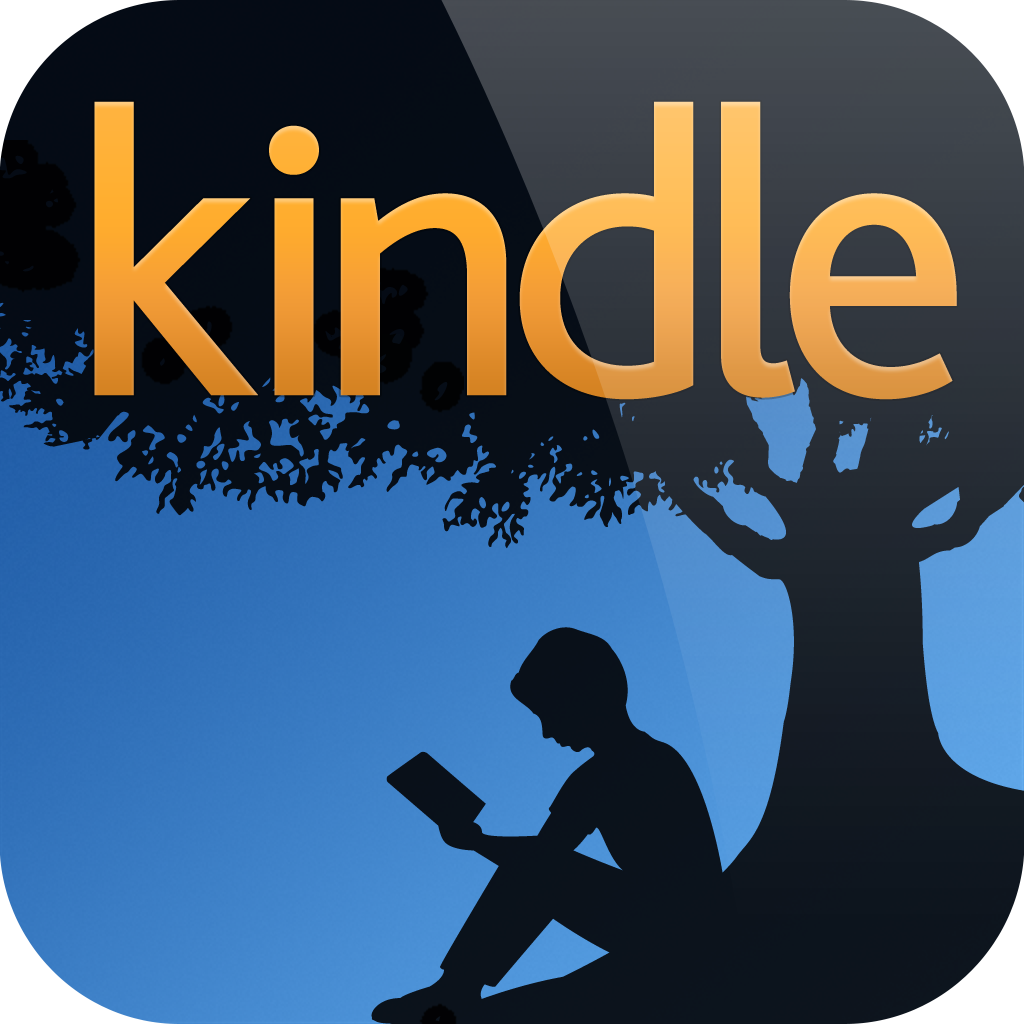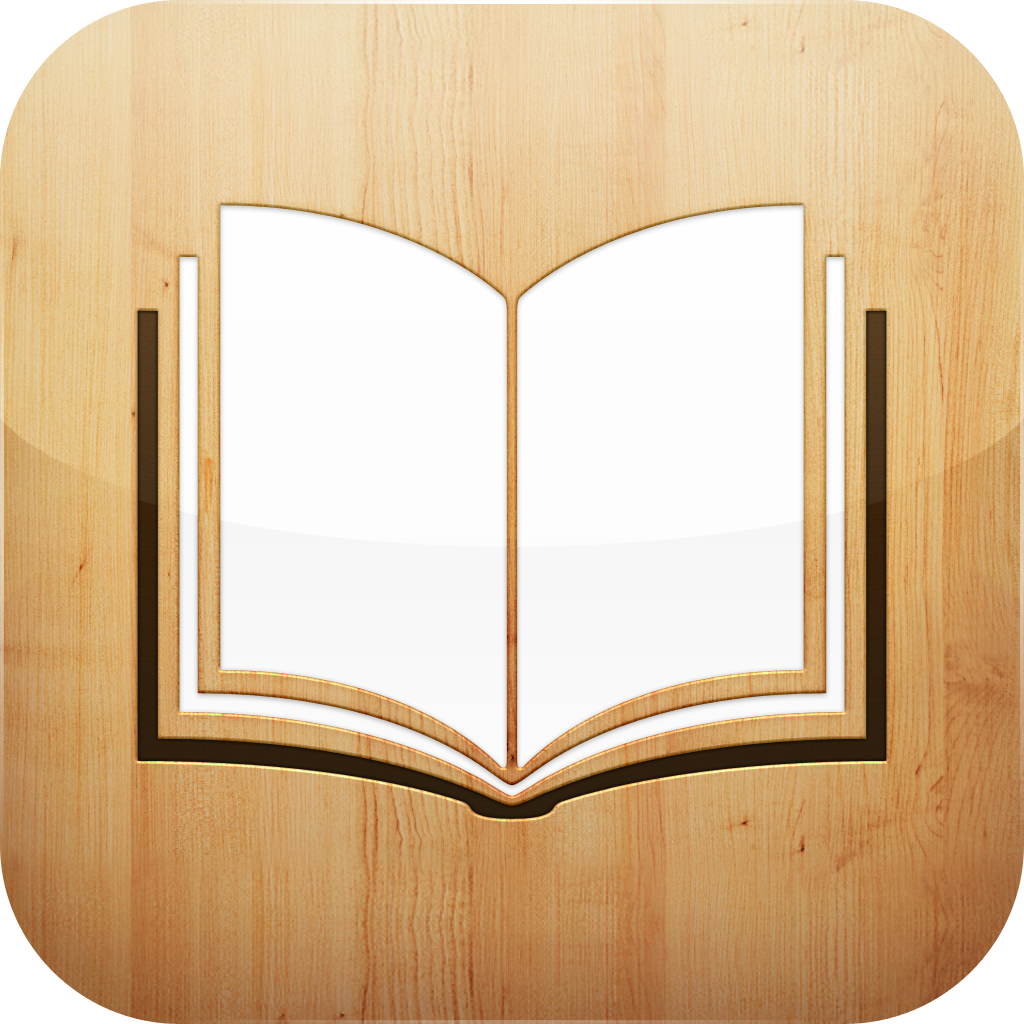As Far As Accessibility Is Concerned, Kindle Is Now On The Same Page As iBooks
May 1, 2013
When Nook for iOS received its assistive technology update in November last year, I remarked: "It is a truth universally acknowledged that an e-reading app in possession of accessibility features must be good for visually impaired users." I also noted that Amazon's Kindle for iOS was then the lone holdout among the most popular e-reading iOS apps (the others being Kobo for iOS and Apple's iBooks) as far as accessibility is concerned. Well, not anymore.
That's because Kindle for iOS has finally gotten some neat accessibility features through its latest update.
The popular e-reading app now has VoiceOver integration, enabling blind and visually impaired users to easily navigate their Kindle libraries as well as read and interact with books. For example, while reading a book in the app, they can double-tap to bring up the menu, swipe two fingers down for continuous reading, and tap and hold to select text.
Apart from its new accessibility features, the Kindle app has also gained several enhancements for its "Before you go… " section.
Previously accessible only upon finishing a book, "Before you go…" can now be directly accessed from the "Go to" menu.
In addition to enabling you to rate and review books, "Before you go…" now also lets you download free samples of recommended books and email yourself reminders about the same.
Compatible with iPhone, iPod touch, and iPad running iOS 5.0 or later, Kindle for iOS is available in the App Store for free.
The latest update to the app also includes an additional font selection for Japan in the form of Hiragino Mincho ProN (Serif), as well as some bug fixes and stability improvements.
For more posts about Kindle for iOS and other e-reading apps, check out my weekly Shelf Control column here on AppAdvice.
[gallery link="file" order="DESC"]