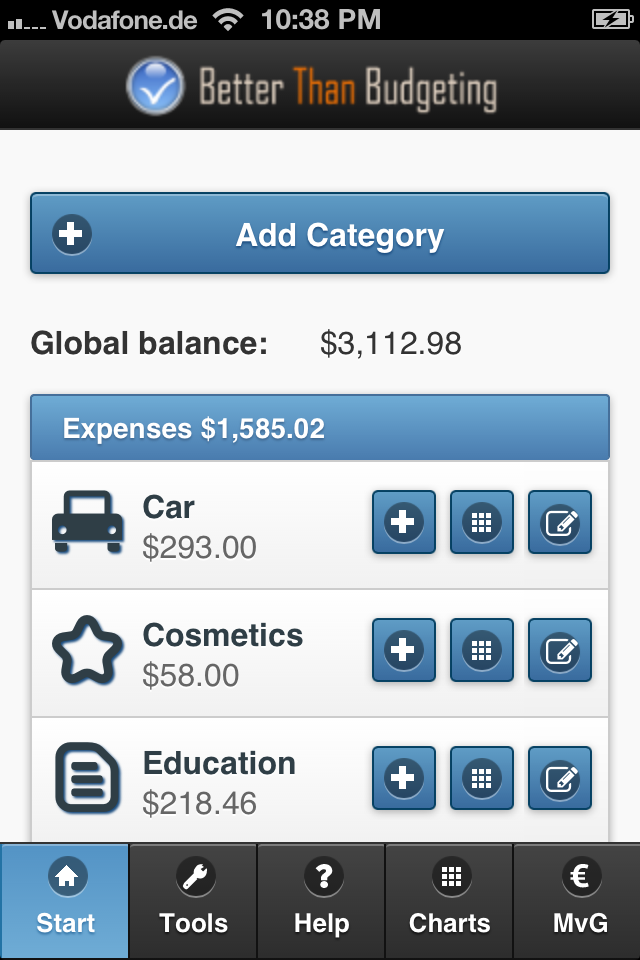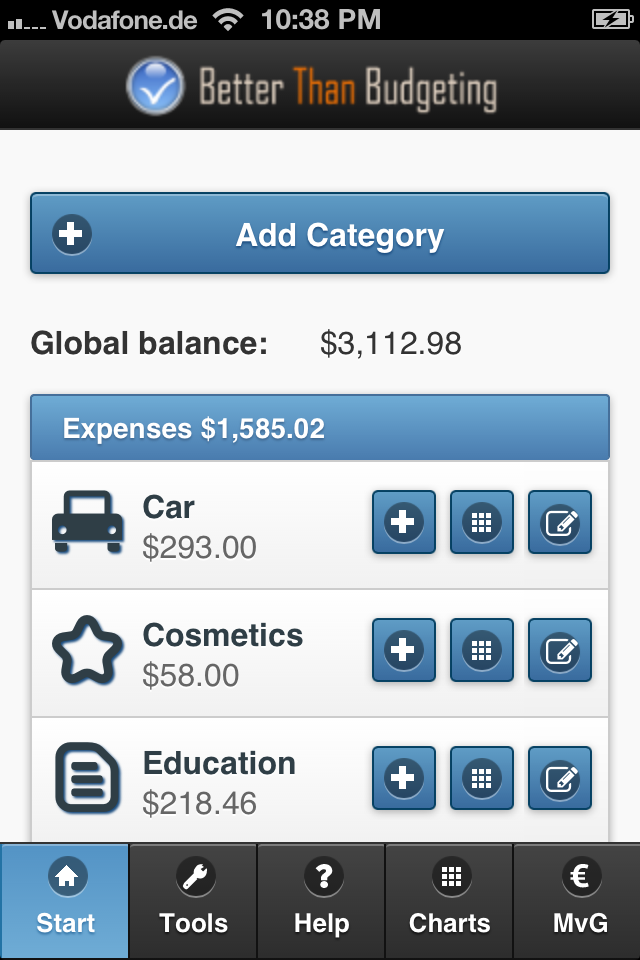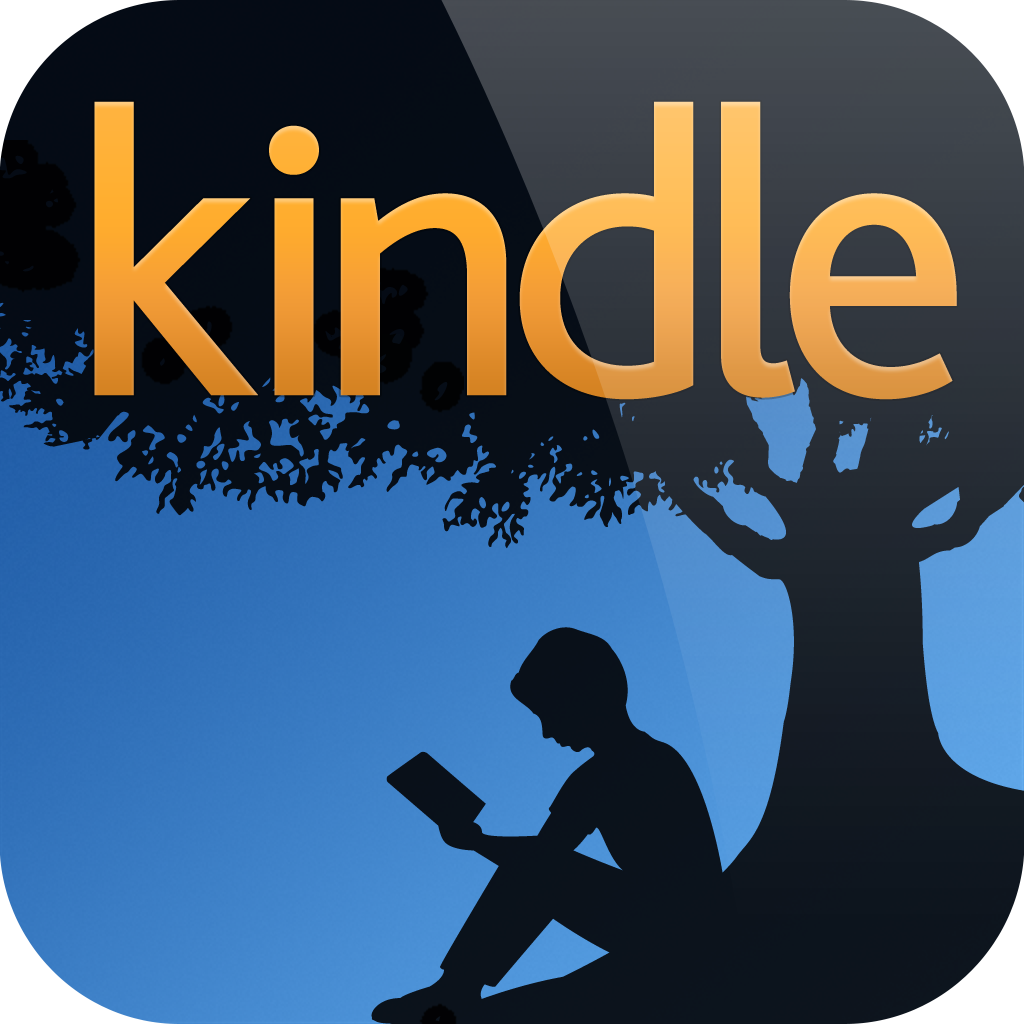The App Store takes delivery of hundreds of new apps per day. The overwhelming scene makes it possible to easily overlook an exciting game, valuable productivity suite, etc. However, we have a solution. Today’s Best Apps tackles this problem by providing you with a handpicked and tested list of apps that are truly worth your consideration each and everyday.
Remember: Even though in-app purchases typically require your iTunes Store password for processing, you can further prevent them and other unauthorized actions by enabling local restrictions using the passcode locked iOS parental controls.
 Viewmatic by Bright Mango ($0.99, 37.7 MB): This photo editing app brings back the awesomeness of old fashioned cameras from the viewfinders to the lenses. Unlike vintage camera apps, the appearance is applied directly to the photo rather than a retro UI. Therefore, everyone views your moments through the centering crosshairs, etc. In addition, you can enhance image using lens filters and borders for a complete appearance. The app features 11 lenses and 11 filters with intensity adjustments, cropping, in-app gallery, non-destructive modifications, and export to camera roll or sharing via email and social networks. More filters and lenses are available via in-app purchase.
Viewmatic by Bright Mango ($0.99, 37.7 MB): This photo editing app brings back the awesomeness of old fashioned cameras from the viewfinders to the lenses. Unlike vintage camera apps, the appearance is applied directly to the photo rather than a retro UI. Therefore, everyone views your moments through the centering crosshairs, etc. In addition, you can enhance image using lens filters and borders for a complete appearance. The app features 11 lenses and 11 filters with intensity adjustments, cropping, in-app gallery, non-destructive modifications, and export to camera roll or sharing via email and social networks. More filters and lenses are available via in-app purchase.

 Better than Budgeting - Expense Tracking simplified by Norbert Frank (Free, 2.2 MB): Designed as a companion to the financial guidebook of the same name, though it's not required, this money management app is meant to help you easily keep track of spending and other finance data. The core process works like a check register, but much easier and adapted for the digital app of online and other charge card purchases. Once categories are setup, such as Groceries and PayCheck, all it takes is a couple of seconds following a payment or deposit to launch the Quick Add form, enter in the amount, then tap OK. If you need to enter something later on, just tap on the "+" to utilize the standard transaction addition form, which includes date entry and more. For review purposes, the homepage displays simple and easy to read totals, plus there are graphs showing financial progression and distribution. The app features a clean UI, export (backup and sync) and import tools, 75 category icon choices, as well as support for the three finance types: expense, income, and investment.
Better than Budgeting - Expense Tracking simplified by Norbert Frank (Free, 2.2 MB): Designed as a companion to the financial guidebook of the same name, though it's not required, this money management app is meant to help you easily keep track of spending and other finance data. The core process works like a check register, but much easier and adapted for the digital app of online and other charge card purchases. Once categories are setup, such as Groceries and PayCheck, all it takes is a couple of seconds following a payment or deposit to launch the Quick Add form, enter in the amount, then tap OK. If you need to enter something later on, just tap on the "+" to utilize the standard transaction addition form, which includes date entry and more. For review purposes, the homepage displays simple and easy to read totals, plus there are graphs showing financial progression and distribution. The app features a clean UI, export (backup and sync) and import tools, 75 category icon choices, as well as support for the three finance types: expense, income, and investment.