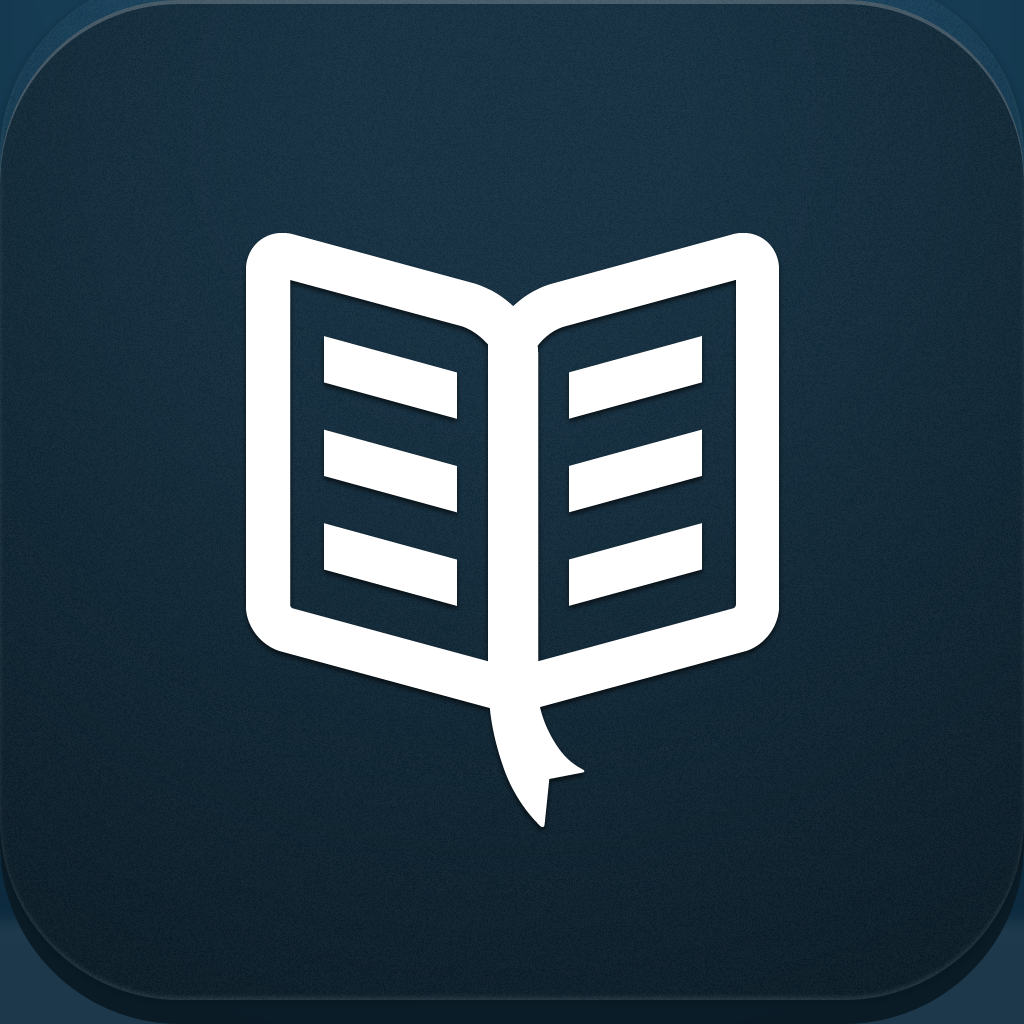Kobo For iOS Updated With New Reading Gestures And Other Improvements
June 12, 2013
The official iOS app of Kobo has just been updated with several new improvements, most notable of which is the addition of new reading gestures.
With the new version of Kobo Books for iPhone, iPod touch, and iPad, you can now pinch to resize text and two-finger vertical swipe to adjust the screen brightness.
While reading a book in the app, pinch out to increase the text size and pinch in to decrease the text size. As you perform either gesture, the text size adjustment bar appears to indicate the resizing level.
Similarly, the brightness adjustment bar appears as you swipe up or down with two fingers to increase or decrease the screen brightness. I must say that I prefer this method over Readmill's, which requires swiping with only one finger, even when you only mean to wipe a fleck of dust off the screen.
If you can't see the video embedded above, please click here.
The latest update to Kobo Books also provides more control when skipping pages and chapters using the app's Quick Flip feature, which is demoed in the video above.
In addition, the update brings a cleaner design for the app's main navigation menu.
Compatible with iPhone, iPod touch, and iPad running iOS 5.0 or later, the new version of Kobo Books is available now in the App Store for free.
If you’re interested in other e-reading apps, check out my weekly Shelf Control column here on AppAdvice.
[gallery link="file" order="DESC"]