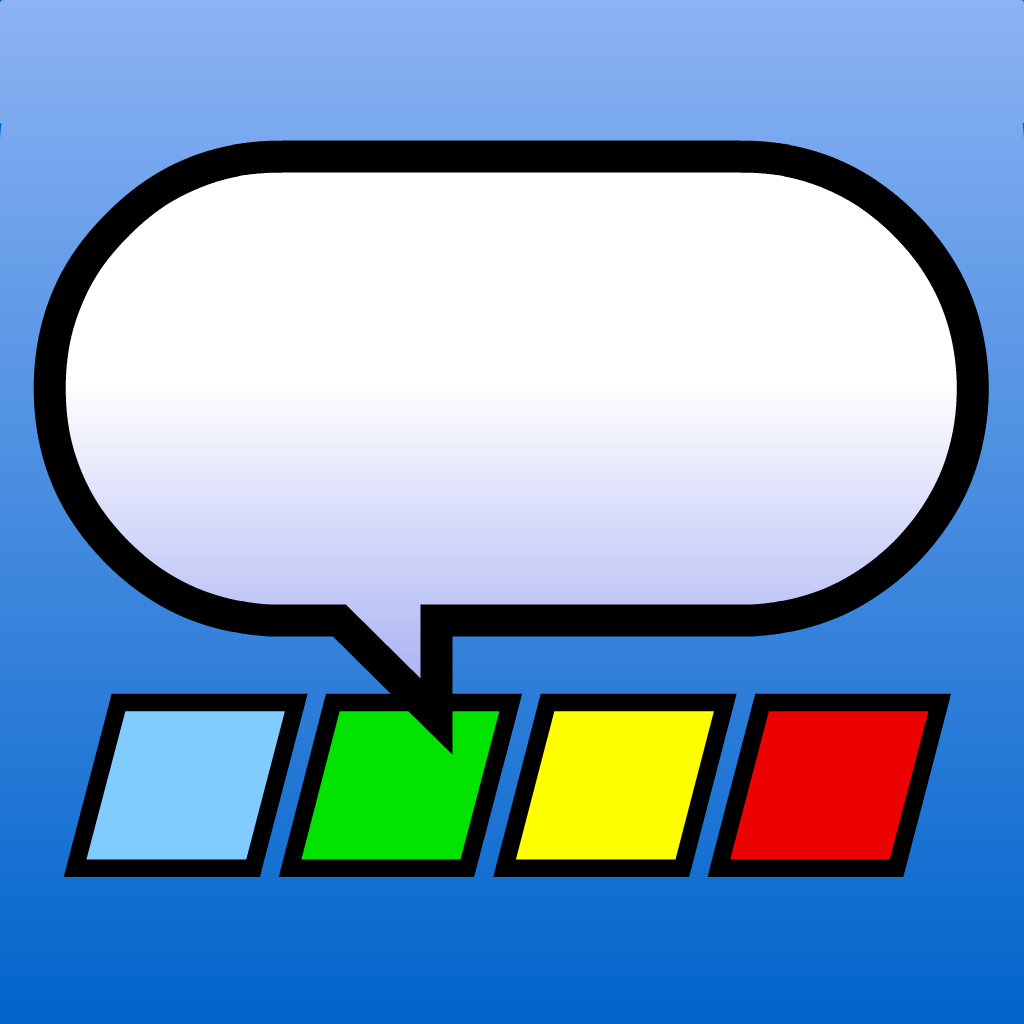Bitmoji lets you use a custom emoji keyboard featuring your Bitstrips cartoon avatar
Bitstrips has just launched a new custom avatar emoji keyboard app for iOS to supplement its popular flagship cartoon avatar app.
The new app is called Bitmoji, and it lets you use a wide array of emoji featuring your very own Bitstrips avatar.
You can log in to the app with your Bitstrips account to get started with your existing cartoon avatar. Otherwise, you can create an account and a new cartoon avatar by adjusting multiple physical characteristics and accessories to match your appearance.
Once you have your avatar, you can send an emoji directly from the Bitmoji by selecting an item and sharing it via Messages, Mail, Facebook Messenger, Facebook, or Twitter, or simply saving or copying it.
You can also use your very own Bitmoji keyboard in other apps by enable it in iOS Settings > General > Keyboard and allowing it full access.
To send something from the Bitmoji keyboard, just tap your desired emoji and that item is automatically copied to your clipboard. You then have to paste it into the text field of whatever messaging app you’re using.
That’s right: Bitmoji emoji don’t automatically get selected and sent, unlike stickers in Facebook Messenger, Line, and other popular messaging apps. That’s because they’re actually photo files, just like the ones in your photo library.
Be that as it may, Bitmoji gives emoji-based messaging a fun and personalized twist.
Bitmoji is available now on the App Store for free. It’s optimized for iPhone and iPod touch running iOS 7.0 or later.
The app’s custom keyboard, of course, works only on iOS 8. But if you’re still running iOS 7, you can still use your Bitmoji emoji by opening the Bitmoji app itself, saving the emoji you want to use to your photo library, and sending it through another app from there. This is also the suggested workaround for apps that don’t support pasting.
For more custom keyboard apps of note, check out AppAdvice’s third-party keyboard apps AppList.