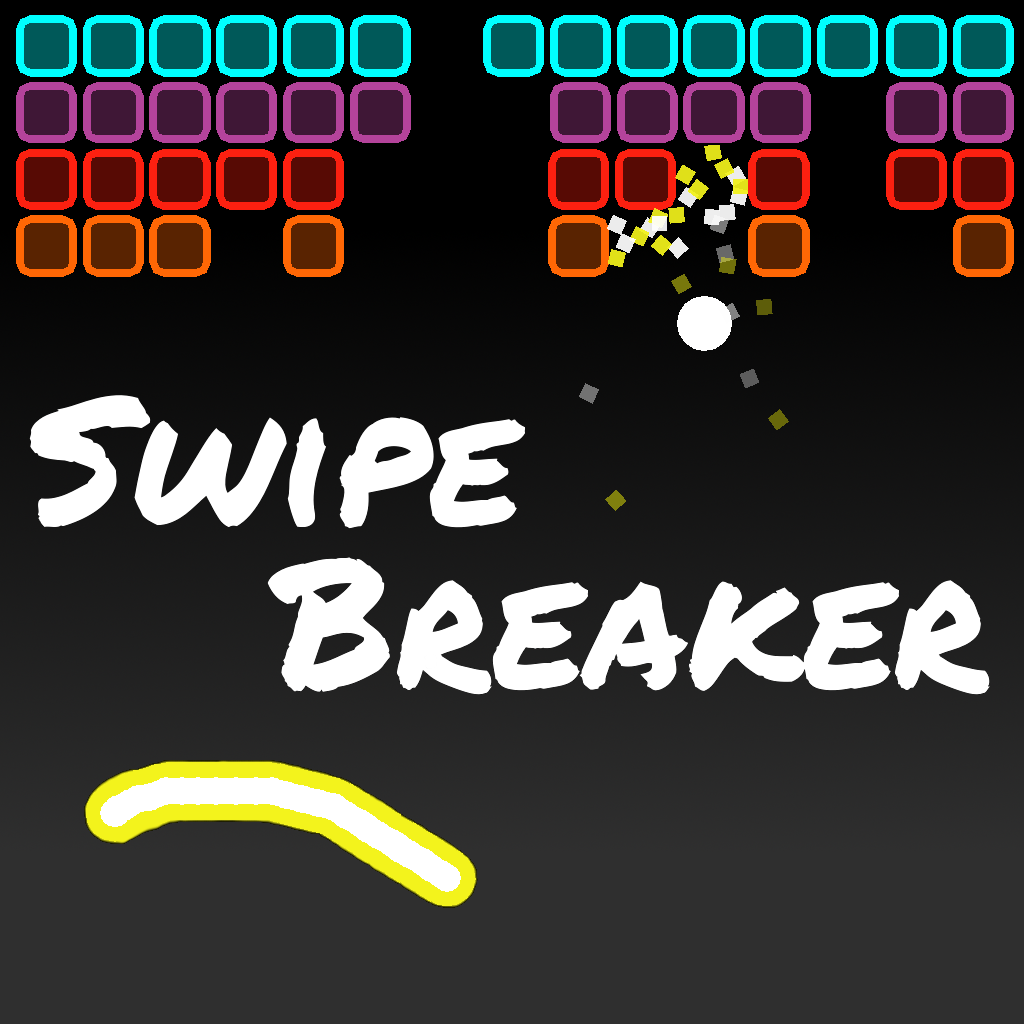Draw your own paddle for total control in Swipe Breaker
Swipe Breaker is the fun, new, brick breaking game that takes advantage of your touch screen. Rather than the standard paddle, you actually swipe to create your own.
To begin a game, just draw or swipe in the area indicated at the bottom of the screen. After that, you can swipe anywhere on the screen using any shape you want. Try lines that are straight, curved, or angled to bounce the ball where you want. After the ball bounces off of your shape, you need to create a new one. So, rather than sliding a paddle back and forth to break the bricks, you use your finger-drawn shapes instead.
Check out Swipe Breaker in this video and just click here if you are unable to view it:
Swipe Breaker has over 100 levels and six colors for your drawings. There are five kinds of bricks including point, wall, double, death, and explosion. So, be on the lookout for the different types you will be breaking.
There is a brief tutorial to get you started, but the game is easy to understand without it. There are cool neon-colored graphics and almost futuristic sound effects.
 Swipe Breaker is great if you enjoy brick breaking games and want to try something a little different. It is a free game on the App Store, but ad-supported. You can play Swipe Breaker on both iPhone and iPad.
Swipe Breaker is great if you enjoy brick breaking games and want to try something a little different. It is a free game on the App Store, but ad-supported. You can play Swipe Breaker on both iPhone and iPad.