
Handy keyboard shortcuts are now available in OmniFocus 2
The popular and robust tool for task and project management, OmniFocus 2, received a nice update today, Nov. 2, making its use even easier. Shortcuts are now available when using an external keyboard on the iPad. In addition, there were plenty of bugs addressed and a couple of other adjustments were made as well.
Keyboard shortcuts
When you open OmniFocus 2 on your iPad and have your external keyboard ready to go, just hold down the Command key. This will display all of the new shortcut options available to you. Accessing your inbox, projects, contexts, and flagged items has never been simpler. Plus, you can quickly create new projects and folders by holding down a just a few keys. Note that these shortcuts are available on iPad only right now.
 Enhancements
Enhancements
Adjustments have been made to the multitasking feature of Split View to accommodate the iPad Pro. Captured Reminders now have a hidden preference for whether or not a note should be included for the original item. This setting can be edited as shown below.
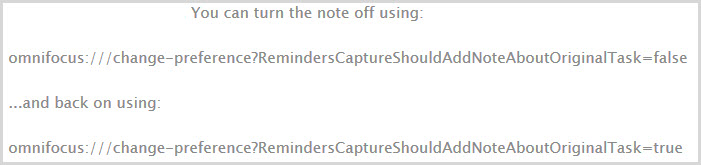 Bug fixes
Bug fixes
Many issues were addressed in version 2.9 and here are several of the corrections and fixes you should notice:
- Multiple entries for Reminders corrected
- Deferred Inbox and Flagged items again hidden in Today widget and on Apple Watch
- Built-in Perspective fixes on home screen and for spotlight
- Quick actions corrected for blank inbox items
- Apple Watch past due complication and glance fixed
Vibrant tool
OmniFocus 2 is certainly a great tool for managing tasks and projects. It has extensive features and includes options for syncing, notifications, and hierarchical organizing. The interface is attractive, adding and editing tasks is simple, and the app provides a terrific way to keep all of your items organized neatly.
 OmniFocus 2 is compatible with iPhone, iPad, iPod touch and has Apple Watch support. It is available for $39.99 on the App Store. There is an in-app purchase for the Pro Upgrade ($19.99) which provides customization of perspectives, the home screen, and the today widget.
OmniFocus 2 is compatible with iPhone, iPad, iPod touch and has Apple Watch support. It is available for $39.99 on the App Store. There is an in-app purchase for the Pro Upgrade ($19.99) which provides customization of perspectives, the home screen, and the today widget.


