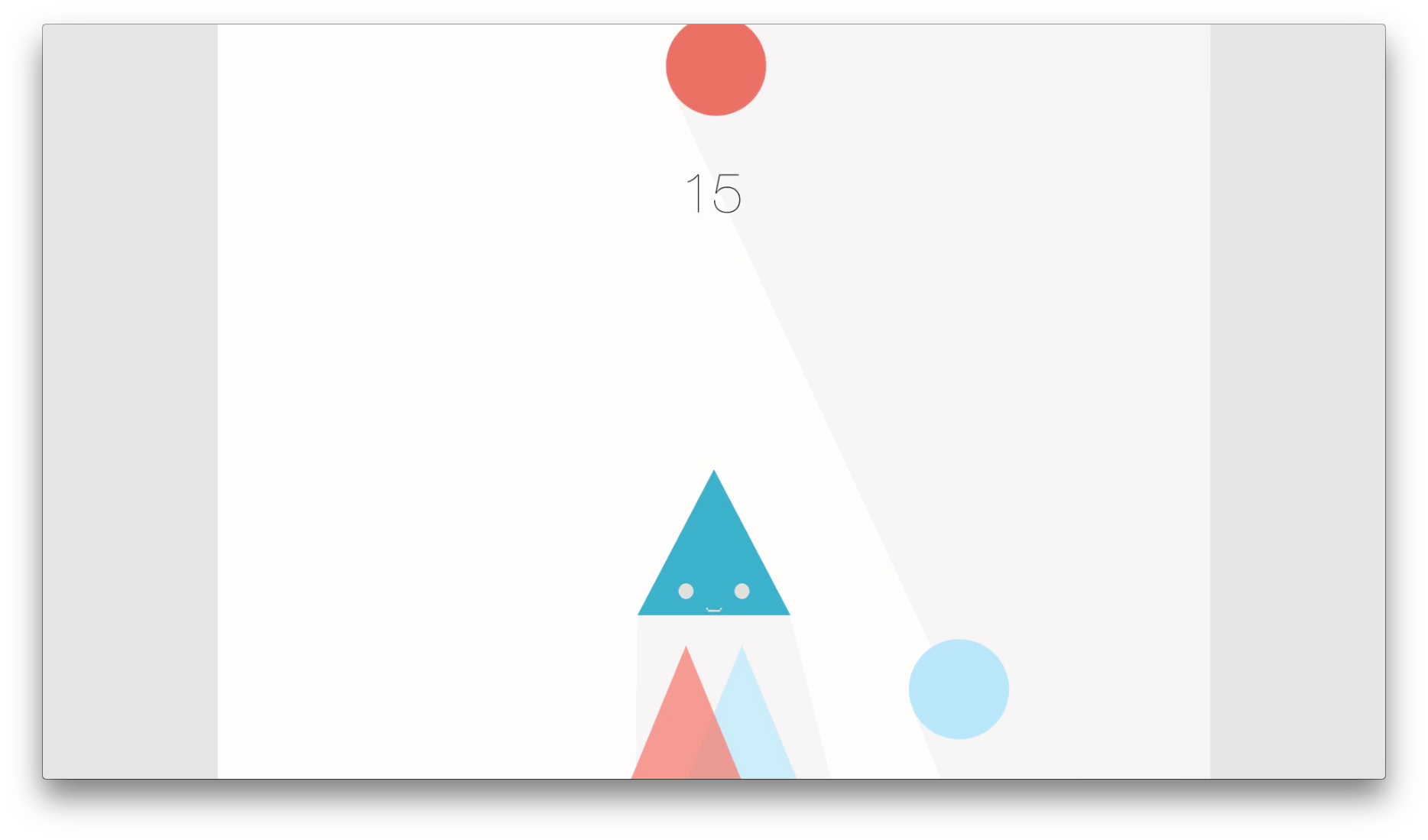Get colored balls into the right goals with Plavee on Apple TV
One of the best things about the fourth-generation Apple TV is the ability to download games to play. I’m a huge fan of the first-person shooter, but sometimes I just want a casual game to work on my reflexes. An excellent example of that recently brought to iOS, Plavee, has just been released on Apple TV.
Good use of the Siri Remote
There’s no need for a Bluetooth controller with Plavee, because the game makes outstanding use of the Siri Remote. You just have to swipe left or right on the touchpad to move your smiling triangle, directing the falling balls into the correct goals.
Quick reflexes are necessary
The game starts off easy enough, but it quickly ramps up the action. The balls get smaller, and fall faster, meaning you have to react with speed and precision to get them into the correct goals. Miss one, and it’s game over.
GameCenter support is included
Plavee includes GameCenter leaderboards. This means you can see how you stack up against your friends and the rest of the world. There aren’t any achievements included just yet, though.
Getting Plavee
Plavee is a universal app for iPhone, iPad, iPod touch, and Apple TV. You can download it for free on the App Store, without any in-app purchases. There are video ads in the game, but they are infrequent. If you don’t want to install the game on your iOS device, just search the tvOS App Store for “Plavee.” Watch my not-so-hot performance in the gameplay video below, or click here if it fails to load.