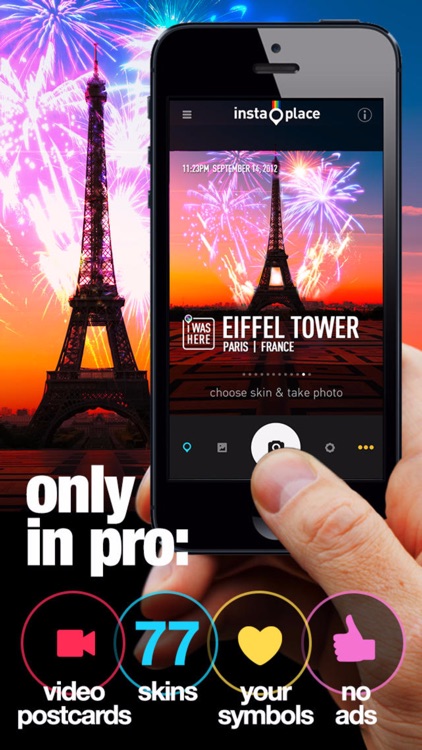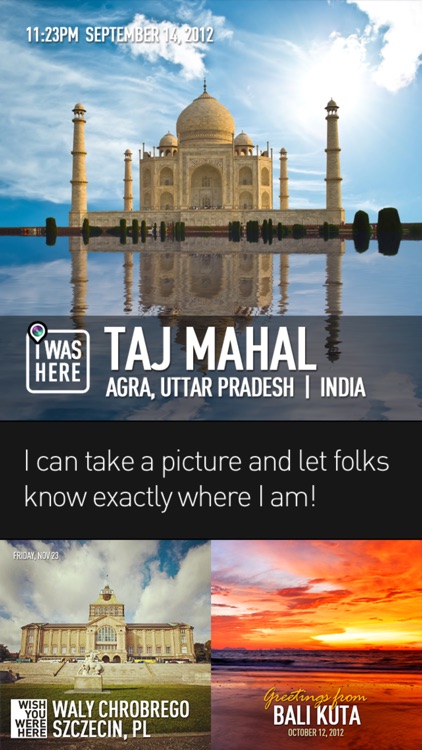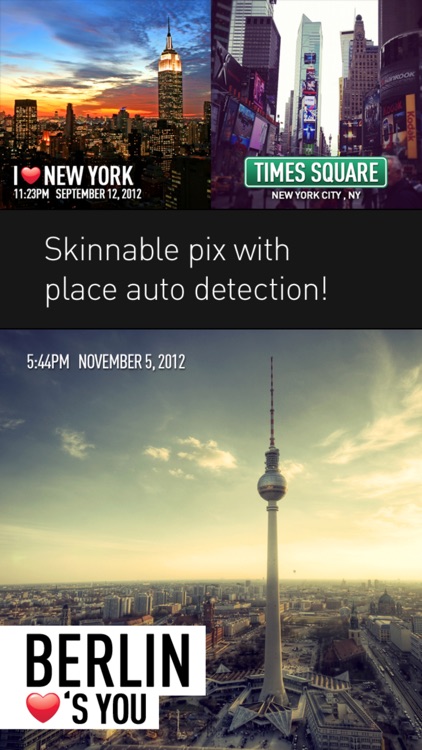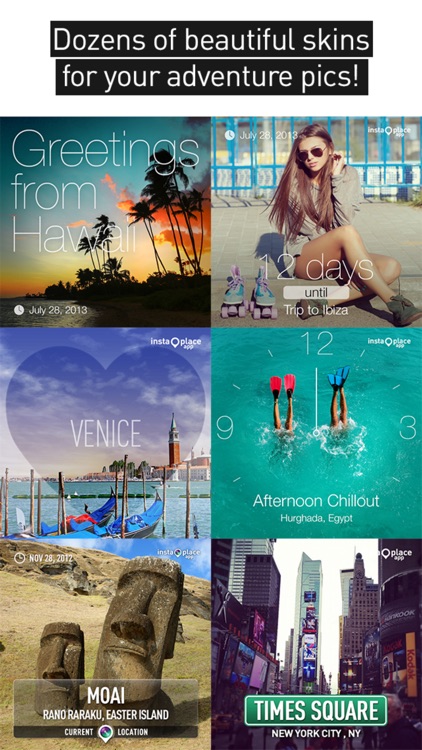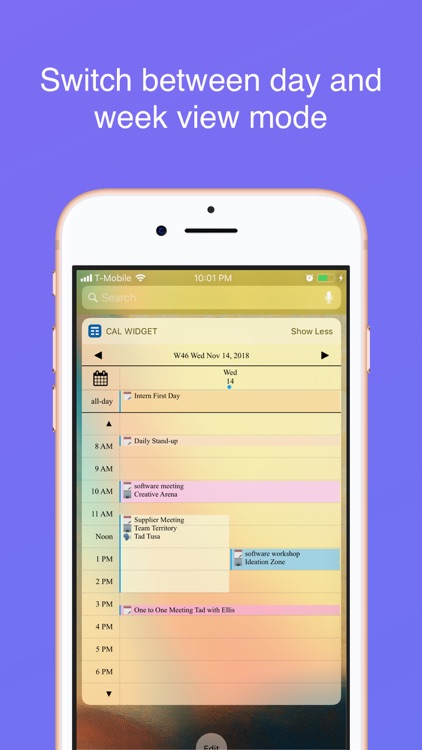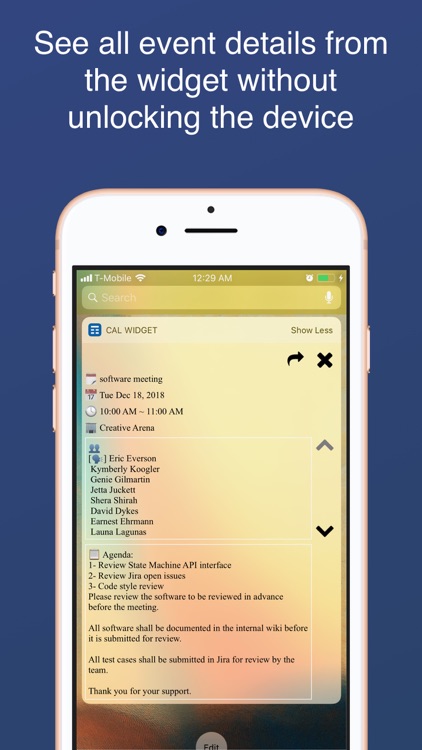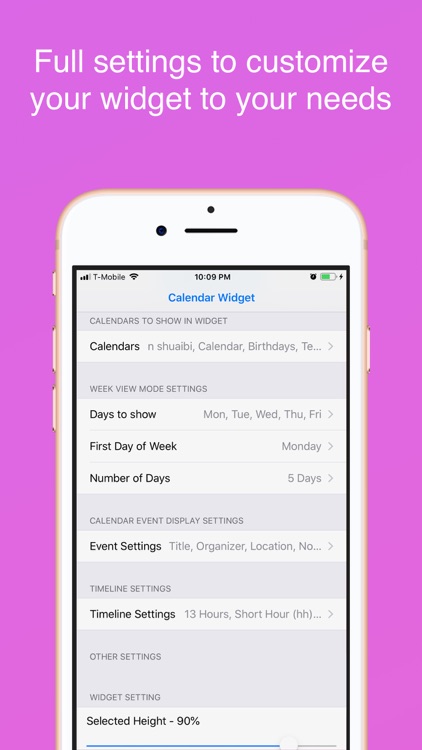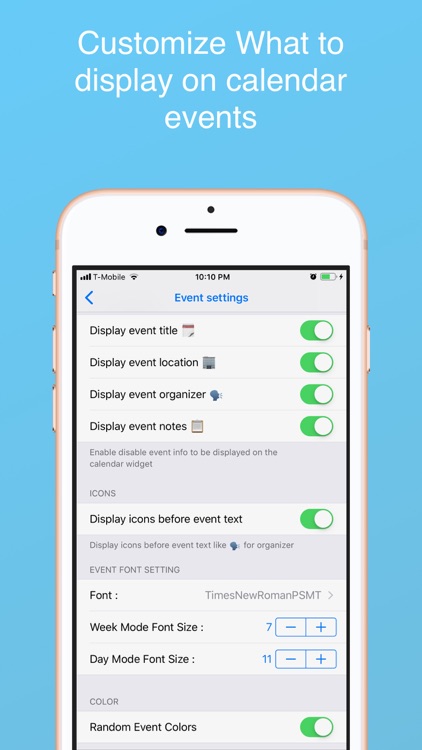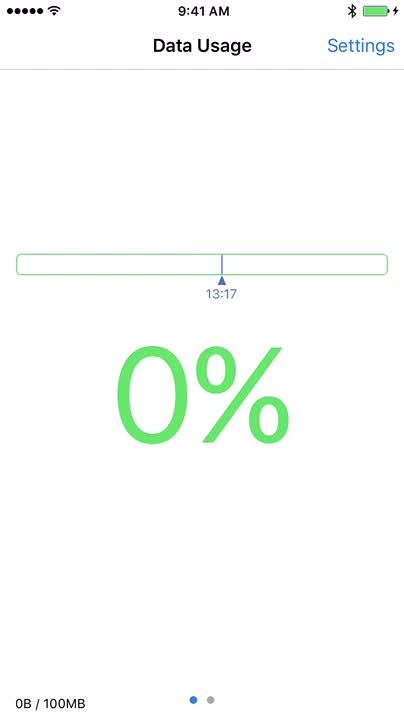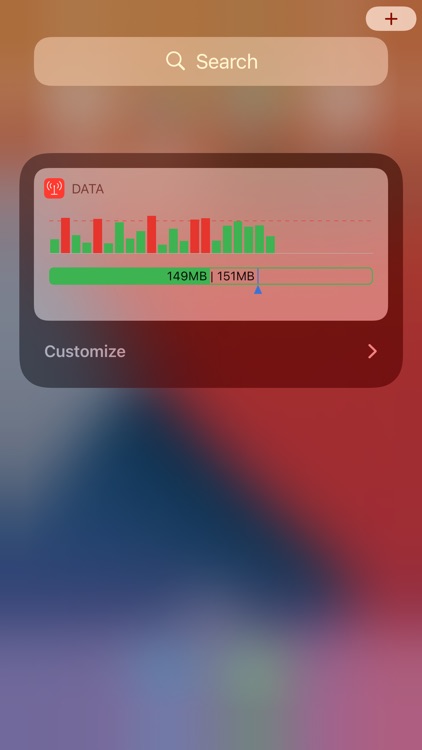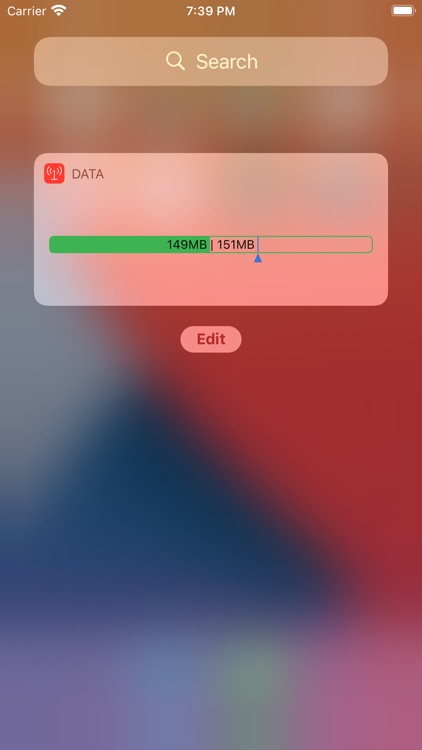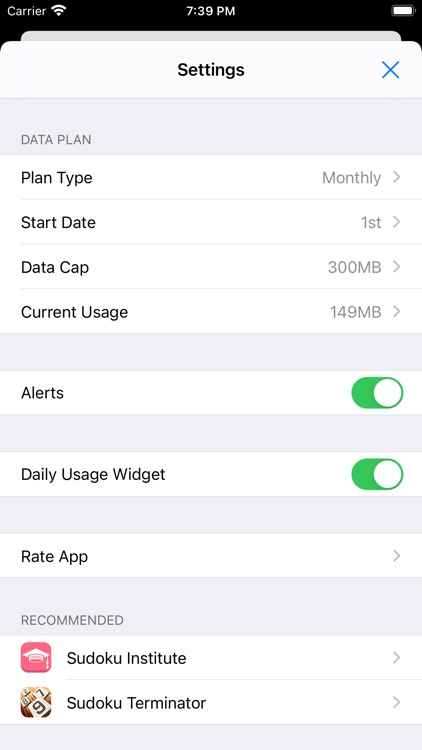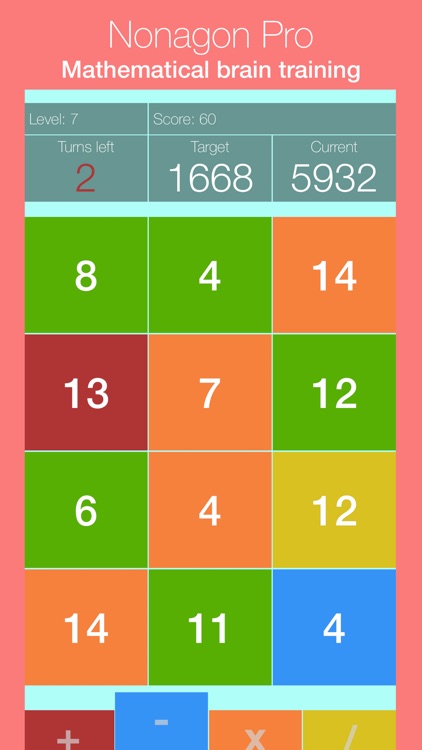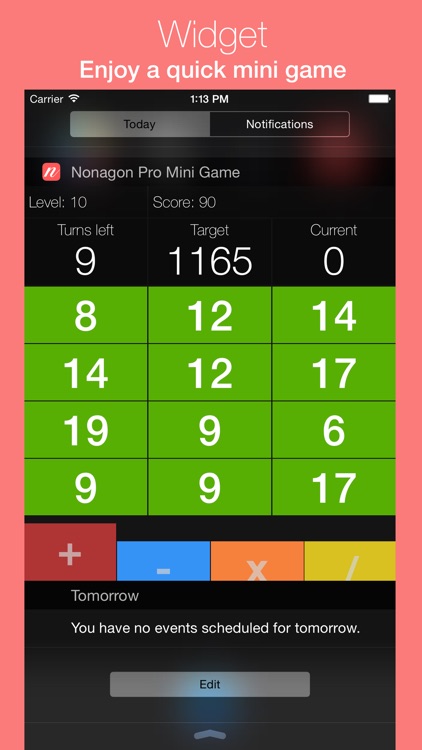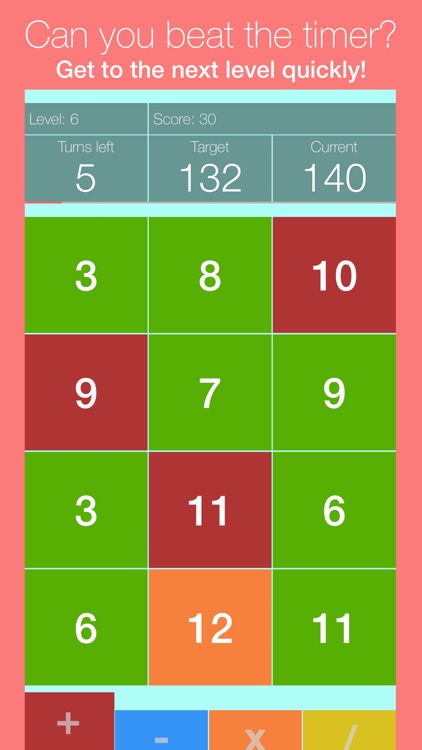Biking Distance Tracker
Track your bike rides with Vima.



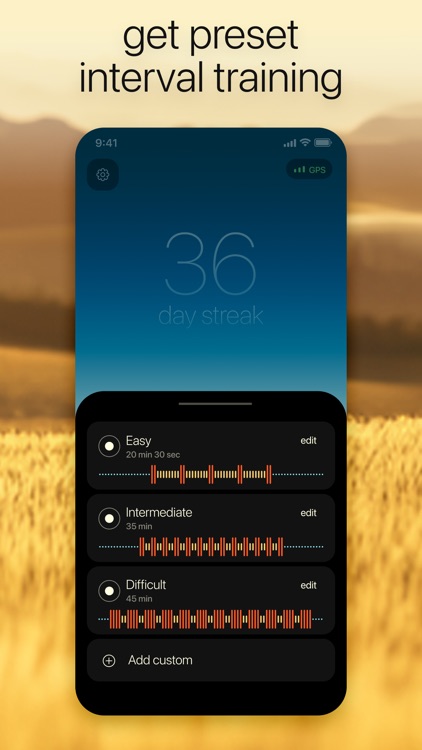
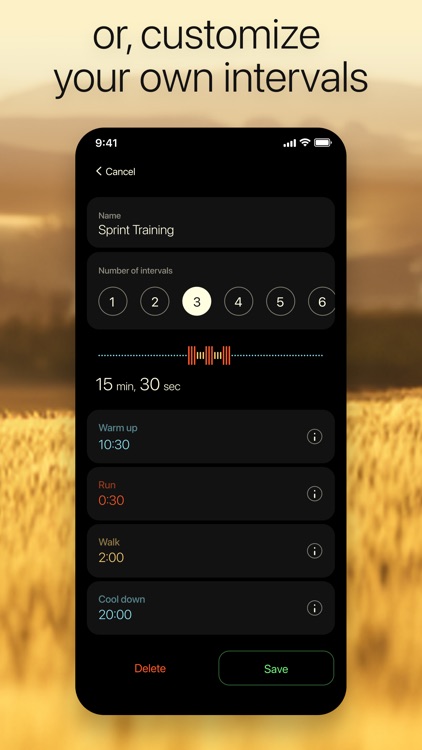
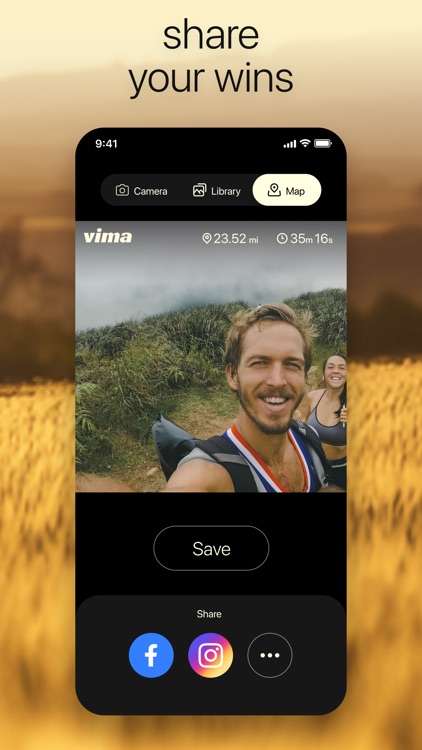


It’s for those who want to achieve their fitness goals.
FREE ($1.99) For a limited time FREE ($1.99) For a limited timeVima helps you keep track of your bike rides without allowing a bunch of unnecessary features to get in the way. Just hop on your bike and hit the record button. The app will keep track of your speed, distance, altitude, and route while also providing audio feedback. If you own an Apple Watch, you can start, pause, resume, and save rides without ever having to access your phone. The app also includes split times, routes that are color coded by speed, and the ability to share your workouts.
If you love to ride, download Vima. It provides a simple yet thorough way to track your bike rides.
You can’t upload your routes or manage them anywhere else but your iDevice.