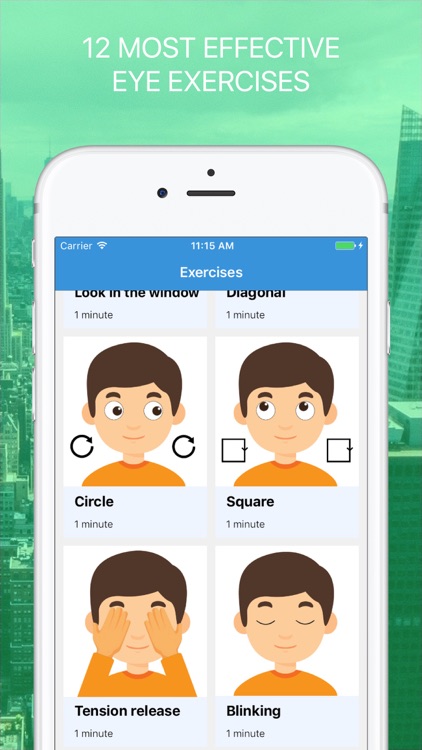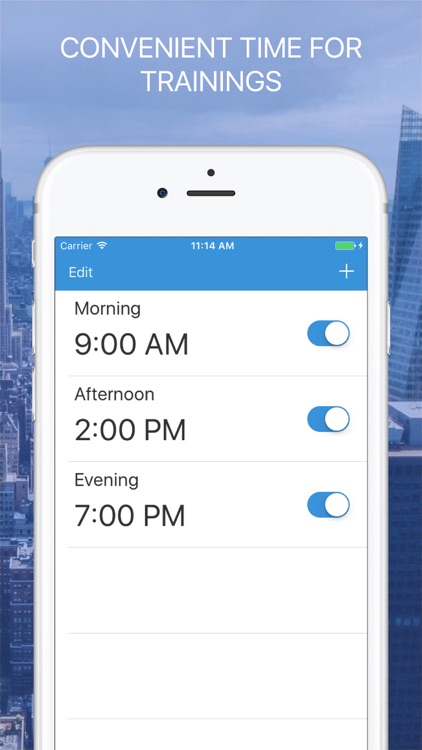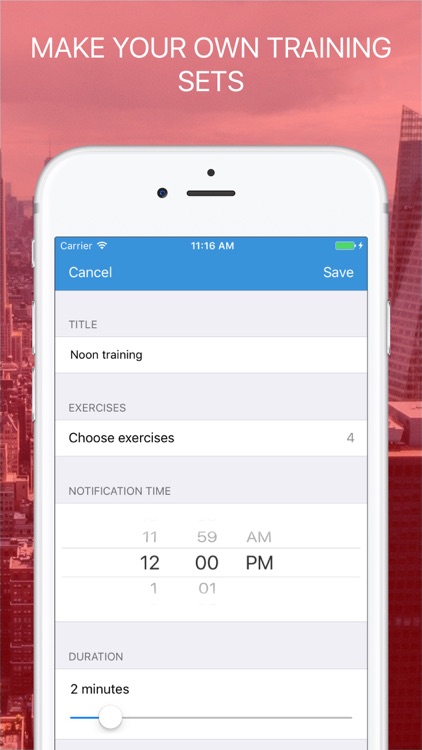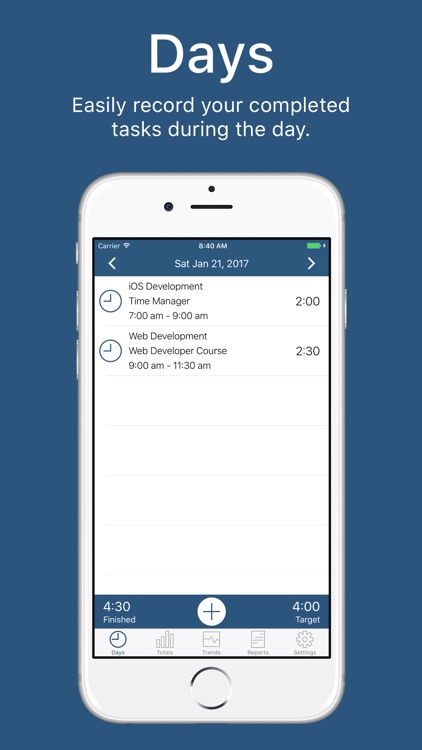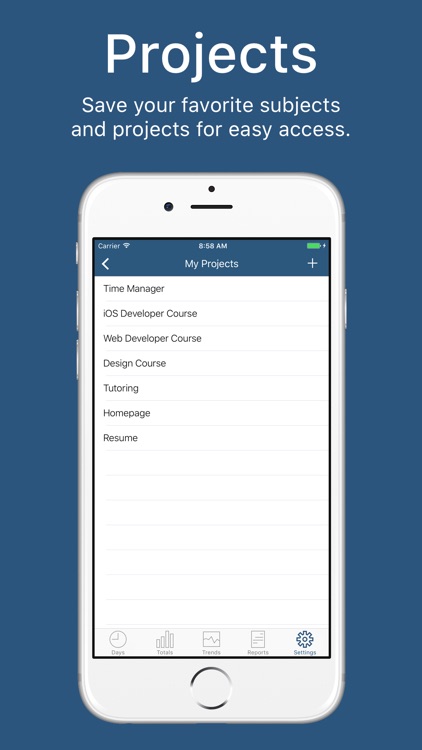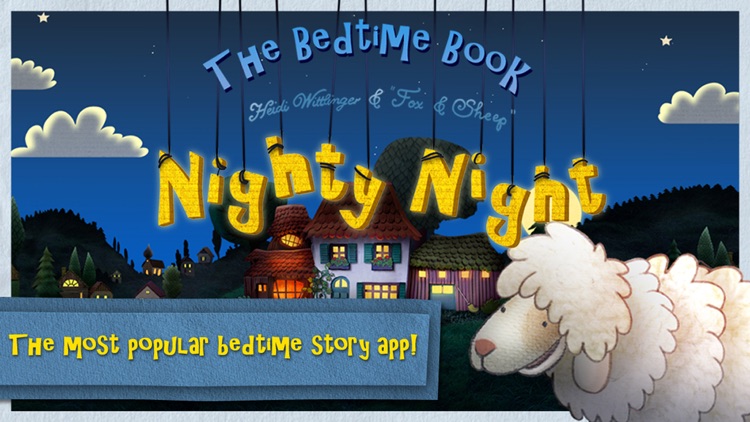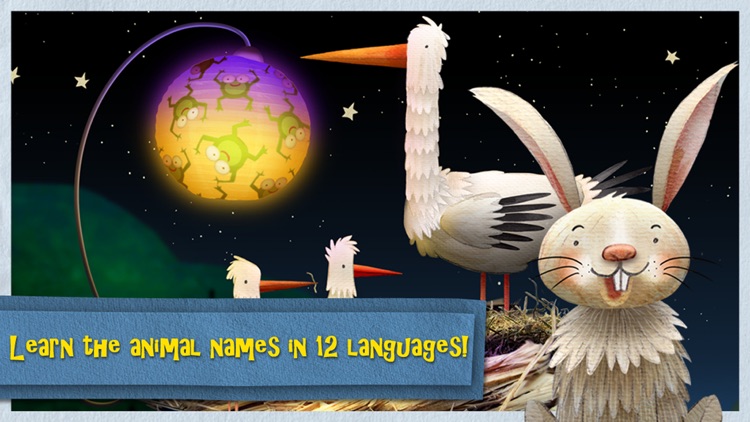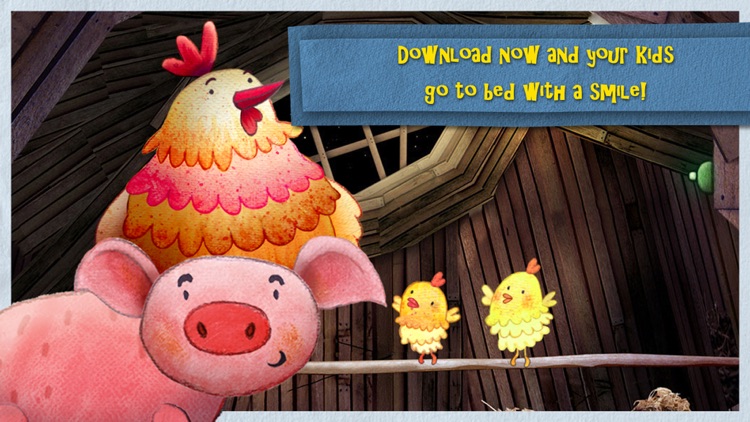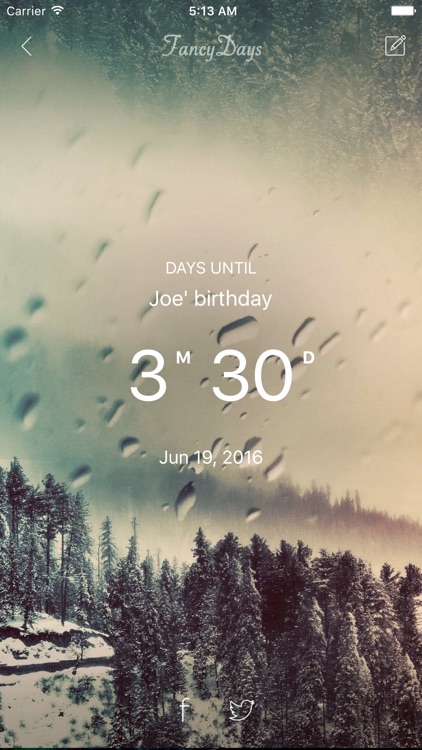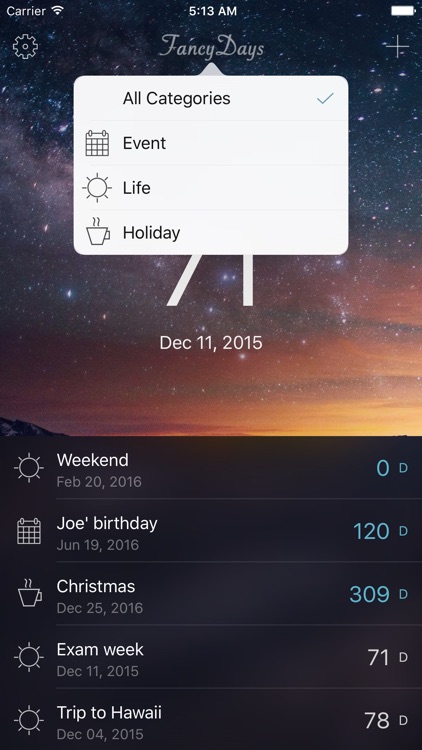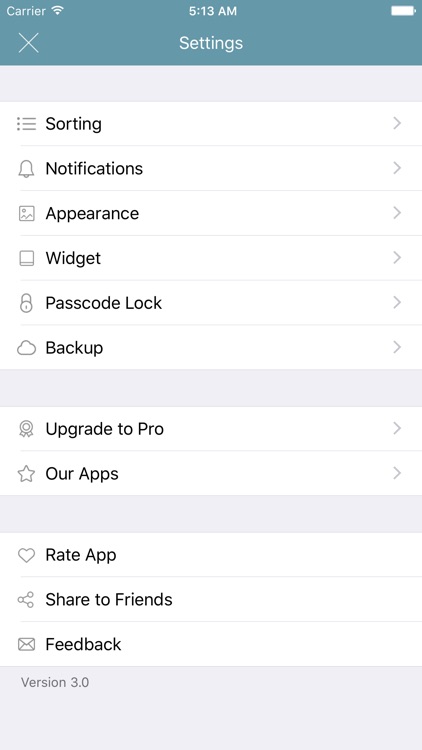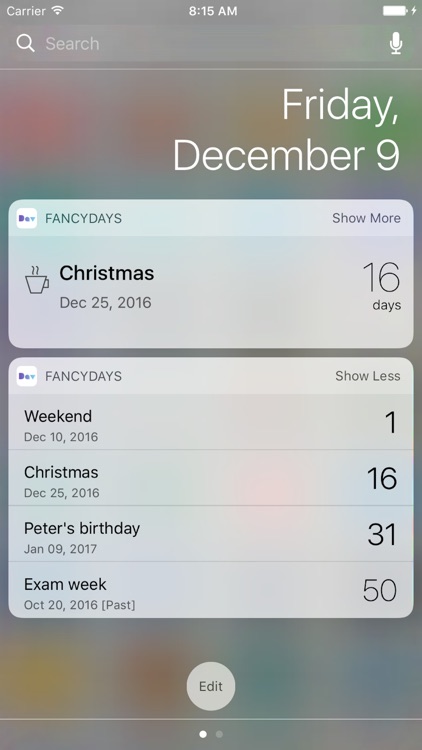Tesla Wars - II
The followup to the smash hit tower defense game, Tesla Wars.






Those who enjoyed the original but want more firepower.
FREE ($0.99) For a limited time FREE ($0.99) For a limited timeJust like the original, your job is to keep the faceless invaders from reaching your Tesla tower. This time, however, bigger and more powerful weapons are at your disposal including six auxiliary turrets. The main tower still is the most powerful, allowing you to strike down your opponents by tapping and holding your finger on them to send off an electric charge. By completing various goals and ensuring no invader reaches your tower, you’ll be rewarded with cash. The cash can be spent on upgrades and special attacks. The game includes a total of 80 levels, and a survival mode.
You enjoy tower defense games. It’s quite challenging since the invaders can come at you from all angles.
You didn’t enjoy the original. It follows the same formula.