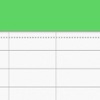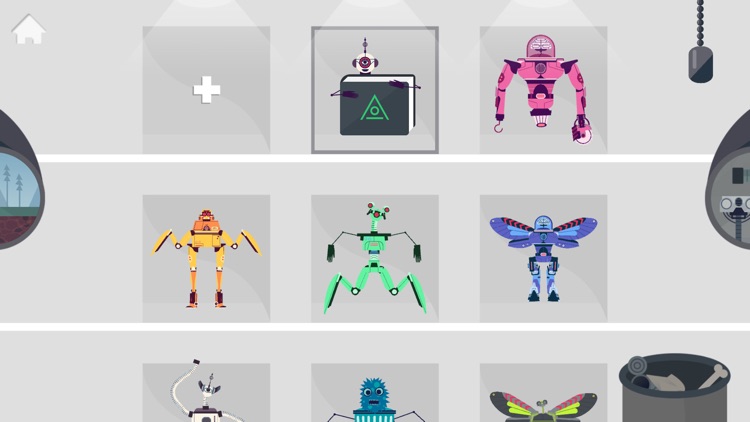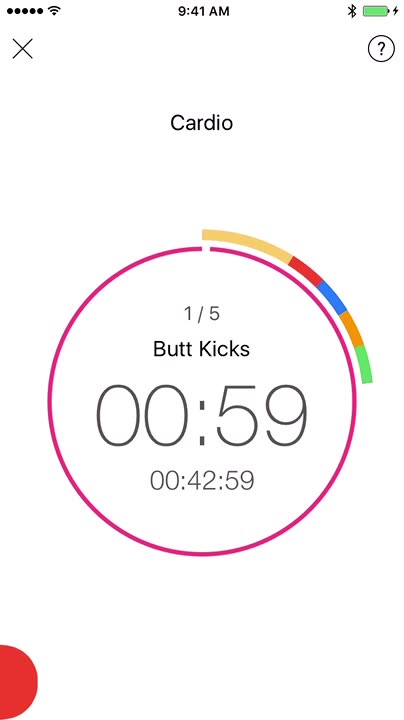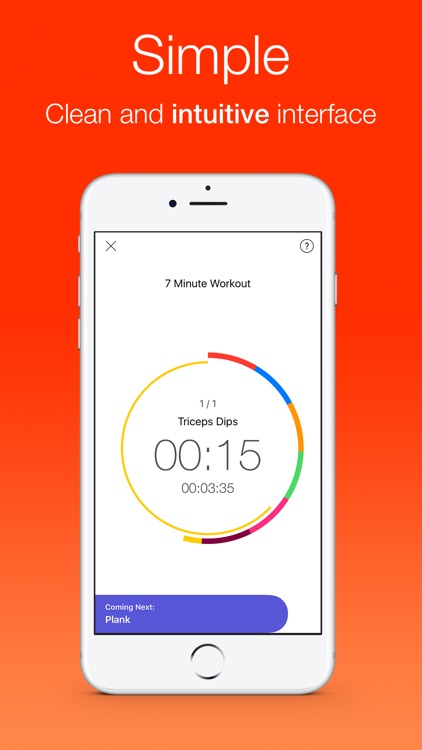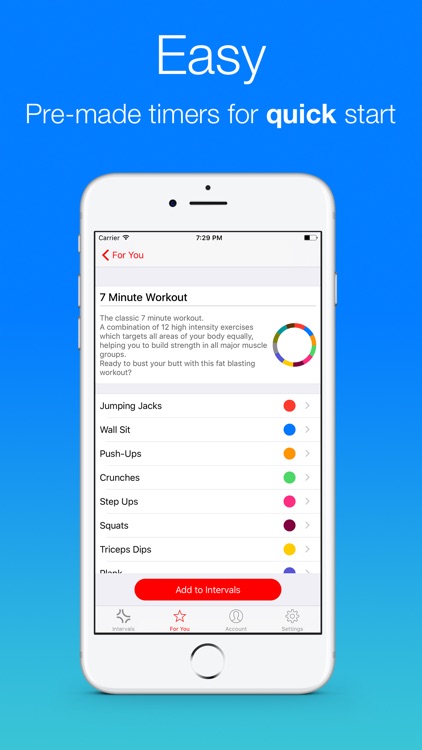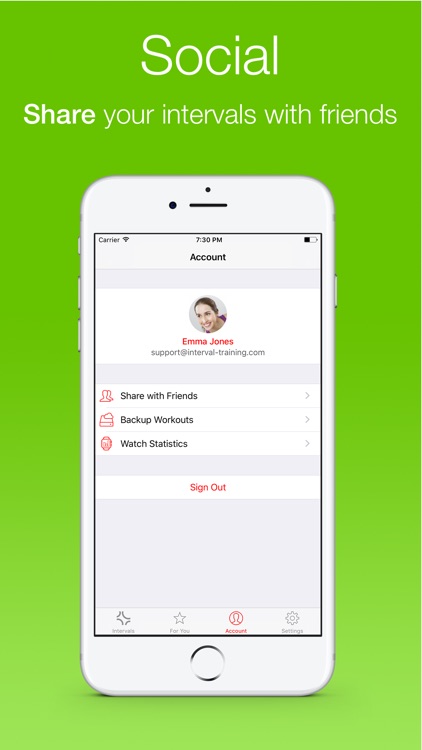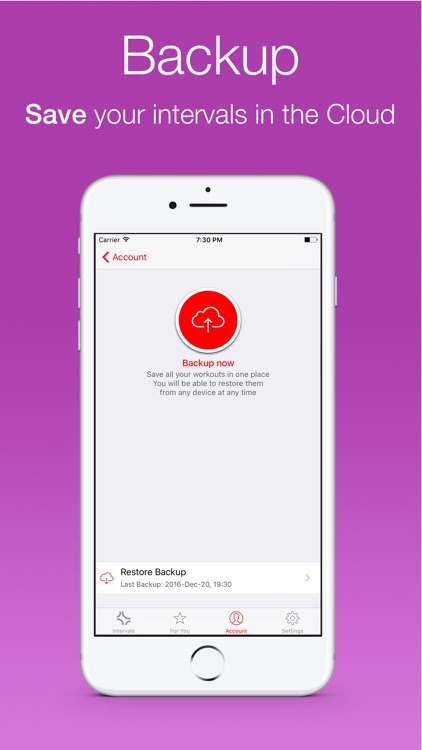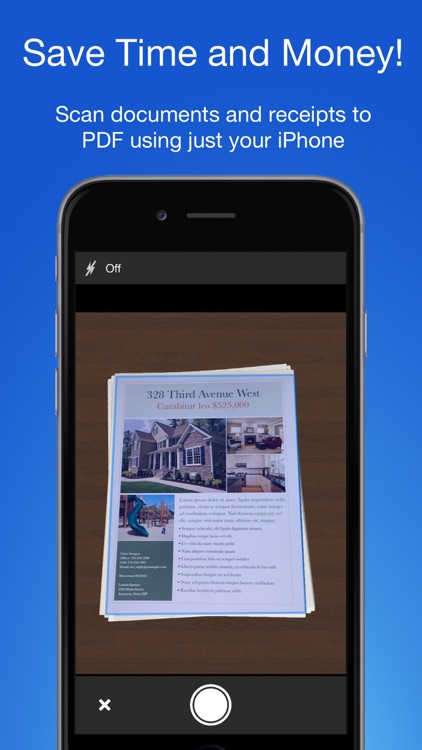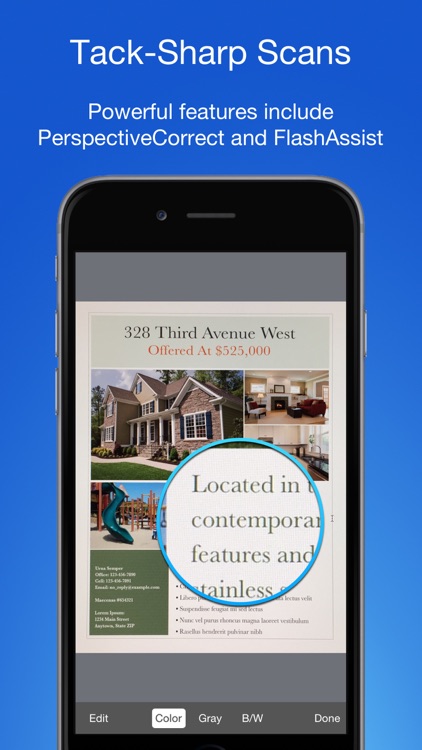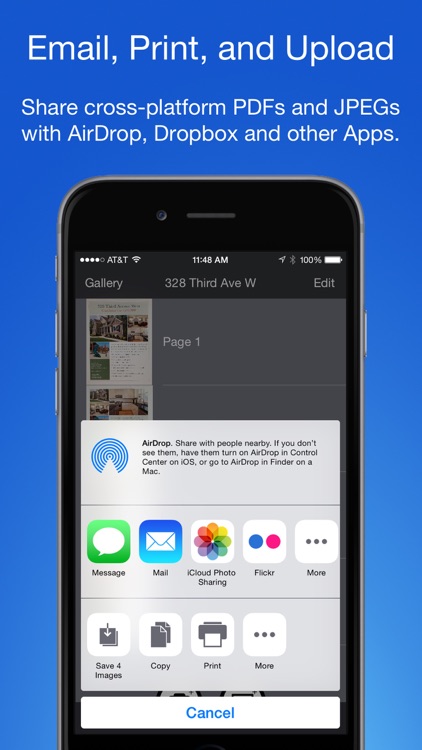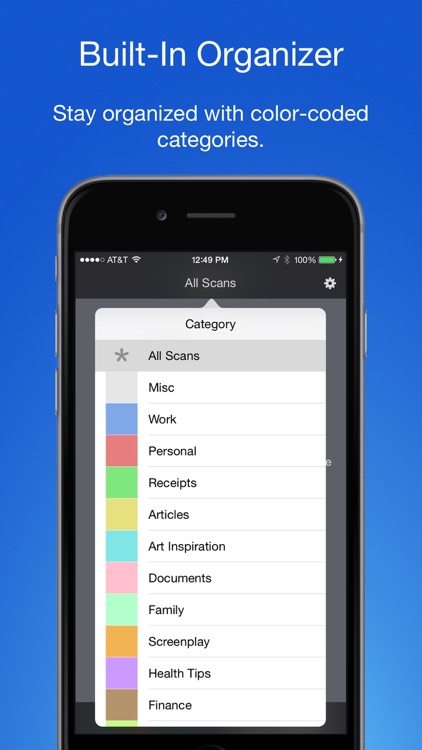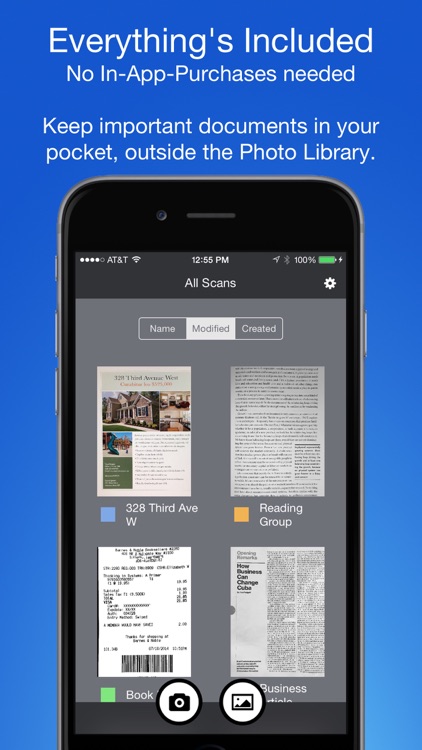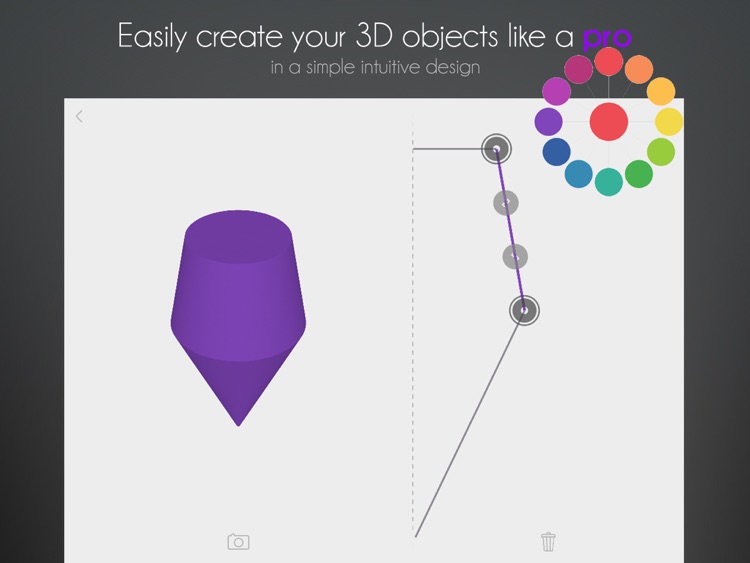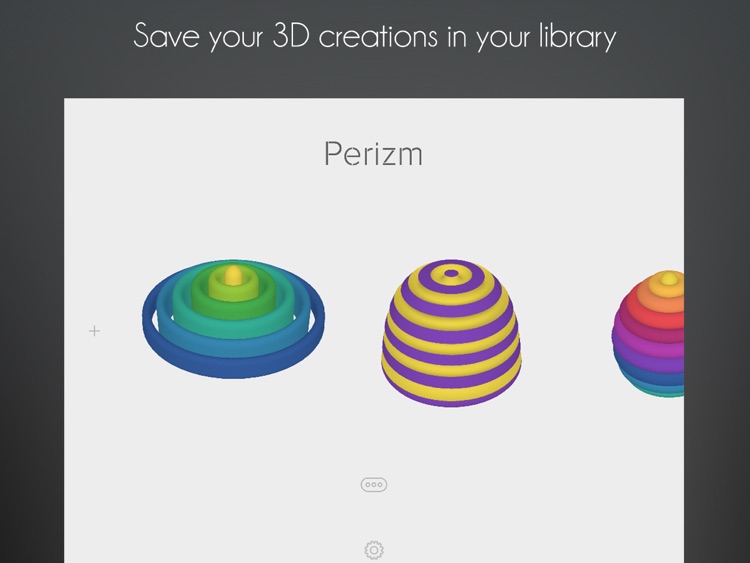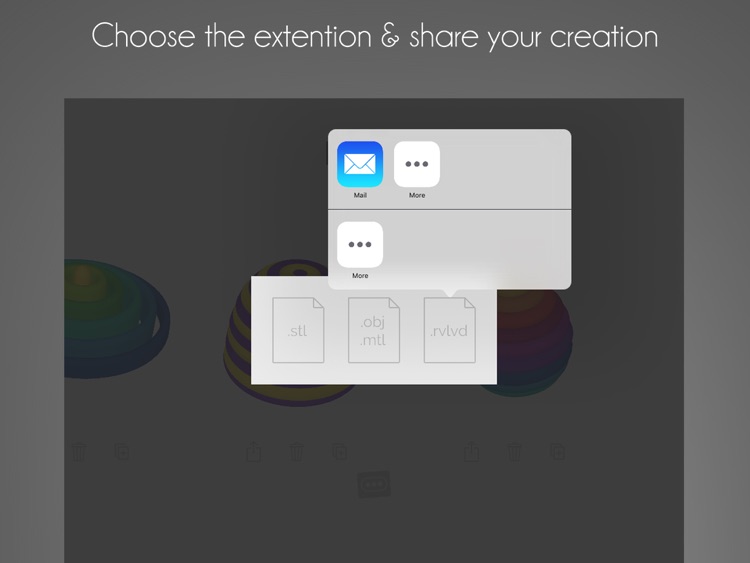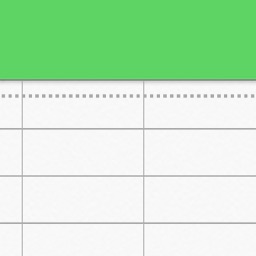
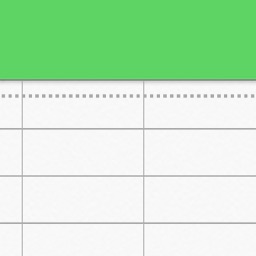
Notes.xls expences spreadsheet
Create spreadsheets while on the go with Notes.xls.

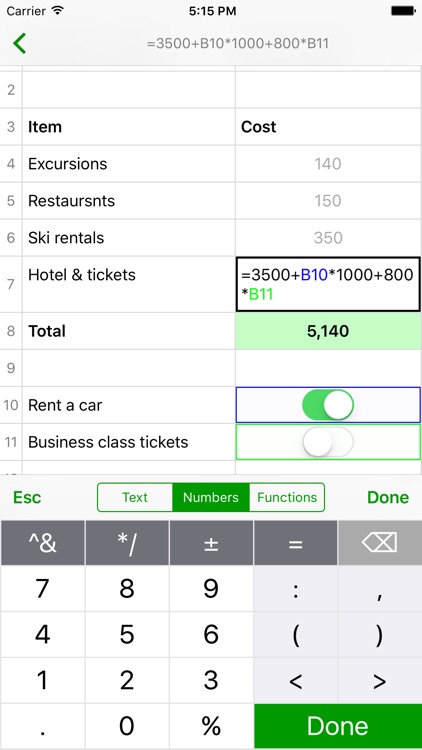

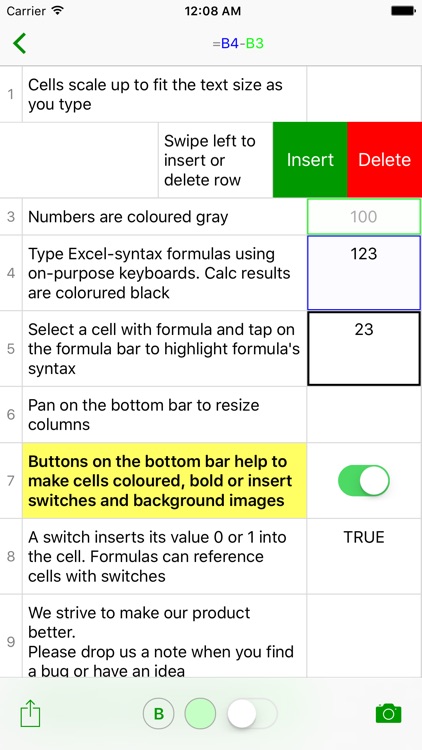
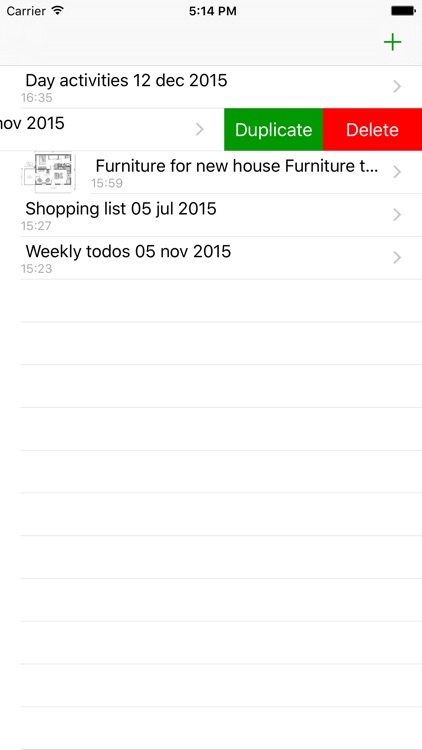
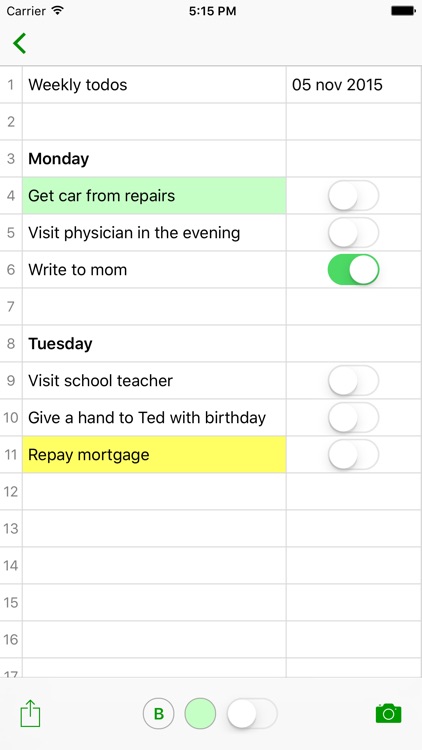
Business professionals, teacher, and students.
FREE ($1.99) For a limited time FREE ($1.99) For a limited timeNotes.xls is like having Excel in your pocket. You’re able to use it to calculate daily expenses, track bank accounts, construct budgets, or deal with any other numbers you come across. If you already use Excel on a daily basis, you’ll be happy to know that the syntax formulas work exactly the same. The app also includes two columns, gesture controls, the ability to insert and delete rows, and the ability to share spreadsheets via email.
You deal with numbers.
You need more than two columns. Its simplified design is both a convenience and a drawback.