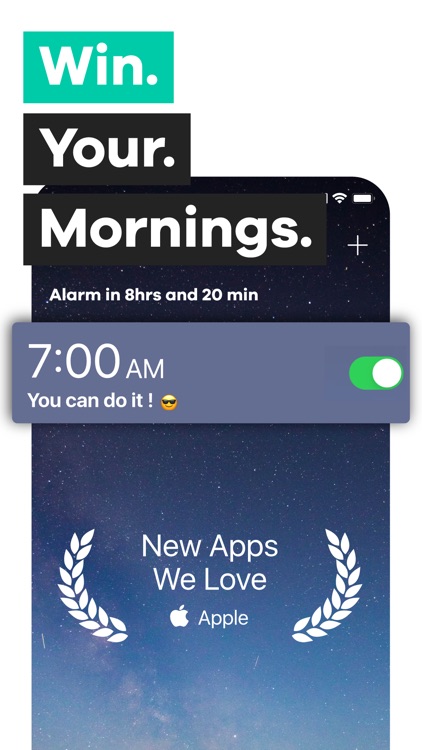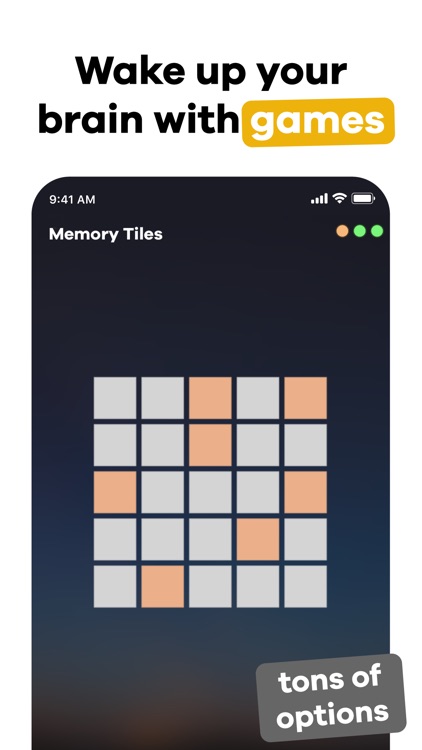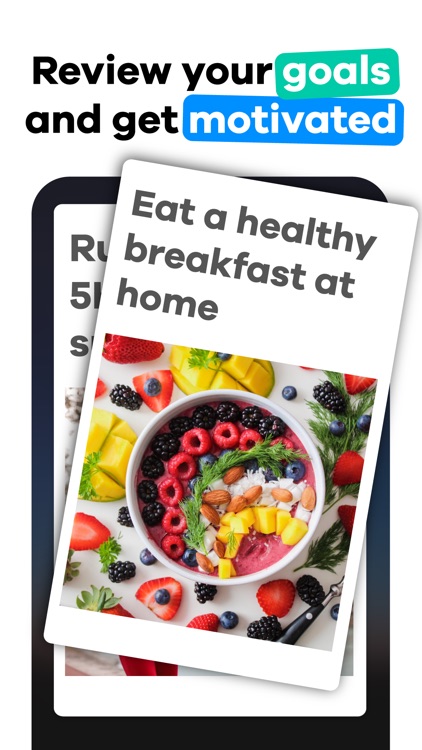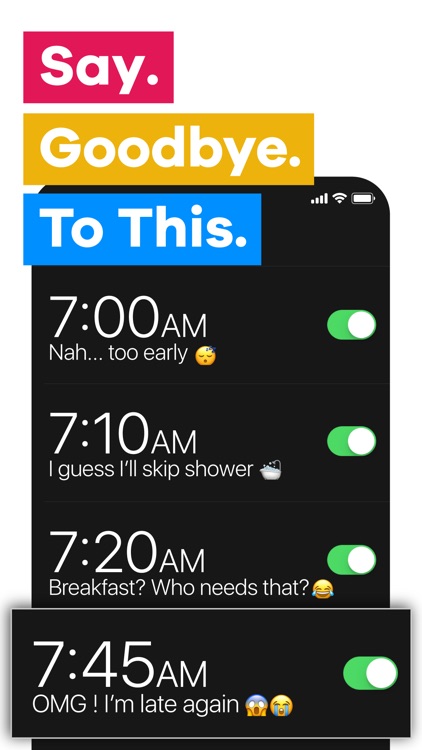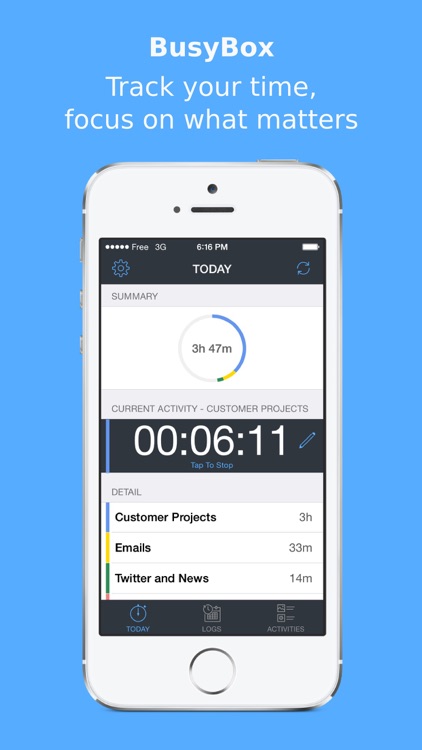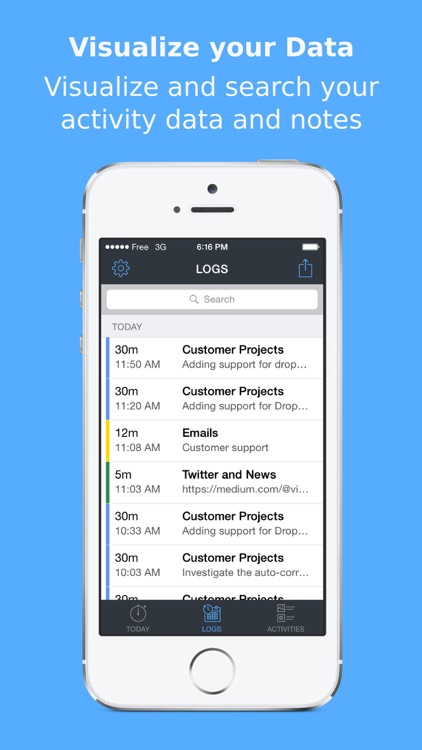Telepaint
Get the buckets of paint to their paint brushes in Telepaint.


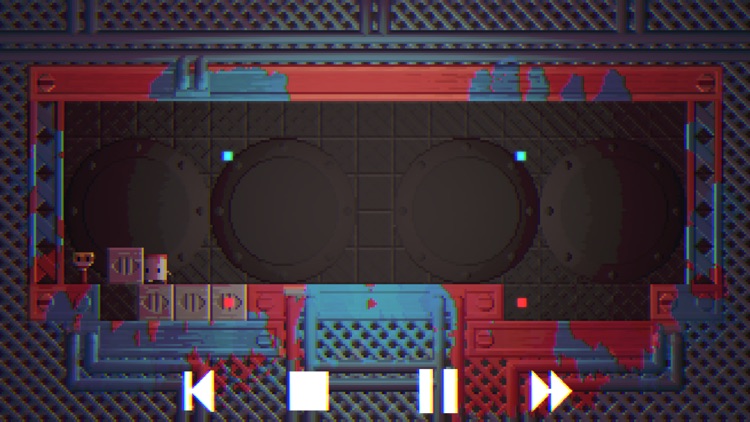
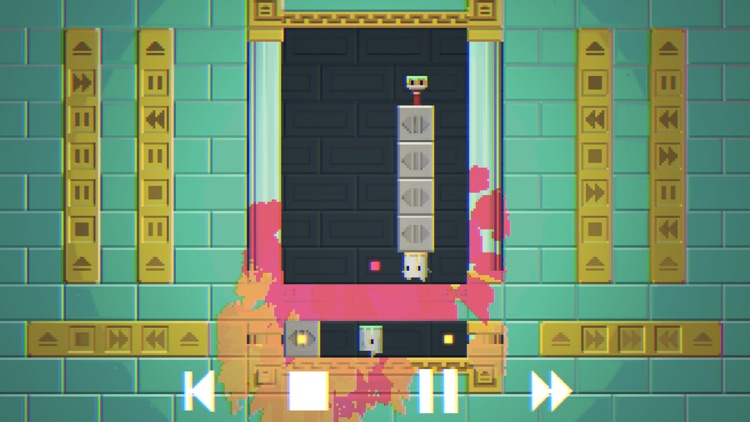
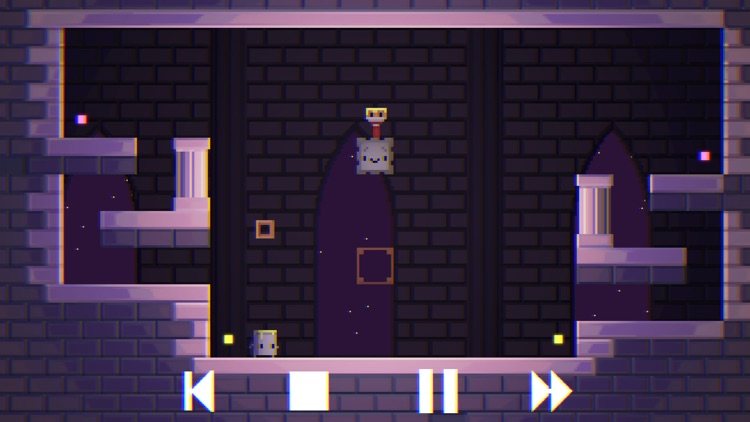
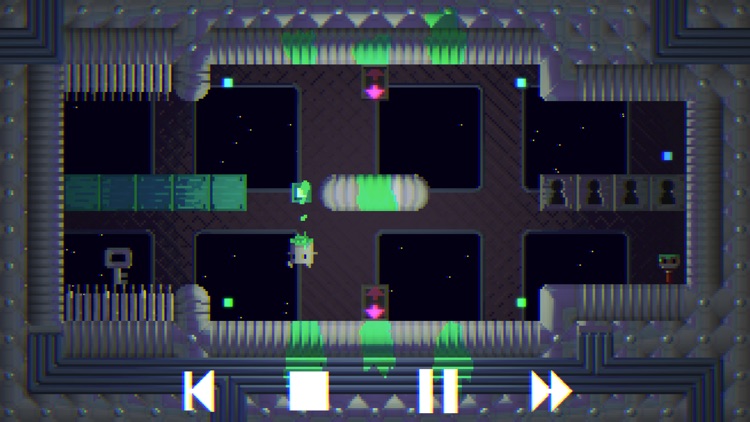
Fans of puzzle games.
FREE ($2.99) For a limited time FREE ($2.99) For a limited timeTelepaint is rhythmic, messy fun. Little buckets of paint run around the screen on their own. It’s up to you to activate portals in order to guide them around traps, towards keys, and eventually to their paint brush friends. Portals can be activated with a tap, and you can mix and match them as you please. The game includes six worlds, over 100 levels, and movements that are synced with the beat.
You’re into indie games. Telepaint’s complex puzzles will keep you on your toes.
You prefer games where you’re in direct control of the characters.