TextGrabber scan and translate
Turn printed text into digital text with TextGrabber.

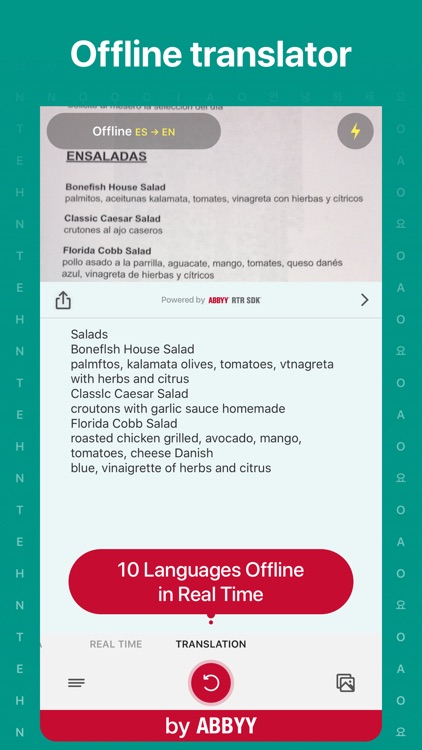
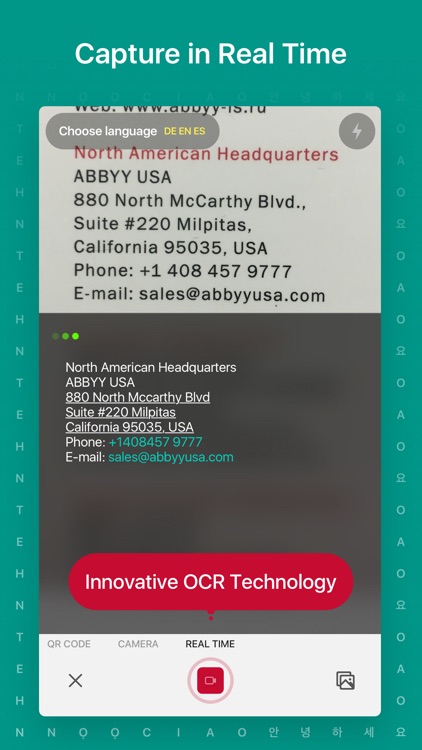
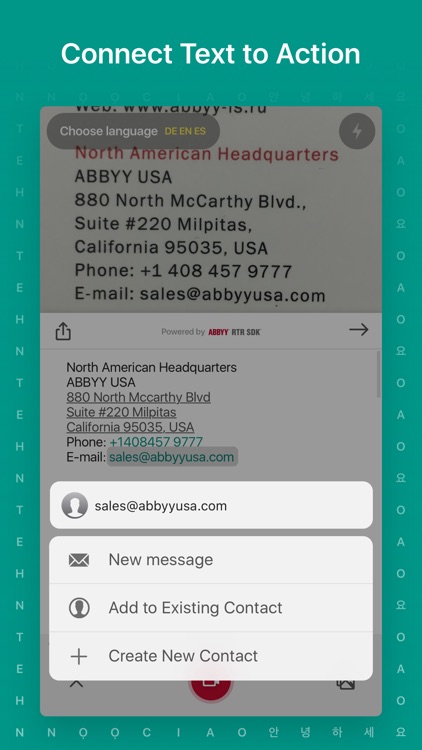
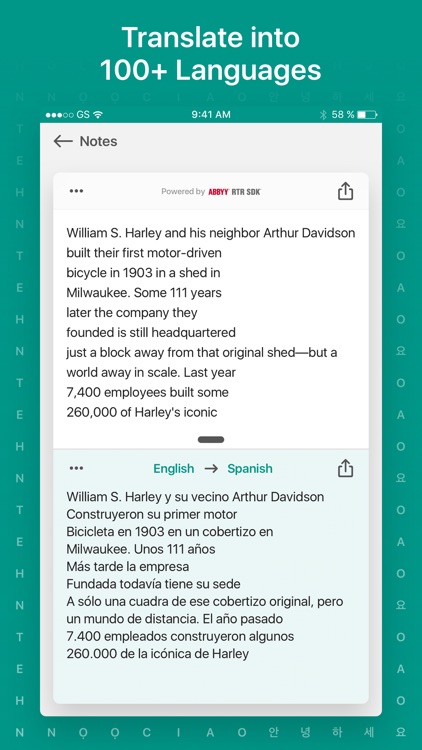
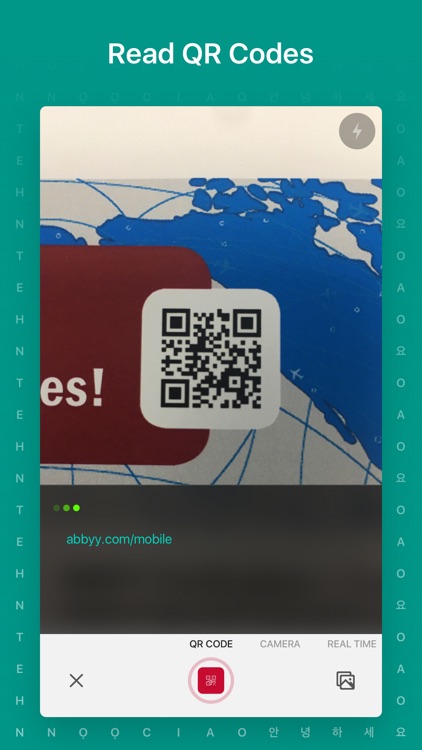
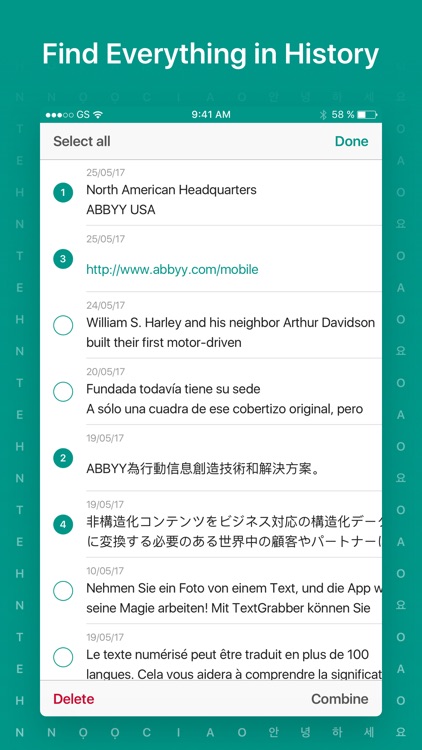
Business professionals and students.
FREE ($4.99) For a limited time FREE ($4.99) For a limited timeTextGrabber is fast and easy to use. All you need to do is point your iDevice’s camera at any printed text and snap a photo. You can then crop the image down in order to focus on the text you want. TextGrabber will scan the image for any readable text. Whatever is successfully extracted can be edited and shared in a variety of ways.
You’ve ever needed to digitize text. It works offline as well.
You want the text translated. The ability is only available via in-app purchase.

















