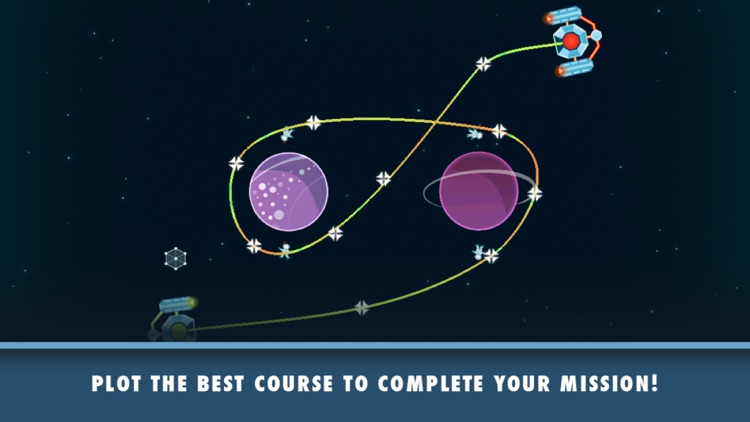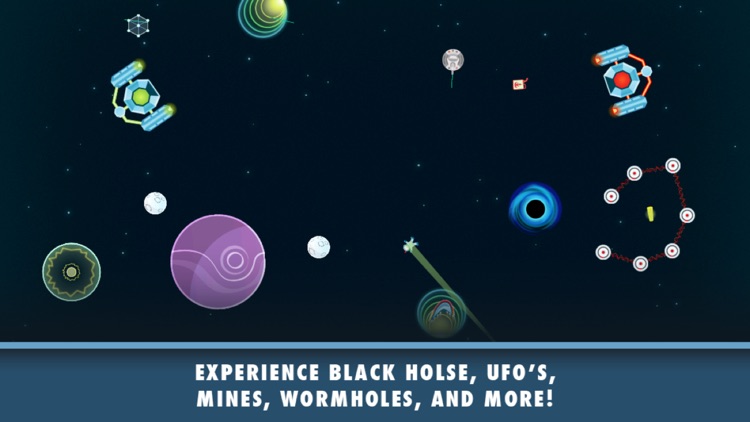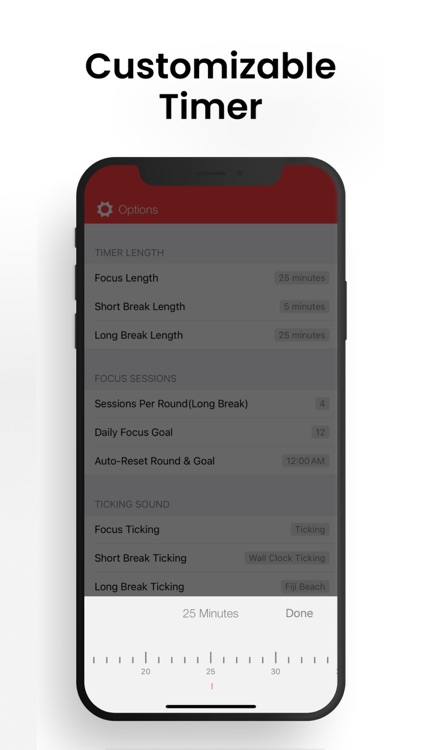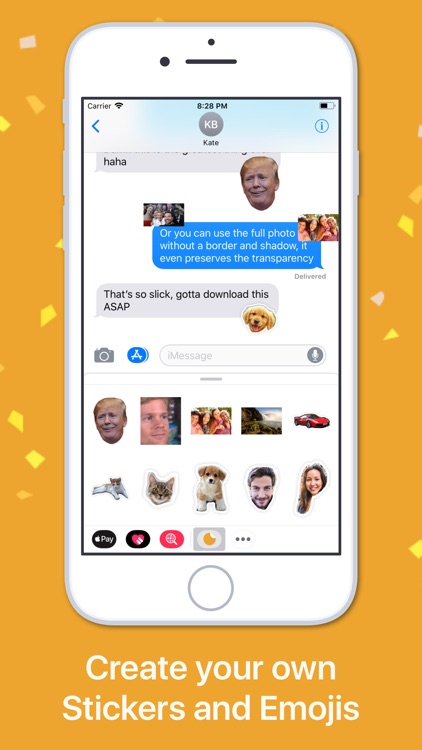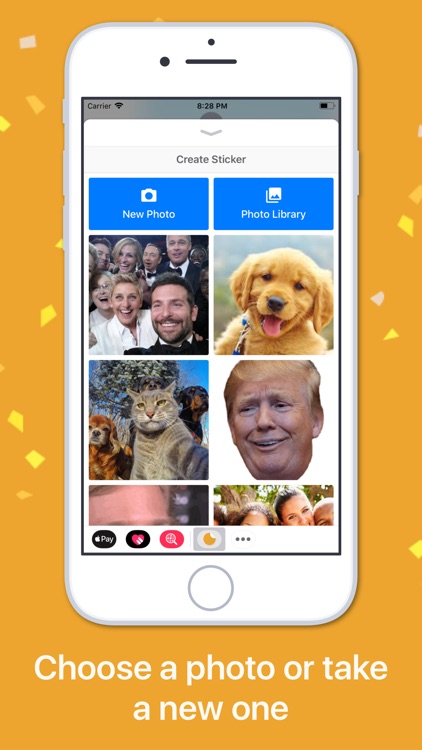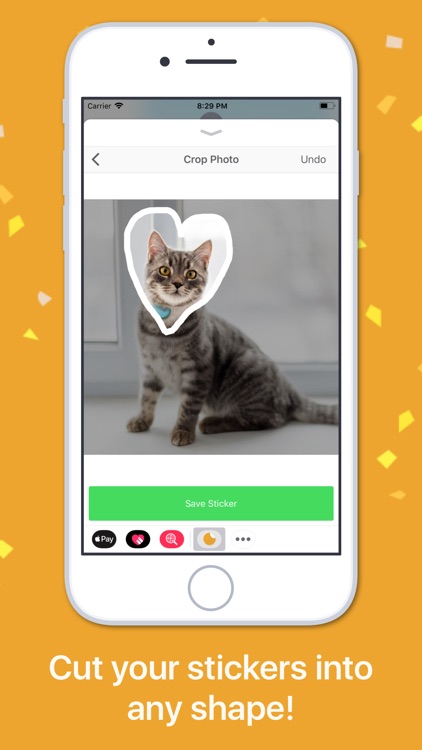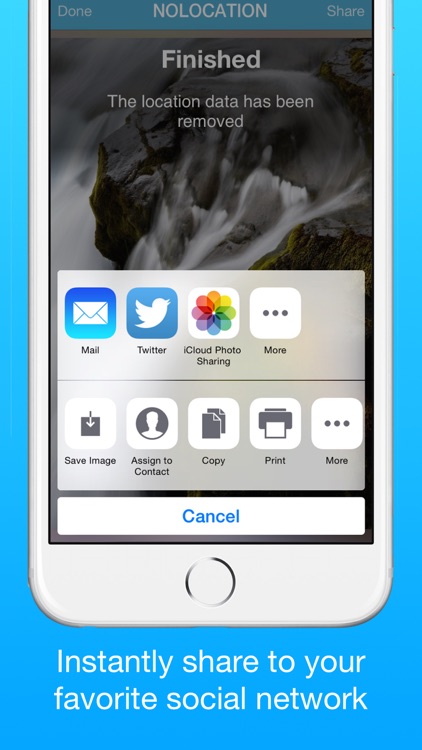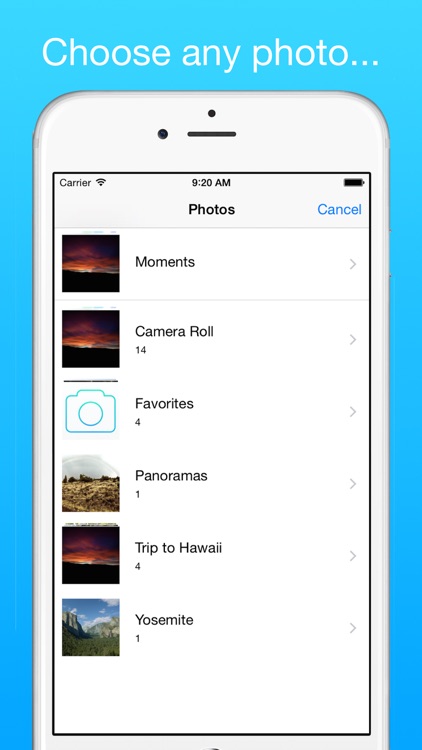Best Decision - decision maker
Make good choices with Best Decision.


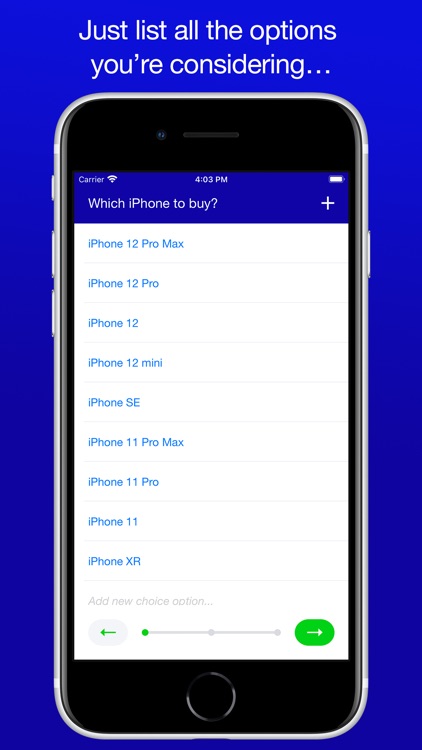




Those who have trouble with decisions.
FREE ($1.99) For a limited time FREE ($1.99) For a limited timeWhether you’re buying a car or deciding where to go on your next trip, Best Decision is here to help. You’re able to choose from a list of templates or create a new decision from scratch. If you go with the latter route, you’ll need to add a list of possible options and criteria, and attach levels of importance to them. Go through the options and rate how well each one meets each criterion. At the end of the process you’ll be provided with the best possible decision. The app also includes Touch ID support, the ability to share your decisions, iCloud support, and Spotlight search.
The idea of making even the smallest of decisions paralyzes you.
You prefer going with your gut.