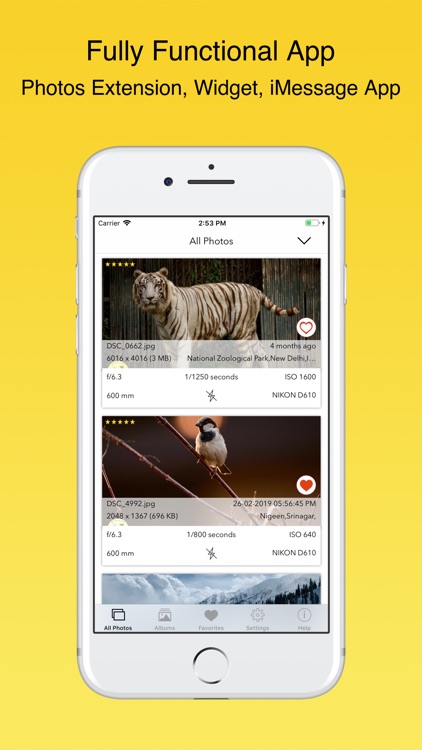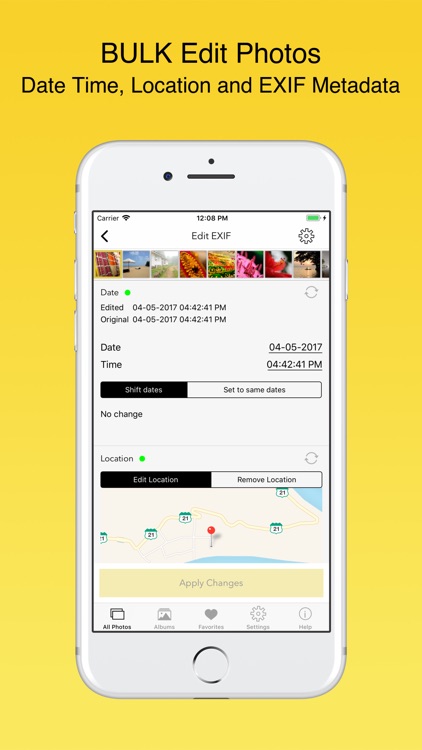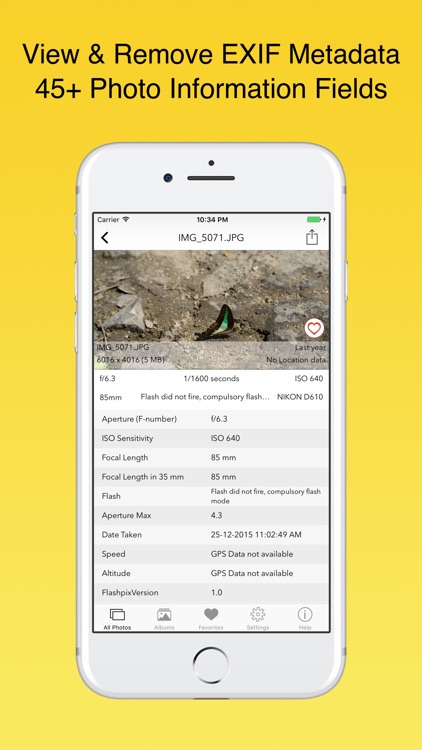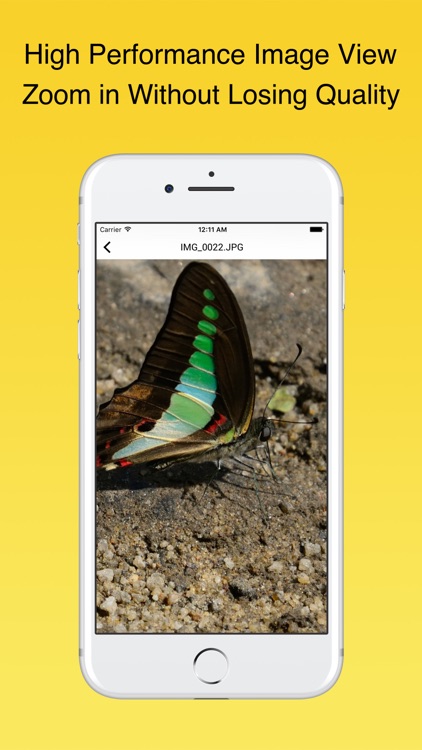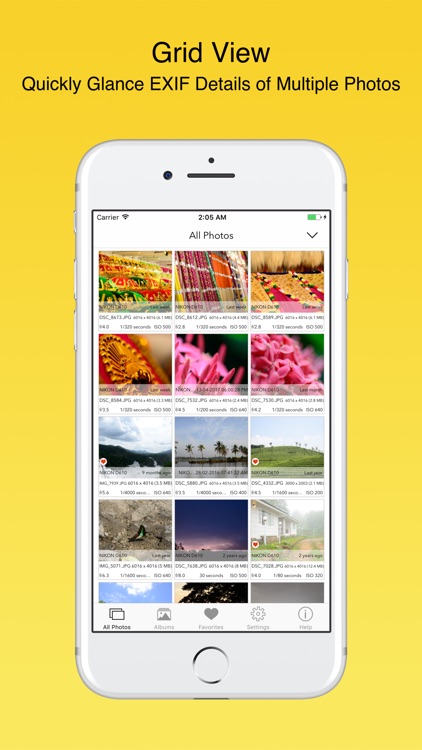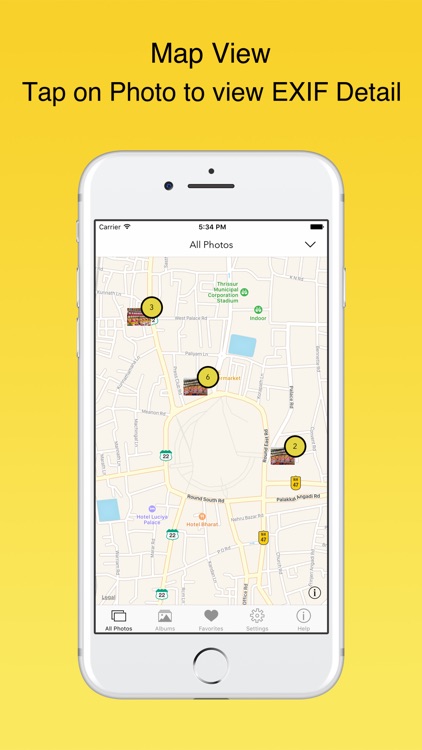Taskcode - tasks + notes
Manage tasks and take notes with Taskcode.
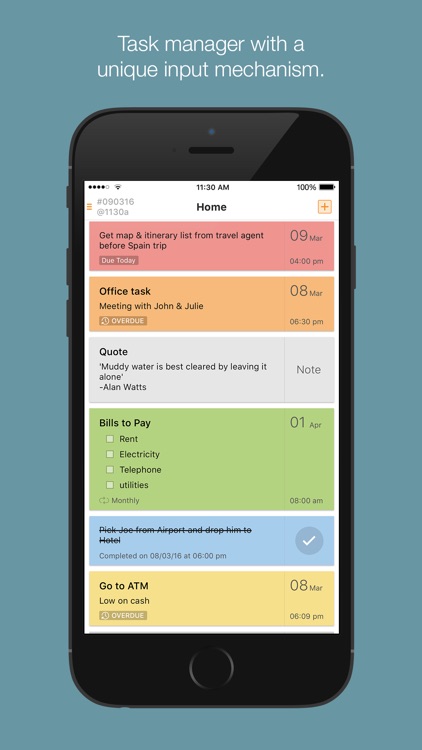
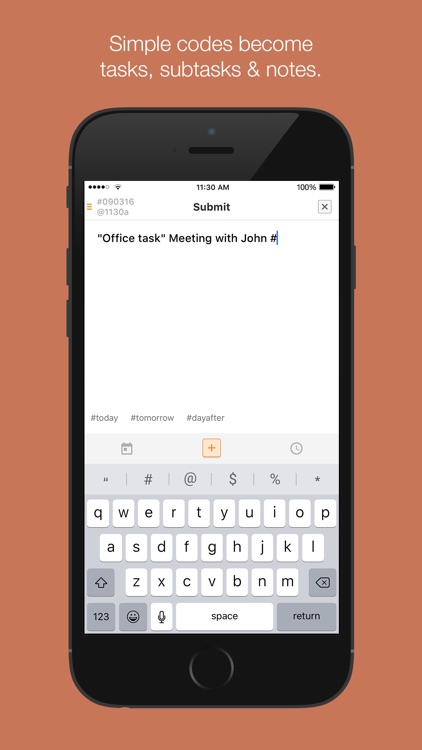
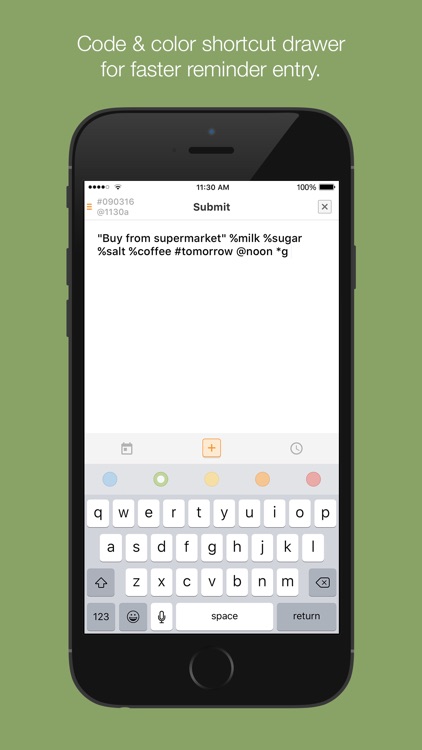
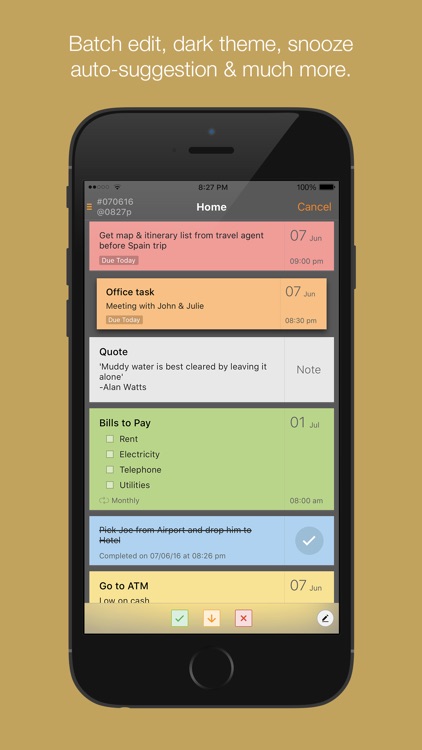
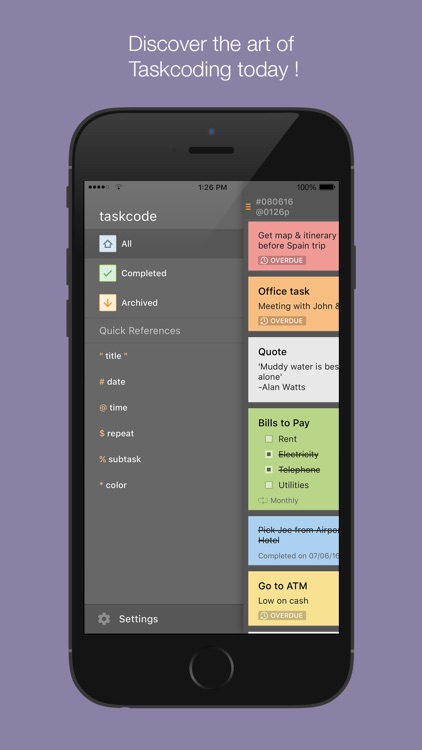
Anyone with a lot on their plate.
FREE ($0.99) For a limited time FREE ($0.99) For a limited timeTaskcode streamlines the way you record tasks and notes with its unique data input system. You’ll first have to learn the six codes for input. They’re essentially a set of special characters that allow you to enter data via lines of text instead of jumping from option to option. If you forget a code, don’t worry, there’s a quick reference guide built into the app. Taskcode also includes batch editing, sorting, auto-suggestions, a dark theme, and much more.
You’re looking for a more efficient way to manage your life.
The native reminders app is good enough for you. Taskcode will be overkill.