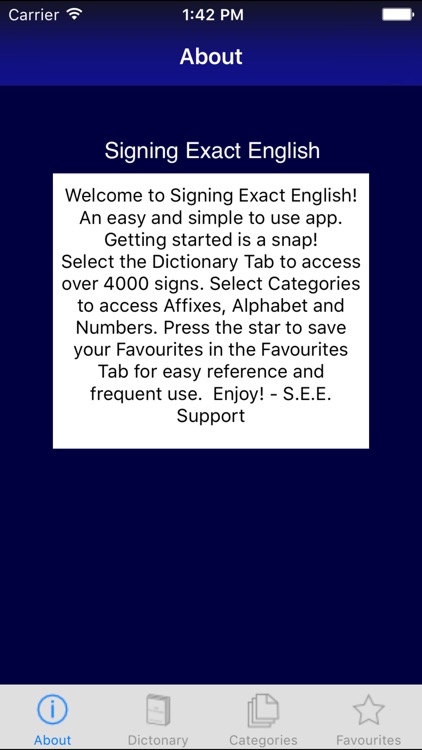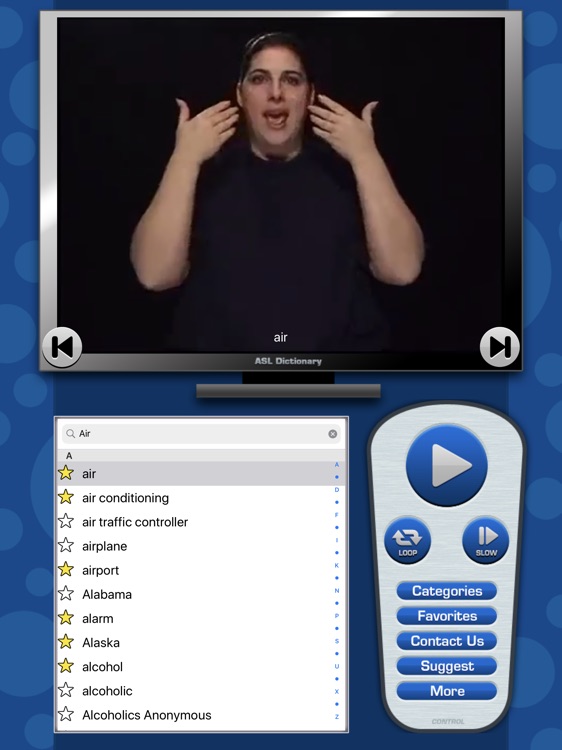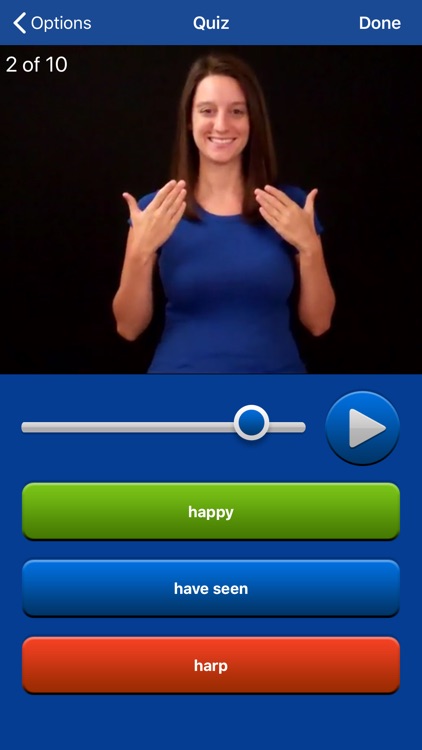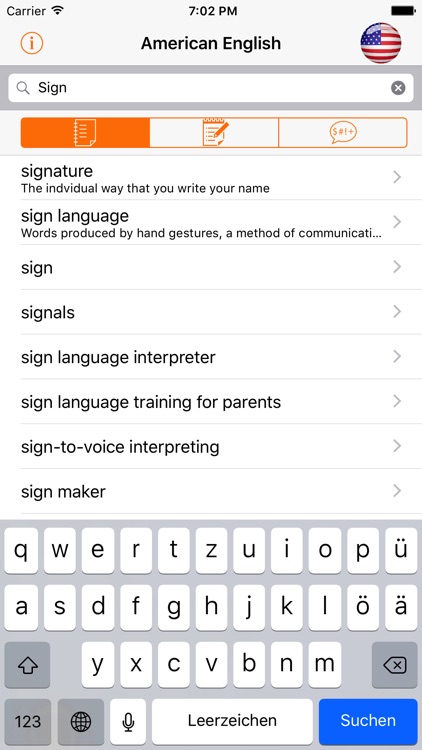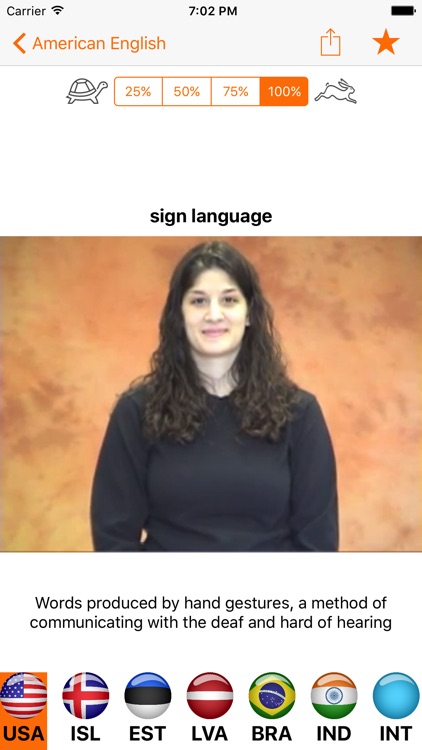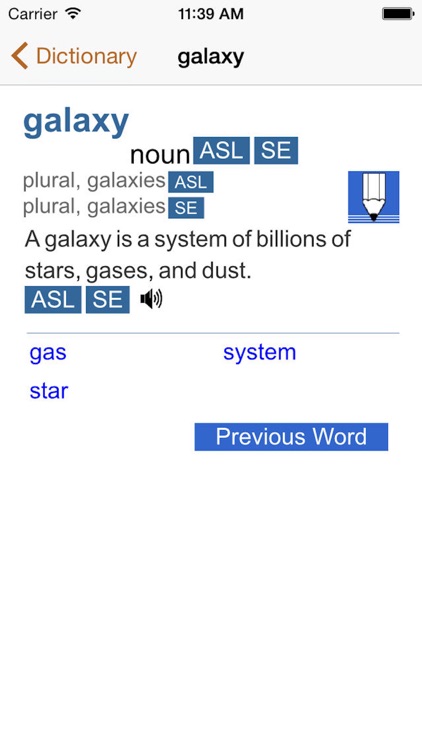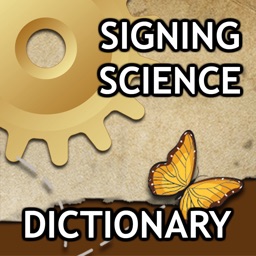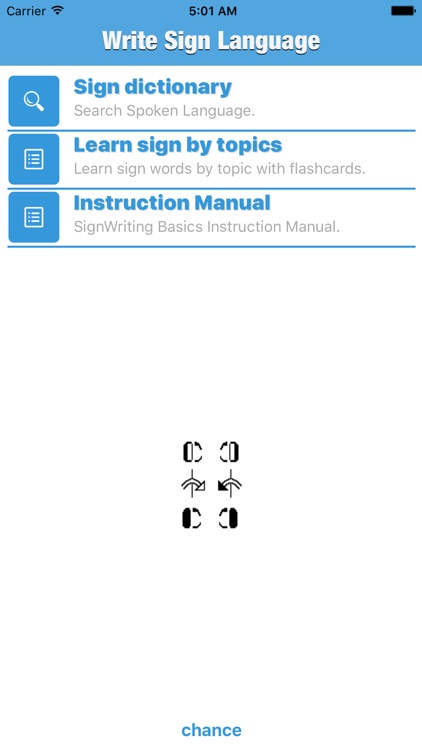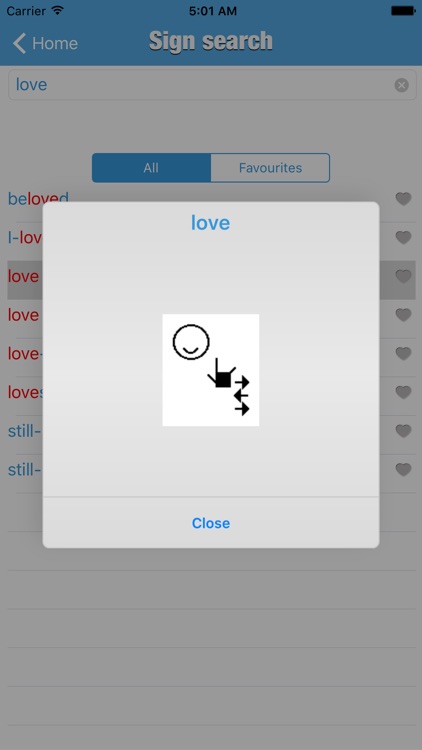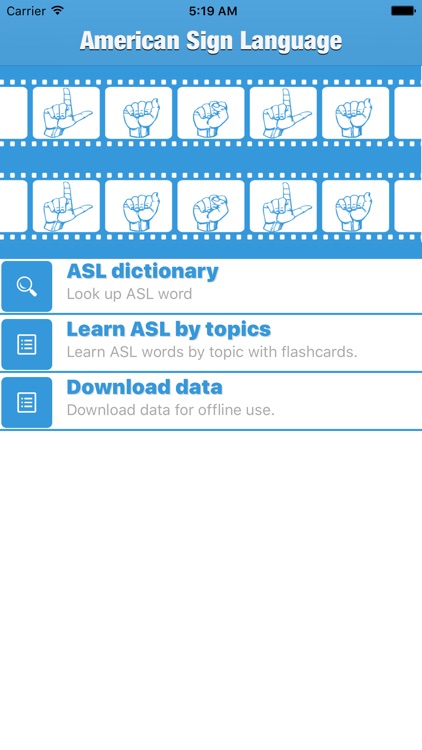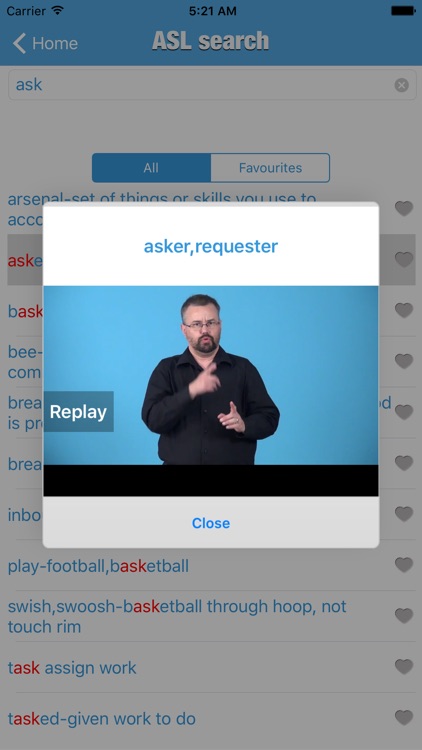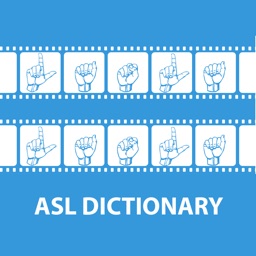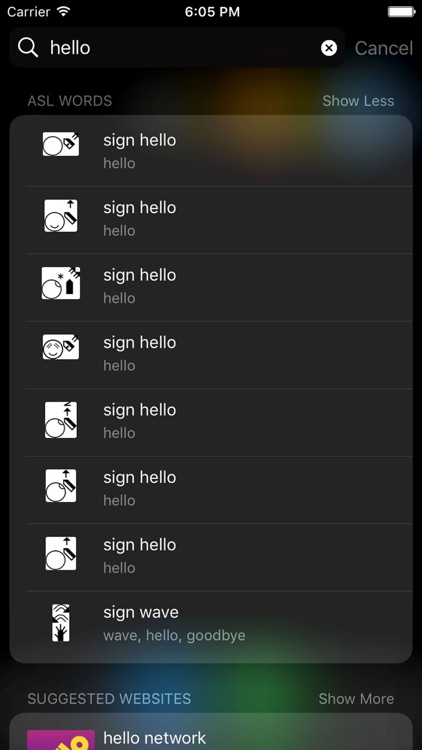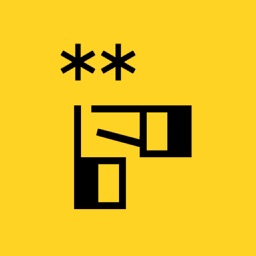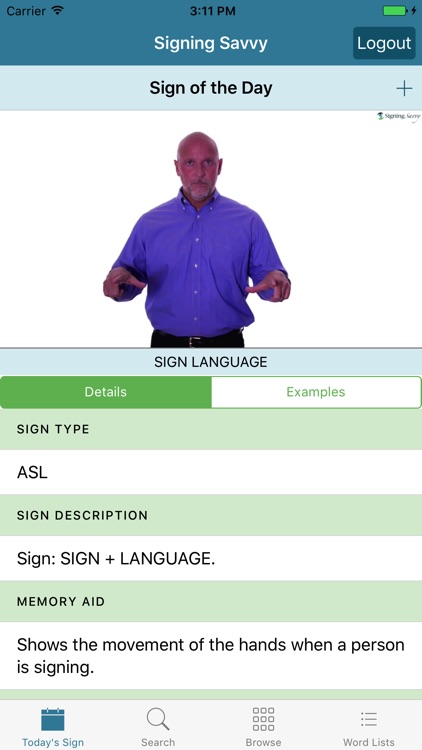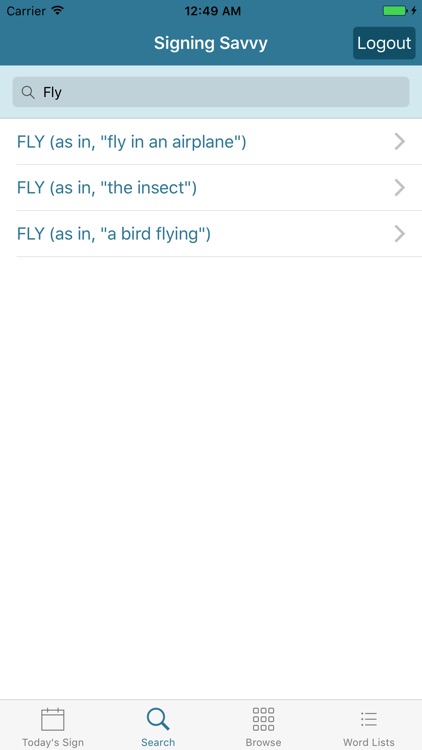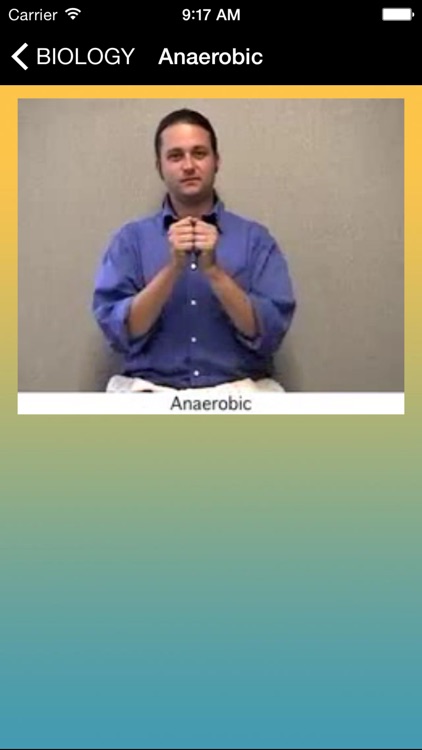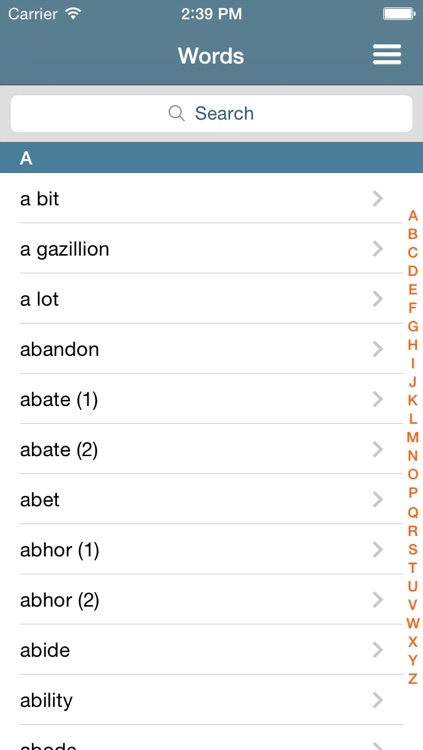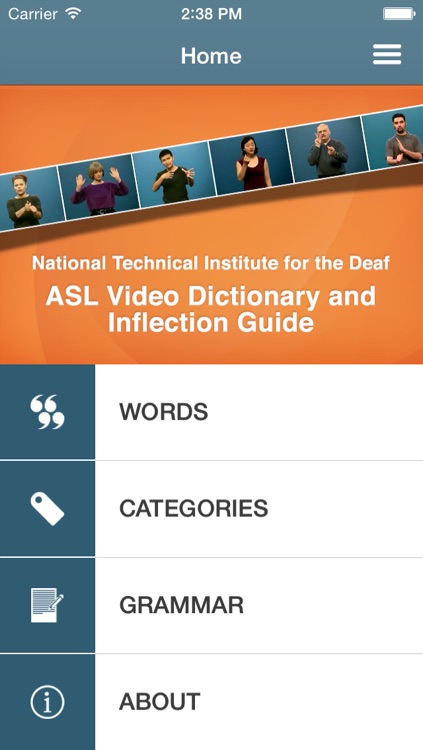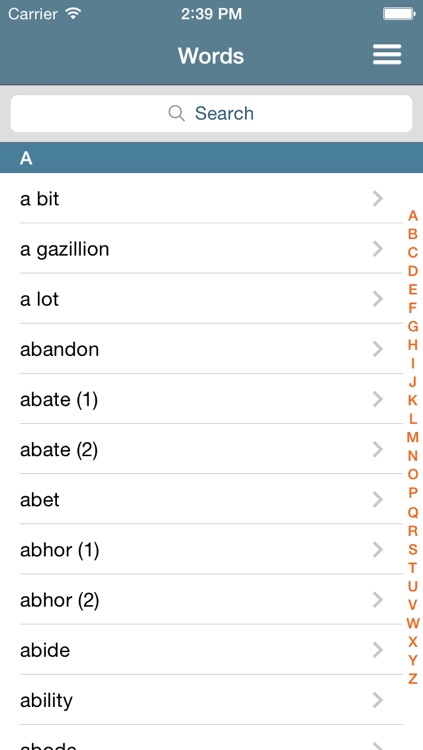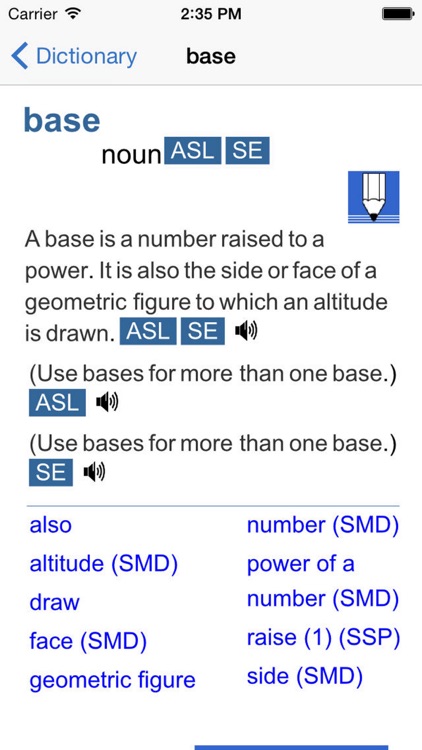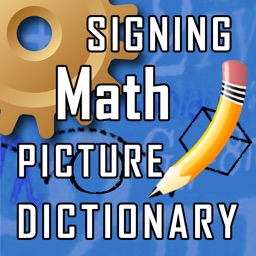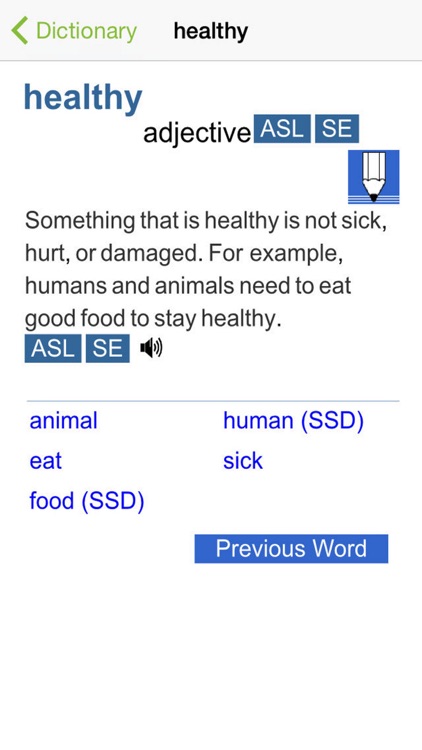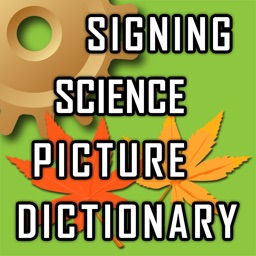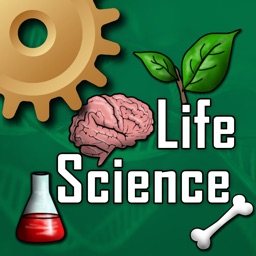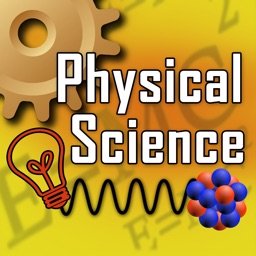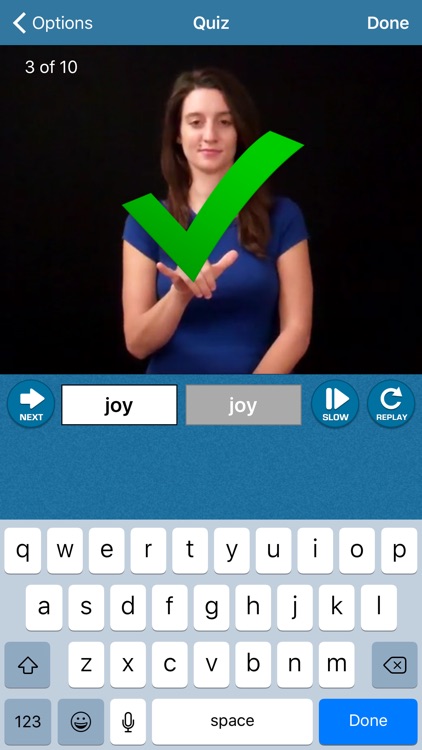
ASL Fingerspell Dictionary
NO SIGNED WORDS - ONLY FINGERSPELLING.
This app is meant to help you recognize fingerspelling. Many of the words in this app do have ASL signs, they are fingerspelled on purpose for recognition practice.
LEARN
*Over 1000 Videos
*ASL Fingerspelling only
*Complete words spelled together
*Replay, Slow, Loop, Play All
*HD Video
QUIZ
*Multiple Choice or Type Answer
*3,4,5...