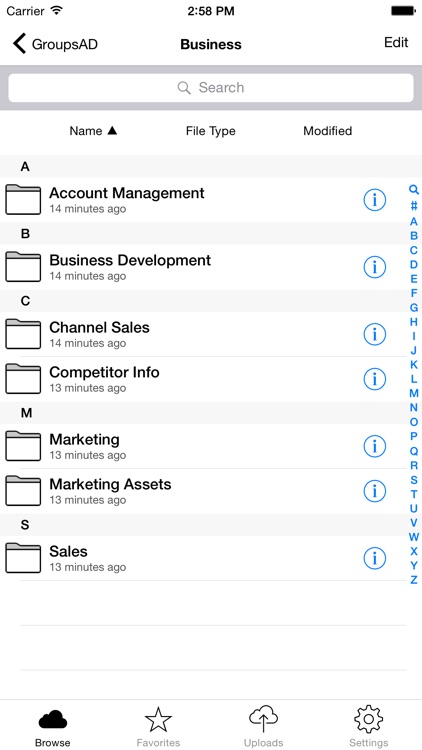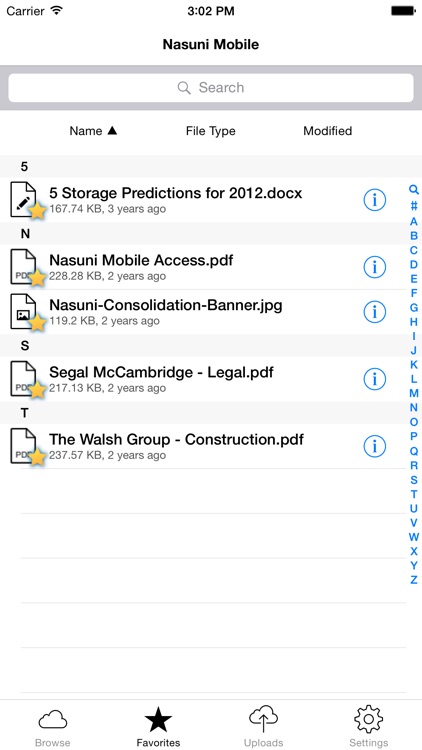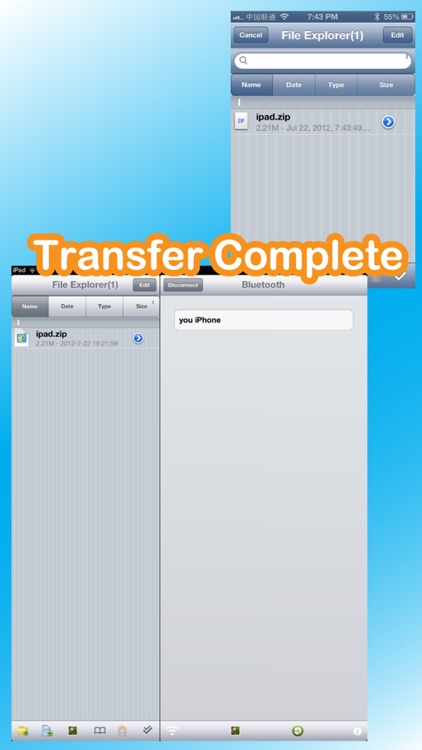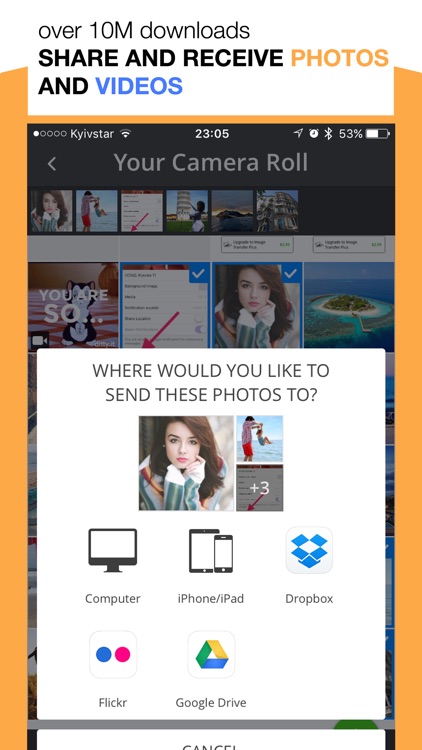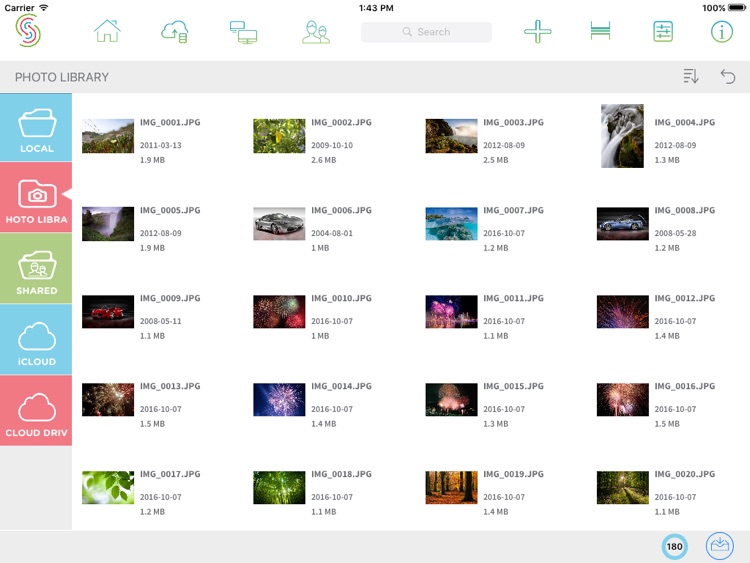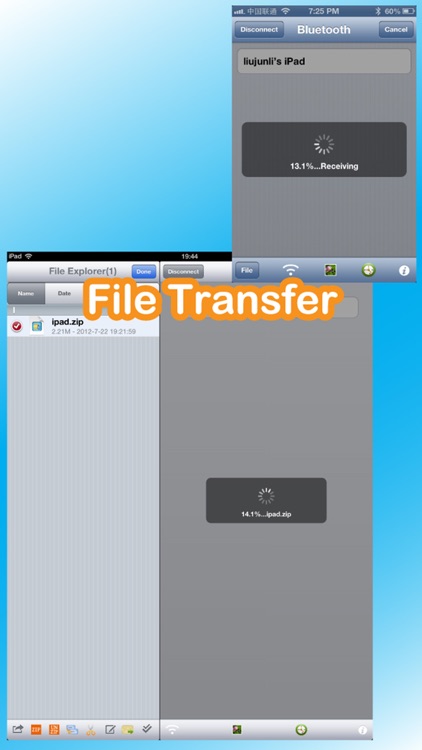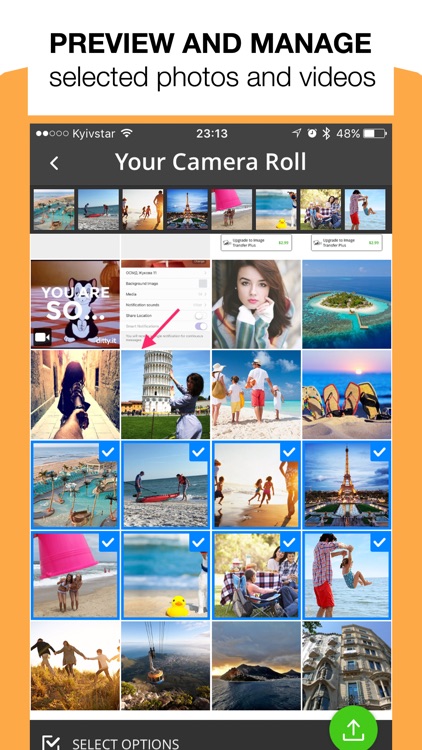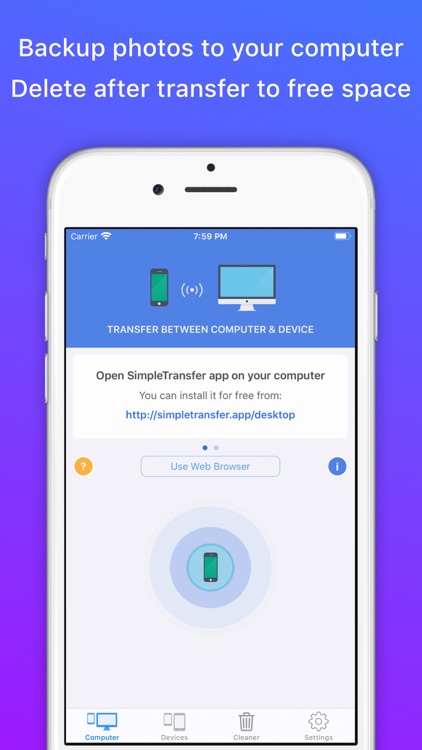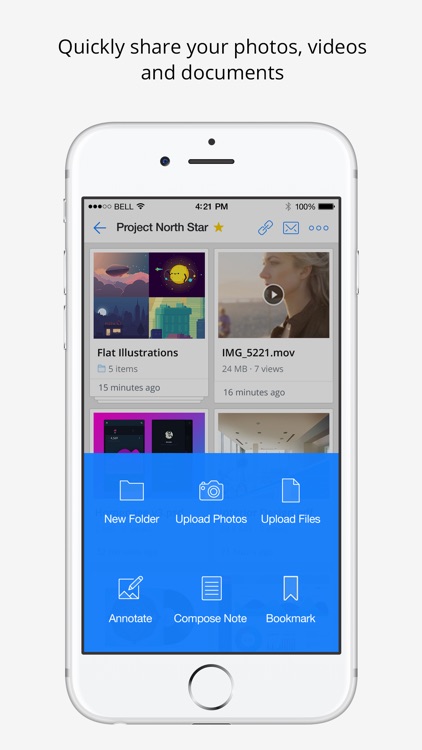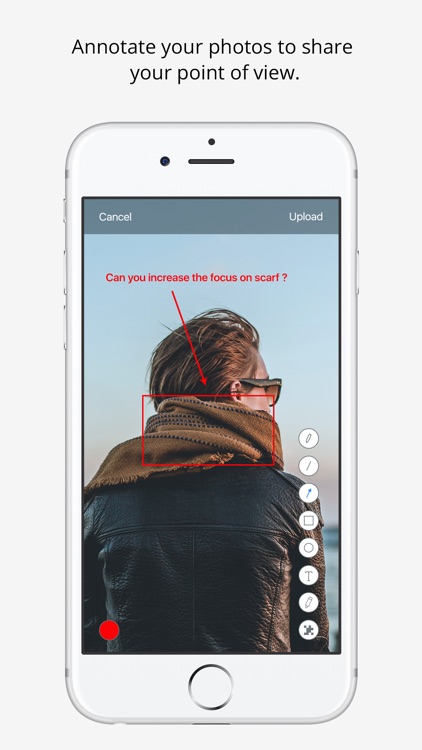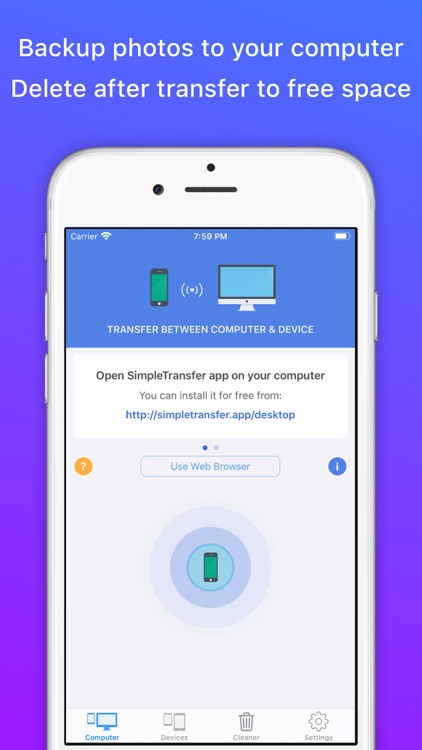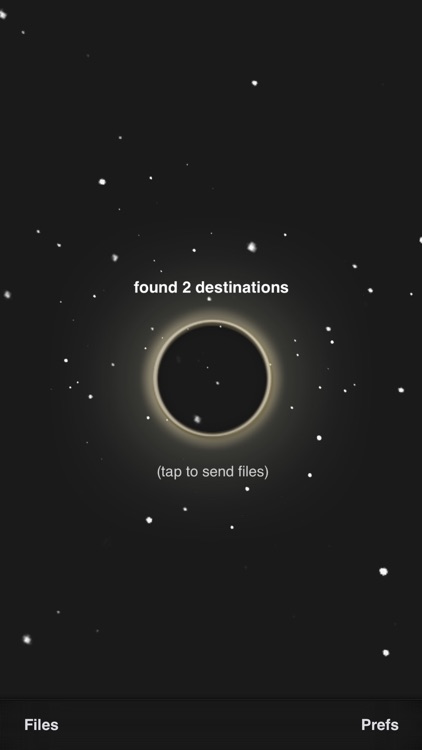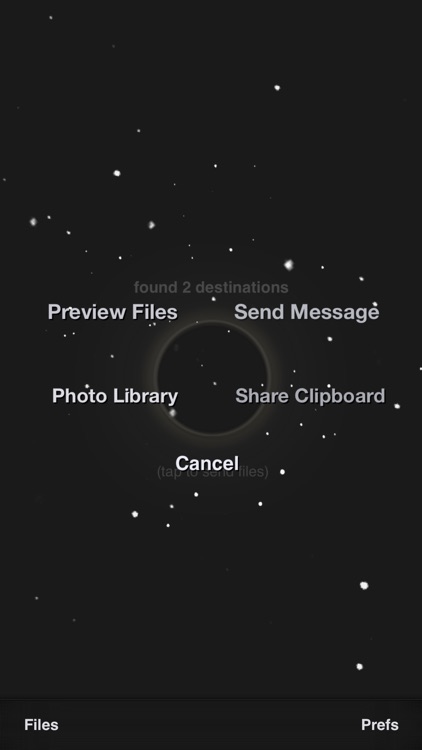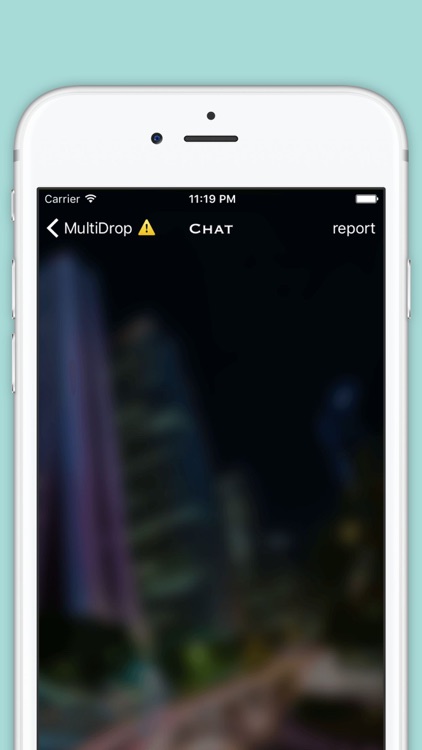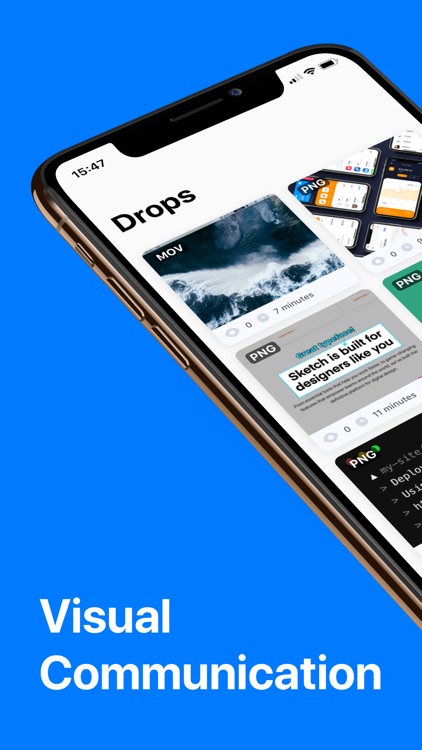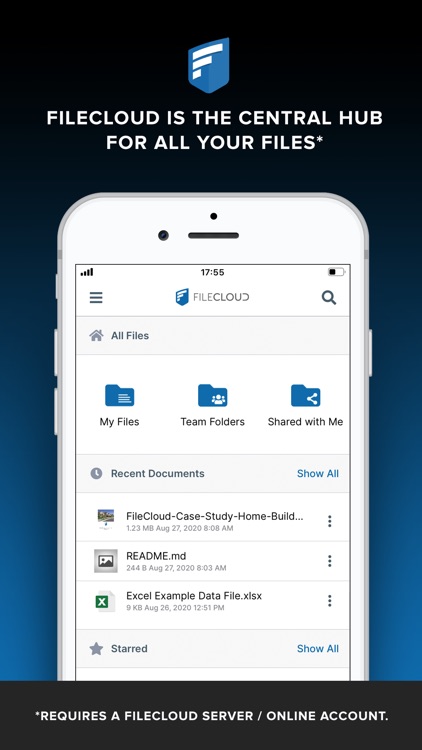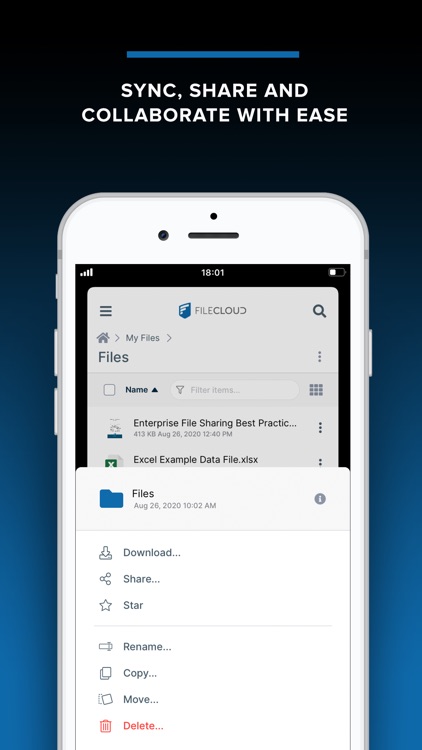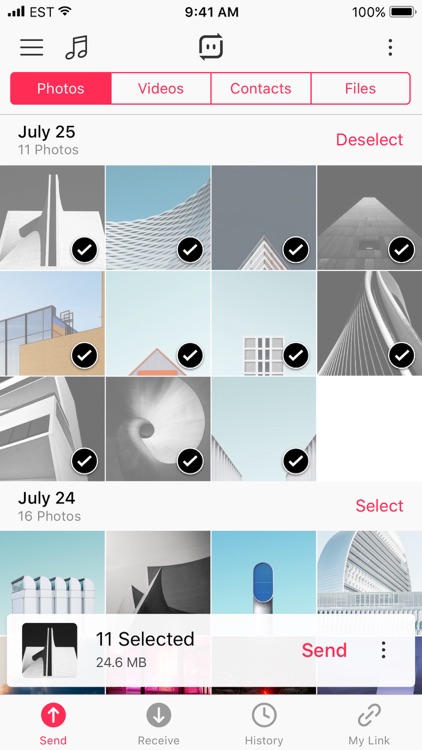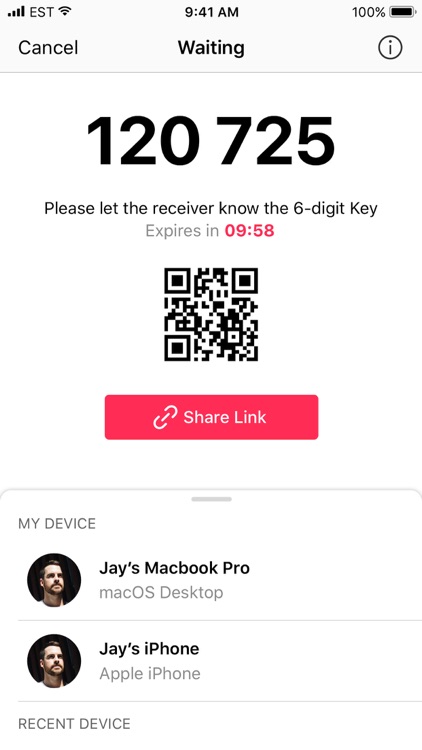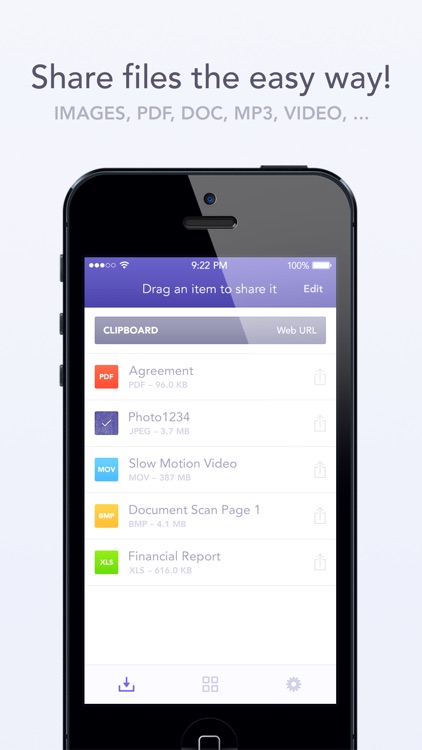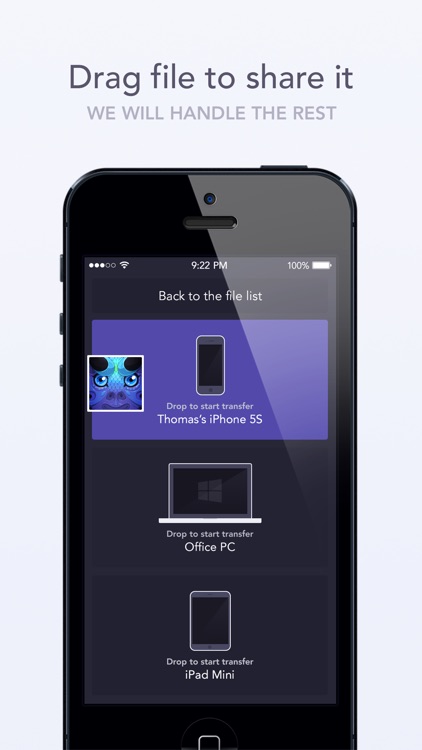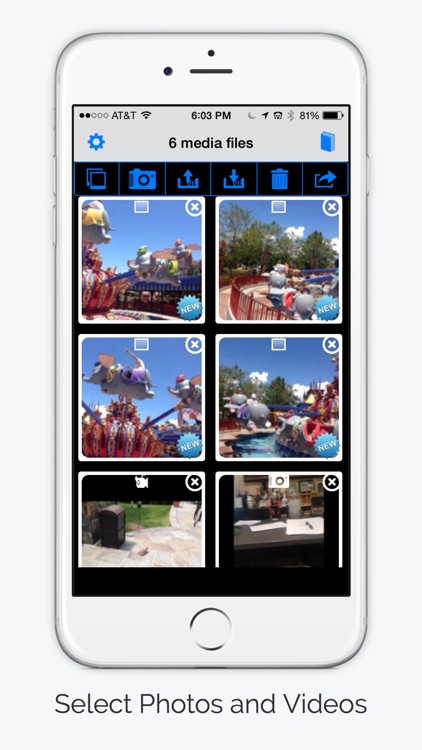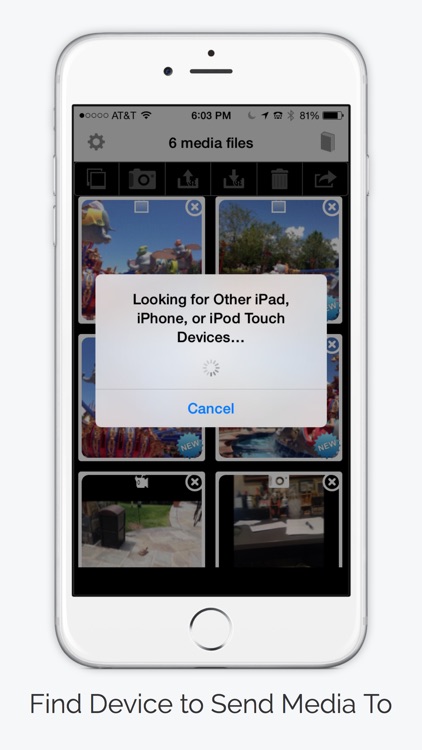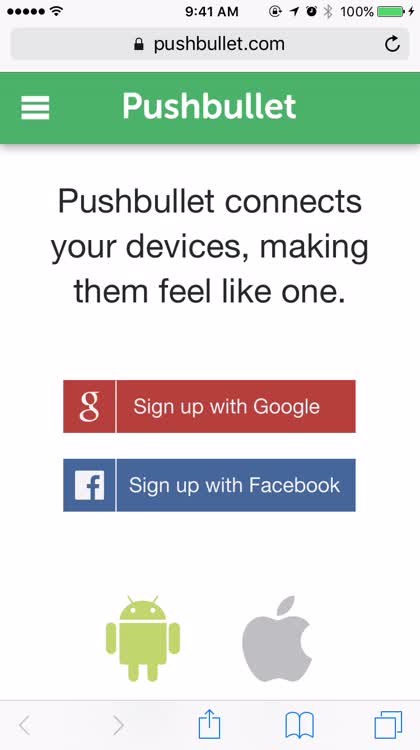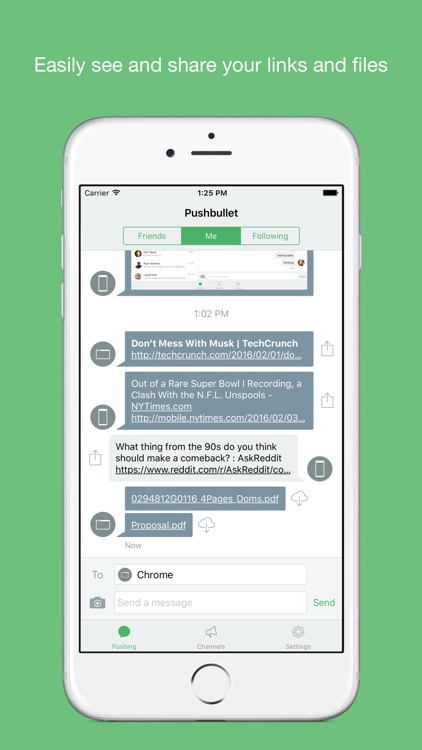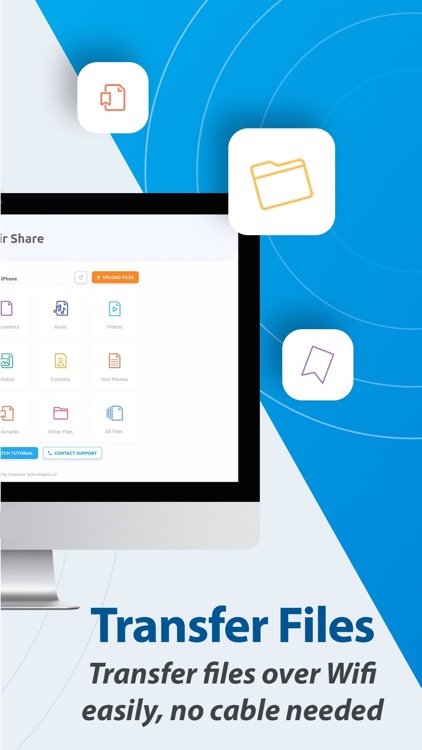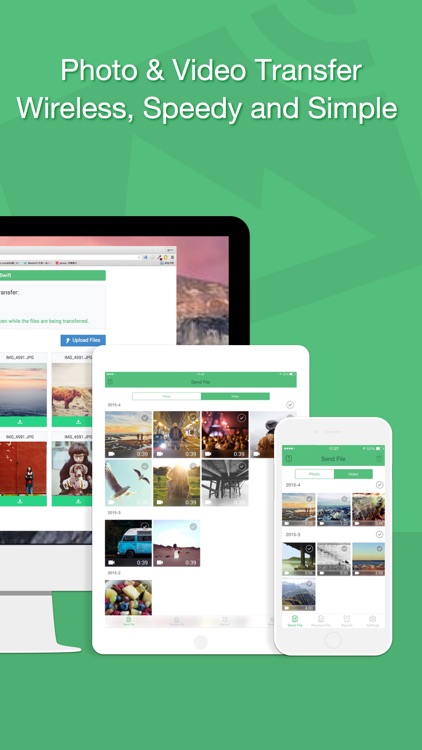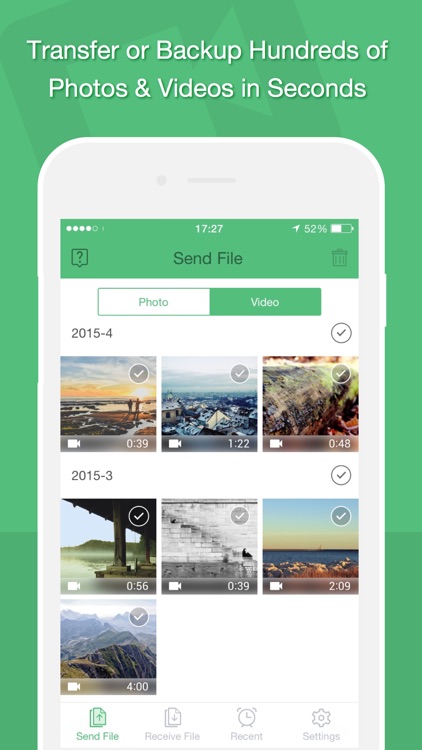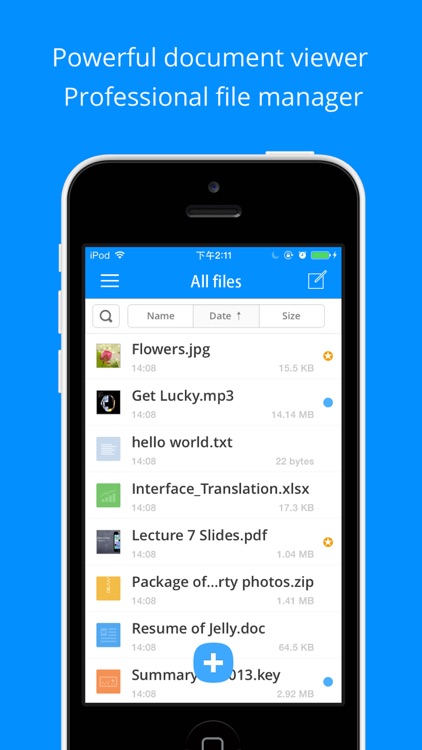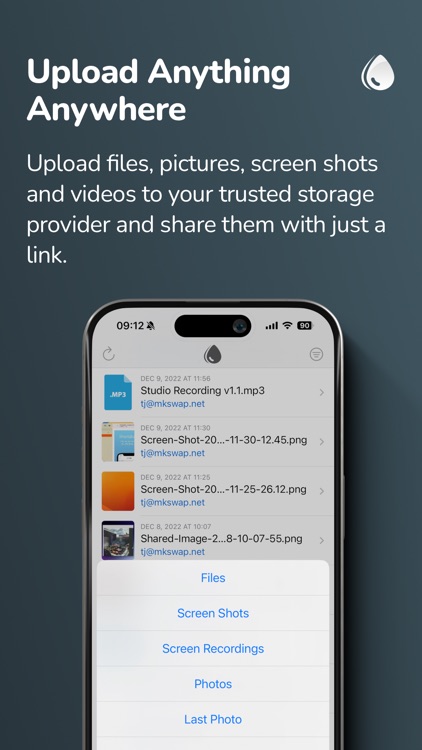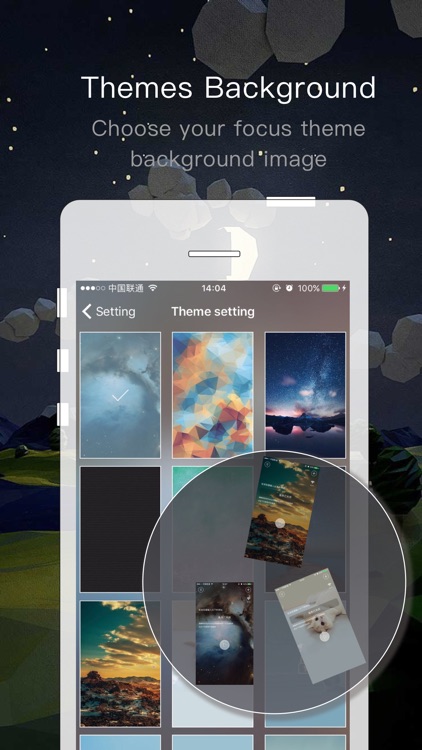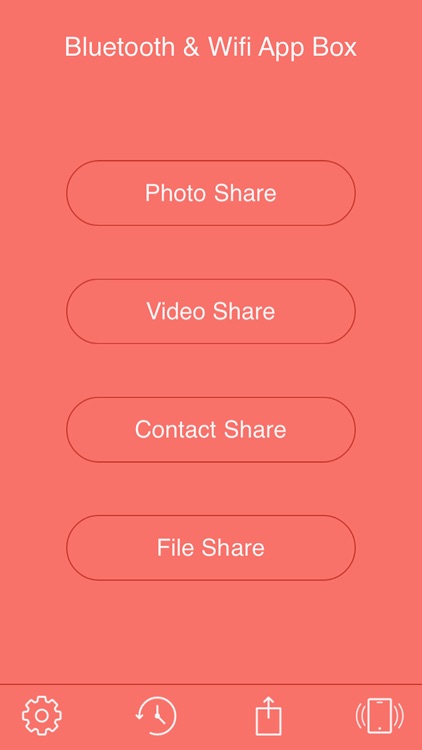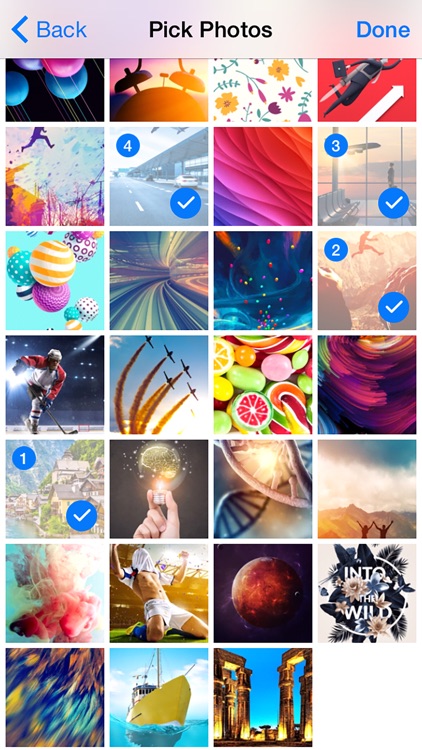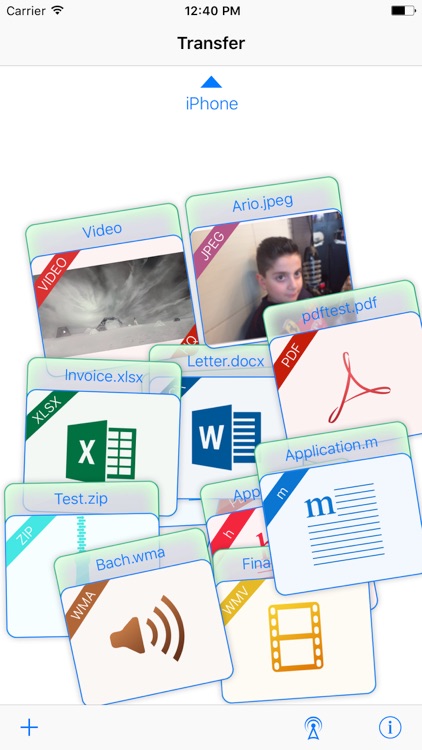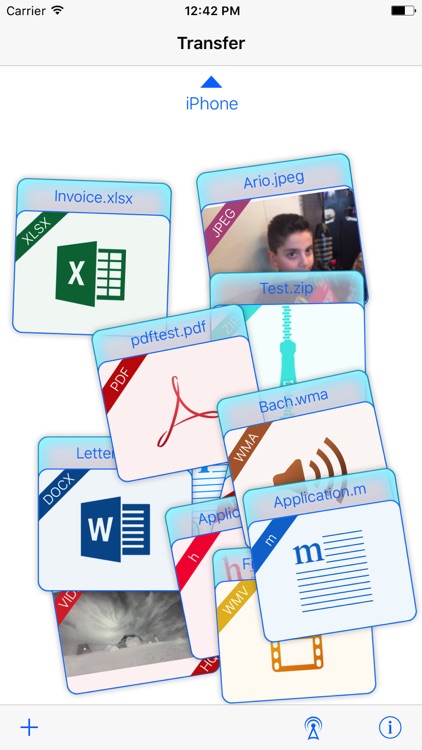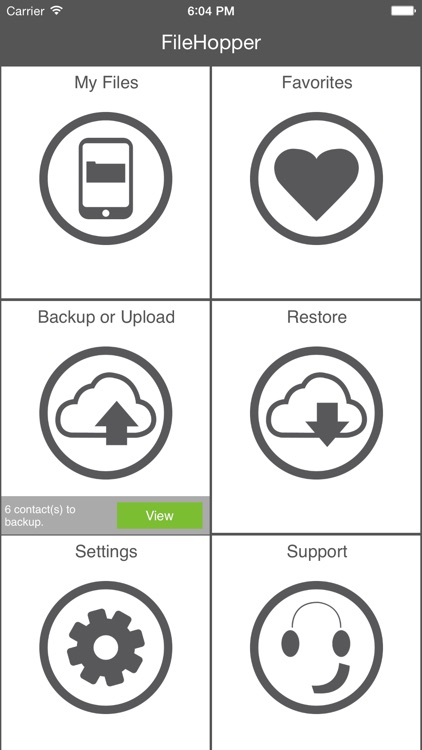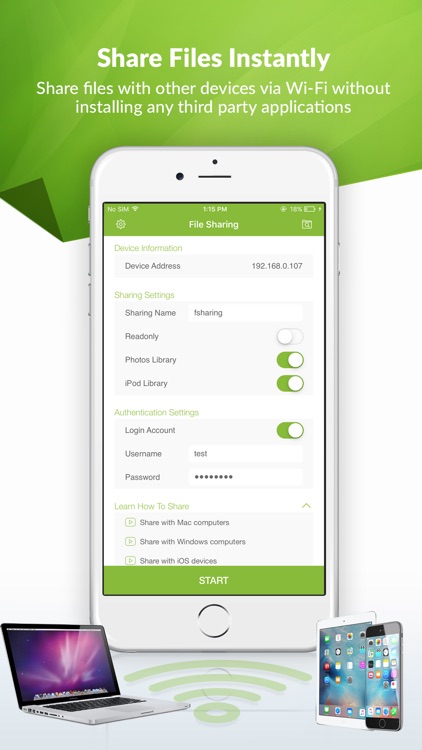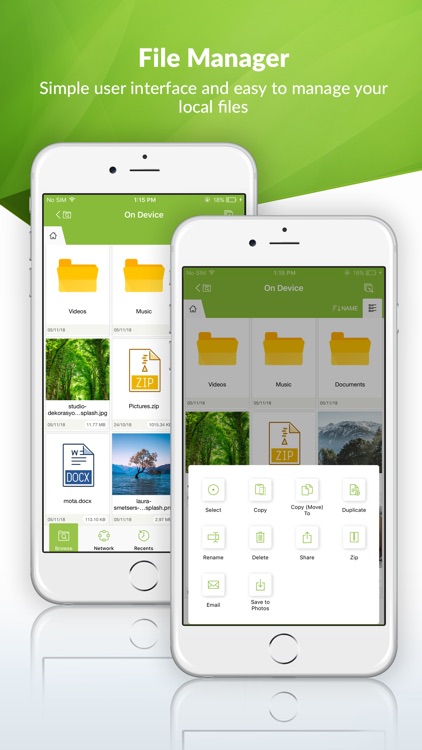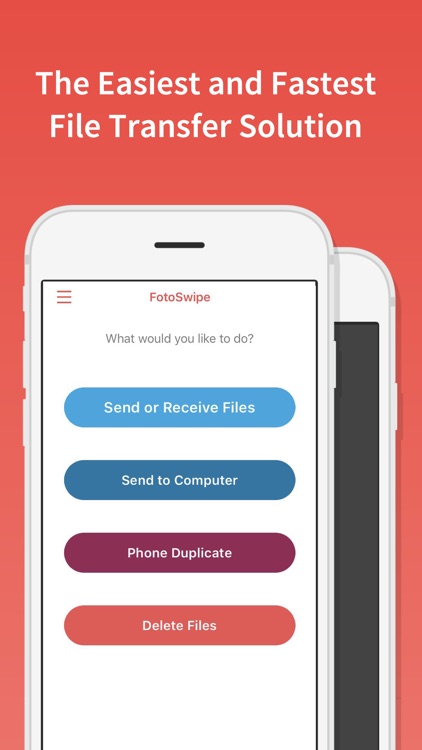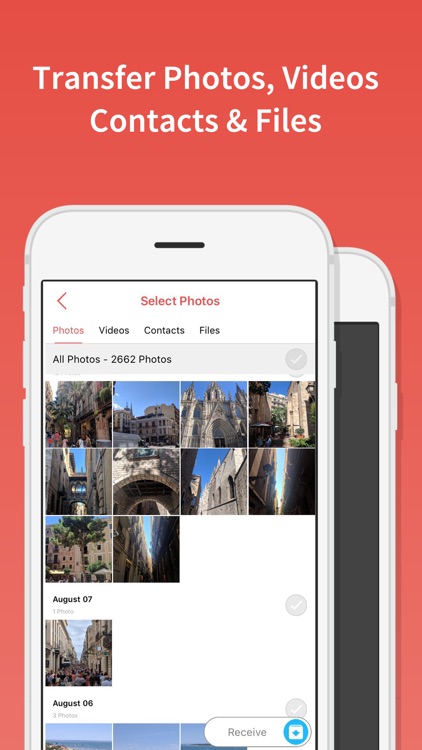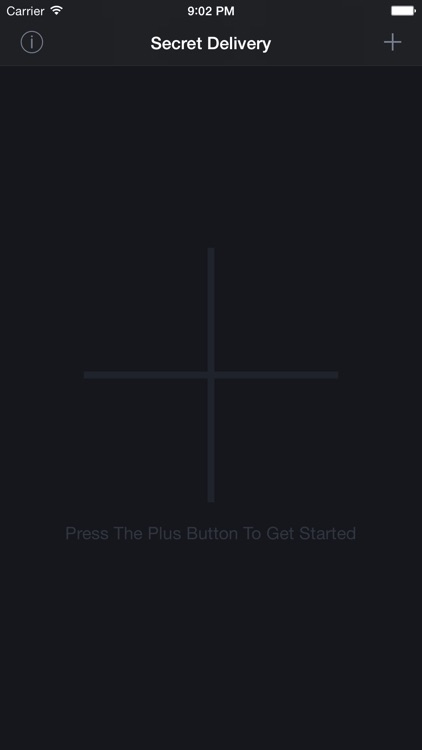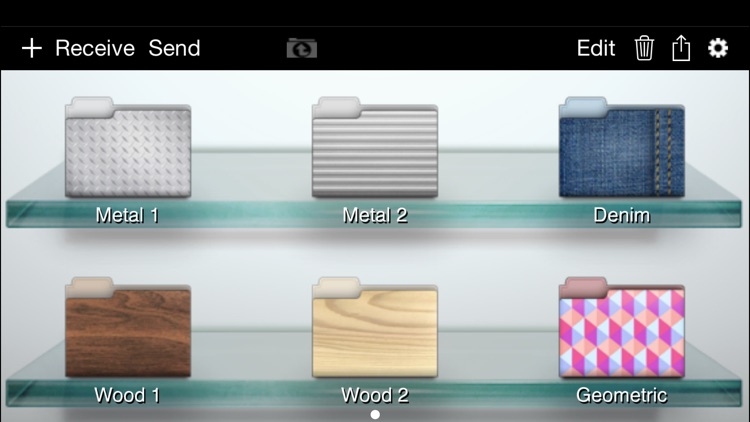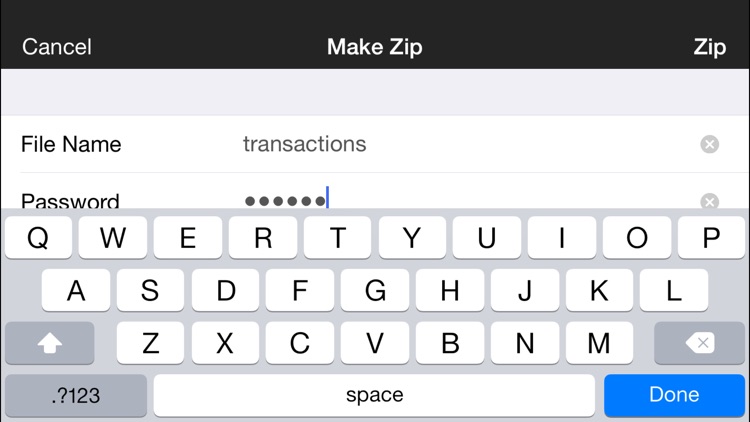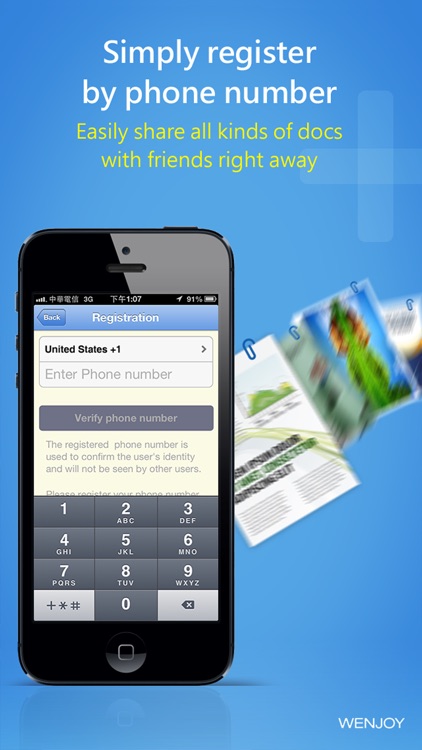The best professional FTP Client in the App Store with all the functionality that you need.
Downloads: > 380.000
Daily users: > 5.000
5 star reviews: > 2.500
Ranked #1 Business in Denmark, Russia, Sweden, Norway, Slovenia, New Zealand, Lithuania, Poland, Finland and more.
> Supports SFTP and FTPS (implicit and explicit). Private keys are supported.
> Upload photos/videos. Files are uploaded in their native uncompressed format with meta data preserved.
> View image files (jpg, bmp, png, gif, etc). Supports gridview.
> Edit text files (txt, css, php, xml, html, csv, htm, etc). If support is missing for a text file extension please contact LessIsMoreDevelopment@gmail.com and it will be added.
> Text editor functionality: Color coding, Preview, Text wrapping on/off, Search/Replace (supports regular expressions), Line numbers, extended code keyboard for iPad.
> View text files (doc, txt, rtf, pdf, pps, xls, etc).
> Play audio and video files (mp3, avi, mov, basically whatever apple supports).
> Move, copy, rename, delete files and folders. Folder actions are shown with the long press gesture.
> Create new files and folders.
> Send files or file links in an email.
> All encodings supported (Asian, Cyrillic, Arabic, etc.).
> Multiple logins can be bookmarked.
> Supports both Passive and Active mode.
> Password protection of app. Supports Touch Id.
> Change file/folder permissions (CHMOD).
> Sort files by name, date, size and file type.
> Zip and unzip downloaded files. Unrar also supported
> Supports custom port.
> Possible to open files in other apps that supports importing.
> Upload files from email or other apps that supports exporting.
User reviews:
"This app is easy to use and works as advertised. And the devs rock. They responded quickly to my question and even helped me troubleshoot a problem with my Mac that was unrelated to the app. You can't go wrong with this purchase. Highly recommended!"
"Since this started supporting sftp, I use it all the time in my IT work. Very handy and works well."
"This makes editing and adding pages super easy. I'm really happy with the stability and the ability to maintain a connection while working with content from other apps. No problems and only good experiences. Thanks for a solid app!"
"Nice, clean app for transferring files and updating HTML and CSS. The editor is nice and easy to use, common symbols very quickly accessed. Support responded quickly and was very helpful at helping me set everything up right."
"I've been looking for a simple/complete file transfer app so that I can securely put and get files between my iPad and PC. I wish I had tried this before all of the other train wrecks! Great job on the app!!"
"I was out of my office and needed to fix a PHP script for one of my clients, and that worked perfect for me.
I totally recommend."
You can test the free Lite version of "FTP Client Pro" called "FTP Client Lite".
IF YOU EXPERIENCE ANY PROBLEMS OR HAVE QUESTIONS/SUGGESTIONS PLEASE CONTACT: LessIsMoreDevelopment@gmail.com