
Share large files without using mobile data
SHAREit: Transfer, Share Files

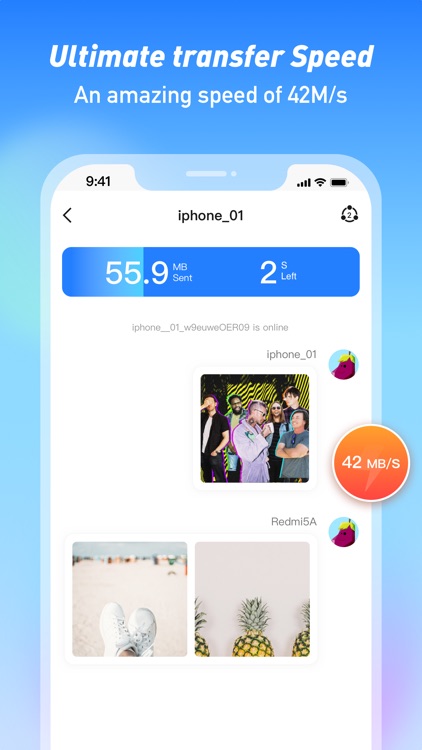
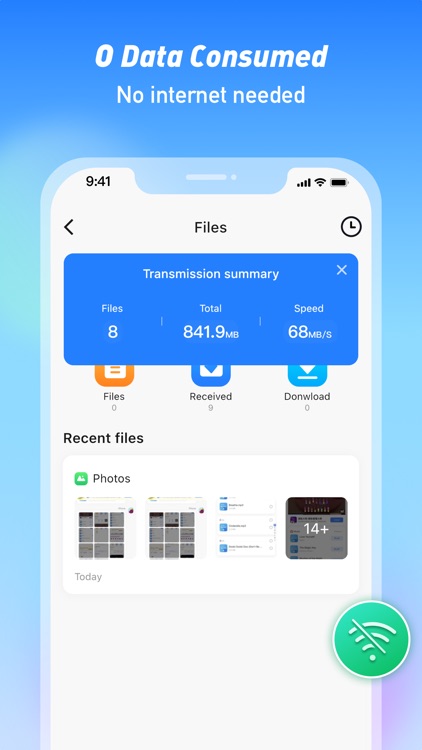
SHAREit is an app that lets you connect to other devices, even Android devices, with ease. It uses Wi-Fi so you aren't consuming your mobile data, and can even create an ad hoc Wi-Fi hotspot for sharing files with people nearby.

What is it about?
SHAREit is a pretty simple app to you. You just tap on Send or Receive, and choose your files or the person you're receiving from. If you want to receive files from a computer, the app supports a Web share portal that gives you an IP address to go to from the Mac or PC. Windows users can install a SHAREit application on their computers, but there's no client for Macs as of this writing. The app doesn't impose any size restrictions, and it works remarkably fast. The downside? You have to be on the same Wi-Fi network.
For those who...
- Share files with family, friends, or co-workers and want to save mobile data
- Don't need to send files to people outside their Wi-Fi networks
Not for those who...
- Never share files
- Need to send files to people on other Wi-Fi networks
Why we love it
SHAREit has a simple, clean interface and does what it does well and quickly. You don't have to stand around waiting for hours for a file to transfer. The only drawback is that it's really only good for transferring files to people you're with, since you have to be connected to the same Wi-Fi network.
App Screenshots

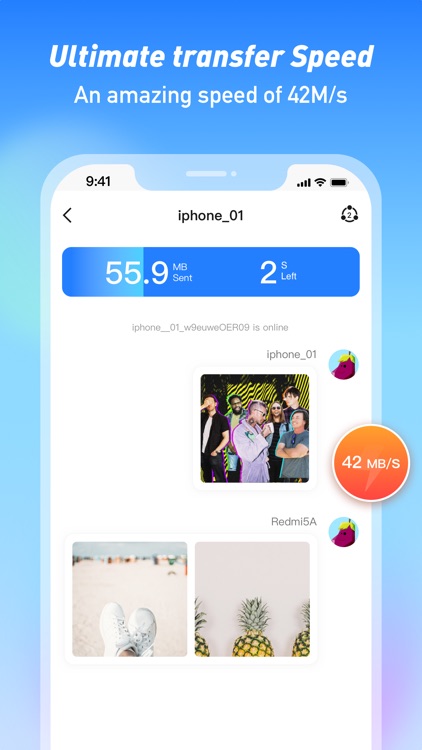
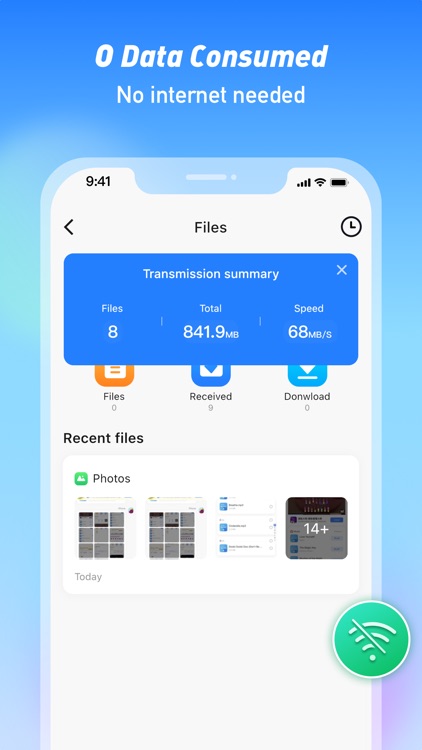






App Store Description
It’s time to Share it!
Share files, Photos, Videos, Music, and more with the SHAREit file transfer app. SHAREit is a super-fast, data-free and safe app to transfer big files. Trusted by 2 billion+ users worldwide, SHAREit is the secure way to share your files.
With SHAREit you can also download videos and photos directly from the Internet onto your device with downloader, clean your phone to free up storage space with the phone cleaner, manage files on your phone with file manager. Transferring files from Mobile to Web & PC and vice versa is now faster and easier.
It's super easy to use! And the best part? Its free!
Why you must use SHAREit, file share & data transfer app?
THE FASTEST FILE SHARING AND APP SHARING IN THE WORLD, OFFLINE & ONLINE
● With 200 times faster than Bluetooth, the highest speed goes up to 42M/s. Share and receive files without any data consumption, transfer files without any quality loss.
HIGH PRIVACY & DATA SECURITY
● We know that privacy and data security are important, so we make sure they're protected in the best way while you enjoy your files transfer, for free. With SHAREit, you can quickly and securely send and share any file, anywhere in the world.
POWERFUL CROSS-PLATFORM TRANSFERRING, SUPPORTS ALL TYPES OF FILES
● Experience the best data-free file transferring and sharing app that offers cross-platform transferring, supports all types of files and makes your life easier. You don't have to worry about the size or type of data anymore because SHAREit helps you send large files without limitation across all your devices. Transfer: Files, Photos, Movies, Videos, Music, GIFs and Wallpapers with just one tap!
ELEGANT MUSIC PLAYER - AUDIO PLAYER
● SHAREit Music Player is the best way to listen to your favorite songs. It's so much more than just a music player: it's a powerful and easy-to-use audio player.
CAST SCREEN
● If your eyes are drained from looking at your small phone, you will get a big screen phone experience by connecting your phone to the TV screen through SHAREit!
ONE CLICK PHONE CLEANER
● We've got the file cleaner for you. It cleans junk, finds files fast, and shares them offline. With our professional cleaner, you can clean cache and free up so much space from your device without worrying about deleting the wrong file.
EASY TO USE FILE MANAGER
● It's time to take control of your phone. The easy-to-use File Manager allows you to transfer files, file clean - delete unnecessary ones. The file manager will let you see how many files are on your phone at a glance.
PHONE CLONE
● Phone Clone is a very handy data migration function when you change phones. You can easily transfer contacts, videos, photos, music, documents from old phone to new phone without internet connection.
「 MEMBERSHIP TRIAL AND SUBSCRIPTION TERMS 」
Start your SHAREit membership with a free 3-day trial. Once the trial is over, you’ll be charged an annual subscription fee. Your Private Albums membership will automatically renew unless auto-renew is turned off at least 24 hours before the end of the current period. You can go to your Settings > iTunes Account & App Store > Apple ID > Subscriptions to manage your membership and turn auto-renew off. Your iTunes Account will be charged when the purchase is confirmed.
Download SHAREit now! It's the perfect app to share and transfer files! If you like it, SHARE it with your friends!
Share, Watch & Play. All day. With SHAREit.
AppAdvice does not own this application and only provides images and links contained in the iTunes Search API, to help our users find the best apps to download. If you are the developer of this app and would like your information removed, please send a request to takedown@appadvice.com and your information will be removed.