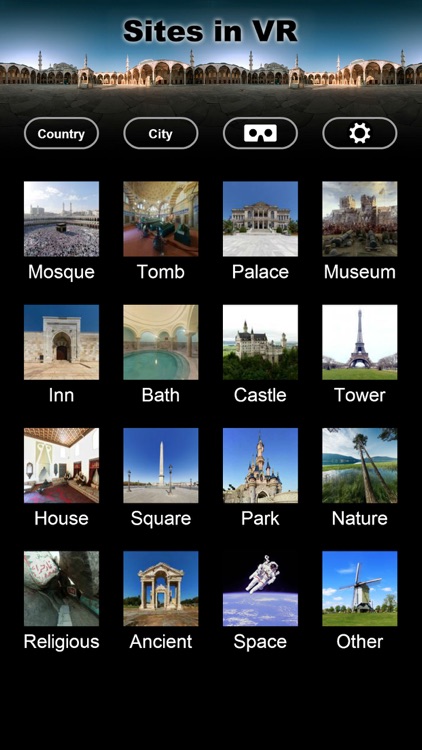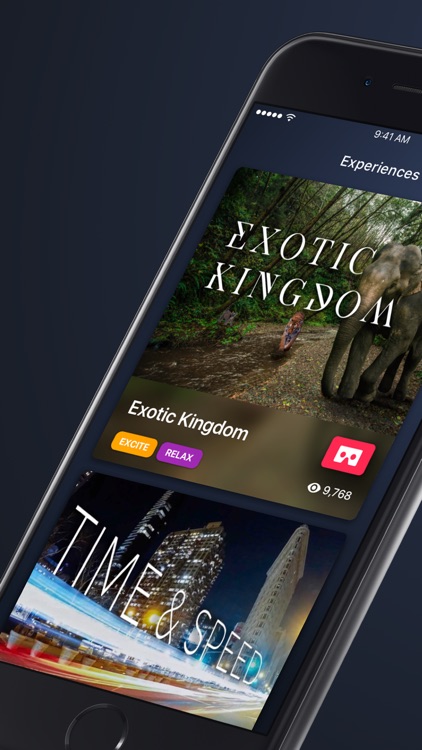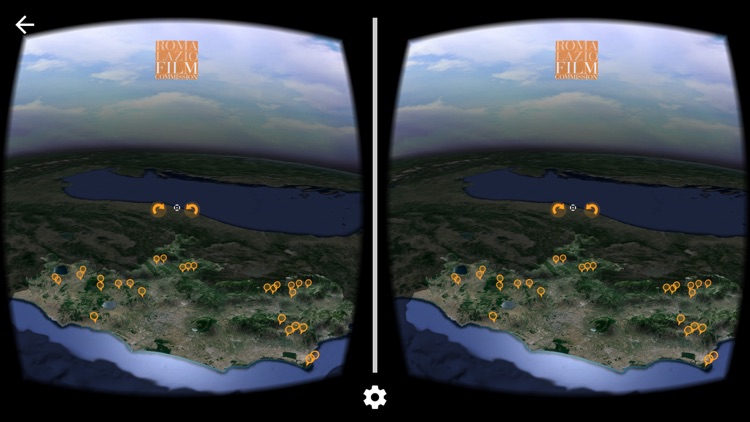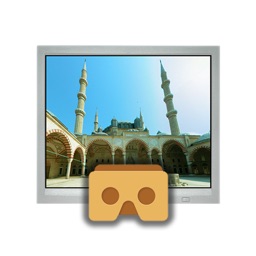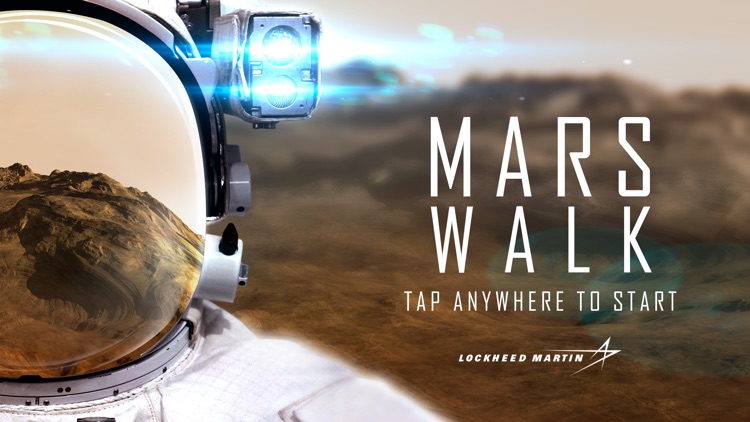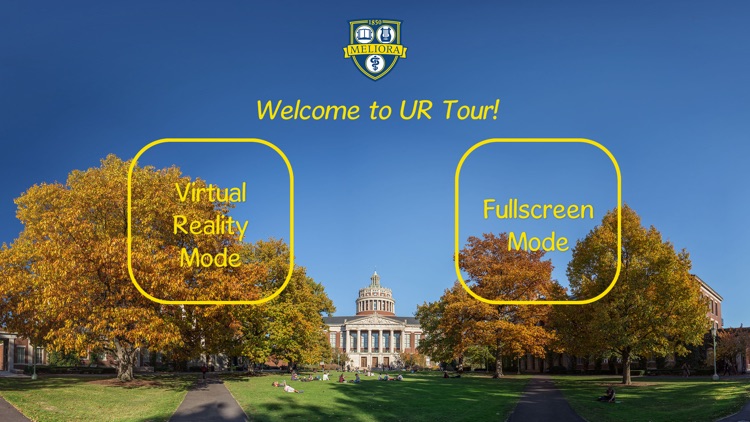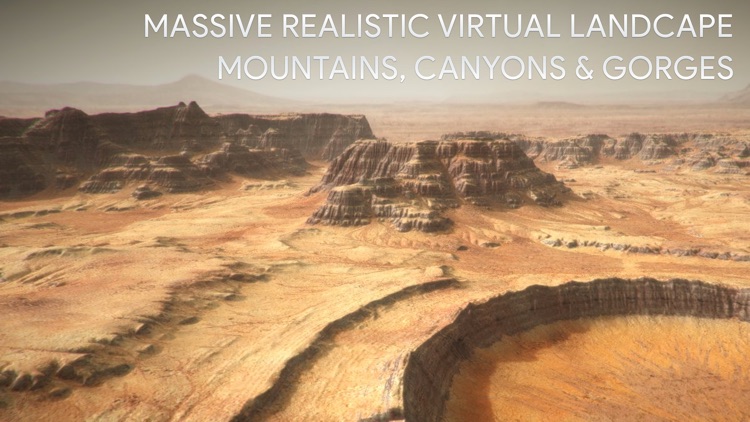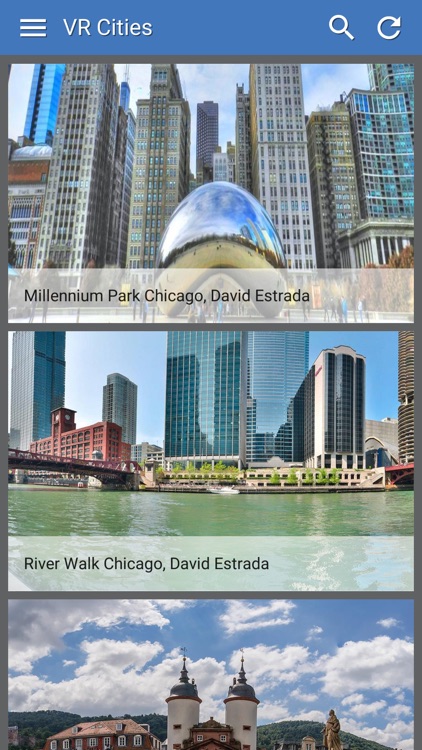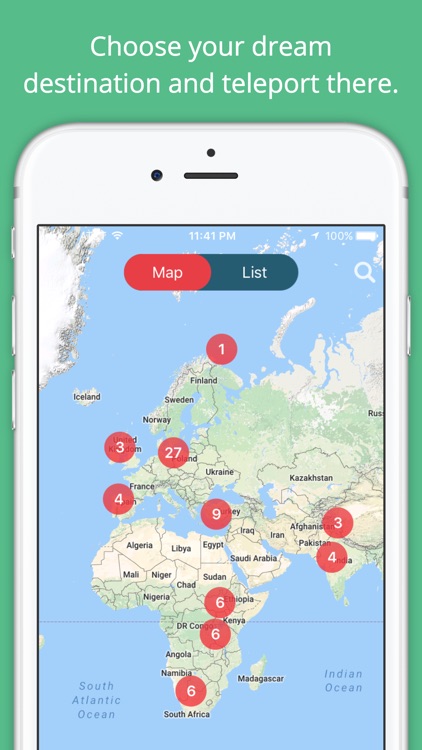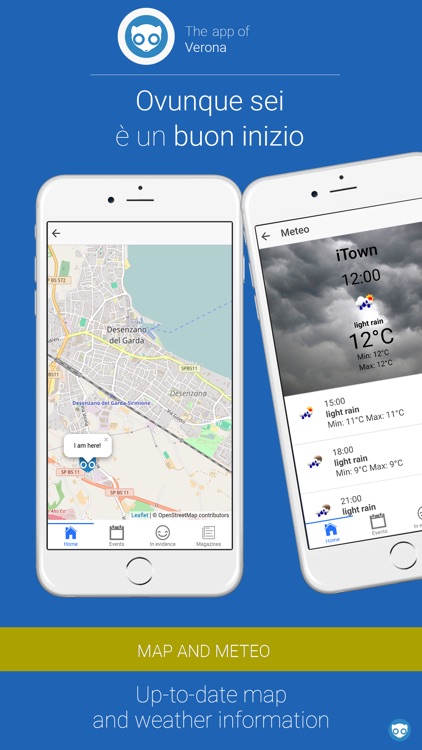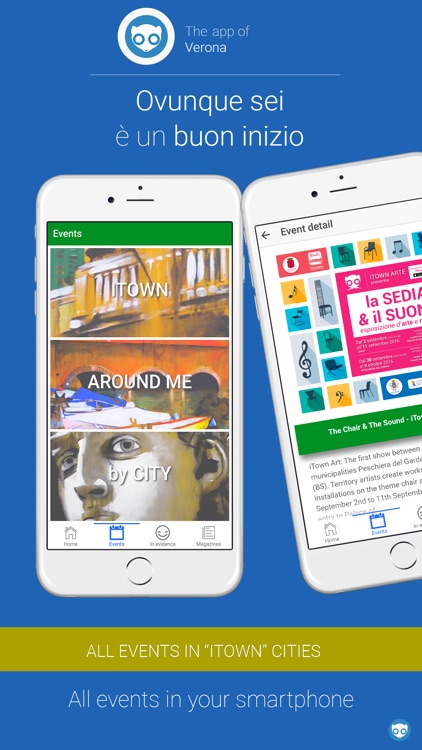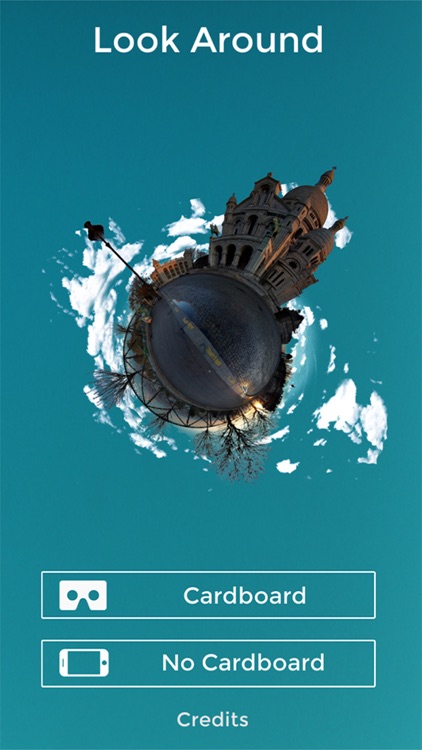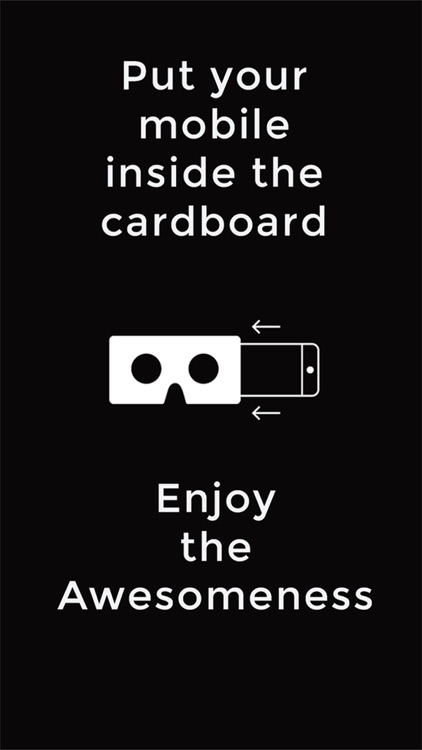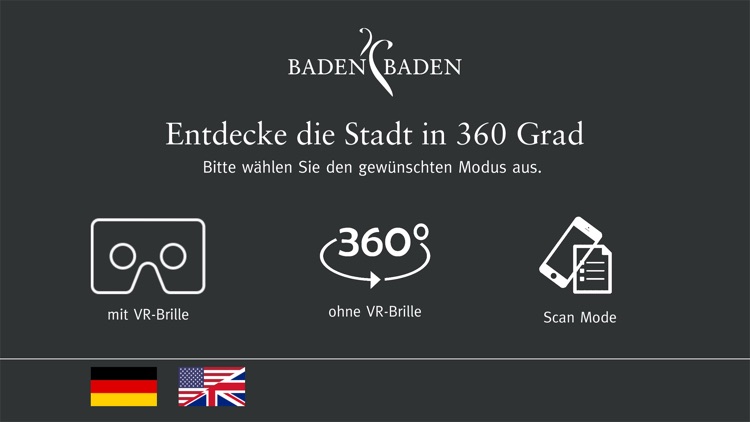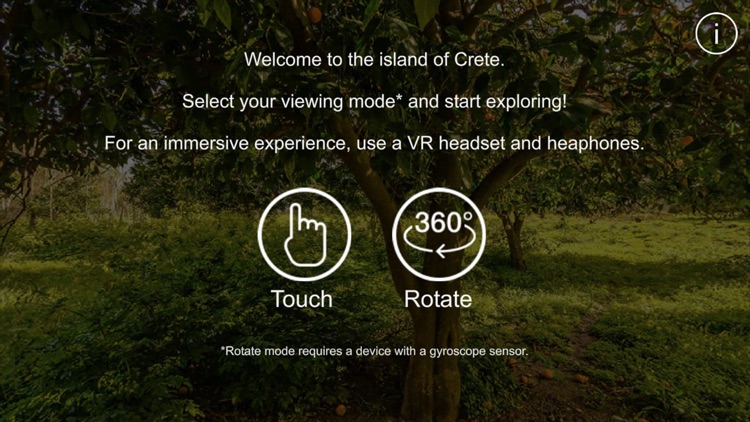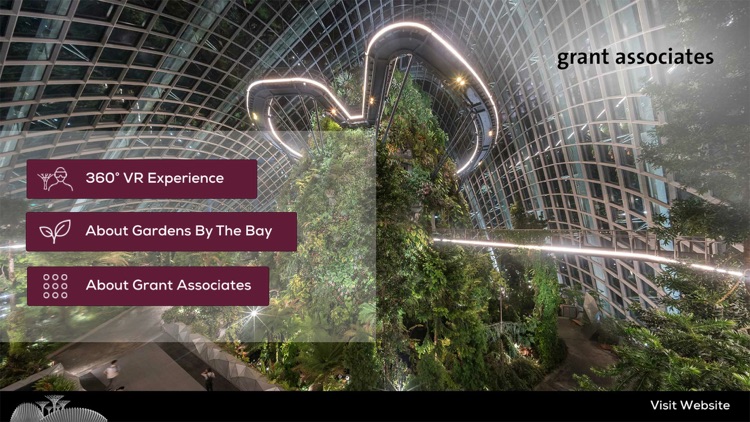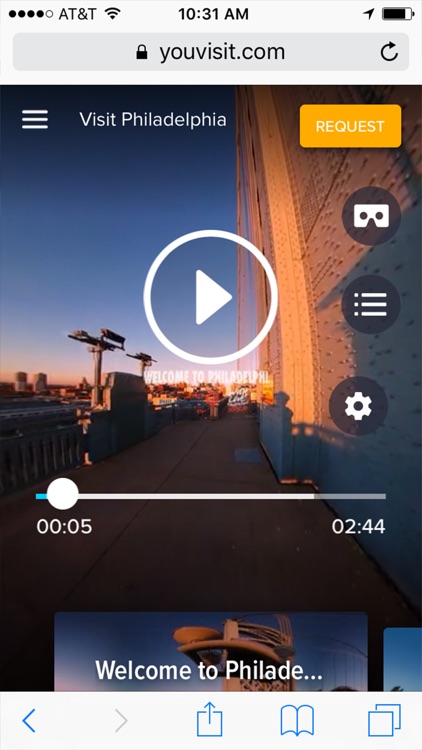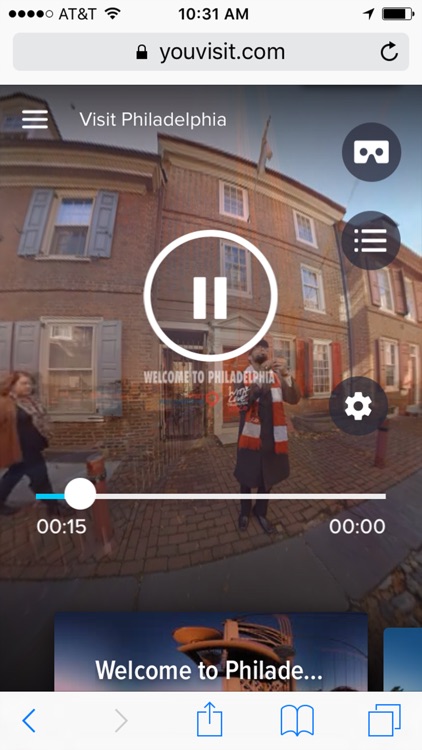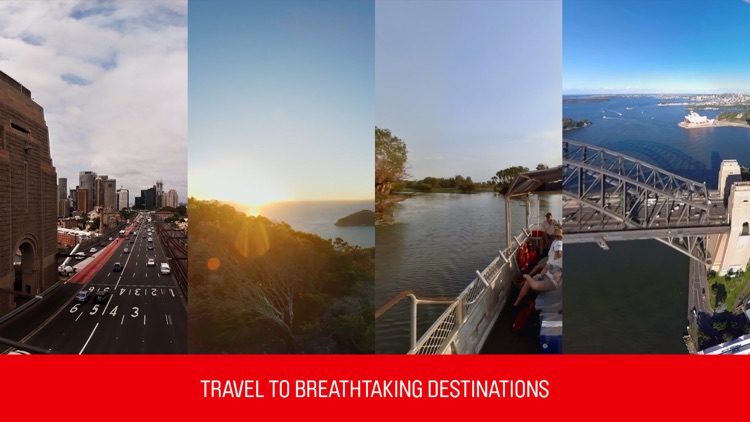Nice VR experience and beautiful memories if you already were there or if not, gain experience as if you are there.
Take a Virtual Reality Tour by car on Hollywood Boulevard, Hollywood, Los Angeles, CA.
The route goes from Vine to La Brea.
The Hollywood Boulevard is the main tourist area in Hollywood.
Here is the place for the most blockbuster movie premieres.
You can see Pantages Theatre, Capital Records Tower, Egyptian Theatre, Guinness World Records Museum, Hollywood Wax Museum, Ripley's Believe It or Not!, Highland, El Capitan Theatre, Jimmy Kimmel Live TV Studios, Hooters, Dolby Theatre, Chinese Theatre, Hard Rock Cafe, famous Roosevelt Hotel, Madame Tussauds Hollywood, Statue Of "The Four Ladies of Hollywood".
You control the view in all directions.
Turn your head, look up and down.
In the starting home scene you can choose one icon. Please look in direction to this icon to start the 360 degree video.
Inside the 360 video you can start the player control bar for fast forward and rewind video. Look quick down to get the plus sign. Look to this sign and the control bar would display. With home sign you would go back to the start scene.
There are no simulation all is real.
New VR Cardboard engine for more VR performance, local play, no internet connection needed during watching VR, better display quality,
scan your own VR headset with QR code for best suitable setting,
you can find scan codes under: 360apps.info/hmd
Start the app and slip your iPhone into one of the many available VR glasses. With the help of the split screen each eye is assigned its own view. The gyro-sensor in the iPhone, and that is special, moves the picture in front of your eyes according to how you move an bow your head.
This gives the impression of having a look around in a real room or environment.
Many VR goggles you can use, for example ($2-$100),
- Google Cardboard
- ZEISS VR ONE
- Homido
- Durovis Dive
- DODOcase
- Andoer
- Stooksy
- VRB60.3D
- Archos
- visusVR
- Refugio 3D
- ColorCross VR
- VIGICA Virtual Reality Headset
- SUNNYPEAK®
- SimpleVR®
- A24 Colorcross
- JoyGeek Google Cardboard
- TechIntheBox ColorCross
- EightOnes VR Kit
- AGPtek®
- Soyan 2015
- NewSilkRoad Google Cardboard
- KKmoon CST-01
- Konsait Google Cardboard
- FIVESUNG®
- DESTEK®
- Ematic EVR410
- JoyGeek Google Cardboard
- Neomark®
- AFUNTA Universal VR
- RiTech Virtual Reality
- Yosoo®
- ZwTech Google Cardboard
- Google Cardboard Valencia
- Virtual Reality VR TRID Screen Headset D601
- Angelia DIY Google Cardboard
- HLPB Google Cardboard
- EUG Google Cardboard
- KKmoon New Arrival DIY
- FAVOLCANO®
- Mi3D Virtual Reality
- VR Envy Velocity
- Kollea Version Google 3D
- Valuetom®
- And much more.
iPhone 4s, 5C, 5, 5S, 6, 6 Plus, 6S, 6S Plus, iPod touch
System requirements: iOS 6.0, iPhone, iPod touch or iPad.
Important: Please make sure that you have a VR glasses for iPhone and/or iPad in order to see the app in VR View.
For iPad you can choose the new Dive 7 or other.