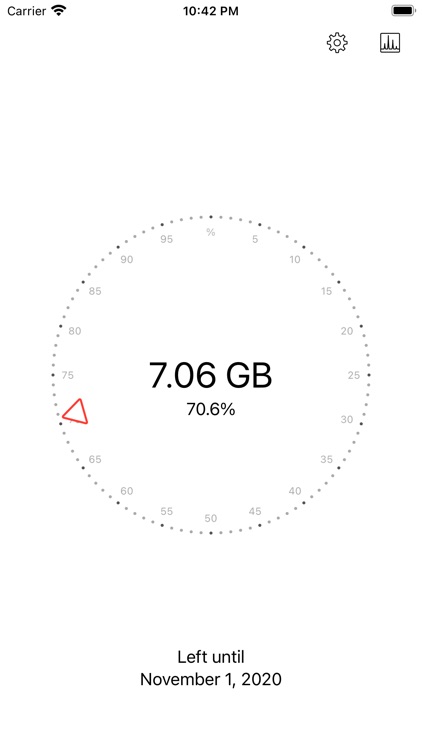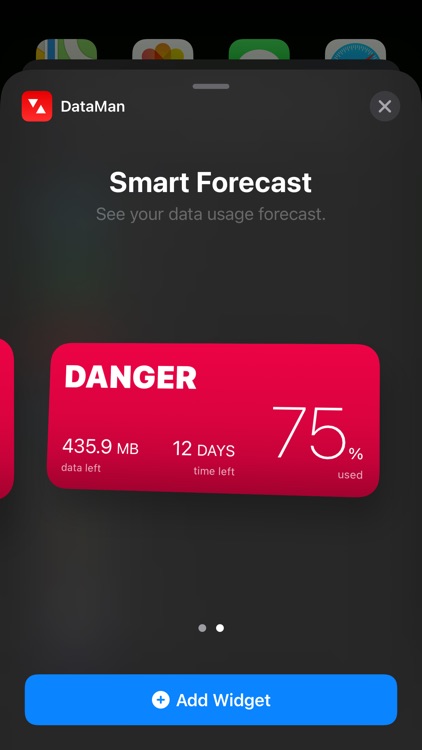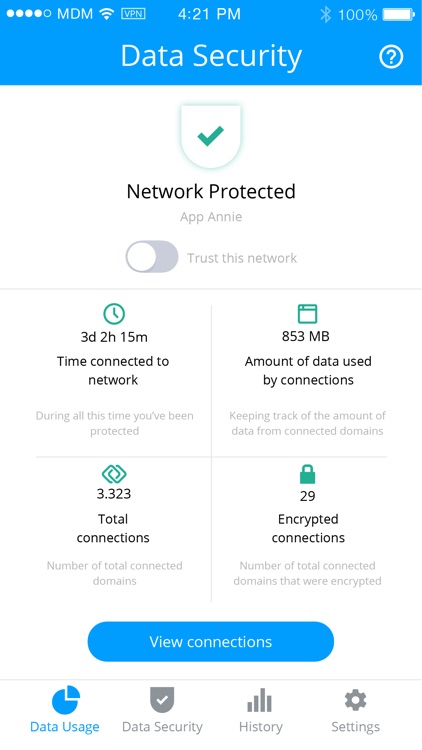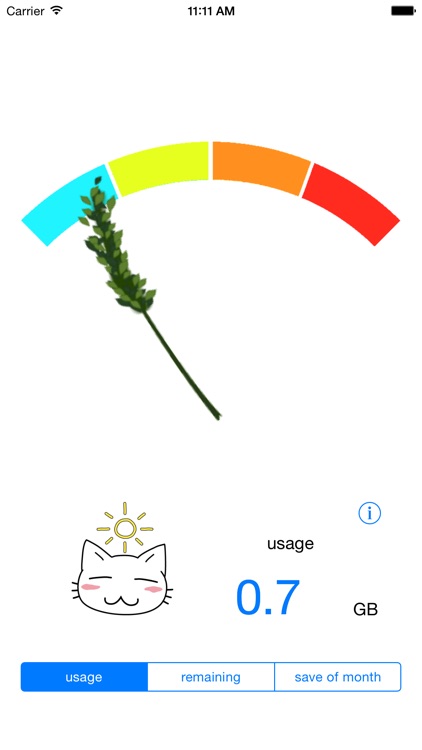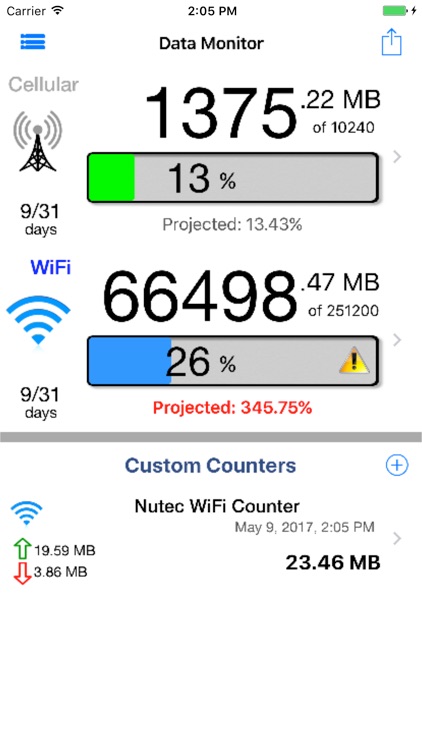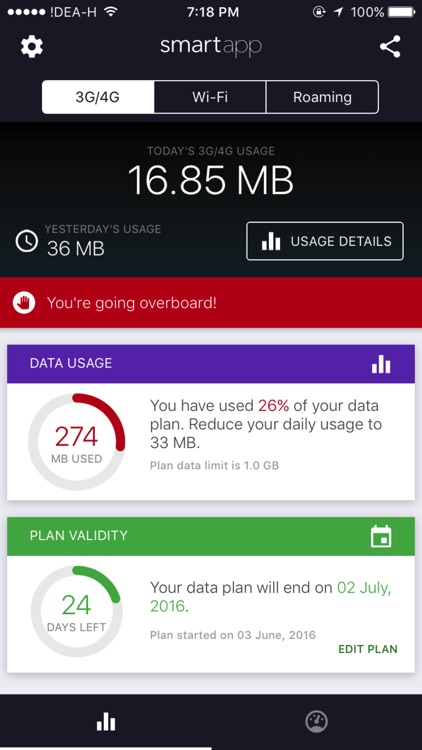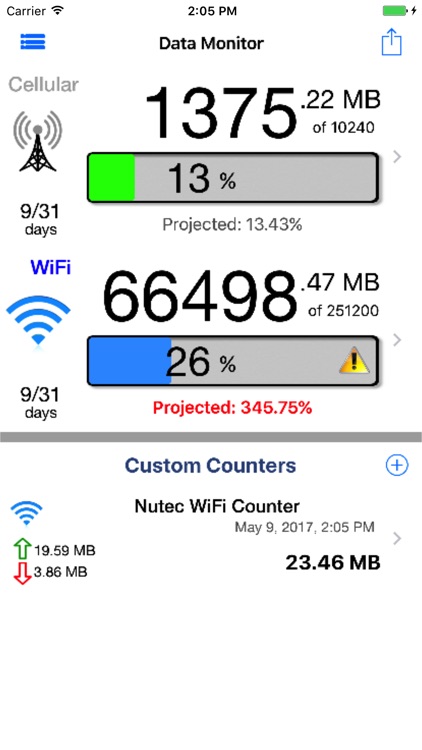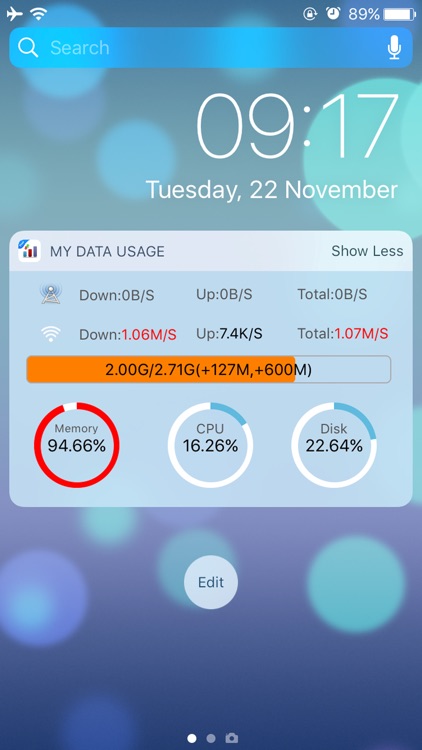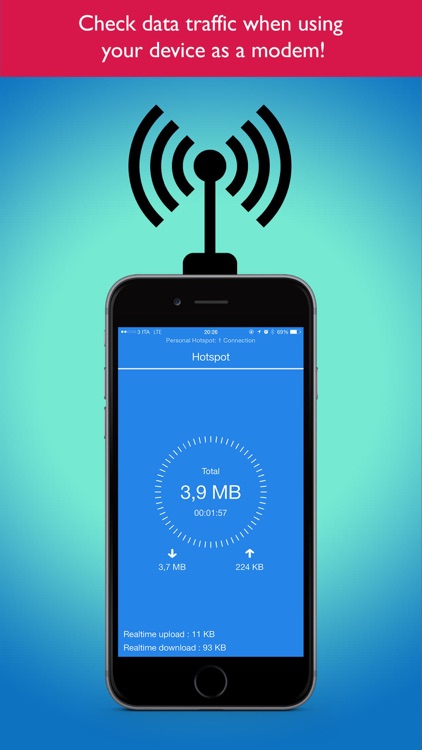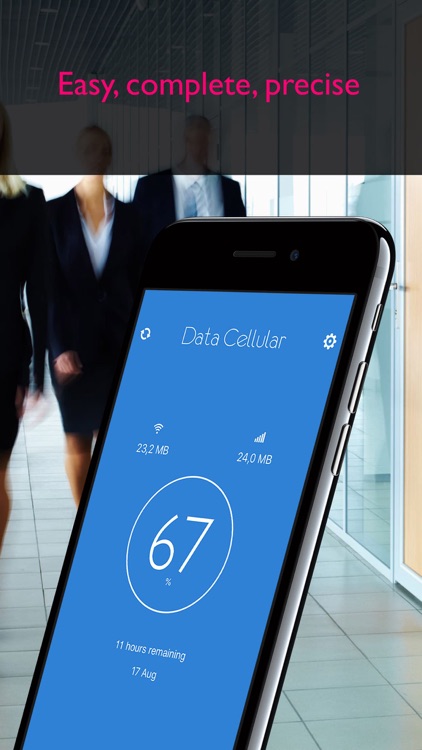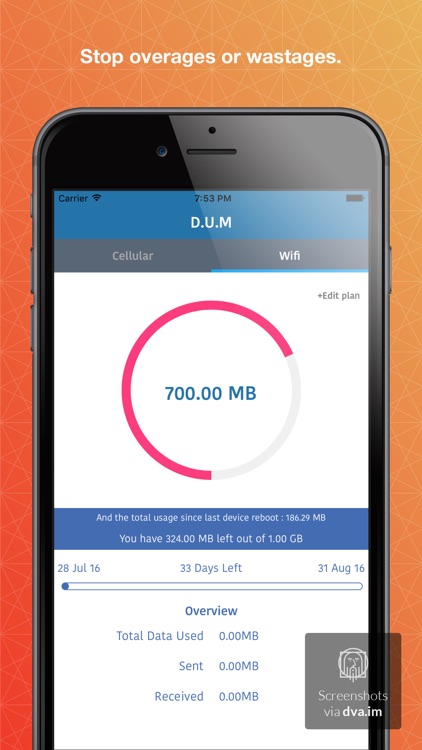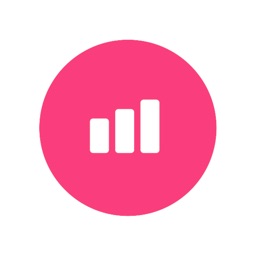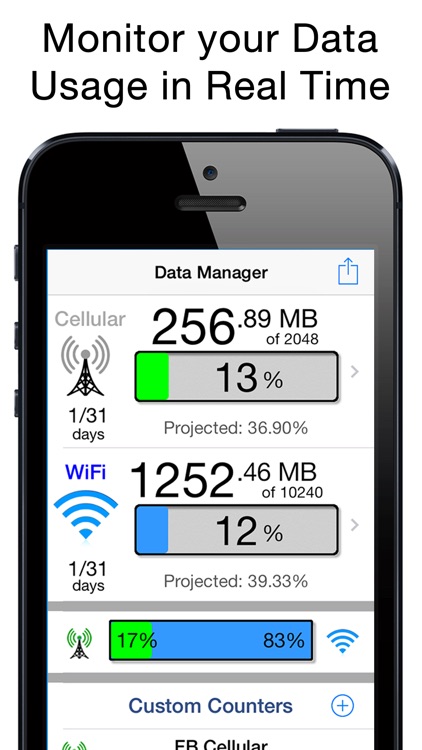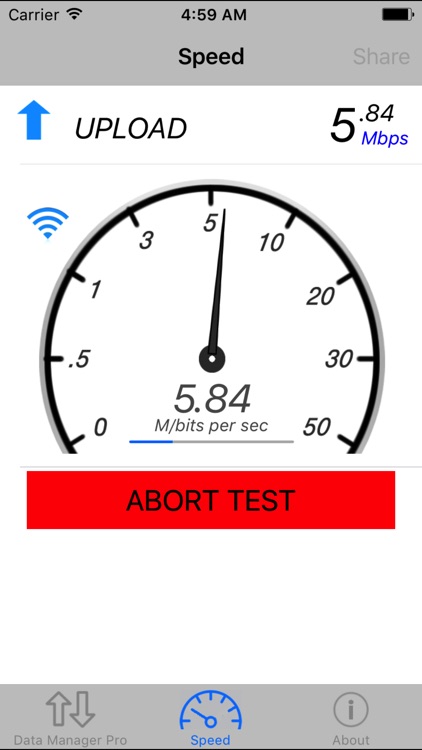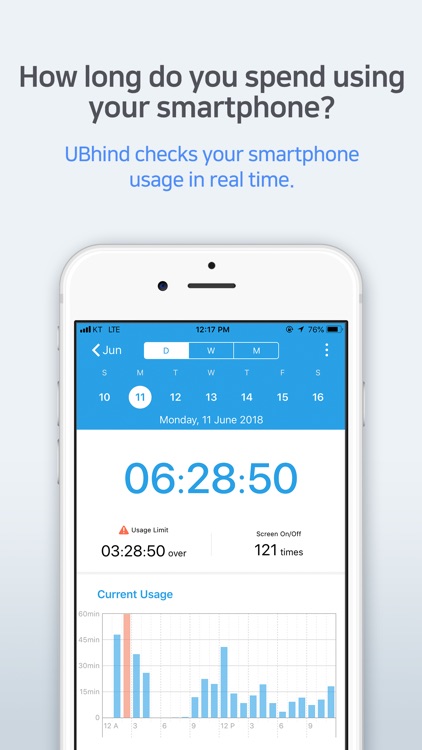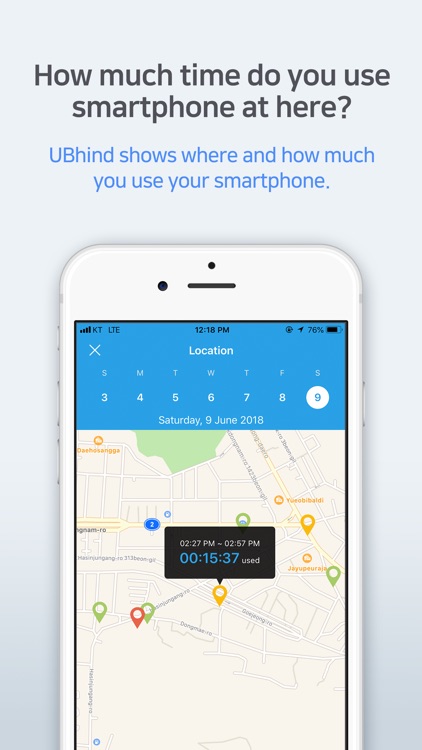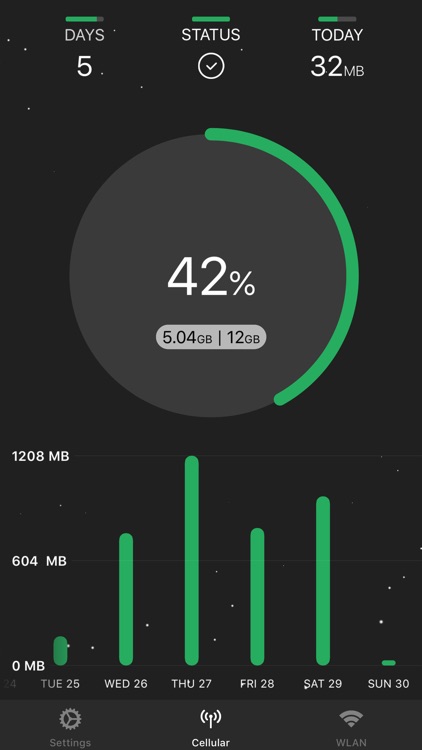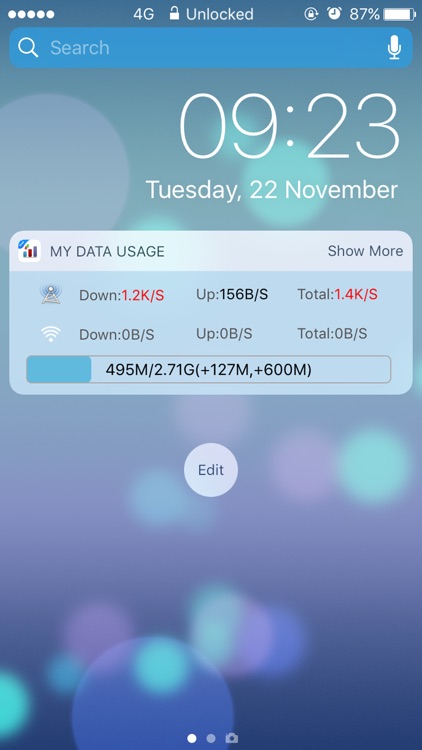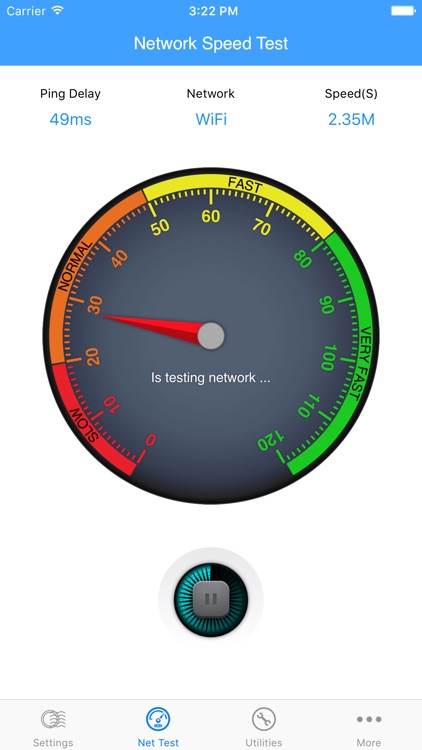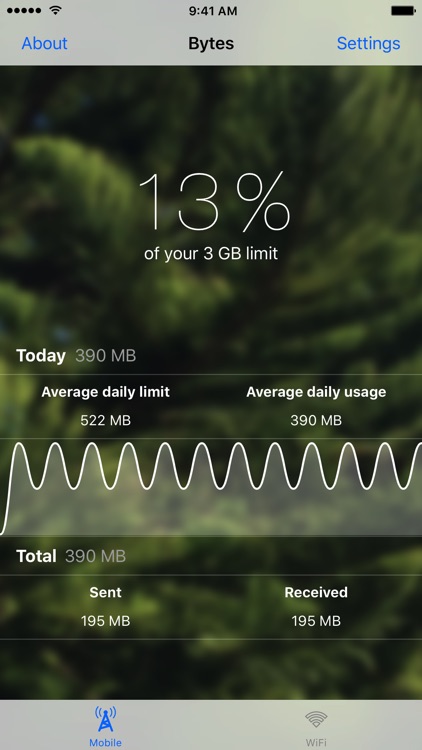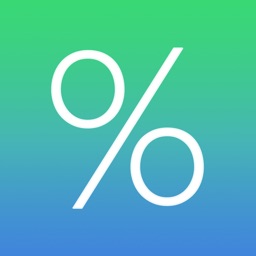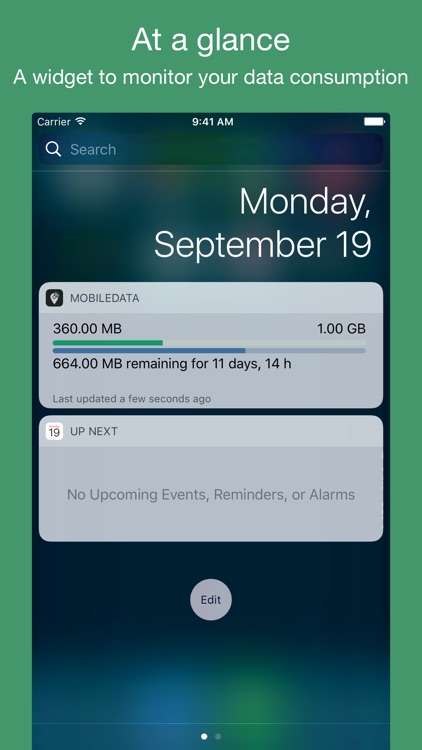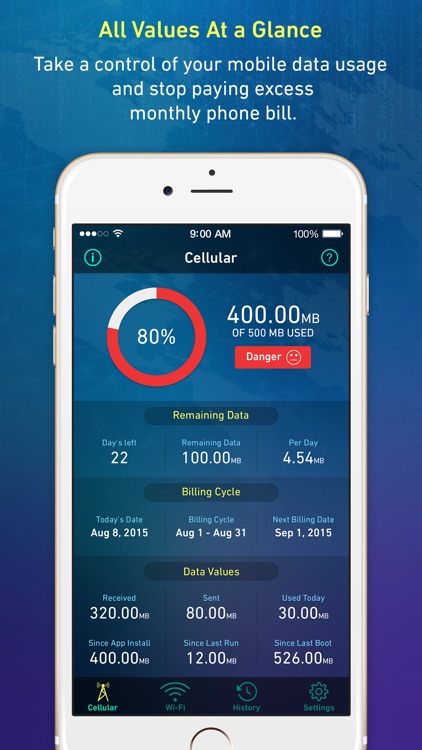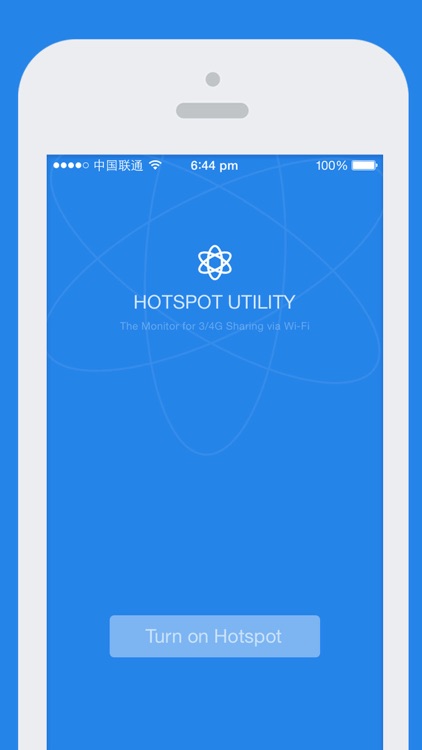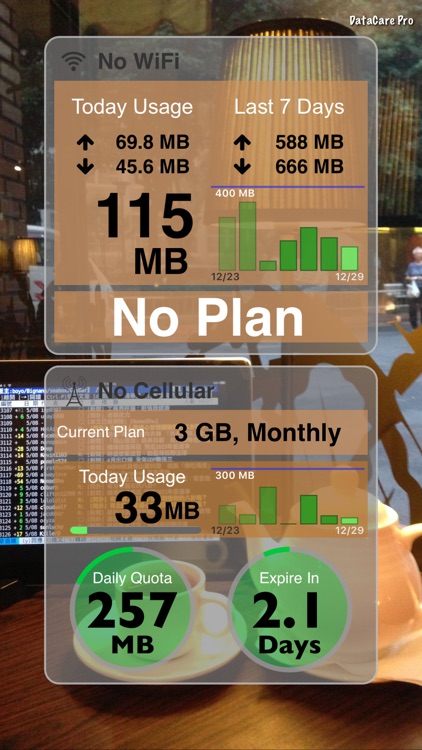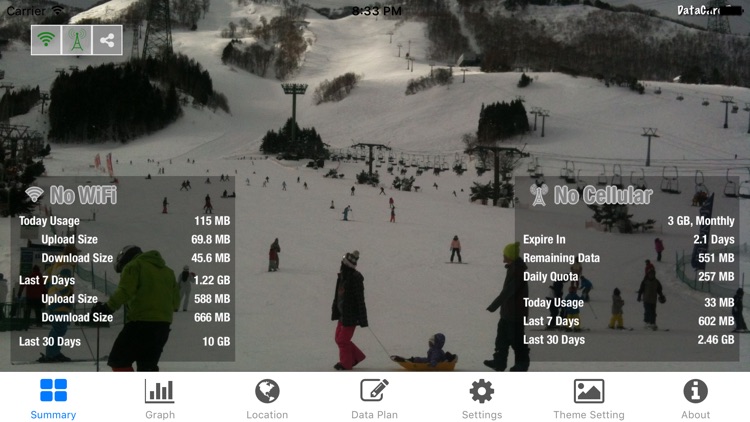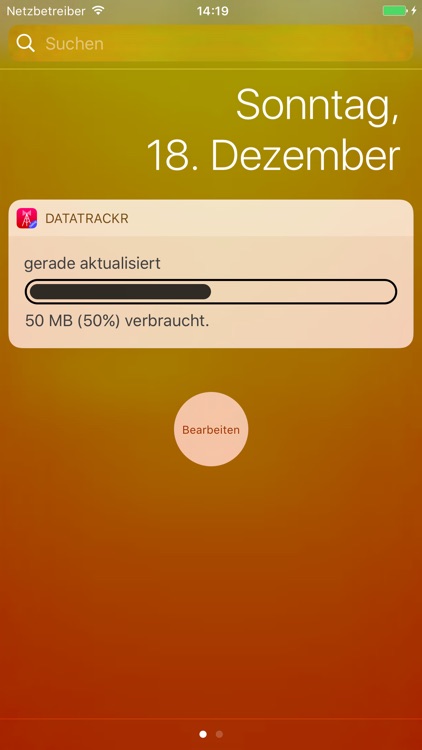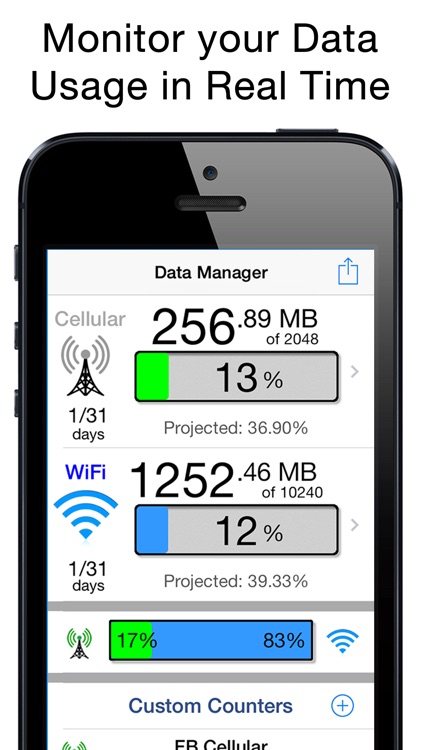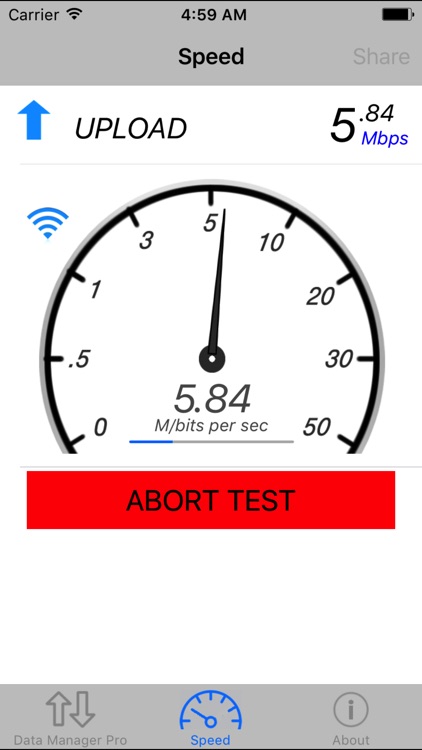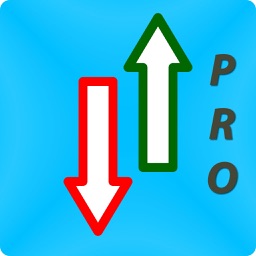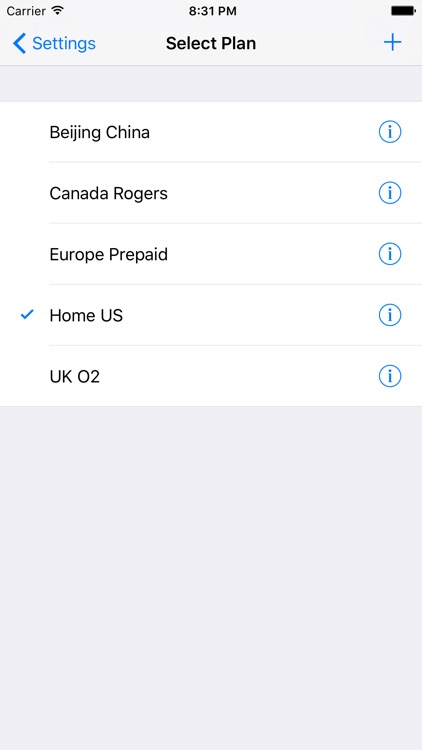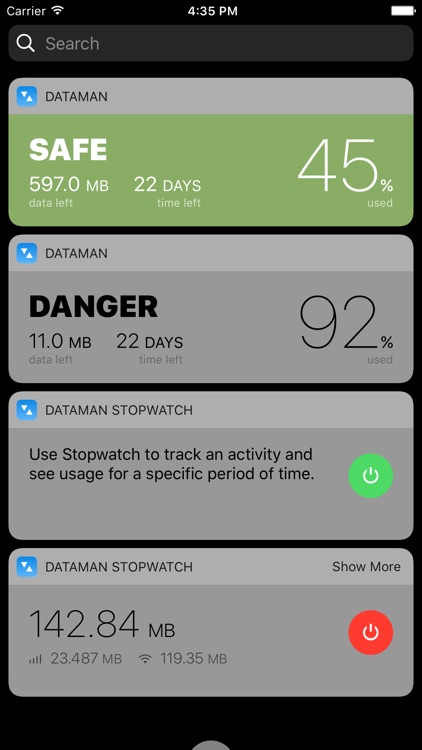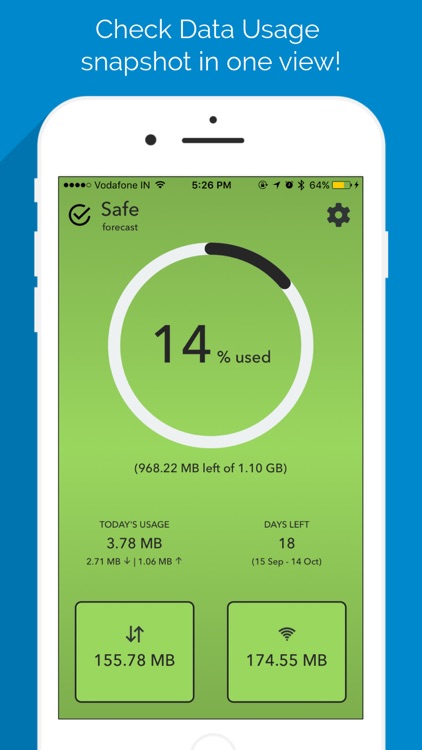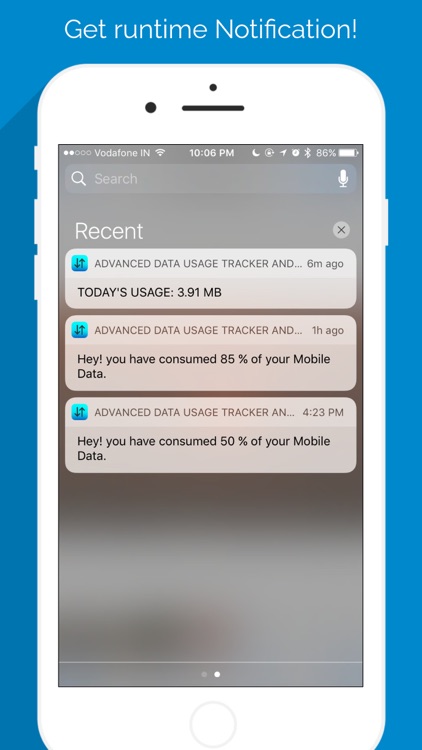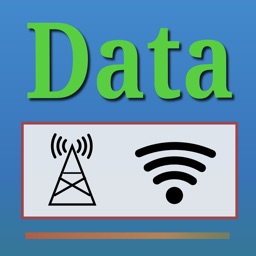Network Utility
Keep under control your network with Network Utility, an user friendly set of network tools that will help you to analyze your LAN, and not only that.
► NETWORK INFO
A complete and easy to understand report of your device's network interfaces. In that tab you'll find information like the IP, IPv6,...