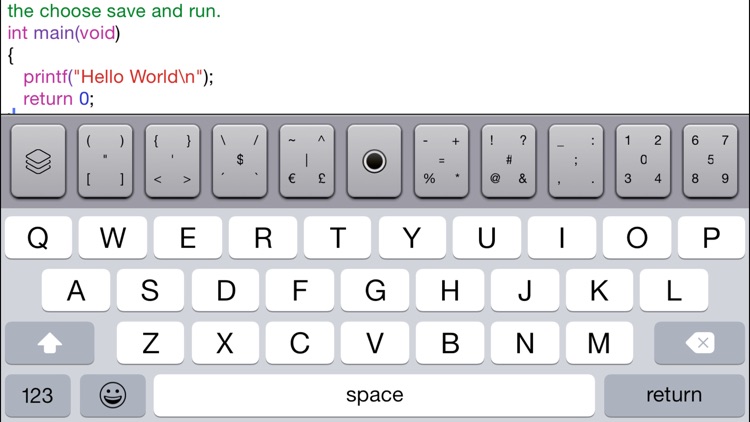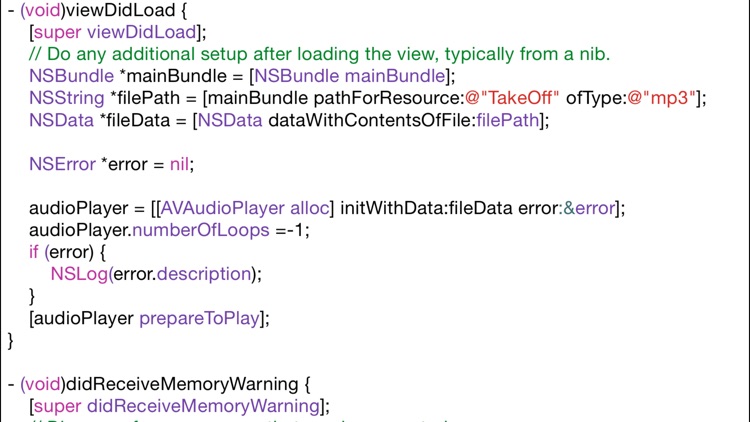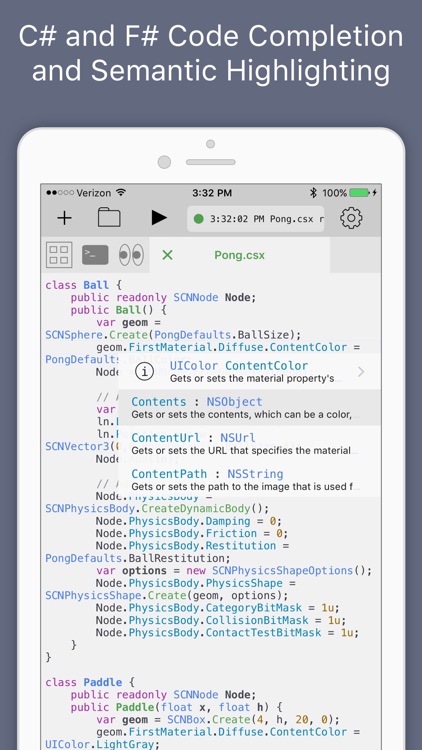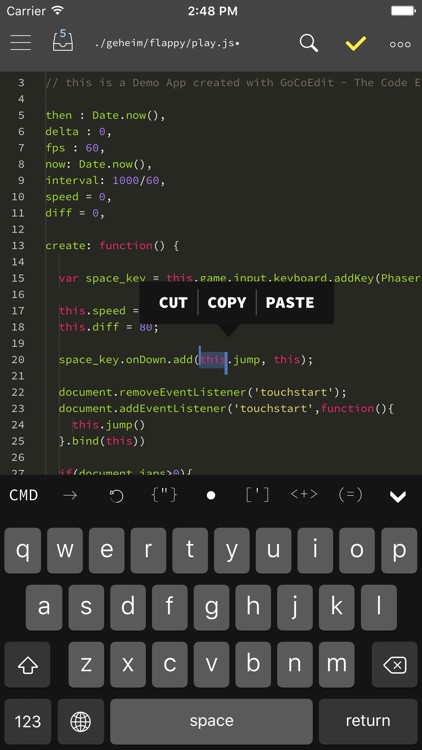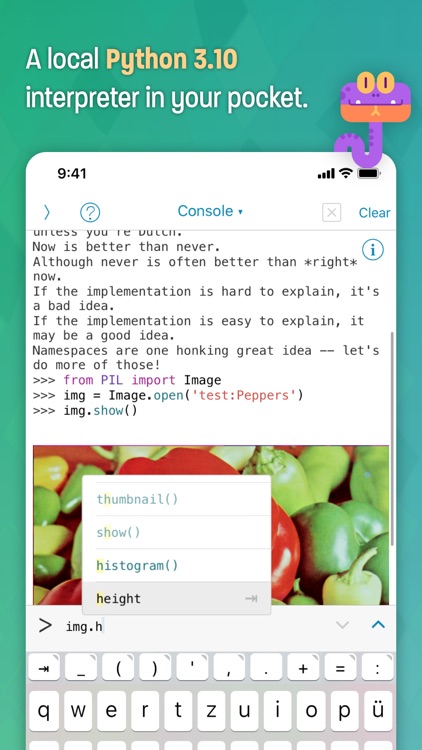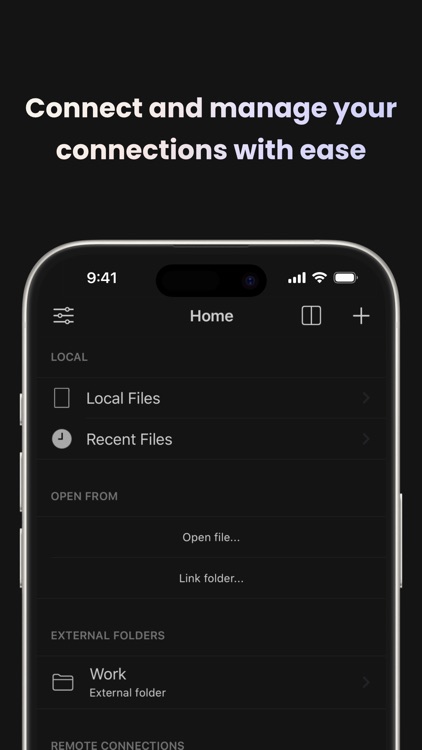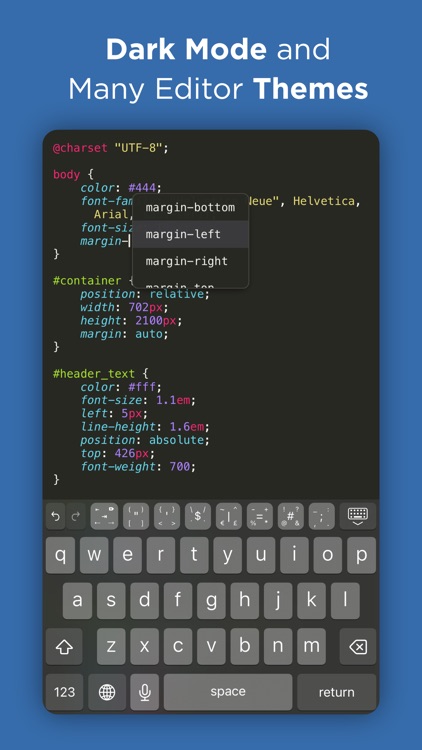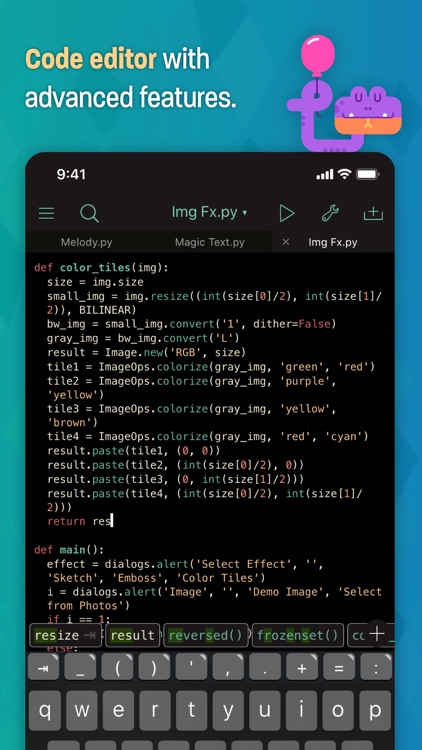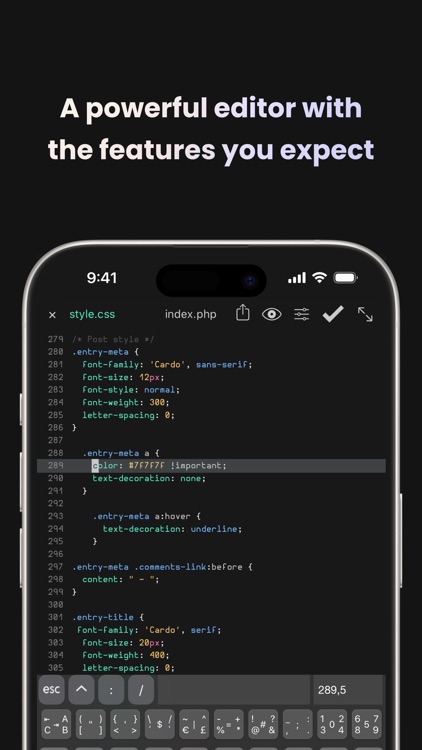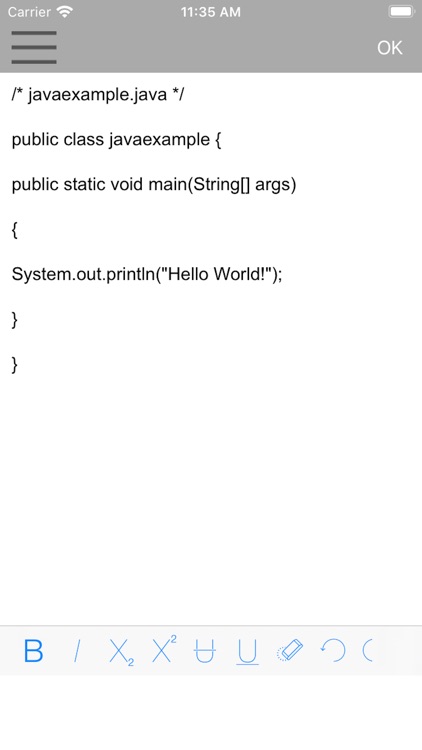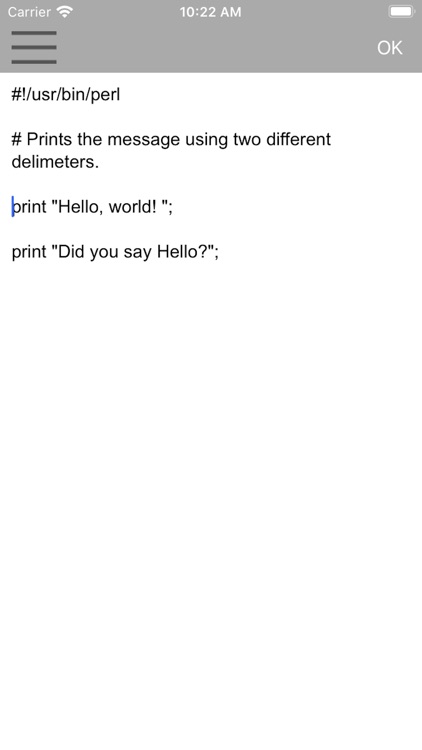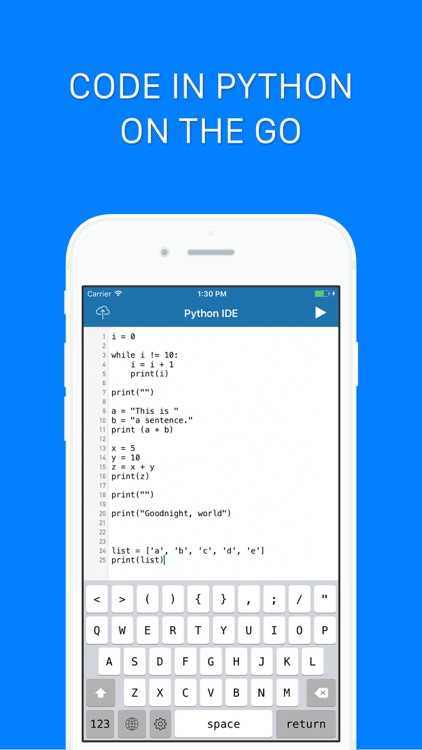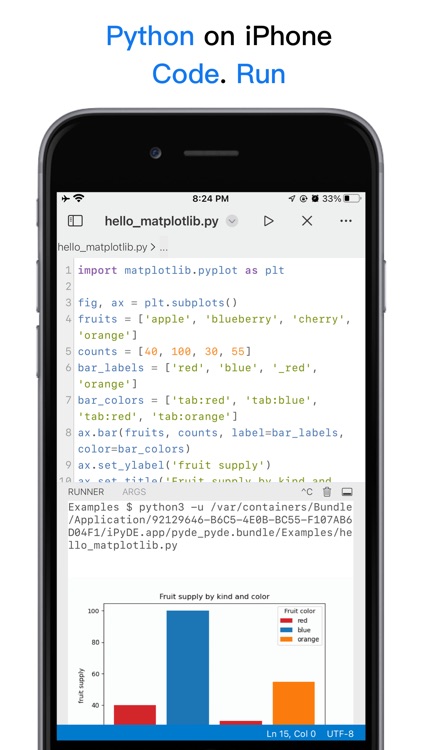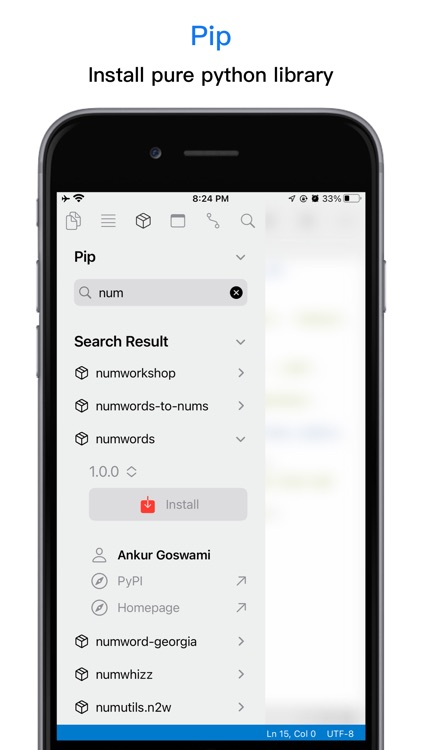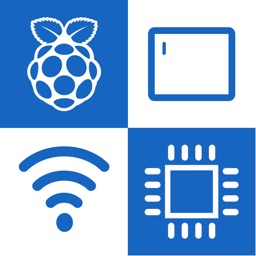TextCode is a text, code and markup file editor.
FEATURES
• GitHub Repository & Git
git clone (clone github repository to local).
git log.
git diff.
git add.
git reset.
git commit.
git push.
• Syntax Highlight
Highlights different types of files: AppleScript, C, C++, CSS, Fortran, Go, HTML, Java, JavaScript, LaTex, Lisp, Markdown, Objective-C, PHP, Pascal, Perl, Postscript, Python, Ruby, Rust, SCSS, SQL, Shell Script, Swift, VHDL, XML, YAML。
• Edit
Editing files with undo, redo, auto pairing and auto save.
• Find & Replace
Textual and Regular expression search and replace.
• Themes for Night Mode
TextCode includes a collection of themes, perfect for view source code at night.
• Zipping & Unzipping
Support zipping and unzipping .zip extension files.
• Markdown & Preview
Enjoy preview all markdown and html files.
• File Encoding
ASCII.
UTF-8.
UTF-16.
UTF-32.
GB18030.
• Other Features
slide-over, line number gutter.