BEST
APPS
of the
MONTH
March 2021


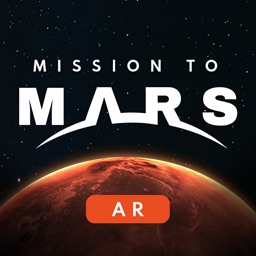
It’s time to take a look at the best new apps arriving in March. Our choices include a new take on a conversion app, a beautiful music player, and a way to explore Mars in augmented reality.

Morpho Convert Currency & Unit
Conversion in Seconds
Just open up the app and type the number you want to convert. You’ll then see all of the conversions that you’ve selected as favorites. It’s that easy. There are more than 175 units and 170 currencies to select from.

Canvas List | todo list app
A Free and Simple To-Do App
All of your tasks or organized into lists. You can create an unlimited number of both. The app also sports different smart filters. For example, tasks due today will appear in a Today list.
Soro - For Sonos
Simple Interaction With Your Sonos Speaker
The app makes it easy to control a Sonos speaker through the Shortcuts app and Siri.

FlyScreen
Better Manage Screenshots
You can search through screenshots, copy text, and more.
Vinyls
A Beautiful Music Player
The beautiful music player features a spinning vinyl record with an arm that animates in and out when playing and pausing. Just like a traditional record, the arm will make its way to the center of the vinyl and aligns with the current playback time.
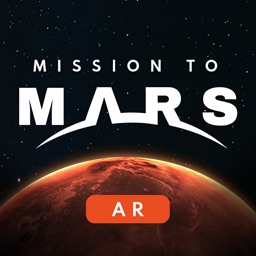
Mission to Mars AR
Explore Mars With AR
With Mission to Mars AR, you can virtually explore the Red Planet. You can meet the rovers and even drive them wherever you are. There is much more about Mars including images, quizzes, and more.
DoMarks
Fusing Together Bookmarks and To-Dos
We probably all have a lot of bookmarked links saved on our iPhone. But it’s sometimes hard to remember why we wanted to save the link in the first place. DoMarks wants to solve that problem. With the app, you can turn a URL or link into a to-do item. For each bookmark, you can categorize with an action like a video to watch, podcast to listen to, or an article you need to read. For further organization, you can even add tags.