BEST
APPS
of the
YEAR
2019
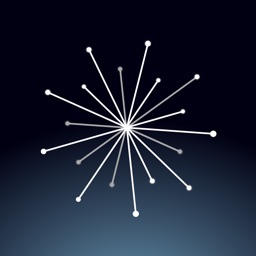


Another year is almost in the books, so it's time to take a look at the best new apps that landed on the App Store. Our Top 20 Apps of 2019 feature a little something for everyone including a photo editor for iPad, a beautiful AR app, and much more.

Photomator
AppAdvice App of the Year
Pixelmator has always been top choice for anyone looking for a great way to edit photos on an iPhone or iPad. And the new Pixelmator Photo is taking that successful formula to new heights for iPad users. Two of the most interesting and unique features uses machine learning technology. ML Enhance was trained on more than 20 million professional photos and can automatically take care of more subtle details of an image like white balance, exposure, shadow, and highlights. And ML Crop will intelligently crop photos for the best look possible. The app also fully support RAW photos from both an iPhone or more than 500 types of DSLR cameras.
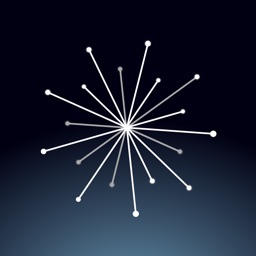
Big Bang AR
The Birth of the Universe
Narrated by Tilda Swinton, the app takes a look back at what happened at the beginning of space and time. With the app, you can see the formation of the first stars, the solar system, and Earth. To see how the universe formed, just stretch out your hand in front of the camera. You can even create the first particles and atoms. AR technology will also allow users to make a star explode, create and supernova, and explore the nebula.
Soor ▹
A New Way to Listen to Apple Music
The third-party Apple Music player features three different themes and a number of other great features. The main goal of the app is to improve music discovery using Apple Music. When you open the app, you’ll notice that trending and curated content appears on the main page to help music lovers find new bands and songs.

Dark Noise
Awesome Ambient Noise
The app features more than 30 different high-quality sounds in a number of different categories. Along with the classic white noise, some of the others sounds include a thunderstorm, air conditioner, beach, campfire, and more. All of the different sounds I tried sounded very nice and blended into the background. Selecting a noise is quick and easy in a well-designed interface. You can also select from seven different app themes, including true black.
Adobe Photoshop
The Powerful App Moves to iPad
Adobe is focusing on providing core composing and retouching tools that work best on the iPad and with either generation of Apple Pencil. In the future, Adobe is planning to enhance tools for brushes, masks, refining edges, and selecting smart subjects. Anyone familiar with Photoshop will be at home on the iPad with popular features like spot healing, a clone tool, blend mode, and more.
24FPS: Aesthetic Video Effects
Take Your Videos to a New Level
The app, which can also be used to shoot video, uses artificial intelligence to recommend the best filter for a specific scene. One of the standout features are the filters inspired by different movies including “Fight Club,” “Hero,” “Dumbo,” and “Moonrise Kingdom.” There will be updates on a monthly basis. Using artificial intelligence, the app will also recommend the best filter for a specific scene based on color preferences. The AI will continue to learn as you use the app.

LIFE by THIX
Explore the Human Body
Life by Thix is a unique and interactive way to explore the human body. You can experiment with a body, different medications, and much more. There are more than 200 common medications, foods, and hormones along with more than 100 physiological and pathological conditions.
Filmic Firstlight
A Professional Photography App
Well known for the popular video app Filmic Pro, the new app brings great features for photographers. To start, you can tap the screen to set both the focus and exposure and tap it again to lock. You’ll swipe up and down to control exposure and left and right for focus. Making adjustments on focus and exposure will automatically apply focus peaking or zebra stripes to help capture a great shot.
Lockdown Privacy
A Secure and Free iPhone Firewall
The new app, which operates completely on an iPhone, allows you to block a connection to any internet domain. After downloading the app, you can block any connection to a specific domain. To help you get started, there are also some default settings. And there’s no need to worry about privacy or security when using the app. Lockdown is open source and operates completely on the device. That means no data or personal information is ever sent to another server.
Goodnotes
A Perfect Way to Take Notes
GoodNotes 5 offers a whole host of new features that help make the app a great choice for anyone looking to get organized and store their handwritten notes and more. One of the best new features in a new folder system that allows users to create unlimited levels of folders and subfolders. Another big change is the ability to search for text and handwriting across all of your documents.

CalZones
Making Time Zone Juggling Easy
Thanks to technology, the global workforce is becoming more interconnected. That leads to big problems when trying to coordinate meetings and more because of time zones. But CalZones wants to make that process much easier. The app is a calendar that takes into account time zones. After downloading, you’ll select the specific time zones you need to coordinate with. The app will automatically adjust to those selections to make coordination easier.
Flow: Note Taking, Drawing Pad
A True Drawing Experience
Moleskine notebooks are popular ways to draw, take notes, and much more. And the new Flow by Moleskine app is looking to bring that same experience to the iPad and iPhone. When using the app, all documents can be created with an infinite width to create whatever you can imagine. Another standout feature is the customizable tool dock where you can easily access whatever tools you’d like.
Adobe Fresco
A Drawing and Painting App for Everyone
Only for the iPad, the new drawing and painting app is designed to use with an Apple Pencil. A highlight of the app is more than 1,000 brushes available to use. Only for the iPad, the new drawing and painting app is designed to use with an Apple Pencil. Exclusive Live Brushes use special technology that allows artists to simulate creamy oil paint of blossoming watercolors.

Rivet: Better Reading Practice
Help Kids Learn to Read With More Than 2,000 Free Books
From Area 120, Google’s workshop from experimental products, the app is designed for kids who are still learning how to read. The app offers more than 2,000 books completely free, leveled books to read. There are eight different reading levels in the app. Kids should definitely be able to find a book they are interested in as the app offers a number of different titles in categories like animals, fiction, history, science, sports, vehicles, and more.

Spectre Camera
Making Long Exposure Photography Easier
The new app uses AI to help create beautiful long exposure shots by removing crowds and more. Featuring a design similar to Halide, and especially easy to use with just one hand, you can select shots of 3, 5, or 9 seconds long. The magic happens after the shot. Using AI, the app can do things like making crowds disappear, create beautiful light trails, and turn water like waves or fountains into a work of art.
Cardhop Contacts
Contacts Made Easy
From developer Flexibits, the same team behind the popular Fantastical calendar app, Cardhop offers a number of similar features for dealing with contacts. Cardhop is designed to work with existing iOS contacts so there’s no need to add or reconfigure anything already on your device. Just like Fantastical, easily the top feature on Cardhop is the natural language input field. That will allow you to search, add, edit, and interact with contacts. For example, you can enter all of the information in the field and a contact will automatically be created in the app.
Flighty
A Powerful Flight Tracker
The app helps make traveling less stressful while keeping an eye on your flights. One of the top features of the app is the push notifications that monitors flights constantly and will provide a notification quickly to let you know what is happening. That’s especially helpful in difficult situations like during bad weather. It also begins to monitor your flight 25 hours before departure and will let you know if there are any disruptions that might affect the flight.
Kernel
Keep Track of All the Blockbusters
You can find more information about upcoming movies, add them to a watchlist, and receive personalized notifications. After opening up the app, you can see a list of upcoming releases. You can select a title to see more information like a synopsis, trailer, release date, and more. The best feature is the ability to add movies to a watchlist of flicks to follow. Once added, the app will send you personalized notifications to countdown 25 days, 10 days, 5 days, 4 days, 3 days, 2 days, 1 day, and the premiere date.
Toolbox Pro for Shortcuts
Power up Apple Shortcuts
Toolbox Pro adds more than 50 new actions to use in Apple’s Shortcuts app. Some of those include an iOS document scanner, on-device text recognition, and more.

Reeder 4
Get Ready for More Reeder
Reeder 4 works with a wide variety of different sync services like Instapaper, Feedbin, Feedly, and others. It can also work with just an RSS feed. One of the headlining features is a new Bionic Reader mode. If you haven’t heard of the feature, it allows users to focus more on the text for better understanding by creating artificial fixation points, different bold letters at the beginning of each word.