BEST
APPS
of the
YEAR
2022

Another year is almost in the books, so it's time to take a look at the best new apps that landed on the App Store in 2022. Our list covers the gamut and includes a great weather app, a top-notch recipe organizer, and much more.

Bento Focus
Focus on Truly Important Tasks
Designed as a complement to another to-do app, it helps you better prioritize what you need to accomplish. You can only open a maximum of seven Bento boxes, each with three tasks each.
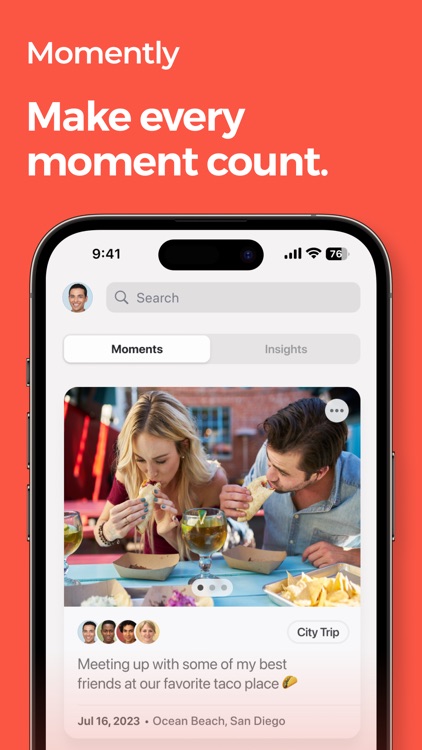

Momently
Journal the Moments of Your Life
Momently provides a beautiful way to privately journal your life. The buy-once app features no subscriptions and allows your to visualize moments into trips. You can also keep track of places you’ve visited and people to you know. All data is stored ion the device, and you can choose to store a private iCloud backup.
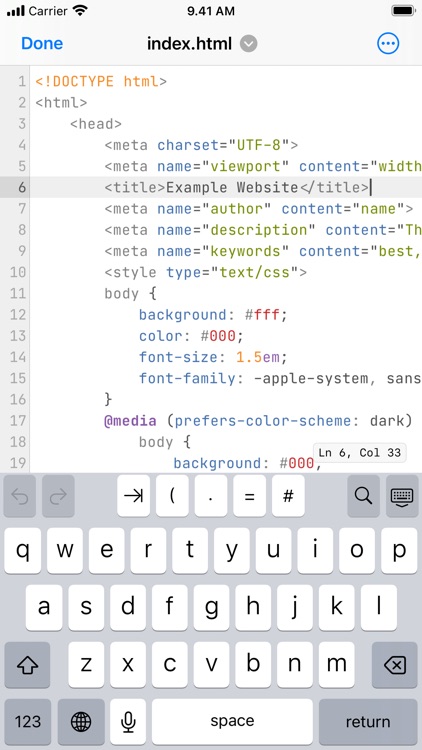
Runestone Text Editor
Create Code
Runestone is a simple plain text editor for editing and writing code. The app can highlight syntax of a wide number of languages including HTML, JavaScript, JSON, Markdown, Swift, Python, PHP, and YAML. It also offers a find and replace feature for searching and modifying text while still viewing a file.

Launchify Custom LockScreen AI
Make Better Use of Lock Screen Widgets
With the new app Launchify, you can better make use of Lock Screen widgets. Instead of just information, the app allows you to launch apps directly from the launch screen.

Duolingo Math
Improve Your Math Skills at Any Age
Duolingo Math features options for both elementary math for younger learners and brain training for adults to strengthen mental math skills and other more advanced topics. In the elementary course, students will tackle a number of concepts like multiplication, division, fractions, area/perimeter, place value, geometry, measurement, and decimals. The adult Brain Training course tackles some of the similar concepts but with larger numbers and increased difficulty. The concepts are also geared toward use in everyday life, for example converting between ounces and pounds
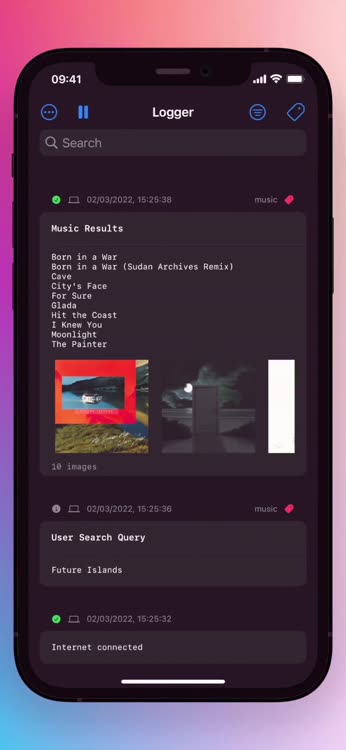
Logger for Shortcuts
A Developer Console for Shortcuts
The new app Logger for Shortcuts is a perfect companion for anyone who develops complex options in the app.
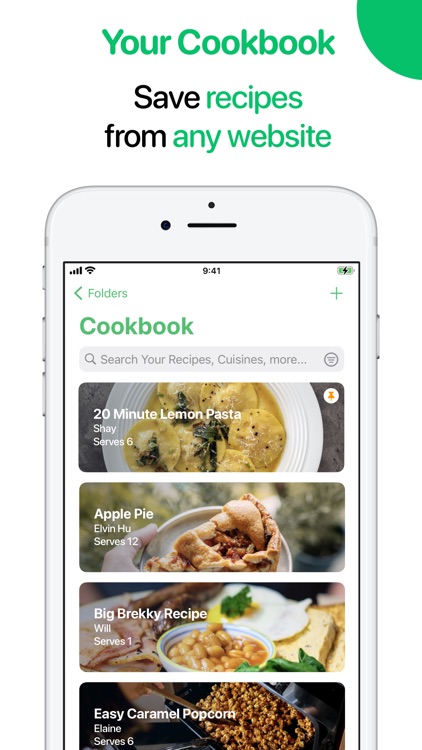
Pestle
A Perfect Kitchen Companion
Even before you start cooking, it’s time to find the perfect recipe. And Pestle makes it easy to import recipes from anywhere on the internet while saving all the ingredients and steps. When you find something perfect, select the Share icon in Safari and then Save to my Cookbook. Over time, the app will also learn where you save recipes from and then offers the site’s latest creation. When it’s time to start cooking, the app offers a guide cooking experience. Instead of fumbling with a device screen with messy hands, you can control the app with just your voice by saying “Next.” You can also set timers and get reminders for quantities.
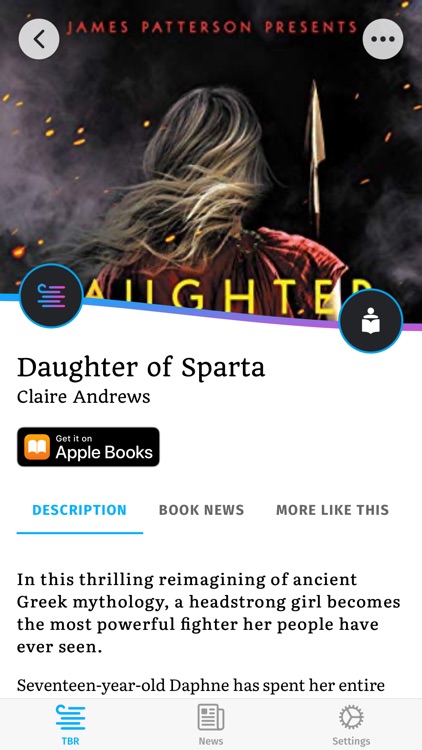
TBR: Book List Reading Tracker
Track Your Reading
TBR is a perfect way to keep track of your reading. Along with to be read, you can even catalog the book you’re currently reading and the books you’ve read. Find your next great obsession as the app features reading ideas from books you’ve previously read.

Chantlings
Sing Along
Each of the unique characters is controlled simply by your singing. They will pick up on the tone of your signing voice and impress harmonies to compliment your melodies.
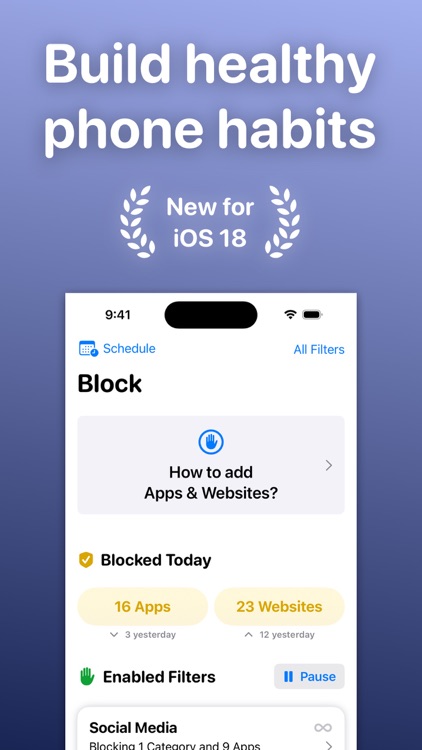
Ochi: Block Websites & Apps
Drown Out Distractions
Ochi provides a great way to help create timed filters to help you stay focused while working on your Apple device. While Apple has a similar, built-in option with Screen Time, Ochi goes further with the ability to automate the process at the app and site level across devices.

Locket Widget
Keep Up With the People You Love
When a friend sends you a picture it will automatically appear on the iPhone home screen widget. To send a response, you can tap the widget, snap a picture using the app, and then send it to the other person with the app.
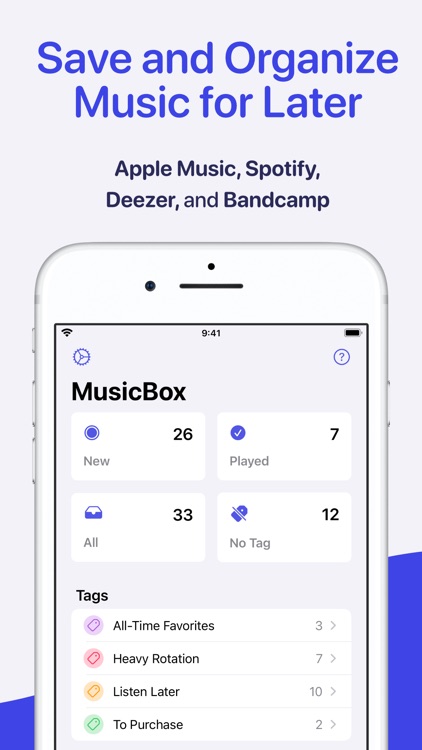
MusicBox
Listen Later
MusicBox allows you to keep track of new albums and songs to listen to later. You can also catalog and organize music. Finally, you can also organize music with tags, assign notes, manage metadata, and more. The app supports both Apple Music and Spotify.

Play: Save Videos Watch Later
Bookmark YouTube Videos to Watch Later
You can import videos via the Share Sheet or with drag and drop. To get started it’s also possible to import a list of video URLs. When you have a number of bookmarked videos, you can view everything in a list or grid view. To find something quickly, you can filter and sort. Adding tags to videos also adds another layer of customization.
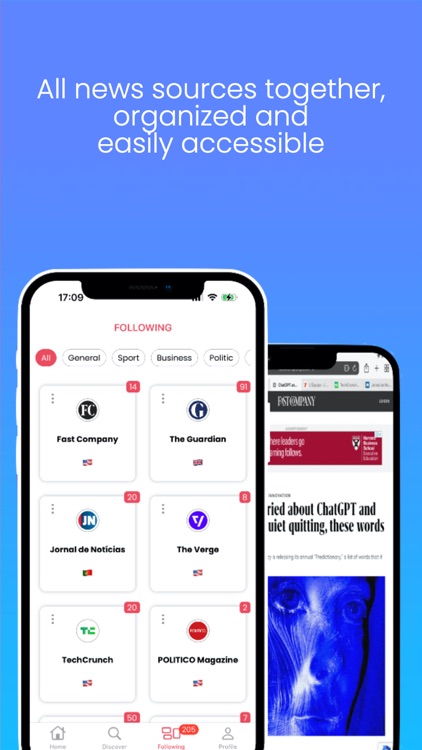
Breaking News
Stay on Top of the News
Getting started with the app is simple. After downloading, you’ll open the app and select your first three news sources. And you’ll likely be able to find exactly what you want. There are more than 3,000 news sources available from around the globe.
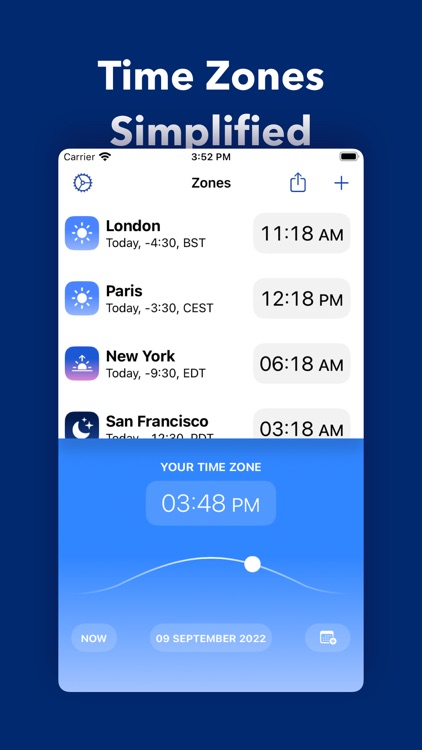
Zones: Time Zone Conversion
Juggle Multiple Time Zones With Ease
Especially with the rise of remote work, many of us have to worry about different time zones in our day-to-day work and life. And the new app Zones: Time Zone Conversion helps make it easy to know exactly what time it is anywhere in the world. The app makes it simple to see the time in your chosen locations around the world. Thanks to iCloud sync, a city added on one device will appear on your other Apple devices.
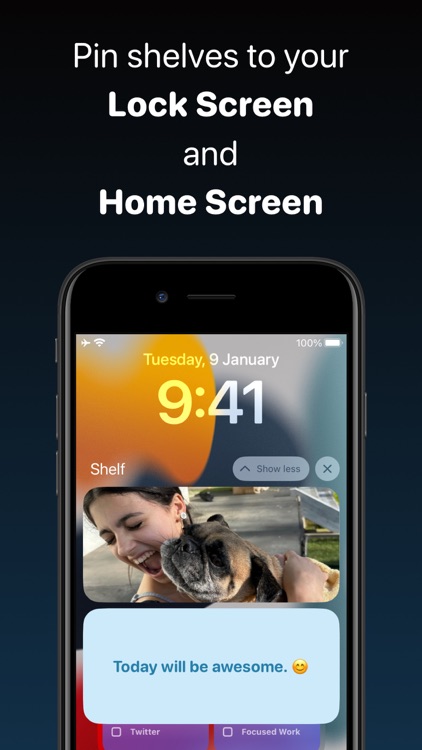
Shelf - Create Live Activities
Make the Dynamic Island and Live Activities More Personal
With Shelf, you can make the Live Activity more personal. You can pin photos, text, and quick action to your lock screen, Dynamic Island, and even home screen. To begin, you’ll open up the app and create a shelf to use. To help you there are a number suggestions with templates to use. There are three major shelf types you can choose from—text, actions, or a photo. When creating a shelf, you can toggle back between what the final product will look like as a lock screen Live Activity, a home screen widget, or on the Dynamic Island.
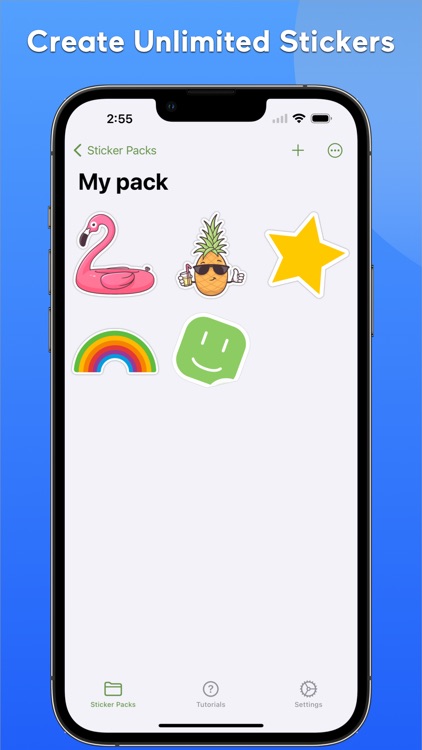
Sticker Drop Maker Studio
Turn Any Image Into an Message Sticker
One of the iOS 16 features you might not know about is fun and simple. In just a few steps, you can copy the subject of any image you can imagine, whether it’s in your own Photo Library or just a random photo on the Web. And the app Sticker Drop is making great use of that feature. You can lift the subject out of an image and turn in into a sticker to use while sending messages.

(Not Boring) Habits
Using Science (and Fun) to Build Positive Habits
Instead of acting as a simple to-do list, the app adds a big dose of gaming fun to build positive habits or break bad ones. Each day you take action, you’ll move further along a journey that spans eight levels. Each level focuses on a different challenge in learning a new habit while offering support. The challenge lasts 60 days.


Barcodes
Store Your Cards, Barcodes and More
With Barcodes, you can store all of your important cards, bardcodes, reward cards, gym cards, and more on your iOS device and Apple Watch.

Mercury Weather
Keep Track of Mother Nature
Instead of tons of bells and whistles, the app singular’s focus is to provide a look at the weather in a specific location. And it does it very well. Once you set a home location, you’ll see the shift in temperature and weather in the next 48 hours and the expected minute-by-minute rain in the upcoming 60 minutes.