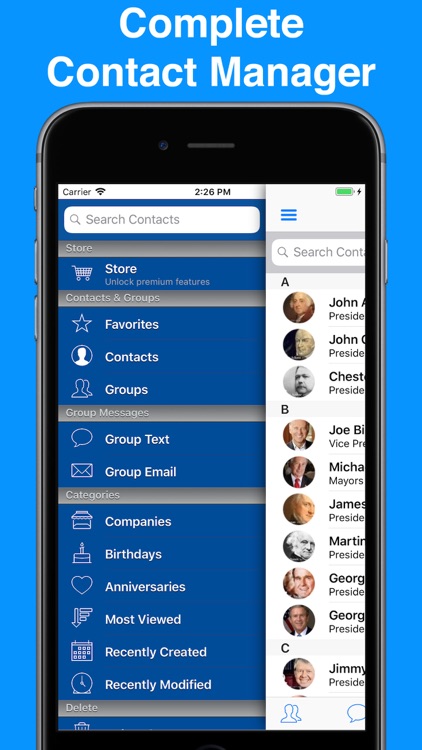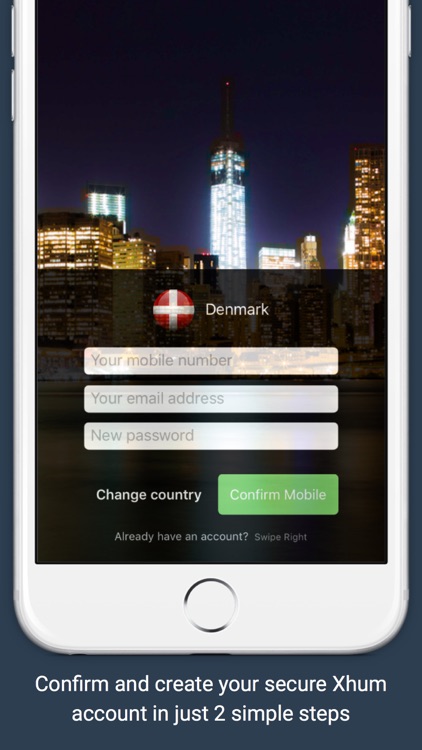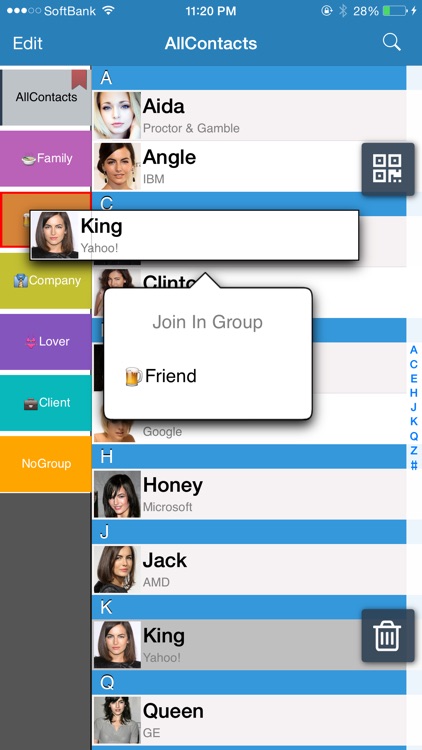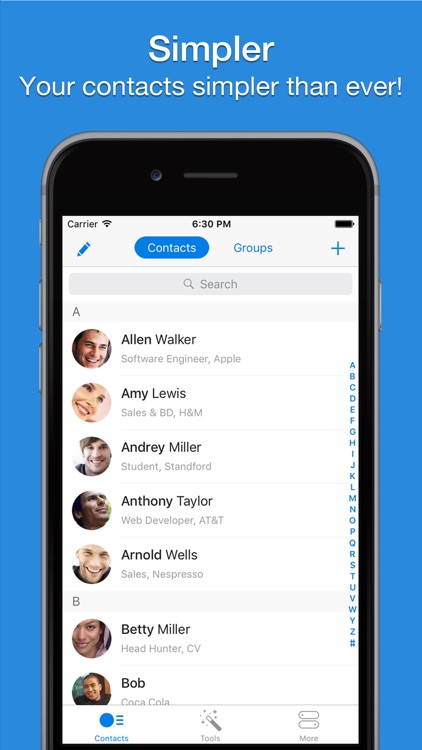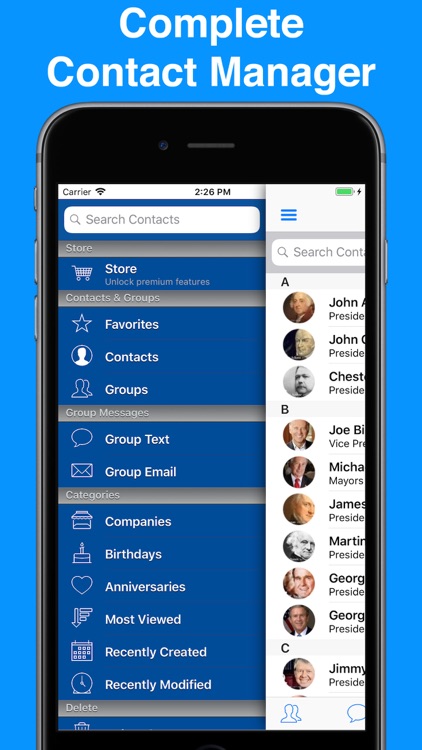A2Z is the complete contact manager! With A2Z, you can easily create, edit, and delete contacts & groups. Send mass texts and group emails. View recently created contacts. Share or print your contacts. Create backups. Get birthday notifications. And so much more:
CONTACTS:
• View all of your contacts organized by account or group
• Easily find a contact with A2Z's powerful search tool
• Select multiple contacts and perform a number of actions including text, email, share, and delete
• Quickly perform a number of functions with one touch directly from the contact card
GROUPS:
• Create groups of contacts from any account including iCloud, Google, Exchange or Outlook
• Filter contacts by one or more groups at the same time
• Add & remove contacts from a particular group
• Add & remove groups from a particular contact
FAVORITES:
• Create a list of favorites allowing you to quickly call/message/email those contacts
GROUP EMAILS & MESSAGES:
• Send messages to groups via iMessage, SMS, & WhatsApp
• Send emails to groups via Mail App or Gmail App
• Attach photos & documents, including from Dropbox
• Assign the to/cc/bcc email field to each contact individually
• Give your message a personal touch - Automatically refer to each contact by name
COMPANIES, BIRTHDAYS, ANNIVERSARIES, MOST VIEWED, RECENTLY CREATED/MODIFIED/DELETED:
• Sort your contacts by company name
• View upcoming birthdays & anniversaries
• View your most frequently viewed contacts
• View recently created & modified contacts
• View & restore your recently deleted contacts
SHARE CONTACTS:
• Share one or more contacts via text message, email, or various other services
• Export contacts in the CSV or vCard format
DELETE CONTACTS & GROUPS:
• Quickly delete contacts & groups
BACKUP:
• Create a backup of any contact account
• Restore your backup to any contact account
CLONE CONTACTS & GROUPS:
• Clone a contact from the contact card screen including all contact fields & groups
• Clone a group so you don't have to add all of the group members manually
START SCREEN:
• Specify whether the app should load the contacts, groups, or favorites screen at startup
SHORTCUTS:
• Press & hold a contact or group to conveniently perform a number of common functions
SYNC CONTACTS WITH GOOGLE:
• Fully compatible with the "Contacts Sync For Google Gmail" app so that you can sync your iPhone/iPad contact changes to Gmail
WORKS WELL WITH OTHER CONTACT APPS:
• Any contact changes you make with this app will be reflected in any other contact app that queries the iPhone address book (including the standard Contacts & Phone app)
COMPATIBILITY:
• Compatible with iPhone, iPad, iPod, iOS 13, iOS 14, iOS 15
LANGUAGES:
• Translated into English, Spanish, French, German, & Italian
SUBSCRIPTIONS:
• A2Z Contacts offers a "Premium" subscription which unlocks all of the premium features in the app, including unrestricted group emails and texts, unrestricted sharing of contacts, and access to future premium features.
• The "Premium" subscription is priced at $0.99 USD and the subscription length is 1 year
• Payment will be charged to iTunes Account at confirmation of purchase
• Subscription automatically renews unless auto-renew is turned off at least 24-hours before the end of the current period
• Account will be charged for renewal within 24-hours prior to the end of the current period, at a cost of $0.99 USD
• Subscriptions may be managed by the user and auto-renewal may be turned off by going to the user's Account Settings after purchase
• Any unused portion of a free trial period, if offered, will be forfeited when the user purchases a subscription to that publication, where applicable
• Terms of use: https://playaapps.zendesk.com/hc/en-us/articles/360003030954
• Privacy Policy: https://playaapps.zendesk.com/hc/articles/229824667