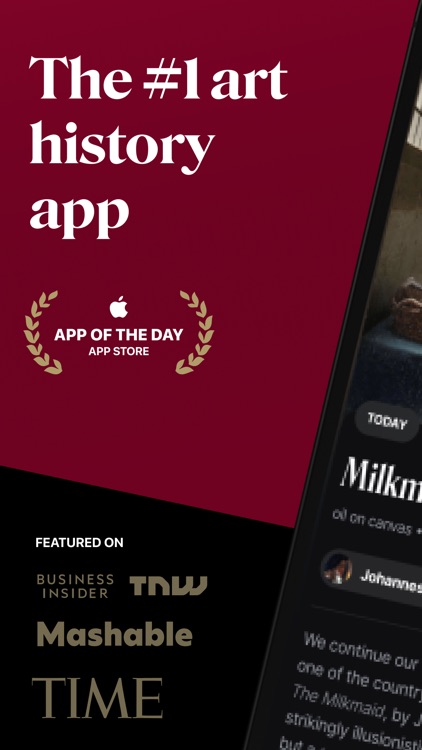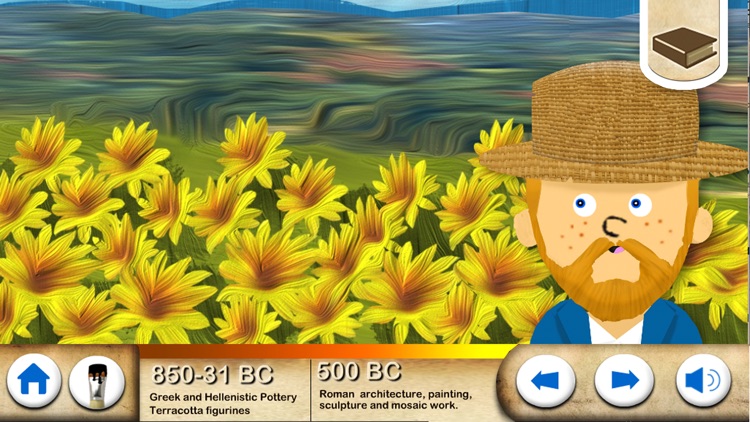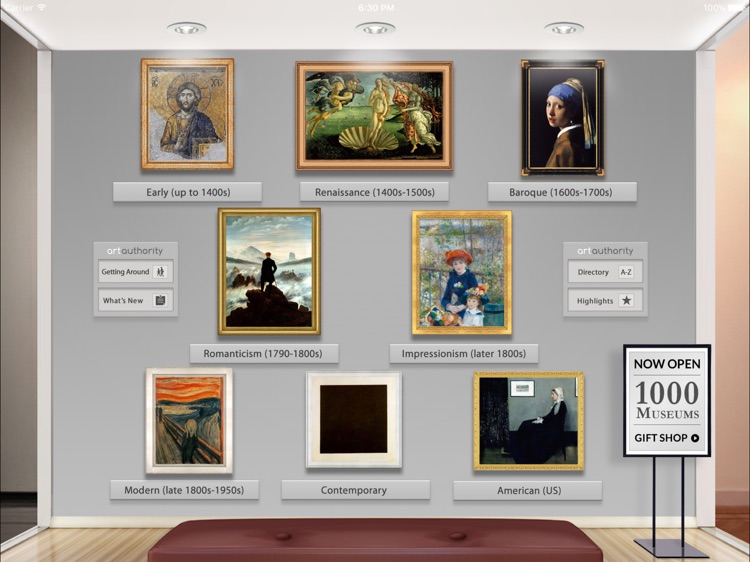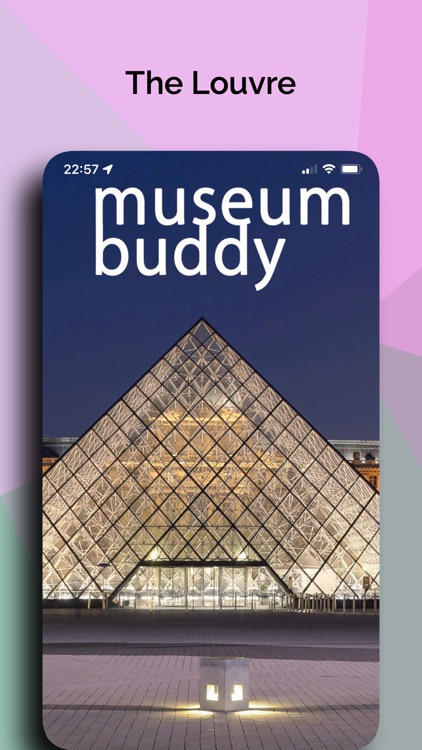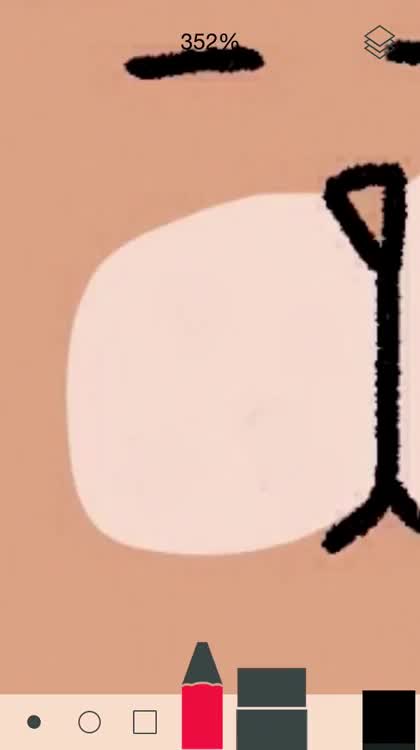"Best iPad Reference App" -- App Store editorial team. Art Authority for iPad transports you to an enthralling, real-world art museum filled with works by over 1500 of the western world's greatest artists, from ancient times to today. 100,000 paintings and sculptures, organized into eight period-specific rooms, each room a gateway to a whole museum's worth of art. Choose an artist by movement or name, and become instantly immersed in an exhibition devoted just to that artist. Search for and compare different artists' works by title, subject or location, or just wander at random and get lost in the art.
"An experience unlike any other" -- The NY Times. Art Authority's works are professionally framed and hung on textured walls, accompanied by title, date and other details. Works are displayed chronologically, with previews of related items providing added context. You can learn about an artist's life and works, or travel beyond the bounds of a traditional museum and view and compare works in a full-screen slideshow or scrolling thumbnail display. You can see and understand the actual size of works through "Art Real Size," and with "Art Like This" you can even view exhibits of similar works.
Does something really catch your eye? Purchase a museum-approved reproduction through 1000Museums and have it sent to your home!
"Visually dazzling" -- MacObserver. There are period overviews, timelines, histories and videos. From the earliest creative pieces to the latest modern and contemporary works, Art Authority provides a stunningly displayed, carefully selected, well organized view of the western art world. It's part world-class art museum, part academic reference library and part digital coffee-table book. It's also part magic. An art musem like no other!
Art Authority features include:
- Access to gigabytes worth of art optimized for quality and download speed through our servers (works still under copyright come from authorized servers)
- Early, Renaissance, Baroque, Romantic, Impressionist, Modern, Contemporary and American rooms
- Dozens of artists per room, listed by movement or nationality
- Period overviews, timelines and histories
- A searchable index of all 1500+ artists, as well as for each room
- Searchable indexes of major titles, subjects and locations
- Art Real Size: instantly see and understand the actual size of works
- Art Like This: view works similar to the one you're looking at
- Art Near Me: search for art based on your location
- Shuffle: continuous random display of all art, or by period or genre
- Captions with work title, date, location and other details
- Hyperlinks provide access to in-depth information on artists, major works and locations
- Access to videos on hundreds of works
- Full-screen slideshow display, with user-settable transitions, Ken Burns motion effect, music
- Gallery-like, scrolling thumbnail view shows how works have evolved over time, aids in comparisons and exploration
- Offline access to works previously viewed
- Save works to Favorites or the Photos app
- Share works through mail and social networks
- Search for artists, locations, periods and previously viewed titles directly through the iOS search bar
- Purchase framed, museum-approved reproductions from 1000Museums.com
Also available for iPhone, and through Art Channel on Apple TV.