
Podcasts is Apple's default offering for those who listen to podcasts

Apple Podcasts

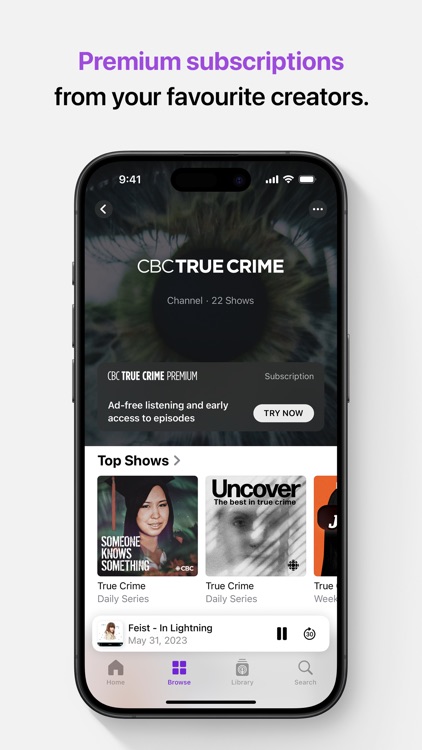
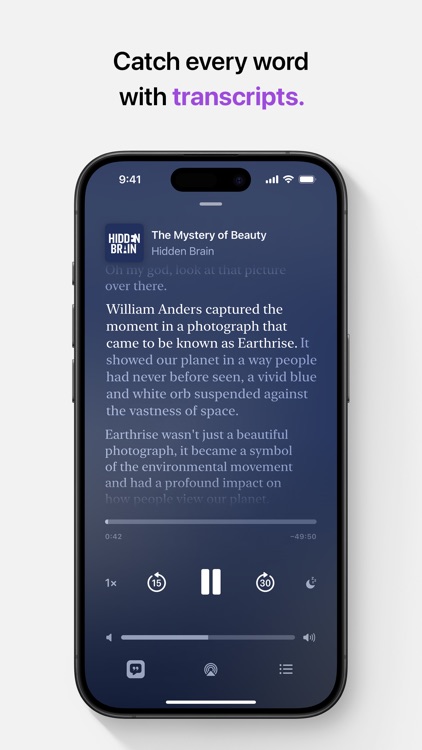
Podcasts is probably the least functional or stable app released by Apple, so much so that one wonders why it wasn’t held back for further polishing— even if that meant it would be released with iOS 6. The interface is attractive, if a bit over-designed in places—the “top stations” section is extremely slow to scroll through and the playback interface that resembles an old school tape deck is unnecessary. Podcasts’s best feature is that its iTunes-like interface for adding podcasts to the app is easy to use and simplifies the task of finding new podcasts. The app will import your iTunes subscriptions, but does not sync subscriptions between iOS devices. Podcasts also brings long requested support for streaming podcasts. Podcasts’s flaws are not so major that they couldn’t be overlooked, except for the app’s alarming instability and tendency to crash (it even crashed upon opening a few times). Until Apple improves the app’s stability, anyone serious about listening to podcasts would be better served by spending the few dollars to purchase one of the other apps in this Guide.


Check the details on WatchAware
Explore the world of podcasts. If you're new to podcasts, make sure to check out the Featured section, which is hand-picked by Apple. Find interesting new shows that cover a wide variety of topics. Who knows what you'll find in there? There are plenty of categories to choose from, and many of the featured shows are there to match what is trending and popular in pop culture, so you can find timely shows that discuss important topics or just fun things, like television series. But be warned of spoiler alerts!


Playback options. When you start playing a podcast, make sure to check out the buttons and toggles at the bottom. You can enable a sleep timer so that the app stops playing after a certain amount of time, you can share the episode, see what's next in the queue, and more. The sleep timer is particularly useful if you prefer to listen to a podcast right before going to bed. It makes sure that the audio stops playing after a certain amount of time and you can pick up where you left off the next time, you know, when you're awake. It's time to tinker around!
Search for podcasts. There are many podcasts out there, so it may seem like a big sea of shows to listen to. But with the search feature, just type in the name of the show you want, or even just keywords, and results will be returned to your query in just seconds. View single episodes or entire shows — then subscribe or download for your enjoyment. There are a ton of shows out there, with at least several of them being great for your tastes, so it's time to go out and find some fresh new content.
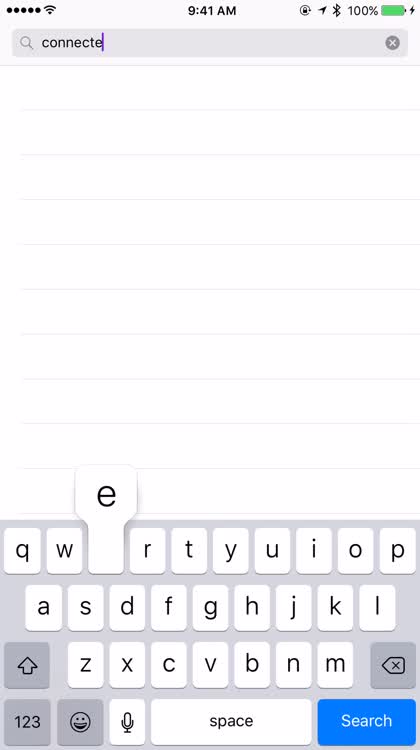
What is it about?
Apple's Podcasts app is a fairly barebones podcasting app that does the basics. You can search for your favorite shows, subscribe to them, download them to your device for offline listening, and adjust playback speed and settings to your liking. The interface for Podcasts is rather simple and clean, fitting in with the rest of the modern iOS aesthetics.
For those who...
- Want a simple podcast app
- Don't mind the flaws of Apple's solutions
Not for those who...
- Want something more robust and feature-rich
- Aren't satisfied with Apple's apps
Why we love it
We like it because it's the barebones default option for those who just want something simple. It does the job and it is simple enough for anyone.
App Screenshots
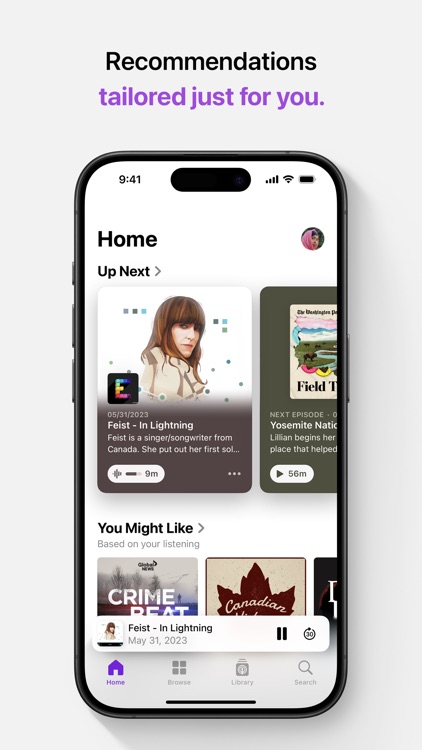
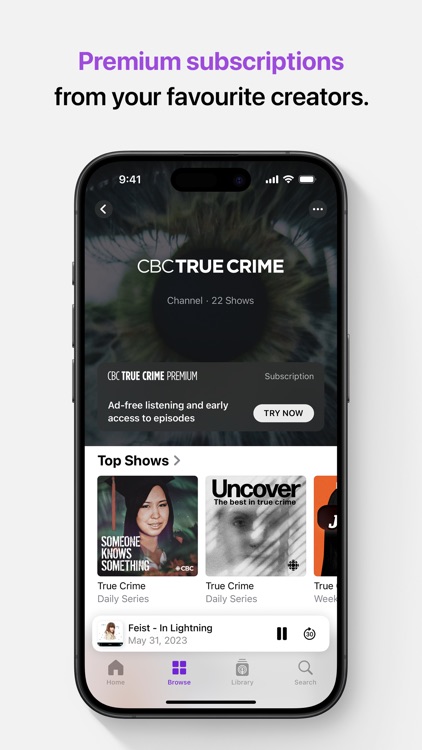
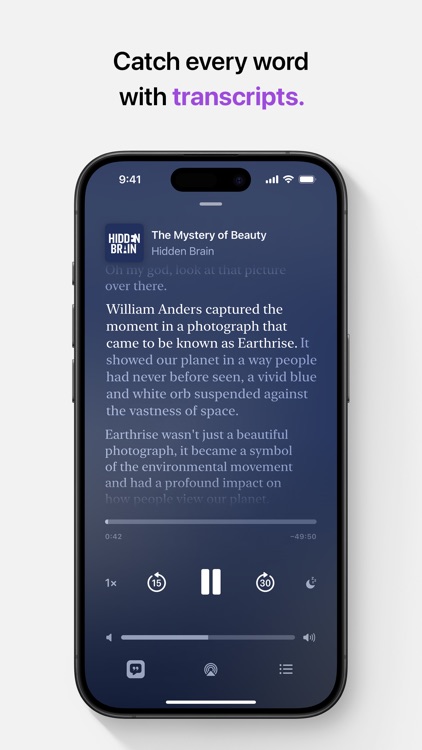
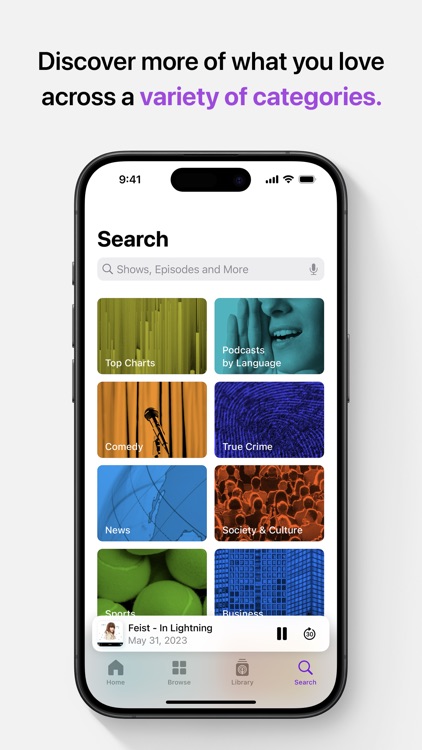
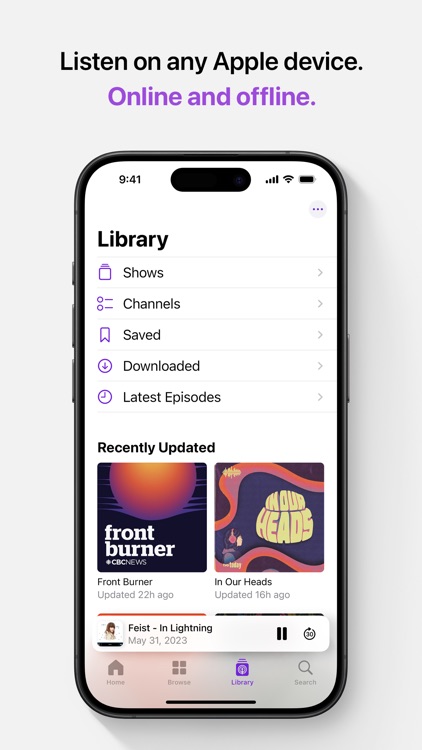
App Details
App Store Description
Discover podcasts that entertain, inform, and inspire. Get recommendations curated by Apple Podcasts editors, tailored to your interests. Seamlessly sync your shows across Apple devices.
Features:
• Browse hundreds of curated collections from Apple editors.
• Explore new shows with personalized recommendations.
• Find trending shows and episodes by category with Top Charts.
• Follow and save your favorite shows to your library.
• Use playback controls to build and manage your queue, control playback speed, and set sleep timers.
• Access subscriber-only content — from the biggest names to the top independents.
• Connect subscriptions to access shows from Apple Music, Apple News, and other top apps.
• Read along as the episode plays with transcripts.
• Get new episode notifications from shows you follow.
• Download episodes and listen offline.
• Pick up where you left off with seamless syncing across your Apple devices.
• Listen on-the-go with CarPlay and Apple Watch.
Availability and features vary by country and region, plan, or device. https://support.apple.com/HT204411
AppAdvice does not own this application and only provides images and links contained in the iTunes Search API, to help our users find the best apps to download. If you are the developer of this app and would like your information removed, please send a request to takedown@appadvice.com and your information will be removed.