Calvetica 5 is the fastest calendar for iPhone and iPad
Calvetica Calendar



It's rare to find a calendar done differently, but Calvetica really hits a home run. This app looks nothing like others with an interface that is clean and fluid. It uses gestures to change views and has slick animations. This app includes custom notification sounds as well. When you create an event, it is done within a beautiful window. It can be made in seconds, especially if you've set your event defaults in advance. Calvetica is one to definitely check out.
What is it about?
Calvetica 5 is the fastest calendar for iPhone and iPad.

App Screenshots




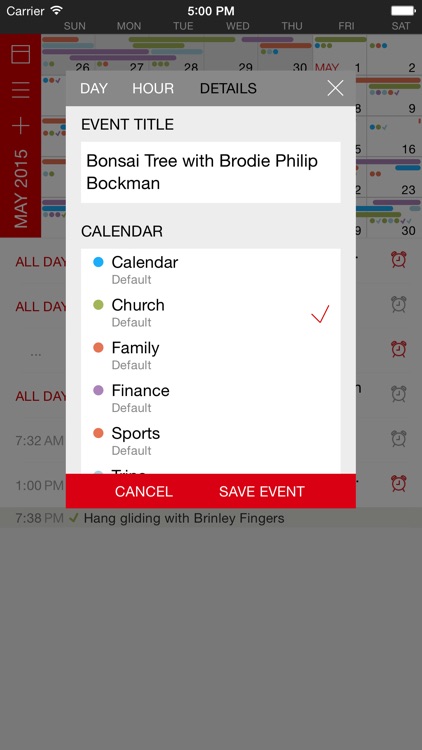
App Store Description
Calvetica 5 is the fastest calendar for iPhone and iPad.
+ Beautiful interface for viewing and managing your calendar.
+ Universal. Made for any iOS device
+ Continuous scrolling month view on iPad
+ A rich month view that lets you see how events span days and overlap
+ A continuous scrolling week view on both iPhone and iPad
+ Works out of the box with all your existing events
+ Relies on the default calendar app for syncing with Google, Exchange etc
+ Quickly add an event by long pressing on a day, typing the time with our fast number pad
+ Custom Calvetica alerts can fire after the default apps alerts and give you a "Snooze" option
+ Custom Calvetica alerts allow you to set a sound thats louder and longer than default apps alert
+ E-mail an iCal file to share with others or SMS an event description to someone
+ Highly customizable complex repeats (e.g. The first thursday of every month)
+ Manage attendees
+ View a location on a map or use the map to set a location for an event
+ Tappable email addresses, phone numbers, etc in notes
+ Lots of awesome gestures for power users to get things done quicker
OTHER GREAT FEATURES
+ Customize calendar colors
+ Show/hide calendars
+ Search for events within a time range. Search by title, notes, location. Results will highlight the matching text and indicate where it was found.
+ Multiple default alarms
+ Alarms specifically for all day events (i.e. remind me 6pm the day before)
+ Icons by event titles to quickly see if it has notes, a location, attendees or if it repeats.
+ Time zone support
+ Start your week on any day
+ 24-hour format
+ Customize how event and task details appear on the edit screen. Reorder, show or hide details so you can simplify and see only what you want to see.
+ We’re friendly, responsive and personal developers who seek constant improvement in everything we build.
+ And more...
AppAdvice does not own this application and only provides images and links contained in the iTunes Search API, to help our users find the best apps to download. If you are the developer of this app and would like your information removed, please send a request to takedown@appadvice.com and your information will be removed.