Take the pain out of figuring out when everyone is available.
Doodle: Easy Scheduling

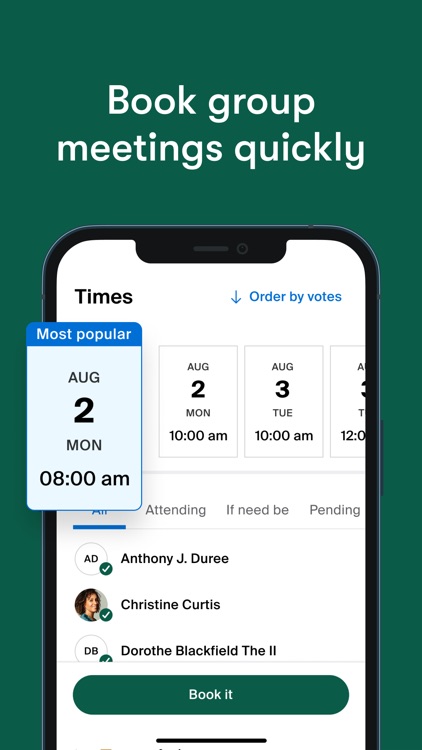
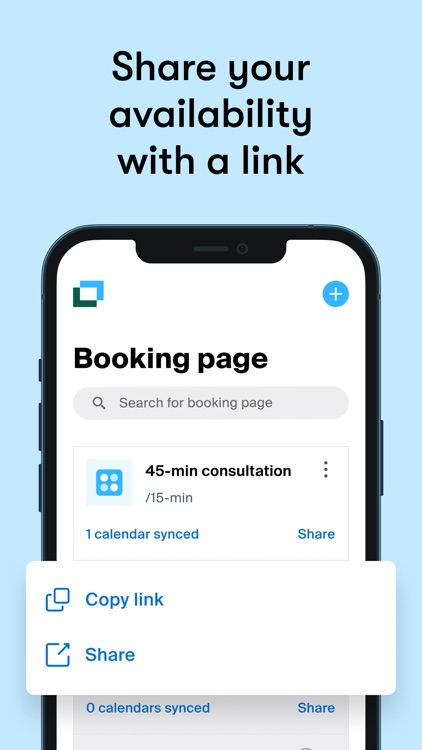
Getting people together can be tough. Doodle will show you when everyone is available to have a meeting, which is way easier than playing phone tag. Just share a link to your Doodle poll with your friends or attendees, have them check off the times they are available, and Doodle will do the work of showing you where free time in everyone's schedules lines up.
Create polls on the go. Need to arrange a time for a group to meet? Just whip out the Doodle app and create a poll using the intuitive user interface. It's great for gathering up everyone's answers in one spot and seeing what the best time is that works for everyone without the extra fuss.


Respond to others' polls. Do society a favor by filling out your Doodle polls in a timely manner. The iOS app can help with that. Just select your answer and submit it. Then you can see what other people have said in a single glance. It's fast and super easy to use.
Get notified as updates happen. No need to run after that friend for being lazy again because you'll know right away that they, by some miracle, filled out the poll quickly this time. So no more waiting around and dragging things out — get your project done faster!

What is it about?
Getting multiple people to meet in the same place at the same time can be tough. When you have a group of individuals – whether students or coworkers – who all have varying schedules, it can get even harder. Doodle allows you to easily send a poll to anyone asking them to indicate whether they are available or busy for set time slots, and the best part is that an account is not required for filling out polls.
For those who...
- Are involved in groups, whether professional or casual, that need to meet occasionally or regularly
- Want to run an event where individuals must sign up for time slots
- Would like to have a reunion with, say, a group of friends, and want to make sure everyone is free
Not for those who...
- Don't need to interact with other people
- Work in an office environment that uses Microsoft Outlook (it has a similar feature built in!)
Why we love it
Doodle is the easiest way to find out when everyone's available, and also offers the best iOS solution for this that we've found. Being able to keep up with polls in a desktop web browser, along with in the mobile app with push notifications, makes it easy to use while balancing a busy lifestyle.
App Screenshots
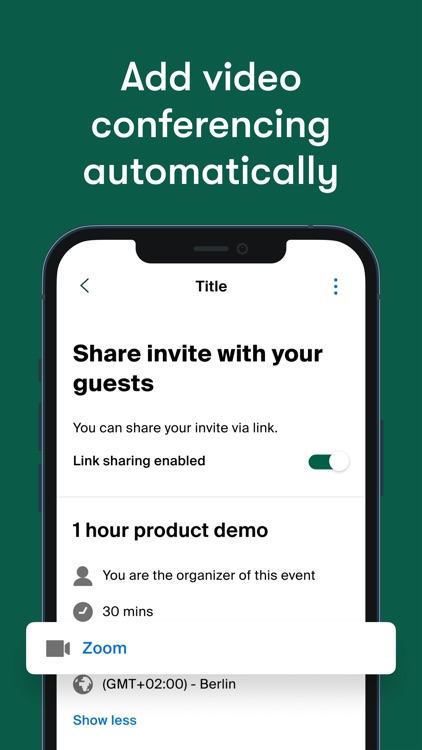
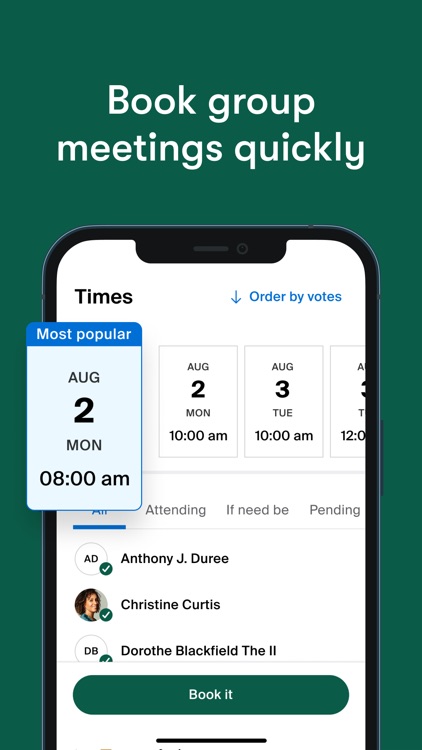
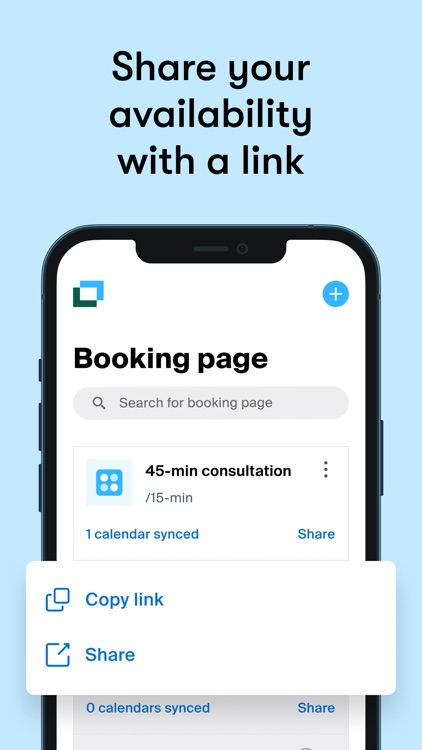
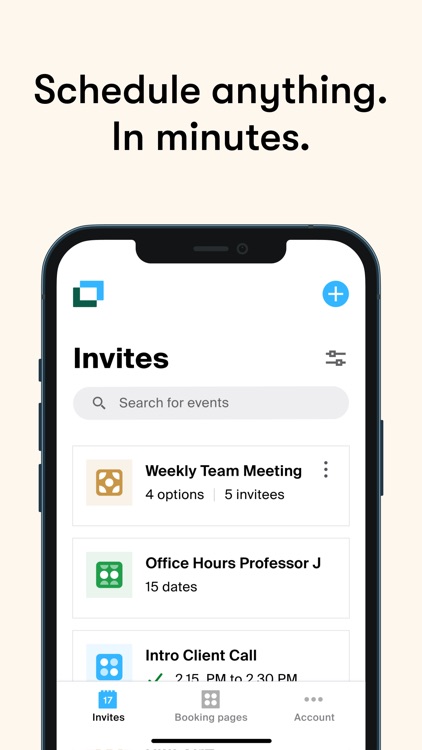
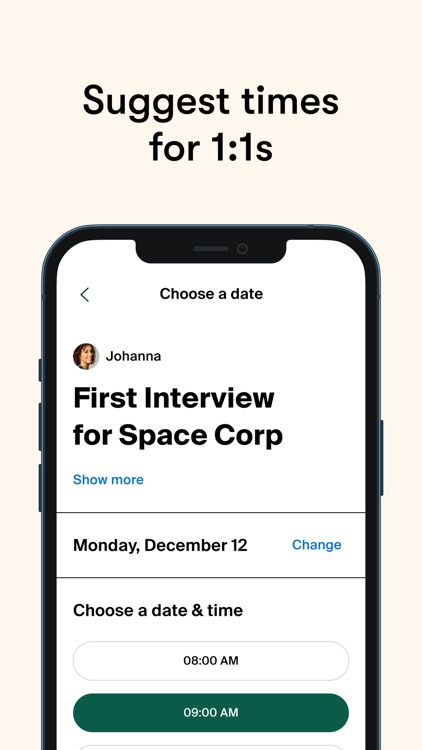
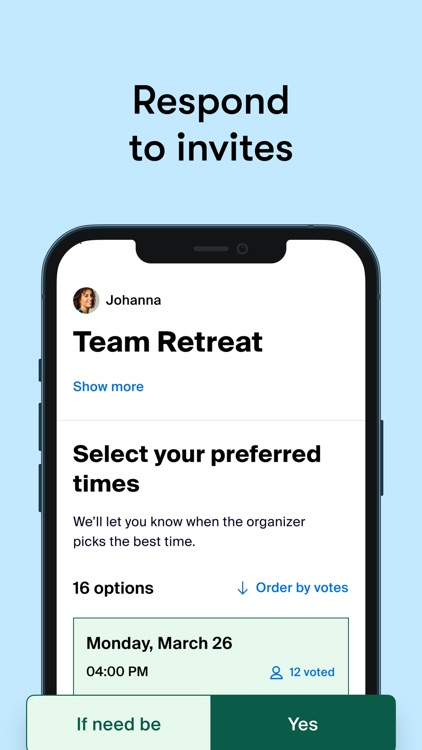



App Store Description
We’re just checking in to let you know that we’ve heard your concerns and we’re working hard to upgrade the app and fix any existing issues.
If you’re having trouble using the app, feel free to reach out to our Support Team. They can help you solve any issues you might be having: https://help.doodle.com/hc/en-us
Seriously easy scheduling for any type of event—all in one app. Just pick what kind of event you want to schedule, set it up, send it to participants and let Doodle handle the rest.
Say goodbye to all the back-and-forth and no-shows. The Doodle app lets you send times for appointments, team meetings, and even share your rolling availability. See who has responded or booked a time and have us automatically send the event details after booking. Doodle makes scheduling happen—without the hassle.
DIFFERENT WAYS TO SCHEDULE
1. Booking Page - share your availability with a link
2. Group poll - share times with multiple people and find which time works best for everyone.
3. 1:1 - propose times to meet with one person and let them book what works best.
HOW IT WORKS
1. Set up your event and choose from Booking Page, group polls, and 1:1s.
2. Add the details, location, and video conferencing if it's remote.
3. Set up your availability or add times for group polls and 1:1s.
4. Create your event and then send your Booking Page or invite to participants. They pick what time(s) work for them.
THE BEST FEATURES
- Group polls: The fastest way to find the right time for a meeting without having access to people’s calendars.
- 1:1s: Meet on your terms: select multiple times and let participants book what fits their schedule.
- Booking pages: Let clients, co-workers, and more book time with you instantly. You define your availability.
- No ads: Keep it professional for your participants with ad-free scheduling.
- Custom branding: Delight your marketing team by putting your branding on every invite or booking page.
-Deadlines and reminders: Get the most responses or make your invites time-limited.
- Video conferencing links: Automatically add video conferencing to every booked remote meeting.
HOW TO GET STARTED
- Download the app and create an account. We’ll take you to our website to do this. You can also start a trial.
- Take Doodle for a spin: Hit the create button (the + button) in the top right to create your first invite or booking page.
- Add the times or availability and details. Create then send the link to your participants.
- Is it a group poll? Make sure to close the poll after everyone has responded and we’ll email them all the details.
- Automatic calendar syncing: Avoid double bookings and keep your invites and booking pages always current.
LOVING THE APP?
Make sure you leave a review. We’d love to hear your feedback so we can make it even better.
NEED HELP?
We’re here if something breaks or you can’t figure anything out. Head here for how to’s and to contact Support:
https://help.doodle.com/
AppAdvice does not own this application and only provides images and links contained in the iTunes Search API, to help our users find the best apps to download. If you are the developer of this app and would like your information removed, please send a request to takedown@appadvice.com and your information will be removed.