
iCopy is a free application that aims to copy texts with a single tap on the camera

iCopy - Scan, Copy, Translate
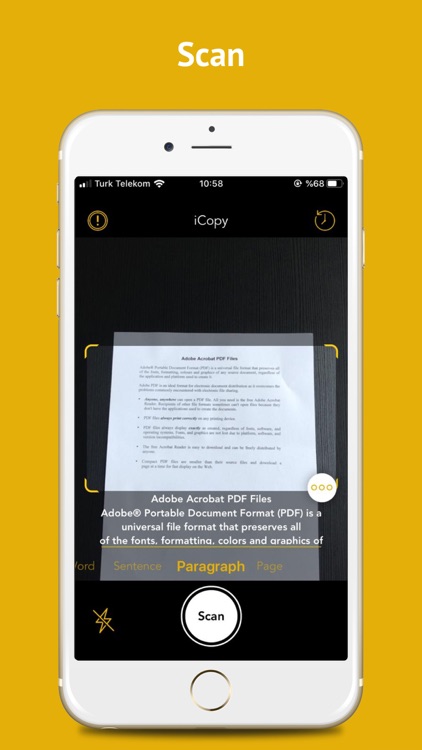
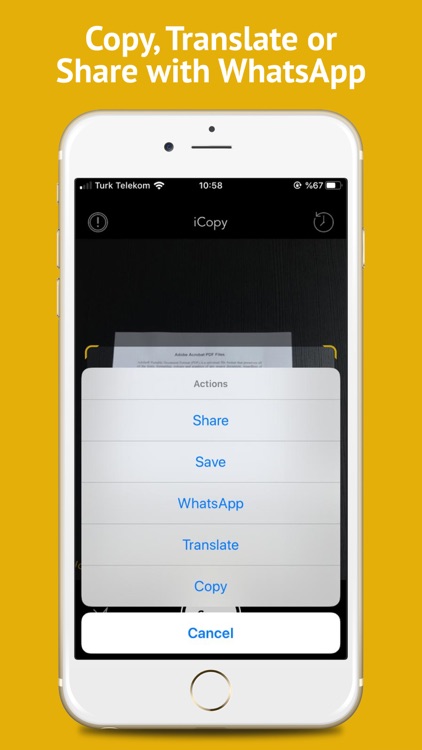
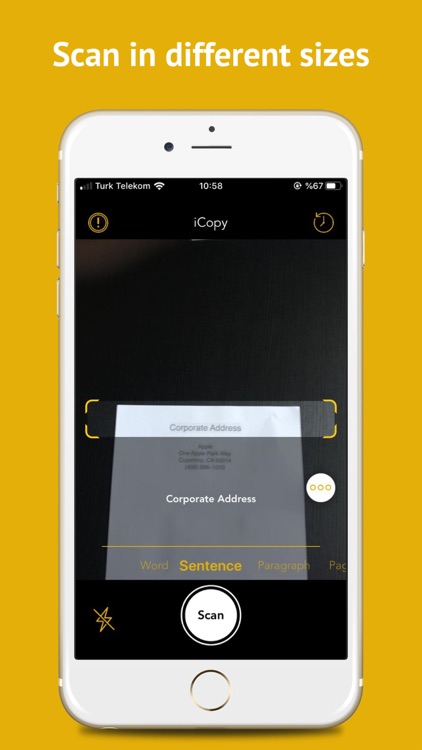
What is it about?
iCopy is a free application that aims to copy texts with a single tap on the camera.
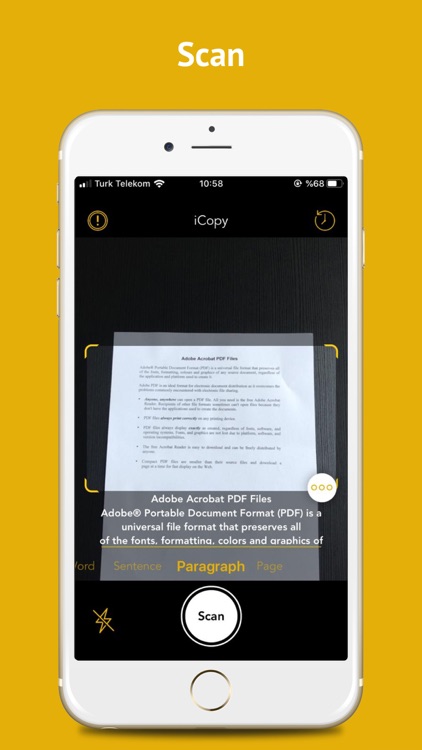
App Screenshots
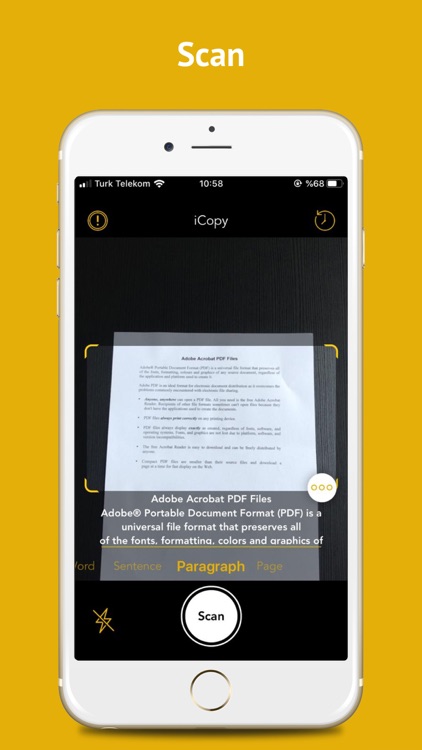
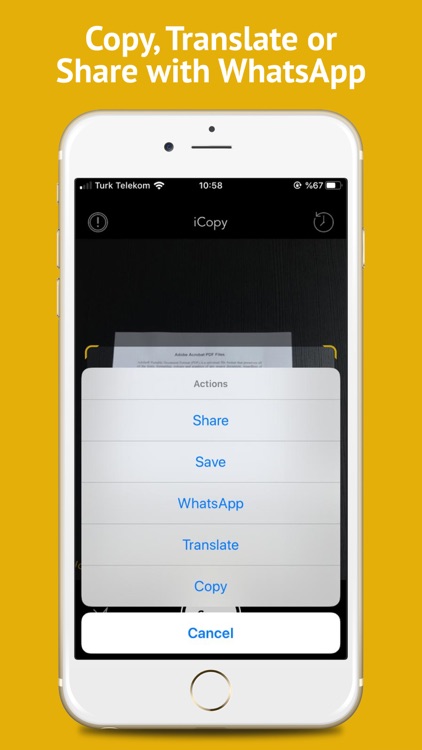
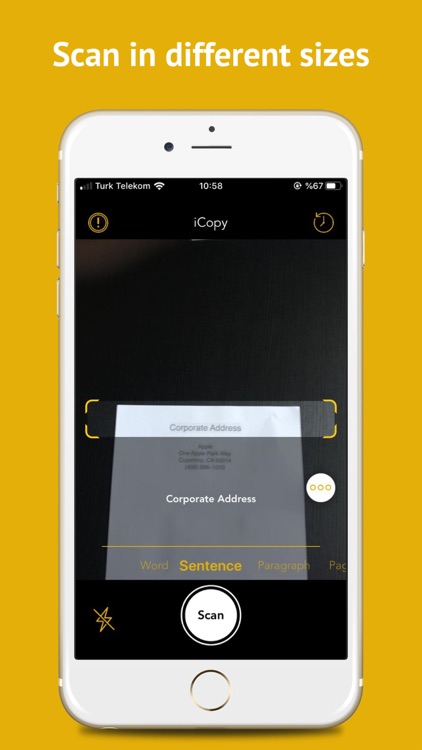
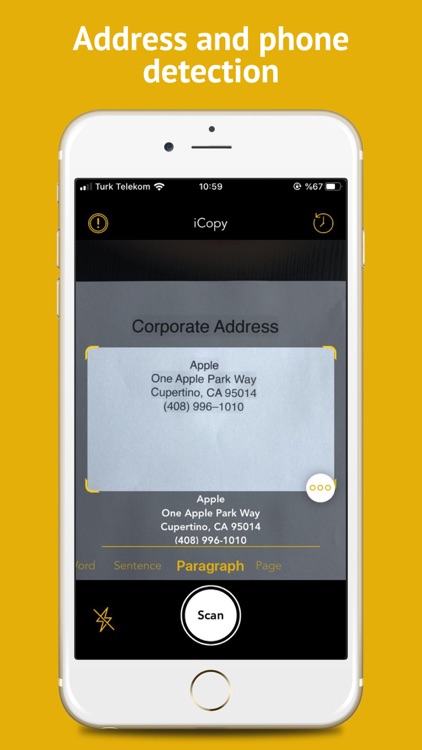
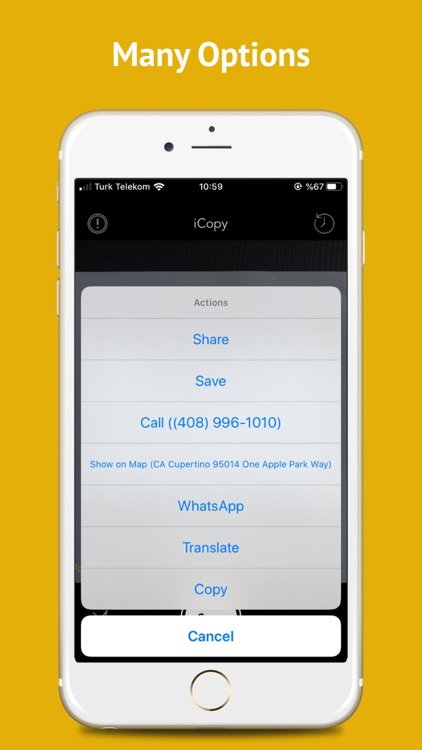
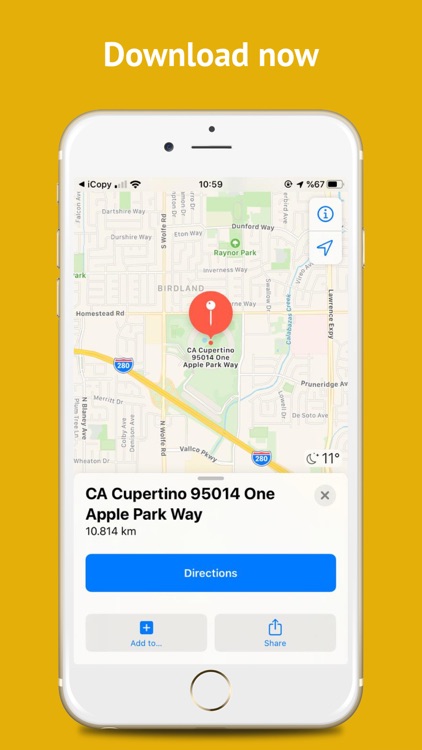
App Store Description
iCopy is a free application that aims to copy texts with a single tap on the camera.
Using your phone's camera, you can quickly and easily scan the text you see on the screen. You can use the scanned text with multiple features in the application.
In order to facilitate the scanning process, you can adjust the size of the area to be scanned by word, sentence, paragraph and page options. This allows you to copy text of different sizes, including a full page document.
You can save and access the text you have scanned from within iCopy.
MAIN FEATURES:
• Copy
• Translation
• Share with WhatsApp
• Save
• Call number in text
• Go to the address in the text
• Go to web address in text
• Search Google
With iCopy, you can easily scan and translate the following:
• all paper documents
• recipes from cookbooks
• notes and letters
• menus in restaurants, bars and cafes
• articles from magazines and newspapers
• book chapters
• instructions and manuals
• texts on product labels
• road signs, airport and station signs
• and much more ...
Use of the application:
• Adjust the size of the text you want to scan
• Press the "Scan" button
• Press the button at the top right of the text that appears on the screen
AppAdvice does not own this application and only provides images and links contained in the iTunes Search API, to help our users find the best apps to download. If you are the developer of this app and would like your information removed, please send a request to takedown@appadvice.com and your information will be removed.