Mobile MIM allows for portable, multi-modality viewing, registration, fusion, and/or display for medical image diagnosis
Mobile MIM
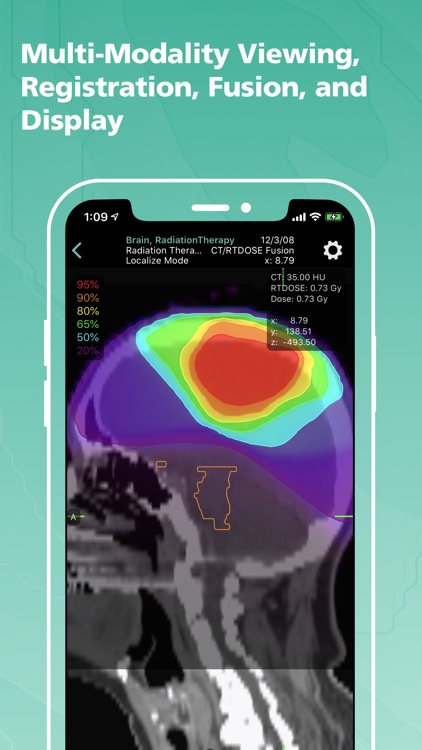
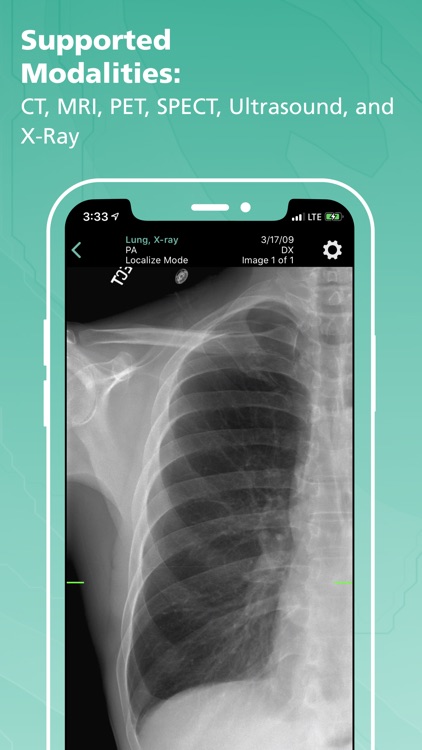
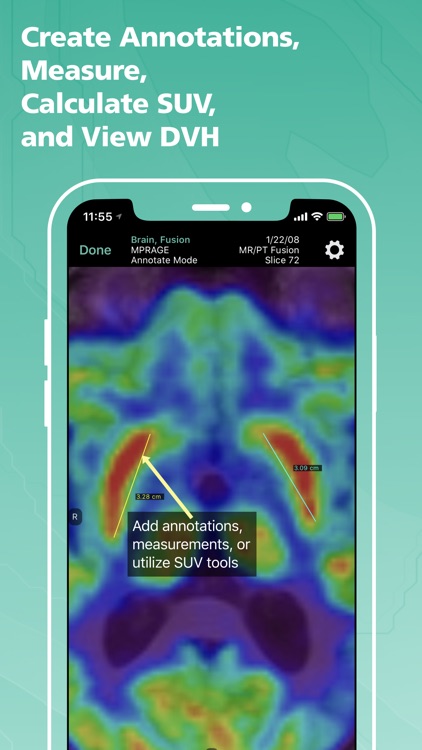
What is it about?
Mobile MIM allows for portable, multi-modality viewing, registration, fusion, and/or display for medical image diagnosis. With Mobile MIM, you have the power to review images, contours, DVH, and isodose curves from radiation treatment plans and approve them.
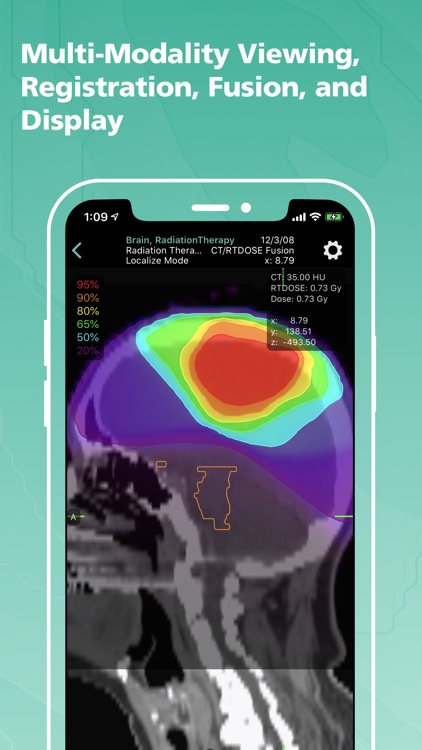
App Screenshots
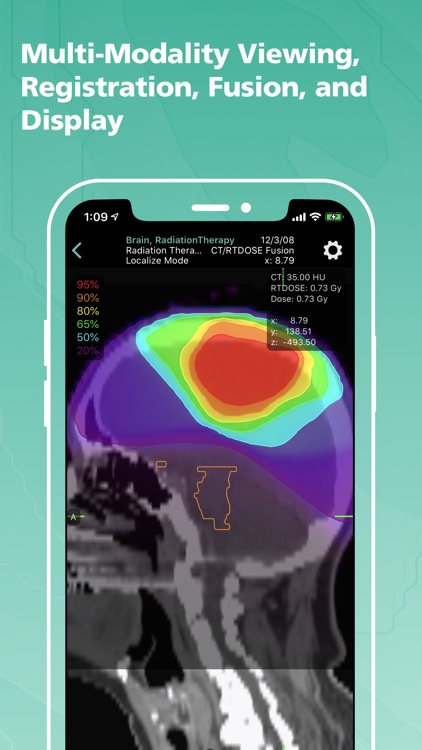
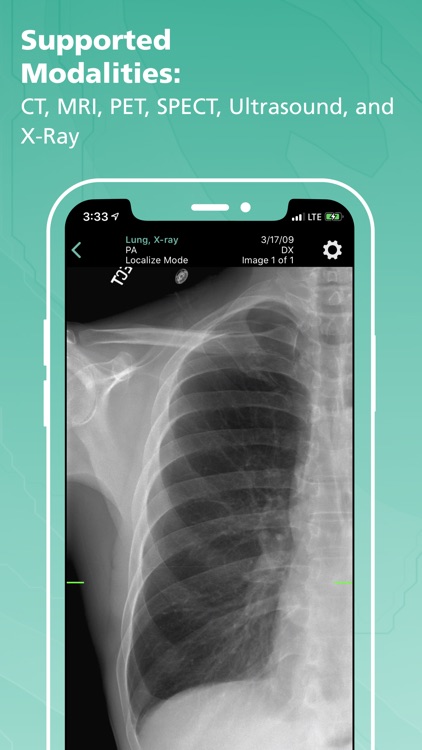
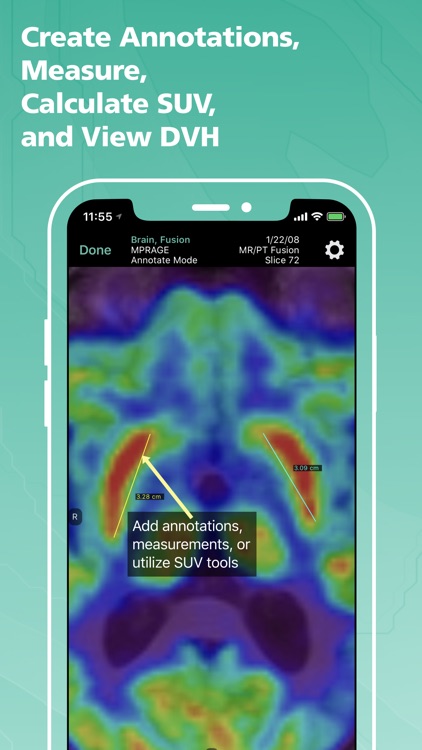
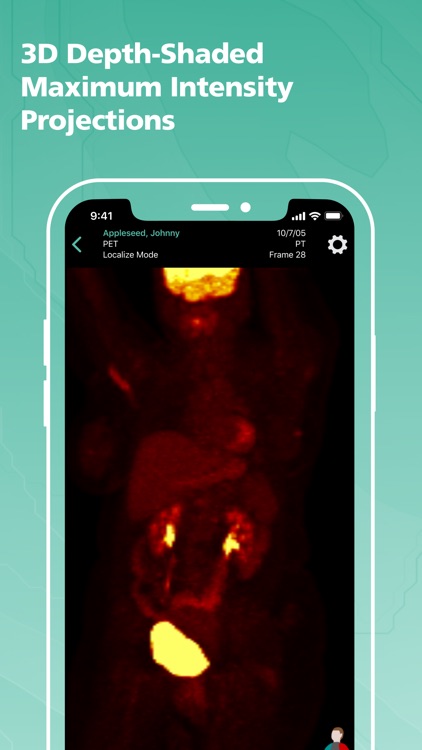
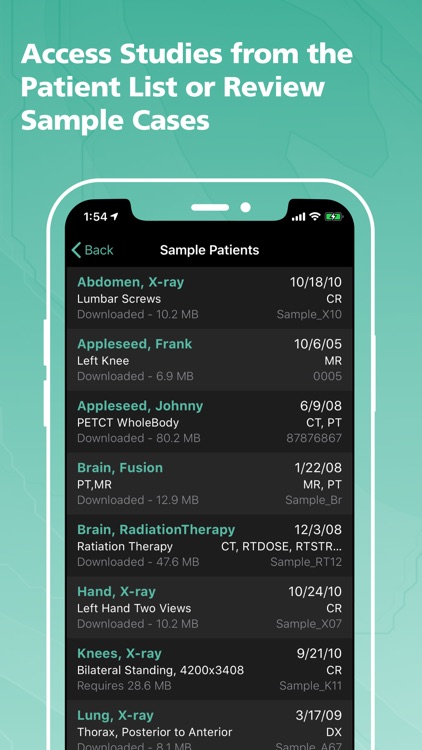
App Store Description
Mobile MIM allows for portable, multi-modality viewing, registration, fusion, and/or display for medical image diagnosis. With Mobile MIM, you have the power to review images, contours, DVH, and isodose curves from radiation treatment plans and approve them.
Supported modalities:
- CT
- MRI
- PET
- SPECT
- Ultrasound
- X-ray
Features:
- Powerful/intuitive interface
- Real-time, multi-modality fusion and blending
- 3D depth-shaded maximum intensity projections (MIPs) of PET, SPECT
- Window/level adjustments with CT presets
- Measurement, annotation, PET SUV tools
- Secure, encrypted data transfer to device
Image data can be transferred to Mobile MIM using MIMcloud or MIM 5.1+ workstation software. MIMcloud is a secure, internet-based medical imaging service that provides a central, easily accessible resource for storing, sharing, and viewing. Visit www.mimcloud.com to learn more and create an account.
Mobile MIM downloads data using encrypted transfer over the wireless network. The user may set a passcode that encrypts the non-image information for the downloaded data and prevents unauthorized access.
*This app is not intended to replace full workstations and should be used only when there is no access to a workstation. It is not to be used for mammography.
AppAdvice does not own this application and only provides images and links contained in the iTunes Search API, to help our users find the best apps to download. If you are the developer of this app and would like your information removed, please send a request to takedown@appadvice.com and your information will be removed.