
Touch-free scanning with PDFpen Scan+

PDFpen Scan+ with OCR, PDF text export

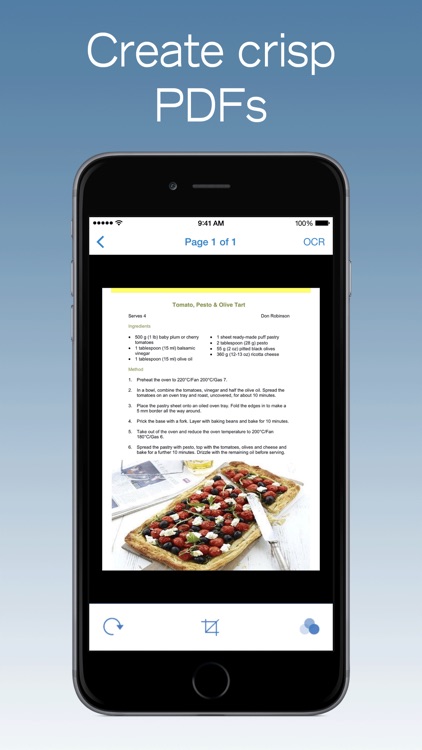
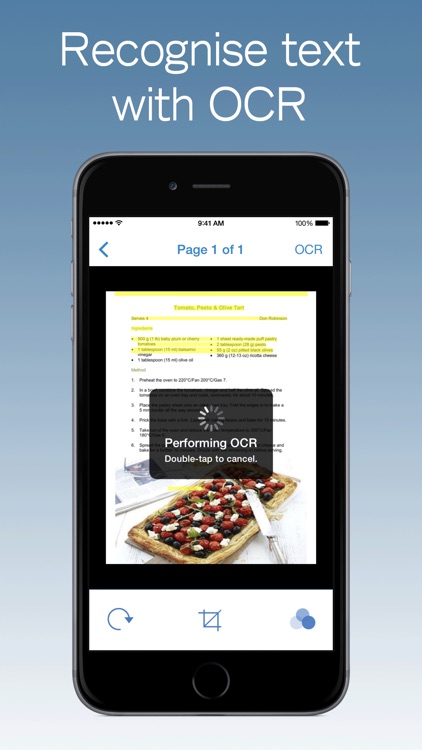
What is it about?
Touch-free scanning with PDFpen Scan+. Use your iPhone or iPad to scan and OCR multi-page documents to create searchable PDFs. Scan directly with your iPhone or iPad camera. Detects and crops each page automatically in-camera. Perform OCR in 18 different languages. Copy OCR text. Auto-export to iCloud and Dropbox. Email, export, and share PDF documents.

App Screenshots
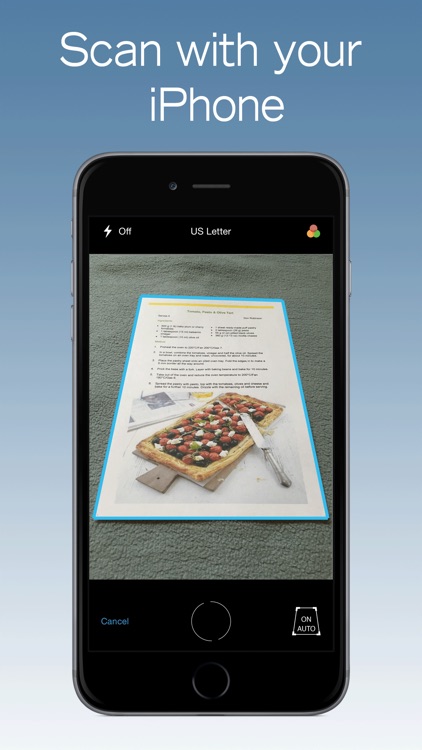
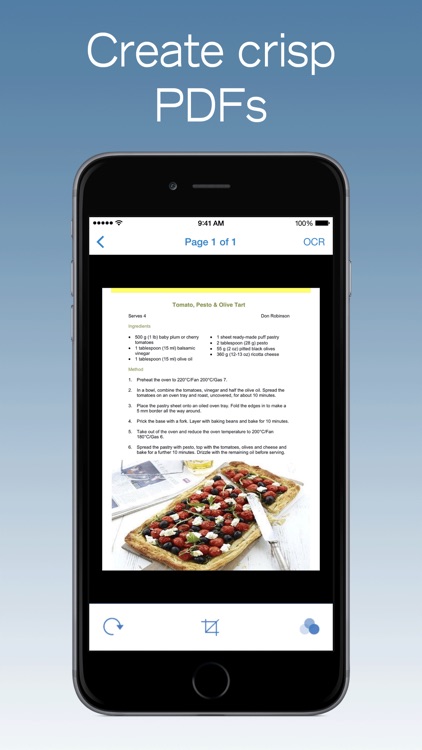
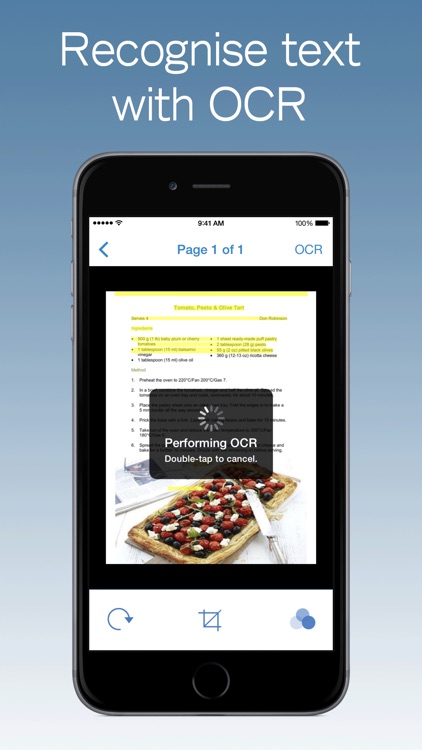
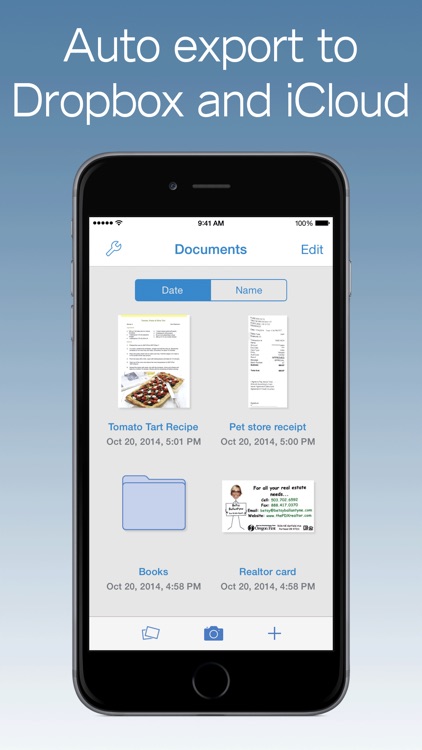
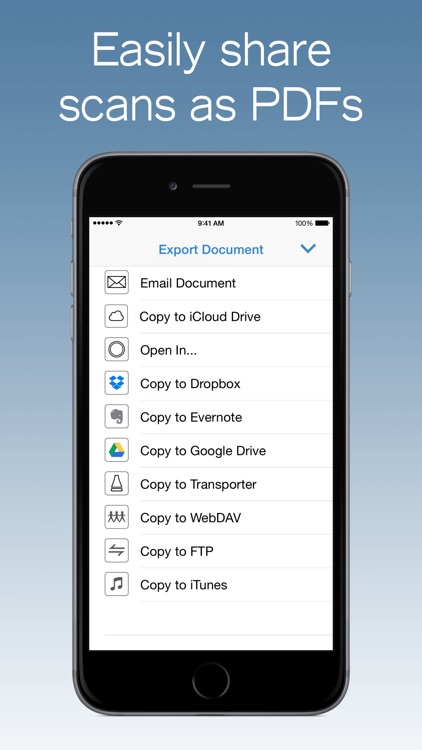
App Store Description
Touch-free scanning with PDFpen Scan+. Use your iPhone or iPad to scan and OCR multi-page documents to create searchable PDFs. Scan directly with your iPhone or iPad camera. Detects and crops each page automatically in-camera. Perform OCR in 18 different languages. Copy OCR text. Auto-export to iCloud and Dropbox. Email, export, and share PDF documents.
* Scan and OCR on your iPhone or iPad with the power you'd expect from a desktop computer
* Scan documents, articles, receipts, business cards, recipes, and more
* Extract text from scans using OCR (Optical Character Recognition)
* Share PDFs of scans with full OCR text via email and popular Cloud services, including Dropbox and Evernote
The scanning and OCR power you need in a beautifully-designed application that's always with you!
FEATURES NEW IN VERSION 2
- Touch-free scanning on your iPhone or iPad camera
- Detects page edges automatically when camera is focused and steady
- Camera automatically crops scan
- In-camera setting for color / grayscale / black and white
- In-camera setting for page size: from legal, to business card, and receipts
FEATURES
- Touch-free scanning on your iPhone or iPad camera
- Scan multiple images into a single document
- Detects page edges automatically when camera is focused and steady
- Camera automatically crops scan
- In-camera setting for color / grayscale / black and white
- In-camera setting for page size: from legal, to business card, and receipts
- Auto export scans to Dropbox or iCloud Drive
- Use OCR (Optical Character Recognition) to convert scans into searchable PDFs (OCR is performed in-app, not sent to a cloud service)
- Preview and copy text recognized by OCR
- OCR documents in 18 different languages: Chinese (Simplified and Traditional), Danish, Dutch, English, Finnish, French, German, Italian, Japanese, Korean, Norwegian, Polish, Portuguese, Russian, Slovenian, Spanish, and Swedish
- Email and share PDF documents with embedded, searchable OCR text
- Import scans from your photo library
- Import scans from image and PDF files via "Open In..."
- Store documents in iCloud for sharing between devices
- Rotate scanned pages
- Organize documents in folders
- TextExpander touch support for renaming documents
- Adjust cropping/brightness/contrast of scanned pages
- Share documents with PDFpen for markup and editing
- Import and Export documents using Dropbox, iCloud Drive, Evernote, Transporter, and Google Drive cloud services
- Import and Export documents using iTunes, FTP, and WebDAV
- Works with both iPhone and iPad, iOS 8 required
SUPPORT
Smile offers fast and friendly support. If you have any questions or feedback we'd love to hear from you. Please email us at support@smilesoftware.com.
AppAdvice does not own this application and only provides images and links contained in the iTunes Search API, to help our users find the best apps to download. If you are the developer of this app and would like your information removed, please send a request to takedown@appadvice.com and your information will be removed.