
NATURAL + INTELLIGENT NOTES

WritePad I Handwriting to Text

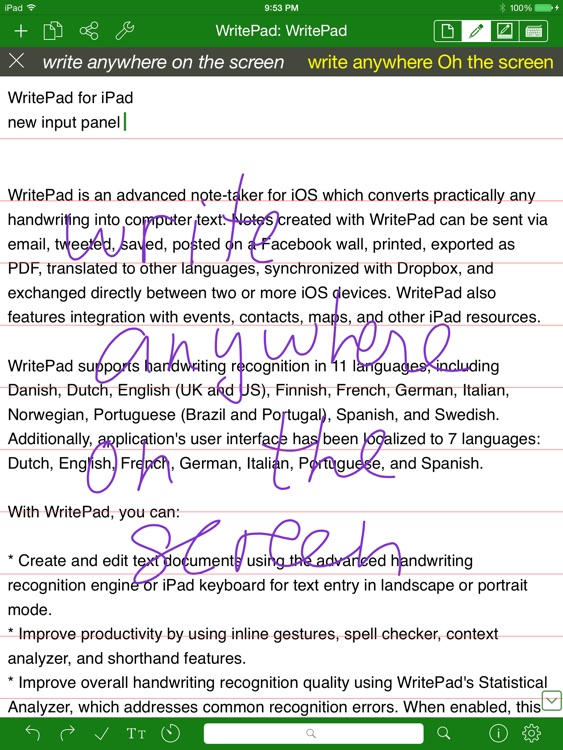
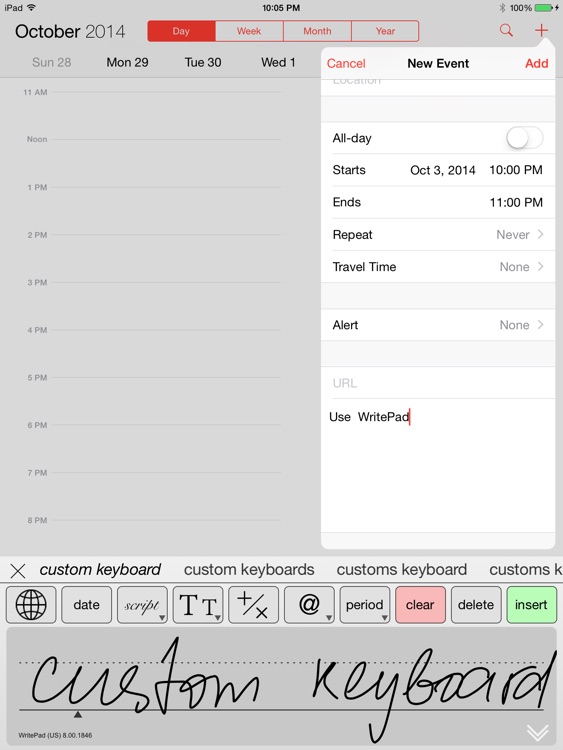
Writepad for iPad is narrowly focused on converting handwriting into text, and as such does not offer a standalone handwriting mode. However, Writepad does include some other unique and, if we're honest, somewhat odd features, such as the ability to make a phone call from the app by clicking on a phone number, a built-in calculator, an admittedly well-designed shorthand mode, and the ability to load URLs. These extras would be great if Writepad were better at its primary purpose, notetaking. The handwriting conversion process is slow and thus makes writing awkward in full screen mode. The zoomed mode only supports one line of text and forces you to choose one of the app's suggested conversions even if none are correct. In addition, one of the app's features, "detect shapes" doesn't work properly; instead of improving drawn circles and squares, Writepad thought many of my letters were shapes and tried to correct them, which made it nearly impossible to write effectively.

What is it about?
NATURAL + INTELLIGENT NOTES
WritePad I Handwriting to Text is $4.99 but there are more add-ons
-
$4.99
Medical Pack
-
$2.99
Spanish Language Pack
-
$2.99
English Language Pack
-
$2.99
French Language Pack
-
$2.99
Portuguese Language Pack
-
$2.99
German Language Pack
-
$2.99
Italian Language Pack
-
$2.99
Swedish Language Pack
-
$2.99
Dutch Language Pack
-
$2.99
Danish Language Pack
App Screenshots
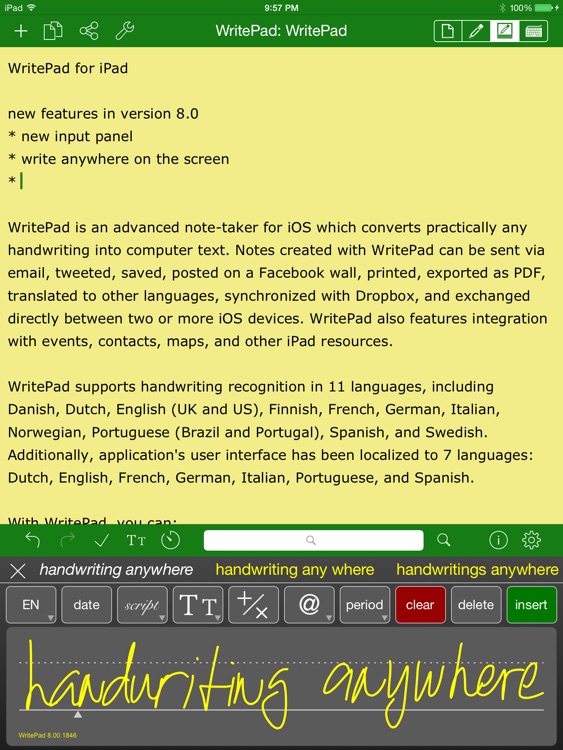
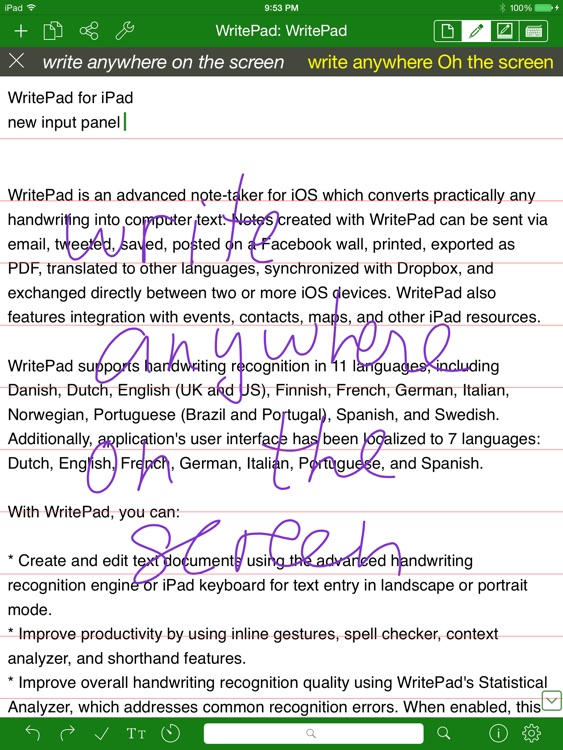
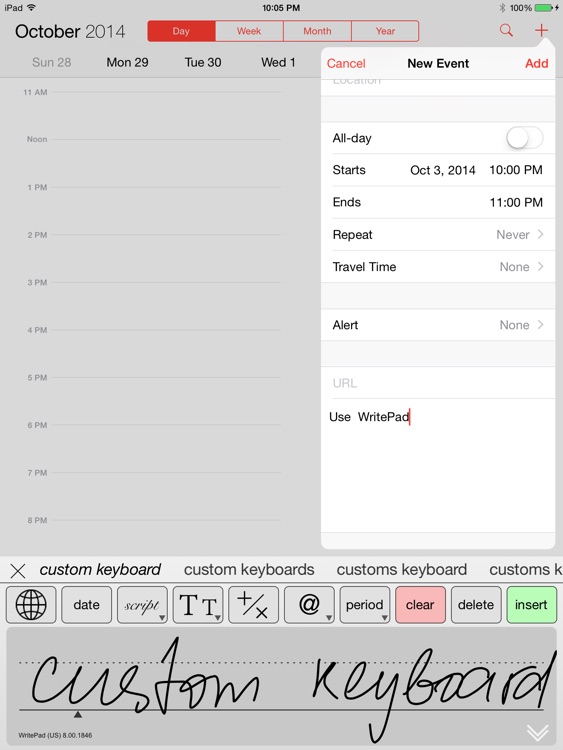

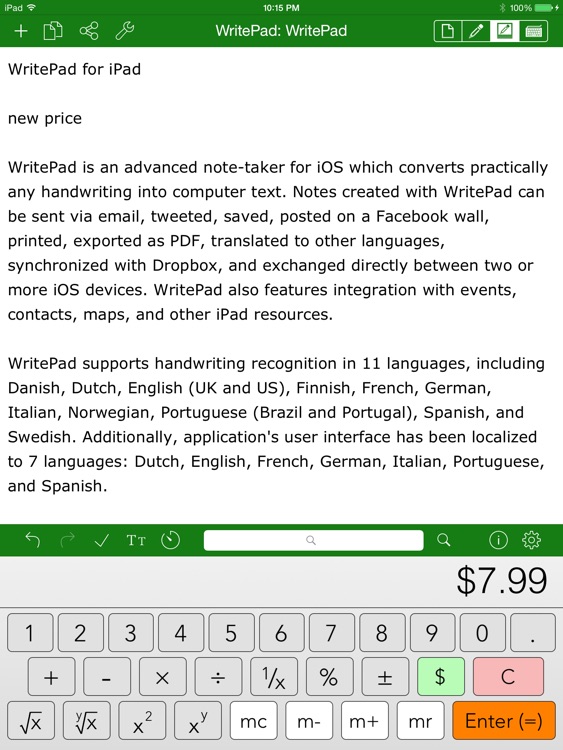
App Store Description
NATURAL + INTELLIGENT NOTES
Take notes in your own handwriting and have them effortlessly converted into digital text with our signature handwriting recognition software. Create + write digital notes, documents, emails and more.
EASY AS WRITING ON PAPER
Create and edit text documents using the advanced handwriting recognition engine for text entry in landscape or portrait mode.
MAKE IT YOUR OWN
Change your app’s appearance by manipulating text, page, and ink colors using the customizable Styles feature. Our statistical analyzer even improves overall handwriting recognition quality by addressing common recognition errors. When enabled, WritePad learns your custom handwriting style as you go.
INTUITIVE TOOLS
WritePad has a spell-checker with its own custom dictionary, a context analyzer, auto-corrector, and a Shorthand feature that fills-in words and phrases you frequently use, once entered into the Shorthand Editor. Improve productivity by utilizing inline gestures, spell checker, context analyzer, and shorthand features. You can also use simple gestures to select text, cut, copy, paste, and insert special characters.
COMPREHENSIVE DOCUMENT MANAGEMENT
Search your notes across all documents to quickly find the right documents and open them from the search results. Organize documents in folders using drag and drop. Export, email, tweet, and print documents directly from the app.
ALL YOUR NOTES, ALL THE TIME
WritePad lets you save and transfer notes over Wi-Fi from your iPad to another iPhone or iPad, or synchronize your notes with Box, Dropbox, iCloud, Evernote, SkyDrive, Google Drive, and iTunes.
TRANSLATE TO OTHER LANGUAGES
WritePad can translate your documents to 16 supported languages (see below).
Handwriting recognition is averrable as custom keyboard extension for the following languages:
- English
- English (GB)
- Dutch
- German
- French
- Italian
- Spanish
- Portuguese
- Portuguese (BR)
Document Synchronization support:
- Box
- Dropbox
- Evernote
- Google Drive
- iCloud
- OneDrive
- WiFi (direct to device)
- iTunes (direct to PC)
Supported Handwriting Recognition Languages:
- English (UK, US)
- Danish
- Dutch
- French
- Finnish
- German
- Indonesian
- Italian
- Norwegian
- Portuguese (Brazil, Portugal)
- Spanish
- Swedish
UI translated to the following languages:
- English
- Dutch
- French
- German
- Italian
- Portuguese
- Spanish
AppAdvice does not own this application and only provides images and links contained in the iTunes Search API, to help our users find the best apps to download. If you are the developer of this app and would like your information removed, please send a request to takedown@appadvice.com and your information will be removed.