
Forget Bookmarking Videos, Just Vookmark Them
You’ve heard of bookmarking websites, and there are plenty of browsers and apps that let you save text pages for later consumption. Wouldn’t it be terrific if you could do something elegant with the videos you find while you’re browsing through media apps and surfing the web, rather than just bookmarking videos? Well, now you can Vookmark those videos to watch later on your iPhone, iPad, or even your fourth-generation Apple TV.
How Vookmark Helps You With Bookmarking Videos
When you’re on your Mac or PC, you can install an extension to your browser to save videos for later viewing. Vookmark has extensions available for Safari and Google Chrome. Once you sign up for an account and log in, the extension places a Vookmark button prominently in any video you watch from Facebook, YouTube, DailyMotion, Vimeo, and even Reddit. A link to that media is saved to your account.
Unfortunately, the extension for Safari, at least, isn’t yet perfect. While it readily marked itself on YouTube, DailyMotion, Vimeo, and Reddit videos, it wasn’t so good in Facebook. Sometimes the emblem would appear, but most of the time it would not.
Watching Videos You’ve Vookmarked
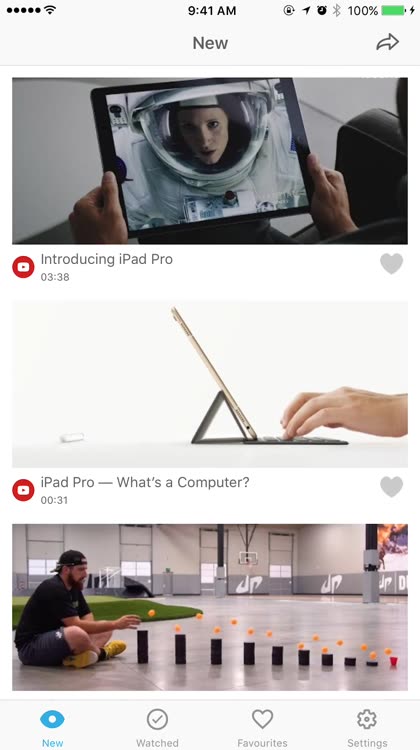
You can only access your Vookmarks from the app on your iPhone or iPad. There’s no way to view them in either of the browser extensions yet. When you enter the app, you’ll see a list of videos you’ve saved. Tap on one, and it opens in a built-in browser window for you to view. This works fine with everything except Facebook videos. When you try to view a Facebook video in Vookmark, you might get a message that the content is not available. This even happens after you’ve signed into Facebook within the app.
Yes, You Can Share Videos to Vookmark

The app includes a Sharing extension on iOS, so apps that support the Share Sheet can save videos to your Vookmark account. I’ve tested this from Safari and Chrome, as well as the YouTube and Vimeo apps, and it works splendidly. You can easily share your videos with just a few taps and swipes to Vookmark, for later viewing. Of course, apps that don’t support Share Sheet extensions won’t work with Vookmark. There’s also no way to share your Vookmarks with others, if you’re into that sort of thing.
Saving from Vimeo works, too

You can also save videos from the Vimeo app, along with any video app or web page that contains a video. It doesn't work with apps or pages that don't provide links to their videos, but everything else works. The only drawback to saving videos from Vimeo's app is that it seems to take quite some time to finish vookmarking the link.
A Useful App That Could Use Some Polishing
Vookmark is definitely unique on the App Store. It’s a good title, with a very appropriate name. It could, however, use some fine-tuning. The Facebook problems in Vookmark are a sign that perhaps insufficient testing was done on the app. Honestly, if the videos aren’t going to be viewable in Vookmark, there’s not much point in allowing them to be saved. Also, the erratic behavior of the Safari extension is pretty problematic. If you want to play around with a unique concept, this is a great app. On the other hand, if you want an all-in-one solution for viewing your videos on your mobile device, this isn’t quite there yet.
