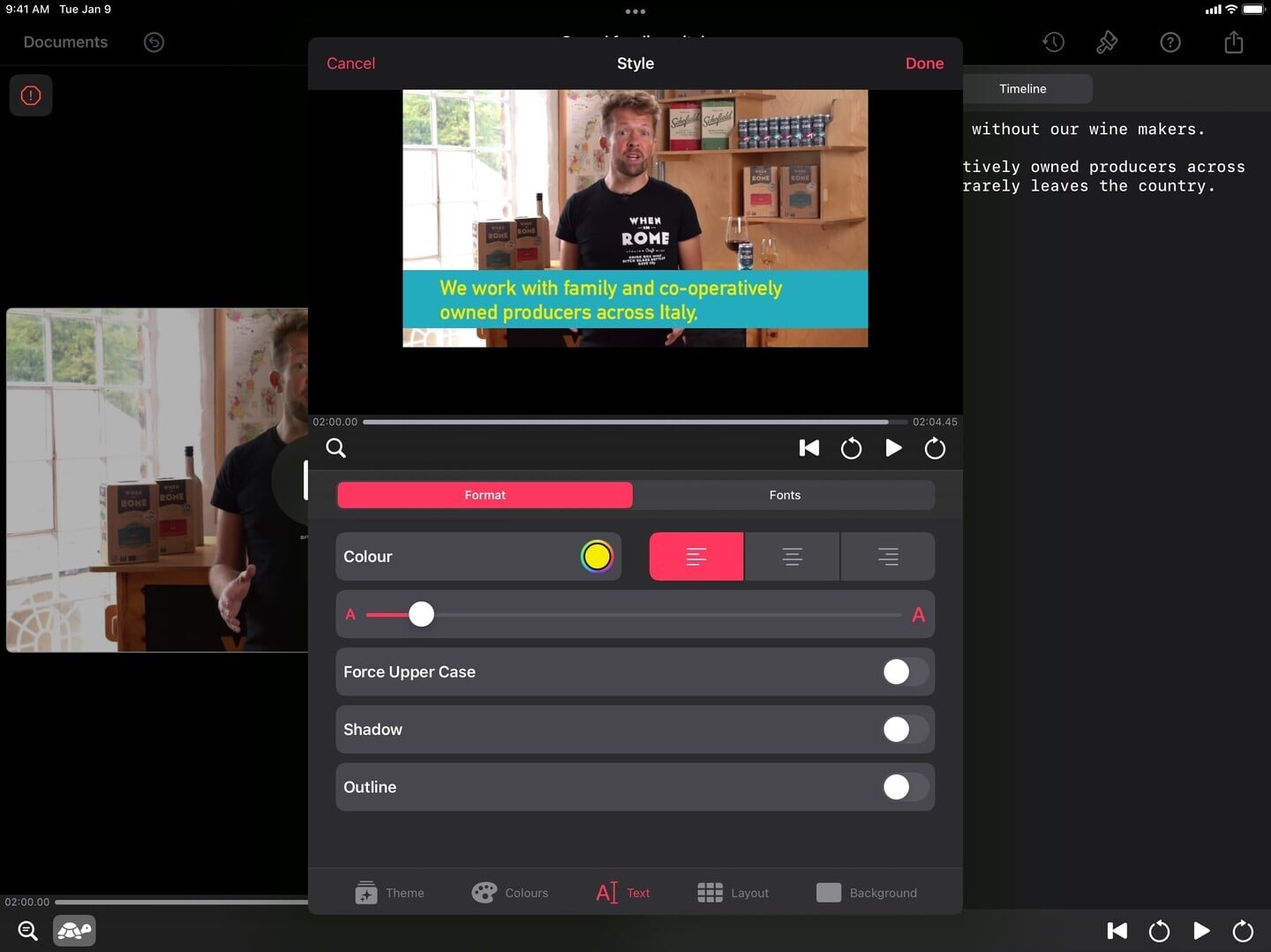
Captionista Help You Adds Accurate Subtitles to a Video
The new app Captionista allows you to add accurate subtitles to a video.

Adding the subtitles is easy. Just type in the text while watching the video. You can also change the video speed if you needed.
Any edits automatically update the subtitles in the timing editor. You can also adjust the timing, merge and result subtitles without affecting later video.
Then choose a style for the text and tap to split it at the right time in the video. There are a wide variety of themes and colors to choose from for the maximum possible readability.
When working, a looping video player gives you an easy way to review your progress. And the smart zoom functionality will focus on just the subtitles in the video.
After the subtitles are added, you can export the video. You can choose to remove audio. There is also an option to upscale low quality videos to 1080p or scale down high-resolution to videos to 1080p for faster uploads.
Captionista is a free download for the iPhone and all iPad models.
A subscription is needed to unlock all features and remove the watermark from your video. That’s available for $4.49 per month or $29.99 yearly.