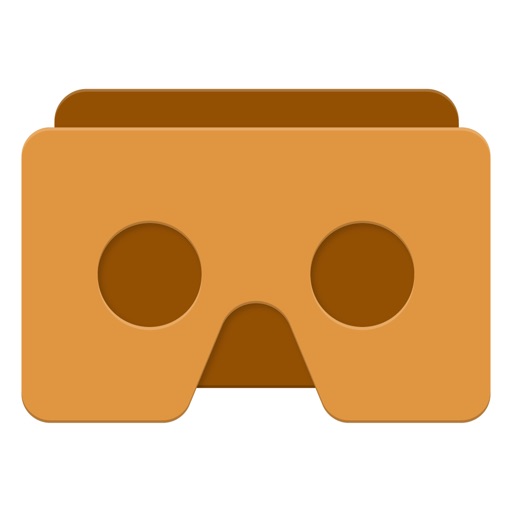Capture VR Content on Your iOS Device With Google’s Cardboard Camera
Google is making it easy for any iPhone user to capture VR content with its new Cardboard Camera app.
VR on the go
Previously only available on Android, the app allows users to capture a scene by holding their phone vertically and the hitting record. You’ll then do a complete circle. In a blog post, Google explains more about the images:
VR photos taken with Cardboard Camera are three-dimensional panoramas that can transport you right back to the moment. Near things look near and far things look far. You can look around to explore the image in all directions, and even hear sound recorded while you took the photo to hear the moment exactly as it happened. To capture a VR photo, hold your phone vertically, tap record, then turn around as though you’re taking a panorama.
When you’re finished, the results can be shared with a simple link. Here’s an example of a scene captured through the app.
Wrap-up

Cardboard-compatible viewers are less than $20.
Cardboard Camera is for the iPhone and all iPad models and can be downloaded now on the App Store for free.
It’s separate from the Google Cardboard app that allows users to setup a Cardboard compatible viewer while providing a few VR experiences to explore. There are also a number of other Cardboard compatible experience available to download from the App Store. Anyone with a iPhone 5 or later can use the app.
If you don’t already have a compatible viewer, there are a huge number of different options to select from. One of my favorite is the kid-friendly View-Master Virtual Reality Starter Pack. You can snag one now for $18.99.
Download the app now
Another VR app to check out