
Create beautiful art with Bez vector graphics editor on iPad
Whether you create vector images for business or pleasure, this new app from Juicy Bits Software is a terrific tool. Bez for iPad gives you the features you need to create the perfect pieces of art. With interactive tools for creating new shapes, editing corners and curves, and scaling to that exact size, you cannot go wrong with Bez.

Simple settings
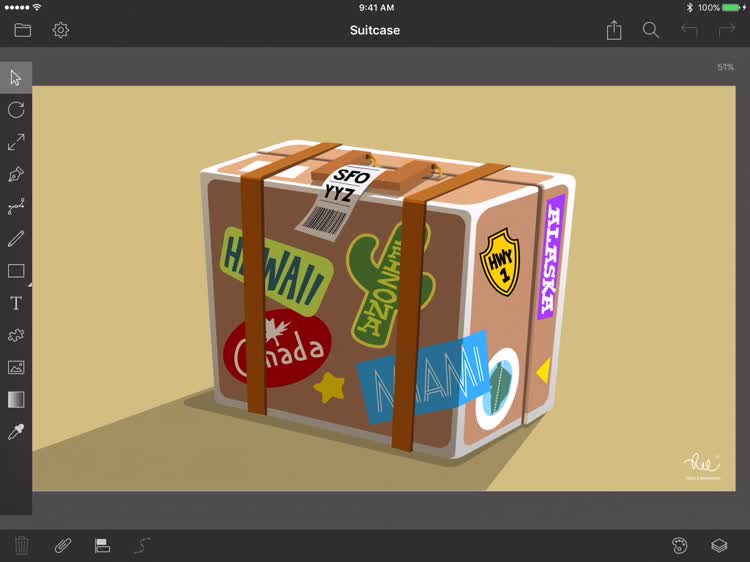
General settings allow you to show and hide items such as outlines, rulers, and guides. Editing settings let you adjust the snap to objects, grid, or the nearest number as well as offset duplicates and auto-convert small shapes.
Easy navigation

The bottom navigation makes for a sleek interface. Edit options include selections, copy, and paste. You can arrange, align, and distribute. Change your artboard size to suit your needs and hide and lock layers with a tap.
Template options

From your main screen, you can easily pick a template to begin with and there are several options. From the default 800 by 600 pixels to specific sizes for iPad, iPhone, and Apple Watch, there are great options. Plus, you can create a custom template if you like.
Keyboard shortcuts

If you have a Bluetooth keyboard connected to your iPad, you can use several shortcuts to get things done quicker. You can zoom, select, share, rotate, scale, and more. To access a full list of shortcuts available, just hold down the Command key on your keyboard.


Additional features:
- Support for multiple styles per object
- Unlimited layers and groups
- Symbol library to store shapes
- Boolean shape operations
- Support for Smart Keyboard and Apple Pencil
Bez is a vibrant vector graphics editor that you can tote with you on the iPad. With easy navigation, simple settings, and all of the tools you need to create beautiful images, Bez is a must-have. And the best part is, it is available for free on the App Store, so you can give it a try.
It is only available for iPad and if you enjoy it, you can unlock the following features for $7.99:
- PNG and SVG file output options
- Import and export ability with iCloud and Dropbox
- Import SVG, OTF, TTF, and ASE files
- Copy alpha images to the clipboard