
Newton Mail Brings the Best Email Features To iOS
Apple’s built-in mail client is lacking in email features, so many of us are always on the hunt for alternatives. The essentials include a unified inbox, support for the most popular types of email accounts, the ability to undo sent emails, and read receipts. Not many clients do this well, but I continue searching for an app that combines all of those features into a clean, easy-to-use interface. Newton Mail recently came on my radar, so I gave it a spin.
What email features does Newton Mail provide?
The first thing I wanted to know was how full-featured the Newton Mail client really was. Here are some of the top features included in this app:
- Instant push notifications for all types of email
- Read receipts for every email you send
- Send Later for scheduling email delivery when it’s best for you
- Snooze for getting a reminder to follow up on important emails
- Undo Send to pull back that email you just fired off by mistake
There are many more features, but that’s a snapshot of what this app offers.
Newton for iOS, Newton for macOS
One of the things I really love in a new email client is a macOS version of the app. Newton offers that, and configuration of the app on a new device is quick and easy. Once you’ve configured your email accounts on one device, you get those same accounts enabled everywhere else you use Newton Mail. Every function in the macOS version of Newton is also available on iOS, and vice versa.
The macOS version of Newton Mail isn’t quite perfect, unfortunately. If you right-click the app icon and choose Compose while Newton is in the background, the new message won’t appear in front of your other windows like you might expect. You have to click on the Newton Dock icon to get the compose window to show up. The developers assure me that bug is being worked on, but no estimated time to squish it is available yet.
The basics of Newton Mail for iOS
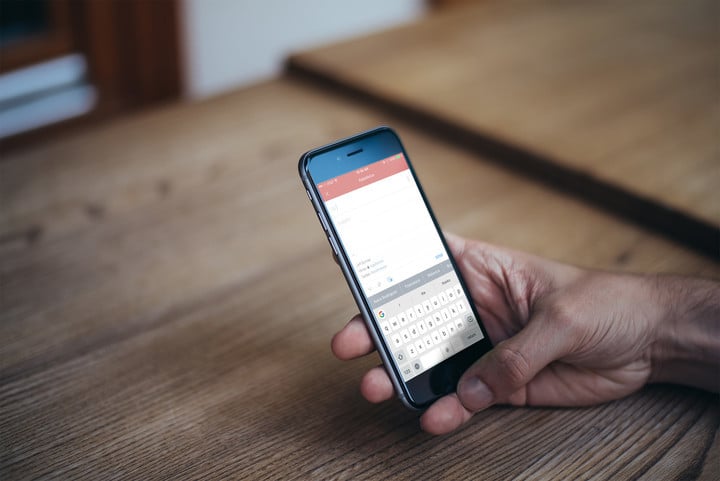

Supports all the most popular types of email accounts

Newton Mail supports all of the most popular types of email accounts. Whether you want to use Google Apps, Office 365, Gmail, Yahoo Mail, Outlook.com, Exchange, iCloud, or just a plain ole IMAP account, it'll work. With support for multiple accounts, you can use Newton Mail for all of your addresses with ease. You can even set custom signatures for each of your individual email accounts, with or without the "Sent by Newton Mail" tagline.
Never send an accidental email again

One of my worst nightmares is sending an email too soon. It's easy to do, but Newton Mail has your back when it happens to you. If you accidentally tap "Send" too soon, you have a few seconds to undo that action. Just tap "Undo" at the bottom right of the screen, and it'll be like you never hit the "Send" button at all.
Find out when your email is read
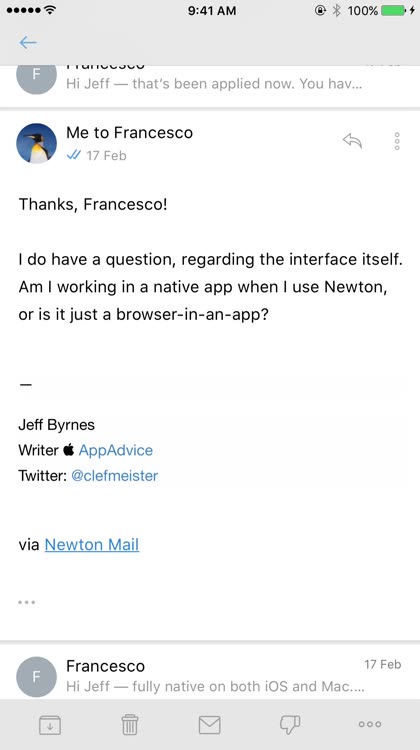
Ever feel like someone's ignoring your emails? With Newton Mail, you can find out for certain. Simply turn on "Read Receipts," and your email will be tracked. When your recipient opens the email, you'll get a notification on your iOS device and the checkmarks will turn blue to assure you that the message was delivered and opened up.

Newton Mail is available for iPhone, iPad, Apple Watch, and macOS. The developers report that a Windows client is coming soon. Newton Mail is subscription-based with a 14-day free trial. After the trial period ends, certain features like push notifications, read receipts, snooze, send later, and others stop functioning. Also, the email synchronization period slows down. The current cost for a year of all of those features, across all of the clients, is $49.99 per year. While some may balk at that expense, other services offering read receipts don’t offer as much integration with iOS devices and cost much more.