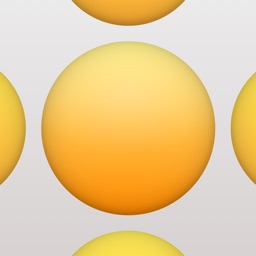Fixmoji is the Emoji Keyboard You've Been Waiting For
When it comes to emoji, it seems like people fall into two camps. Either they don't use them at all, or they use them prolifically. For the folks who use a ton of emoji, it can be frustrating trying to find just the right one. Fixmoji helps with this by letting you create a custom keyboard of the emoji you use most often.

When it's time to use your emoji, you really want them easily accessible. With Fixmoji, you can create a custom keyboard that's just emoji, right where you want to find them.
You just type in the emoji you want, using Apple's emoji keyboard, and create your own layout. Then, it's just a matter of long-pressing the globe icon in your app's keyboard and choosing Fixmoji.
You'll find your custom layout appears right in front of you, with your emoji placed exactly where you want them. If the Frequently Used grouping of the Emoji Keyboard just doesn't cut it for you, then you need Fixmoji.
There's no limit to how many emoji you can put in your Fixmoji keyboard. If your layout extends beyond the number of rows you can see, you can simply scroll down to find more.
The emoji keyboard that you create
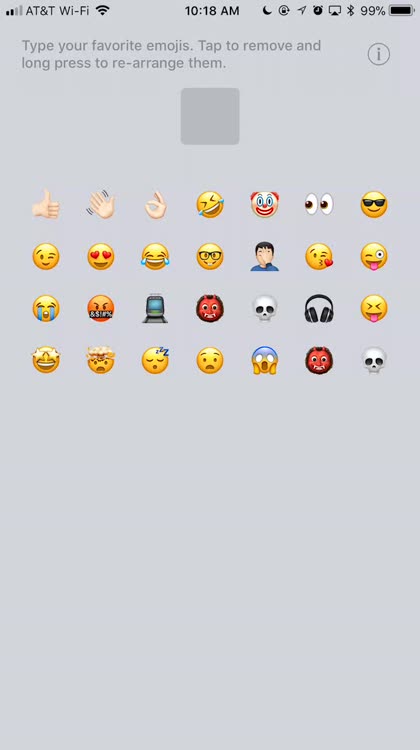
Fixmoji integrates beautifully with iOS, and is rock solid. You can quickly and easily build your own custom key layout for various emoji. If you decide you don't want a particular character in your keyboard anymore, just go into the Fixmoji app and tap that emoji. The app will prompt you to delete it from your custom keyboard.
Rearranging emoji is easy, too. All you have to do is long press and then drag the emoji to the spot you want it to be instead. Fixmoji is a pretty simple app, but it definitely provides the features you need to create your own custom keyboard strictly for emoji.
I only wish there was a way to delete or move multiple emoji at once. Perhaps a long-press to set all of the emoji jiggling, like when you move or delete apps from your Home Screen. This would make the app even better, but honestly ... it's pretty cool just the way it is.
Add emoji and use the keyboard
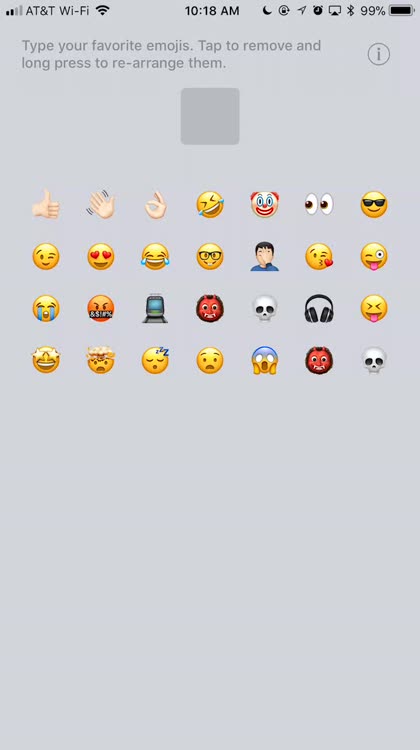
Adding new emoji to your custom keyboard is quick and easy.
Deleting and rearranging emoji

It's also easy to delete or rearrange the emoji on your Fixmoji keyboard.
Setting up and using Fixmoji

You'll have to do some work in Settings before you can use Fixmoji.