
Flexcil Helps You Make the Most of Study Time
PDF documents are decent study aids, but they're typically rather static. Finding a good way to generate study notes from them, or mark them up, can be a challenge. Flexcil is an app that is designed from the ground up to make studying from PDFs easy, allowing you to annotate the documents as well as copy the contents into your notes with ease.
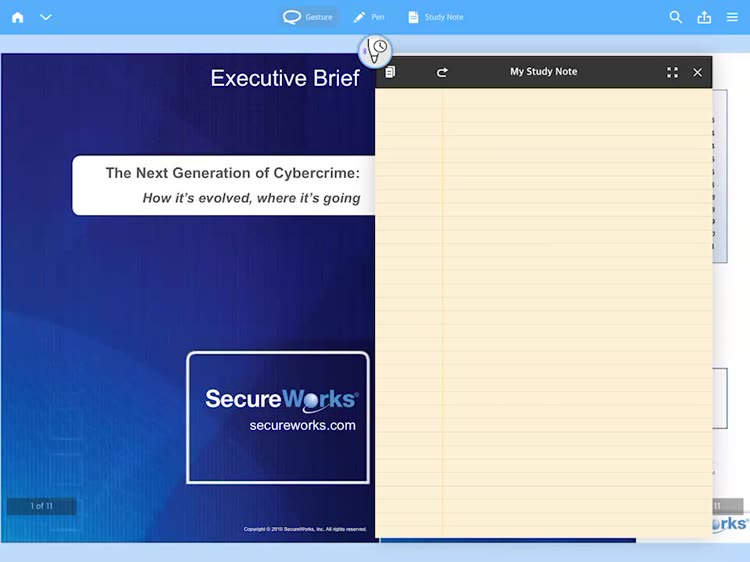
Flexcil is a robust choice for digital studying, with great control over how you digest the information. You can easily highlight passages with Apple Pencil, and then drag them into your study notes.
You can also draw squares around charts and images, allowing you to copy them directly to your notebook.
The app is gorgeously laid out, and you can customize how your study notes appear on the screen. The gestures, pen control, and writing tools make studying a breeze.
When you're done with your study notes, you can export them to their own PDF documents for access outside Flexcil.
Be sure to carefully follow through with the gesture tutorial, since it sets you up for very easy use of the app later on.
The ultimate app for note-taking, study notes, and digital annotation

The developers behind Flexcil have thought of just about everything you might need when studying. Not only is the app useful for copying text into your notes, but it's also got plenty of usefulness for marking up PDF documents and getting more information from them.
If you highlight a word with a gesture, you can even look up that word or phrase in the dictionary.
The app works well for annotating passages, allowing you to highlight or underline them for easier study later.
One very nice feature is the app's third-party integration — you can easily bring in PDF documents from iCloud, Dropbox, and Google Drive.
This is a robust app for PDF annotation and studying, and the developers are hard at work expanding its usefulness to other digital book formats.
If you regularly use PDF files as study materials, you need this app. It provides a wealth of options for studying, annotation, and marking up digital documents.
Write on PDFs and highlight them
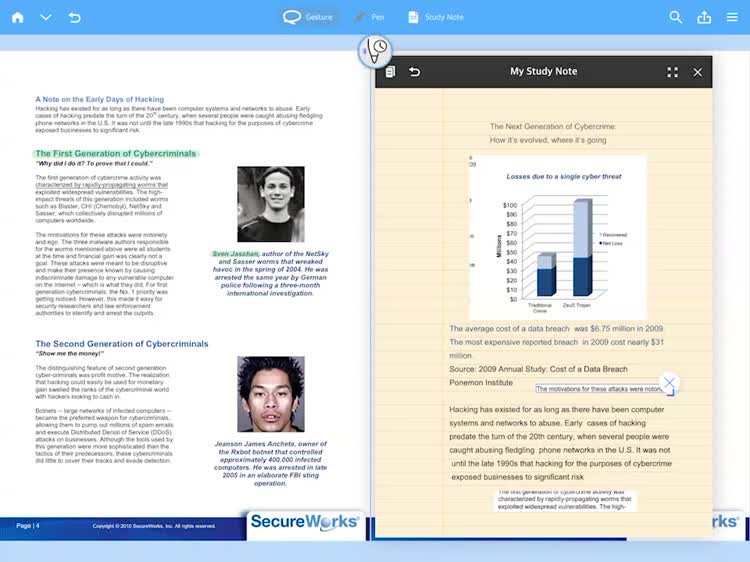
Use the pen feature to write on PDFs or highlight passages or sections freehand.
Annotate and mark up PDFs

With Flexcil, it's easy to highlight, annotate, and even look up words from a PDF.
Study notes made easy
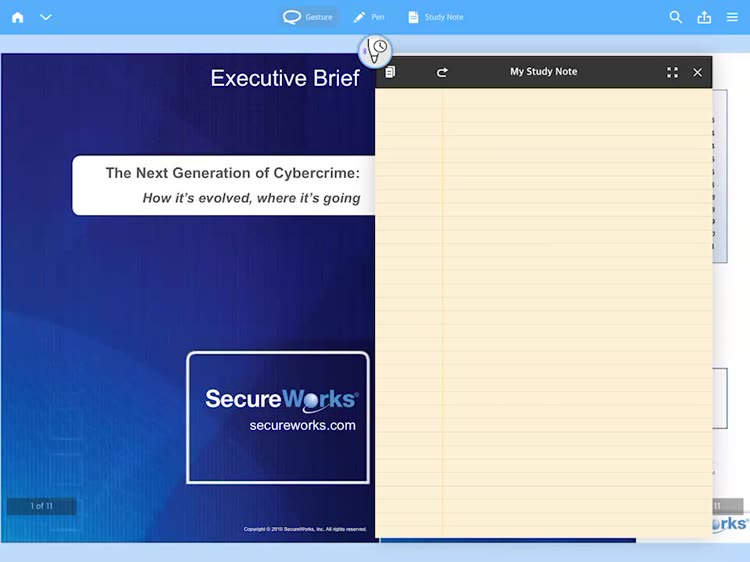
Just gesture around what you want to copy, and drag it into your Study Notes.
