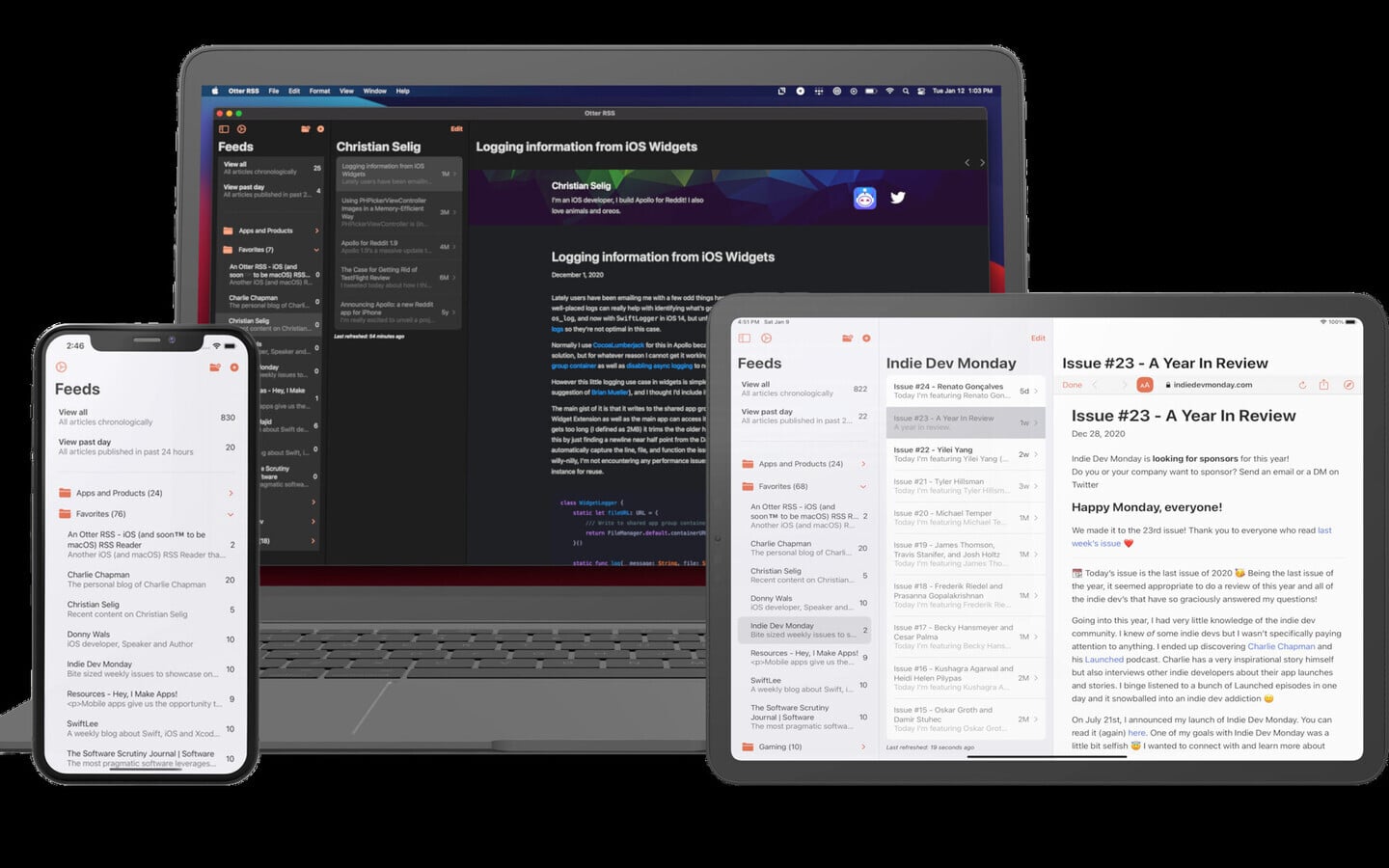
Get Caught Up on Your Feeds With An Otter RSS Reader
The new app An Otter RSS Reader is a simple and easy way to read your RSS feeds across different Apple devices using iCloud sync.

To get started, you can just enter the site domain and the app will try to find all of the available RSS feeds. You can also obviously enter a RSS feed directly.
All of the RSS feeds are fetched and refresh in the background. You can also do it manually.
For better organization, you can organize feeds unmet different folders. All articles are also marked as read or unread. You can see articles in the native web view or select an optional reader mode.
If you already have a reader but want to try out An Otter RSS Reader, you can import feeds using an OPML. That can also be exported via the same file type.
Thanks to an iOS 14 home screen widget, you can quickly view the number of unread articles for all feeds or just a specific folder. More widget options are promised as coming soon. The app also offers Siri Shortcut support.
An Otter RSS Reader is designed for the iPhone and all iPad models. It is also available on the Mac.
You can download the app on all platforms for free. There is an in-app purchase option to tip the developer.
