
Google Assistant Launched on iOS to Tackle Siri and Alexa
At Google I/O 2017, we learned the rumors were true and soon after, Google Assistant launched. The new app is hailed as your own personal assistant, ready to help. Google Assistant is available as a standalone app on the iPhone and iPad, but is it a worthy replacement for Siri? Let’s walk through some of the features, so you can decide for yourself.
Google Assistant Is Limited by iOS

You can create a widget for Google Assistant in your Today View
The first thing to understand is that, like any third-party voice assistant, Google Assistant can’t become a complete replacement for Siri. You can’t remap your Home button, for example, to activate Google Assistant. Nor can you configure the voice assistant to respond to “Ok Google” if the app isn’t running. That’s a limitation imposed by Apple, so I don’t fault Google for it.
What you can do, however, is add a widget to your Today View. This will allow you to quickly and easily access Google Assistant without navigating to the app. When you tap the microphone, the widget automatically launches the app for you and you can begin speaking. Of course, once you have Google Assistant launched and in the foreground, just saying “Ok Google” will cause the app to start listening to your request.
Working with Your Voice Assistant
Of course, what you really want to know is what you can do now that we’ve seen Google Assistant launched on iOS. The answer is quite a bit, but not as much as the Google I/O 2017 keynote led us to believe. Some of the actions the assistant was supposed to start with haven’t arrived yet, and some are there but don’t work. Even so, there’s still some great functionality within the app, once you get past its imperfections.
No, You Can't Order Panera ... Yet

A cool demonstration at Google I/O 2017 showed the ability to use Google Assistant to order food from Panera, and pay for it in-app. That’s not quite ready yet, and may not come to iOS at all. In the meantime, you can get a search hit that takes you straight to Panera’s online ordering page. So, yeah, you can order Panera. But you really can’t.
You Can't Talk to Weather Sky, but You Can Still Get the Weather
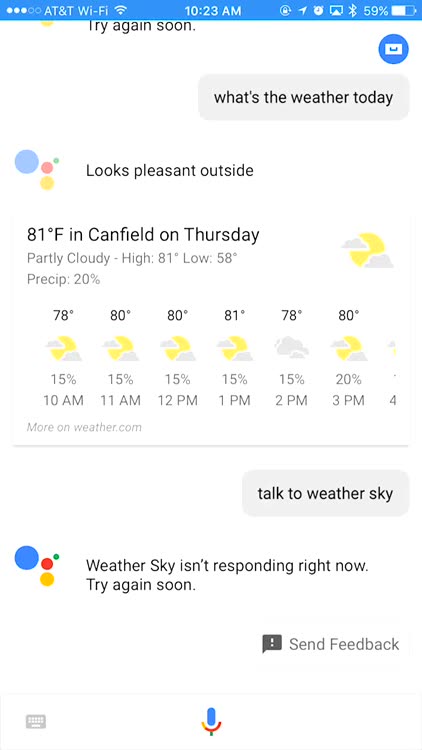
One of the actions that’s supposed to be available now on Google Assistant for iOS is Weather Sky, a Dark Sky-powered action that should allow you to ask for detailed weather or temperature information. Unfortunately, that action isn’t working correctly in Google Assistant’s early days. You can still ask for the weather conditions and forecast, though. Just say, “Ok Google, what’s the weather like?”
Integration with Todoist

Google Assistant is plugged into GTD service Todoist, so you can easily interact with your to-do list. You can add tasks into Todoist, and you’re also able to check on what tasks you have due today. The action isn’t quite polished yet, though, and Todoist didn’t understand what I wanted to do on several occasions. For example, I could not figure out how to add a due date to newly-created tasks.
What Else Can Google Assistant Do?
So, those previous Google Assistant features don’t work so well. Is there anything that Google has executed well on with its Assistant app? Things do get better, even if they aren’t perfect yet. For example, Google Assistant does a great job of understanding natural speech when creating reminders and calendar events. The app is also pretty helpful when hunger pangs hit, and you’re not sure where to go to grab a bite to eat.
Support for Google Calendars

With Google Assistant, you can add events to your calendar with ease. Just speak naturally, and Google Assistant will create the event for you. Trying to read back your calendar entries is a bit frustrating right now, since Google Assistant just tells you she couldn’t find anything relevant.
Get Directions Sent Straight to Google Maps
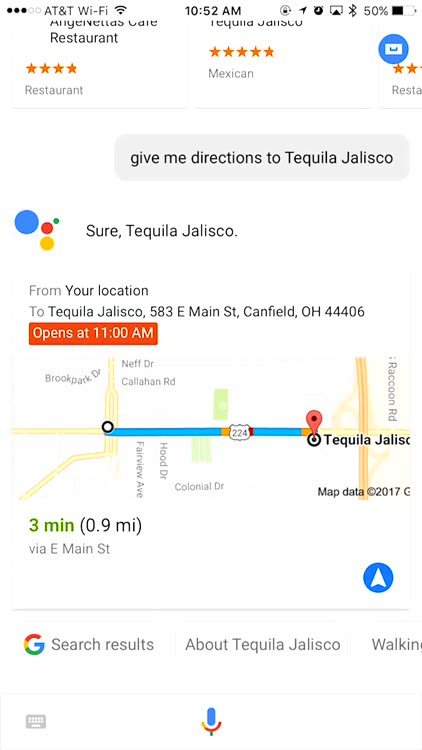
This feature works very well. To start off, ask Google Assistant for recommendations for shops or restaurants. You can even just tell her you’re hungry, and she’ll make some suggestions. Once you find one you like, you can ask for directions and the personal assistant will open the location up in Google Maps for turn-by-turn guidance.
Expect Google Assistant to Get Better
Google Assistant launched perhaps a bit early. The app just doesn’t feel quite polished enough for prime time, yet. It feels like a minimally viable product that was released just to get something on the App Store. In time, though, I expect Google Assistant to improve. It already does a number of things well, such as suggesting follow-up questions after you’ve asked about the weather or a nearby restaurant. As the AI gets smarter and the actions get more refined, I think Google Assistant might give Siri a run for her money.