
Take Control of Your Digital Life With the New Google Photos App
It’s no secret that the camera is quickly becoming the most important part of our mobile lives. From Snapchat and Instagram, to selfies and Live Photos, we’re rapidly taking more photos than ever before. Each phone we get sports an even better camera, making taking pictures that much more addicting. This trend tends to be great, except for one thing. How the heck do I manage this headache of tens of thousands of photos. They take up gobs of room on your devices, and finding that perfect photo in darn near impossible. If you feel our frustration you’ll want to sit up and pay attention to this awesome app known as Google Photos.

Google Photos is a great way to store, manage, and search through all of your images and videos. Primarily because everything happens automatically. Every time you launch the app, every photo and video from your Camera Roll is automatically backed up, organized, and made searchable in Google Photos. All your photos are safely stored and accessible not only across your iOS devices, but also via the web from any PC. And best of all, you’ll receive unlimited “high quality” storage for free. You have an option to pay for full resolution photos, but the high quality option is lossless for photos up to 16MP or videos up to 1080p. After uploading everything is when the magic truly happens. You’ll be able to magically search through your photo library. The app makes it easy to find what you’re looking for because you can simply type what you want and Google will find it. It truly works and brings a wow factor that other photo apps can’t touch. The visual search capability allows you to search the people, places, and things in each photo – no tagging required. Of course all the standard features you’d expect, like photo editing, and grouping by date are all there, but the search and unlimited backup are the killer features and reasons you should download the app.
Unlimited cloud photo backups that are magically searchable

Google Photos is dead simple to use. You literally just open the app and it does everything. The backups, the organizing, the searching, etc. You do not have to tag anything, Google just knows. It even has a cool “Assistant” feature which creates little recap videos, animated gifs of your photos, and albums of events. Google Photos also groups all the photos of the same person together. So you can click on one image of a person and see all their photos. If you want to go ahead and tell Google that person’s name, you can even search by their name. So for example you can search for “John at the beach” or “John and Mary” to see all the photos that have both John and Mary together in them.
If you’re looking for an alternative to Apple’s own iCloud Photo Library, Google Photos is hard to beat. You get unlimited high quality cloud backups and all the photos are truly searchable. Just to note, all photos uploaded to the service will be scanned by Google’s machine-learning algorithm. While that might bother some, it’s a price many don’t mind for the free service.
Our Favorite Features
Edit your photos

Adjust the light and color, rotate and crop, or add a filter.
Auto backups
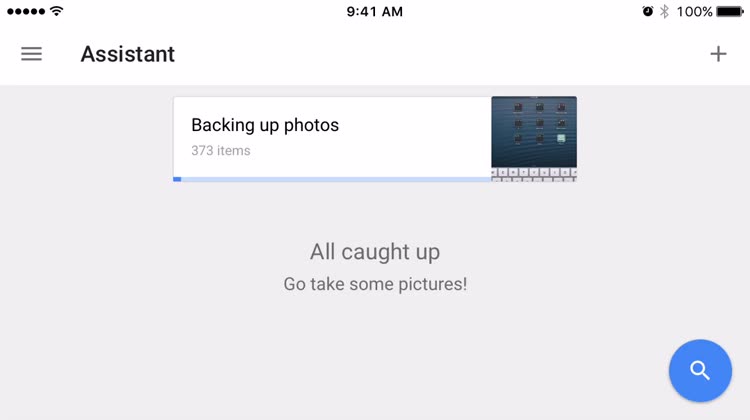
Google Photos will automatically backup every photo from your Photo Library. All you have to do is launch the app from time to time. The backups can happen in the background as long as you grant the app ability to run in the background. You can check the download progress by clicking on the 'Assistant' tab.
Search your entire photo library

The best part of Google Photos is being able to instantly bring up any memory. You have to try it yourself, but it is seriously nothing short of magical. Simply type keywords of anything in the photo and it pops right up. No tagging or setup required on your end. It's a wow moment almost every time you use it.