
Polarr Album+ Turns Ordinary Photos Into Terrific Albums and Collages
Sometimes, I'll take hundreds of photographs and only find one or two that I really like. The rest, oftentimes, are just "meh." Sorting through all of them and deleting the poor-quality ones is time-consuming and tedious. Thanks to its magical algorithms, Polarr Album Plus takes the pain out of browsing through my images and getting rid of the dull and dreary ones.
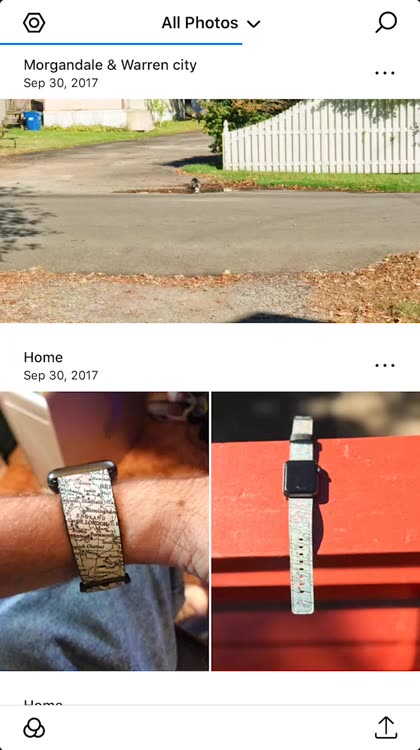
If you really love iPhone photography, you'll seriously adore Polarr Album Plus. The app indexes all of your images, picking out the ones that are similar. Then it groups them, so you can sort.
When you tap on an album in the app, you're presented with what Polarr Album Plus thinks is the best photo among similar shots. Deleting the extra ones is quick and easy
You can always choose a different image to keep, but be sure to check the summary using the "i" in the top left corner. You'll see how the photo ranks in terms of details, lighting, color dynamic, composition, and expressions.
You can share photos straight from the app, but be sure to take advantage of the filters to really get your image to stand out from the rest. Album Plus provides you with dozens of different filters to choose from.
You can also split and merge photographs into different albums, allowing you to put together your own custom collections of your favorite images.
The intelligent app for managing your photos

Polarr Album Plus also includes a search function. This allows you to browse and search your photographs based on people, places, things, and events. It uses excellent facial recognition, along with very intelligent determination of what animals or things are in the photos. You can easily jump to a particular event, based on location or date, from within the app.
When it comes time to share an album, Polarr Album Plus makes it very simple. You can save your filter-applied images to your camera roll, share them on Facebook, or post them in other ways. What's really cool, though, is the built-in collage generator.
All you have to do is select the images you want to include, then tap the share button. You'll see a button labeled "Collage," so just tap on that and away you go. You can create various types of collages, so browse through them and see which one best suits your images. Just about everything is at your control, including the space between images in the collage.
If you're a serious iPhone photographer, this is the app you need to really make the most of your stills. It breathes new life into your images with filters, helps you separate the good from the bad, and has amazing sharing options.
Browse by people, things, locations, or events

Within Polarr Album Plus, you can browse and search for specific people, things, locations, or events.
Choosing the best from a group of photos
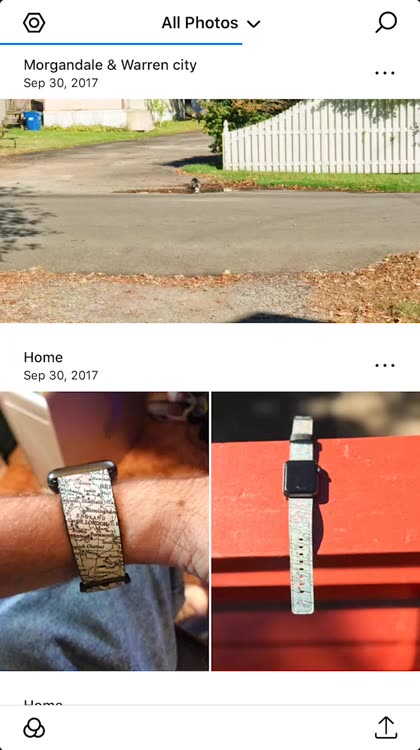
Album Plus automatically picks what its algorithms think is the best of a group of photos.
Create amazing photo collages

You can also create fantastic collages using Album Plus, in a variety of formats.
Apply filters to your photos

Album Plus has a wide variety of filters you can apply to your images.
