
Provide a service? Rendezvous Appointment Book is for you
If you provide a business service and are still using a paper appointment book, then this new app is for you. Rendezvous Appointment Book was created for trainers, tutors, hair stylists, manicurists, and anyone else in the business service industry. The app syncs with iPhone and iPad and lets you easily view, add, and edit both appointments and clients.

View appointments on iPad
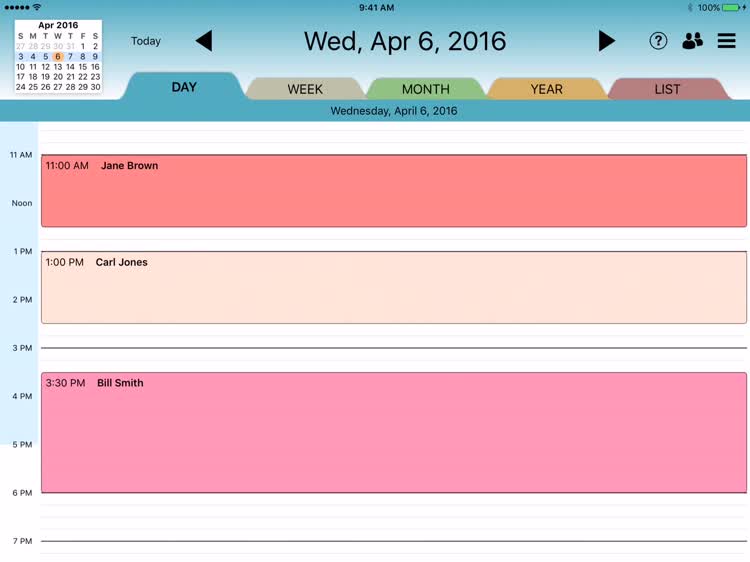
The app has a very nice color-coded display on iPad. You can quickly view your appointments by day, week, month, year, or in a list format.
Add appointments on iPad

To add a new appointment on iPad, just place your finger on the screen and then move it to the date and time you would like. Then, release your finger to adjust the time and add your client.


View and add appointments on iPhone
Check out appointments by today, tomorrow, this week, or next week. You can also see all appointments saved. Just select the plus icon to add a new one, pick the date, choose a time, and then add a client.

View and add clients on iPhone
You can view and edit your client list easily. And, adding a new client is just as simple. Select the plus icon at the top and then enter the contact’s details. You can also include a helpful note.

Features and settings
- Immediate syncing using iCloud or iTunes
- Adjustable sort and display orders
- Allowable double-booking
- No character limitations on entries
- Ability to export clients, appointments, or both
- Direct communication with clients via email, text, or phone call
- Search capability for appointments and clients
- Option to add clients from your contact list
Rendezvous Appointment Book is a robust tool for those in the business industry. Whether you use it on iPhone, iPad, or both, you will never be without your appointment book again. The extensive features, ease-of-use, and fabulous iPad display make this app a useful, handy, and vibrant tool for your business.
Rendezvous Appointment Book for iPhone and iPad is available for $9.99 on the App Store.
in other news this week, check out: