
Simplify Your Life With Alloy – Launcher and Automator
Alloy – Launcher and Automator combines the ability to perform actions using a tap with dynamic favorites, all so that you can stay better organized and save time for things you do frequently. With a widget for your notification center, app customization, and backup options, get ready to save yourself some effort.

Basic app features:
- Built-in actions you can edit
- New actions you can create
- One-tap dynamic favorites for most-used actions
- Backup and restore options
- Customizable app wallpaper
Alloy was recently updated to include an array of new features and improvements. Here are just a few of these enhancements you can enjoy:
- Support for Google Drive, OneDrive, and Spotlight Search
- Improved 3D Touch Quick Actions and Apple Music actions
- Breakpoint task and data inspector for a simplified workflow
- Conditional and mutable breakpoints
- New Apple Music media and playback actions
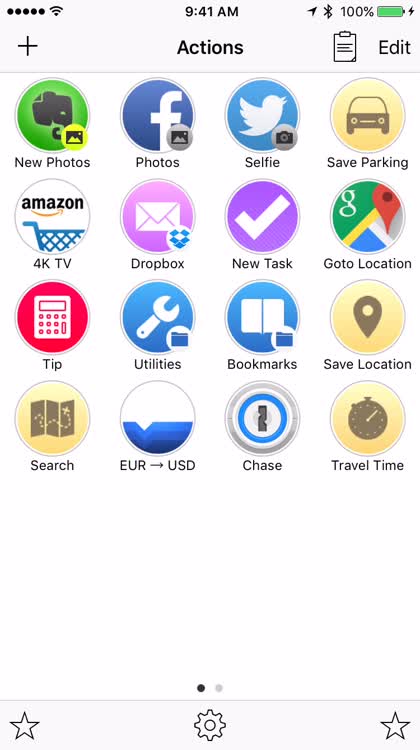
Create an action
Creating an action can be done by tapping the plus icon at the top or an empty spot on the app screen. You can then view all actions and select one to use, review those only for apps you have installed already, or create your own.
Alloy will dynamically generate your favorites, which can be accessed by tapping the star. For those actions you perform the most, your habits, and your location, those favorites are automatically created for you.

Tap an action
When you are ready to use a shortcut, just tap on it. If you long-press on an action, you can share it, copy it, or add it to your home screen. You can also rearrange the actions in the order you would like them to display on the app screen.
Alloy – Launcher and Automator is easy to use and has many flexible features. Why spend time and effort on tasks you do all the time when they can be automated? Calculate a tip, upload photos to Dropbox, find a spot on the map, post a selfie on Twitter, or send a group message, all with a tap.
Alloy – Launcher and Automator is designed for both iPhone and iPad. It is available for $4.99 on the App Store.

